Introduction PDF:
PDF(Portable file format,Portable Document Format)is Adobe Systems The file format developed in 1993 for the document clearing house.
The PDF is mainly composed of three technologies:
from PostScript;Font embedding system; data compression and transmission system. It has the advantage of cross-platform, able to retain the original file format (Layout), open standards, to Royalty (Royalty-free) free to freely develop software compatible PDF is an open standard, in December 2007 to become ISO 32000 international standards. The high security of PDF is not easy to edit. Sometimes it can be annoying. For example, sometimes you need to convert to a PPT document for editing. Can PDF files be converted into PPT files? The answer is of course. How to convert PDF files into PPT documents? Is there any simpler way to achieve this? Today I will introduce you to several ways to convert PDF files to PPT.
Operation steps:
- Start using our products and enter sanpdf.com, the following interface will be displayed.
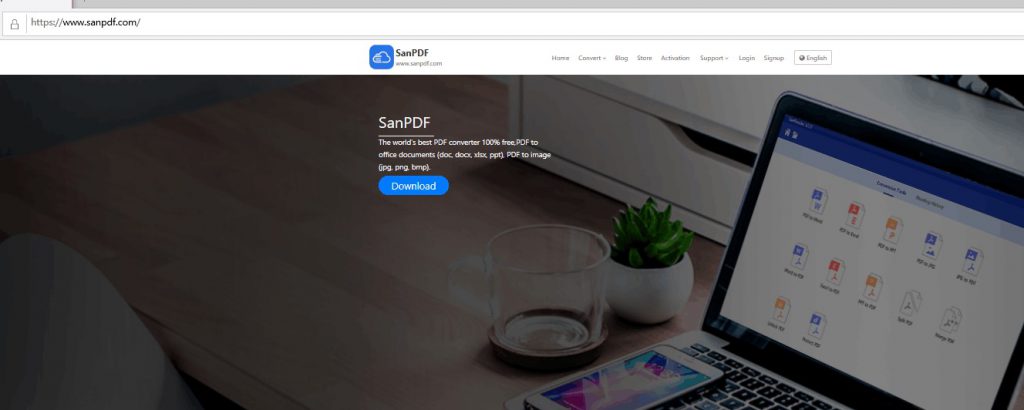
- Click the “Conversion” navigation bar and select “PDF to PPT” to enter the conversion page.
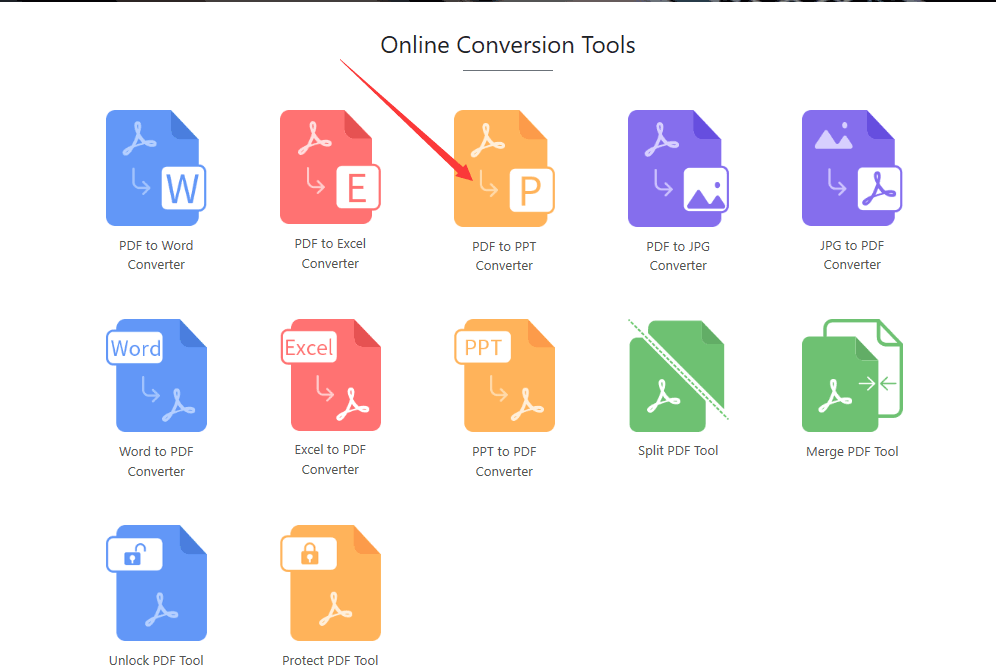
3.Click “Choose File” and then select the PDF file you want to convert.
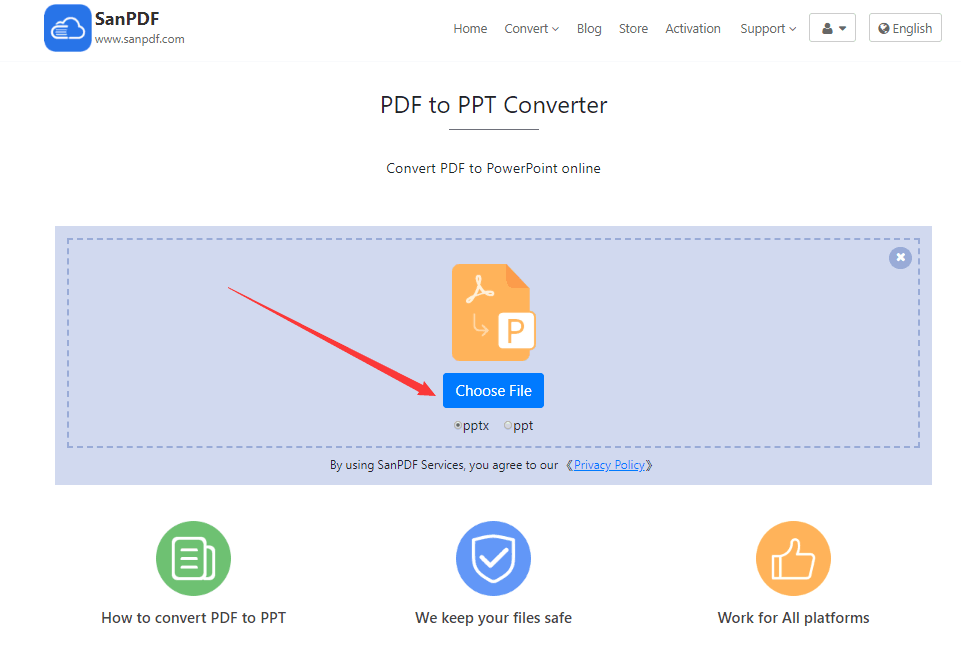
4.Click ” ” to start converting the file format.
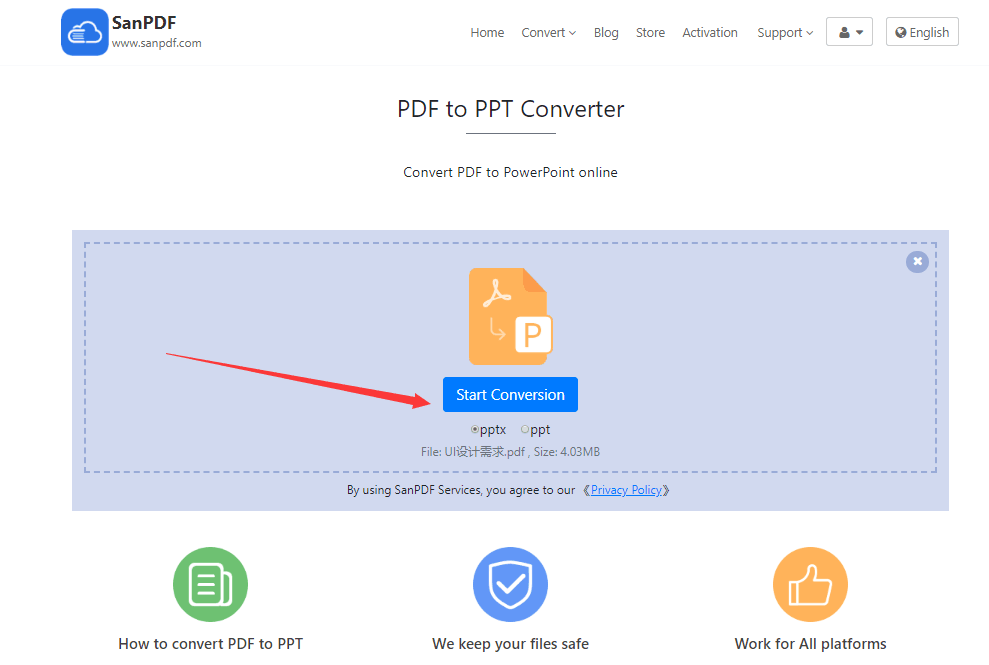
5. Click the “Download File”, you can save the converted files.
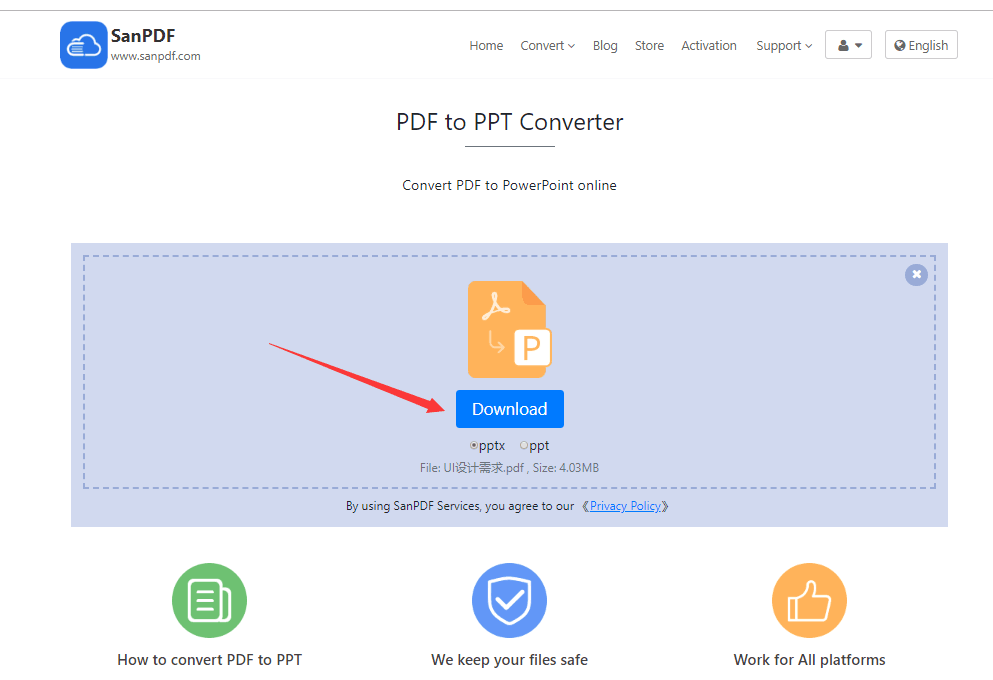
The difference between ppt and .pptx:
PPT file format .ppt and .pptx What is the difference? Here is small as we Elaborate on .ppt and .pptx What is the difference, I hope to be able to help you.
First、.PPT format (file)
.ppt is a Power Point generated document in the MS Office 2003 release.
PPT (slideshow) is the Power Point abbreviation. Power Point is one of the important components of the office software series produced by Microsoft Corporation (also Excel, Word, etc.). Microsoft Office PowerPoint is a presentation graphics program, and Power Point is a powerful presentation production software. Helps you create timeless visual effects on your own or online.It enhances multimedia support, the use of Power Point presentations made, can be played in different ways, the presentation can also be printed as one page slides, use the slide machine or projector playback, you can be your presentation save it to a CD for distribution, and can play audio or video streams in a slide show. The user interface has been improved and enhanced support for smart tags, you can more easily view and create high-quality presentations.
.PPTX format (file)
.pptx format files are generated file power point office in 2007 or later.
The following versions of office 2007 are unable to open files in this format. If you want to open a file in this format, the easiest way is to download a PPT Viewer software that will open directly after installation. A few points to note: pptx is the default format for Microsoft Office powerpoint 2007 and Microsoft Office powerpoint 2010. It can be used with Microsoft Office powerpoint 2007 or higher. You can also open a compatibility package with Microsoft Office powerpoint 2003. Of course, installing a compatibility pack may be easy, but I have not tried it. I suggest you install PPT Viewer, this software is not very large and easy to operate.
A brief summary of the difference between the .ppt format and the .pptx format
The .ppt format is generated for versions prior to MS Office PowerPoint 2003. Any format compatible with PowerPoint can be opened, but many new effects are not supported. The
.pptx format is generated after MS Office PowerPoint 2007 and can only be opened with PPT2007 or later, with new slide effects.
Limitations:
Unregistered users have 10 conversions, which can only convert 2MB files at a time, and the time limit is limited to two hours. If you want unlimited processing and multiple pdf to PPT, check out our store, which will enable this feature as well as many other permissions.
Security:
We respect the right to privacy. After 24 hours of file conversion, they will always be deleted from our server. For more information, please read our privacy policy.
Sanpdf, help you improve efficiency and save more time, so you have a colorful life.