Introduction to windows10
Microsoft Windows 10 is the next-generation operating system for cross-platform and device applications developed by Microsoft.
Within the year after the official release, all eligible Windows 7, Windows 8.1, and Windows Phone 8.1 users will be able to upgrade to Microsoft Windows 10 for free. For all devices upgraded to Microsoft Windows 10, Microsoft will provide permanent lifecycle support. Microsoft Windows 10 may be the last version of Windows released by Microsoft, and the next generation of Windows will appear as an Update. Microsoft Windows 10 will release seven distributions for different users and devices. At 12 o’clock on July 29th, 2015, Microsoft Windows 10 push will be fully opened. Windows7 and Windows8.1 users can upgrade to Microsoft Windows 10. Users can also upgrade to Win10 through system upgrade, etc. The retail version will open on August 30, 2015. Sold. On September 24, 2015, Baidu and Microsoft officially announced a strategic partnership. Baidu became the default home page and search engine for the Microsoft Windows 10 Microsoft Edge browser on the Chinese market. On July 31, 2016, Microsoft began selling Microsoft Windows 10 for $119.99.
On May 2, 2017, the 2017 Microsoft Spring Product Launch will feature the Microsoft Windows 10 feature: View Mixed Realitiy. On May 23, it announced the cooperation with China Netcom to launch the government security version of Microsoft Windows 10. On October 17, Microsoft officially launched the Microsoft Windows 10 Fall Designer version update (Windows10FallCreatorsUpdate).
Although the function of windows10 is very powerful, but the system does not have the Adobe PDF conversion function, today we will evaluate two PDF converters.
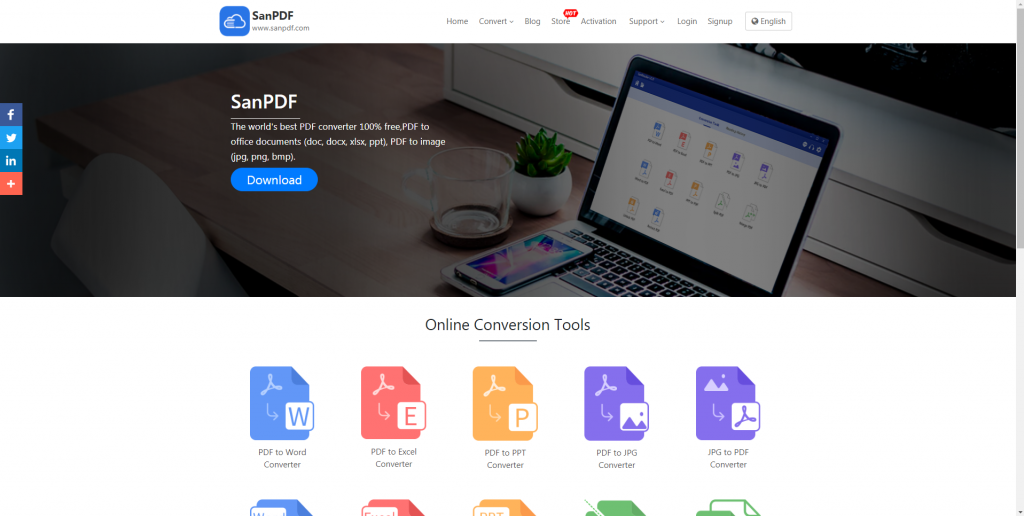
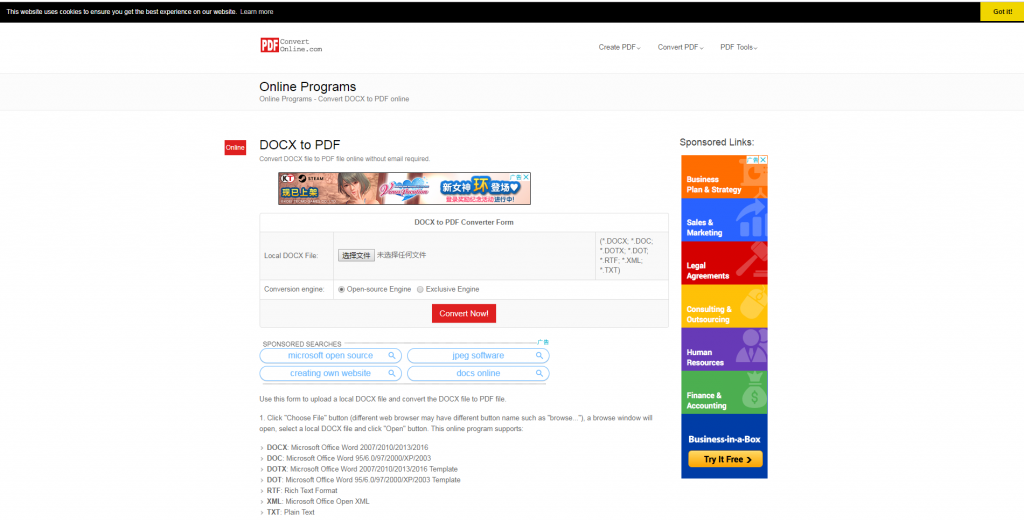
From the homepage of the two softwares, I personally like the former, and its color palette is richer. Let’s take a look at the features.
Use Adobe PDF to convert to Microsoft Office Word 2019 as an example
SanPDF steps:
- 1. Go to the official website and select “PDF to Word”.
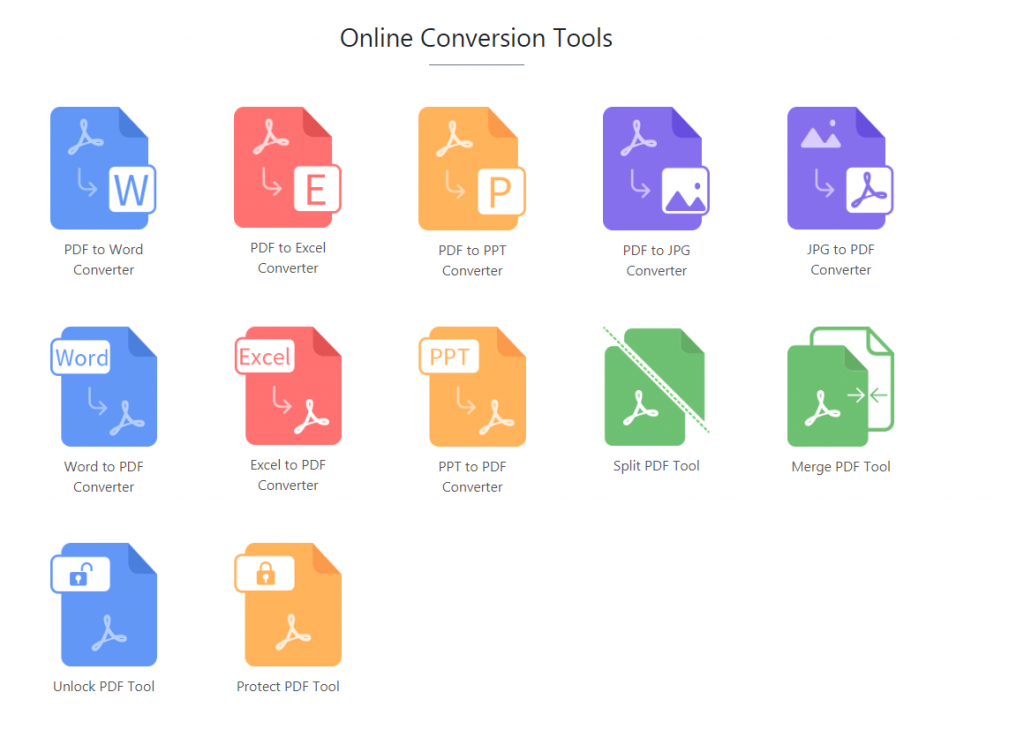
- 2. Click “Choose File” to select the Word file to be converted in the local file.
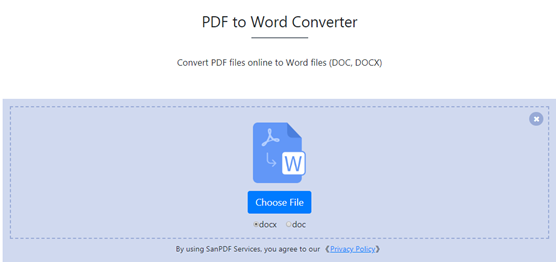
- 3. Click on “Start Conversion” to start the conversion.
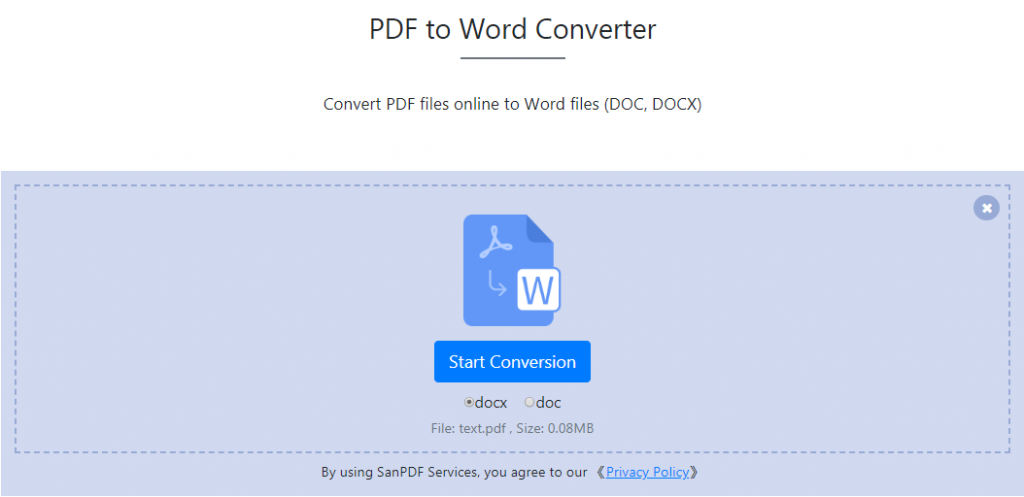
- 4. Wait for the conversion to complete.
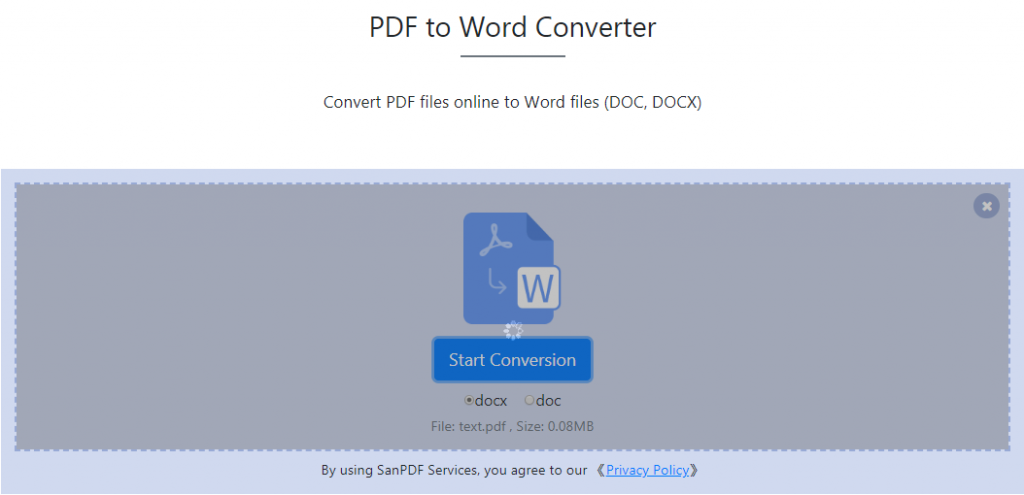
- 5. Download the converted file and save it on your computer.
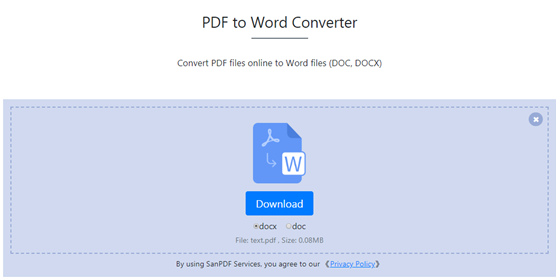
Adobe PDF For ordinary readers, e-books made with Adobe PDF have the texture and reading effect of paper-based books, which can “realistically” show the original appearance of the original book, and the display size can be arbitrarily adjusted to provide readers with personalized Reading method. Since Adobe PDF files can be independent of the operating system’s language and fonts and display devices, it is easy to read.
I ❤ PDF operation steps:
- 1. First select the PDF file.

- 2. Add the PDF file you want to convert and select Convert.
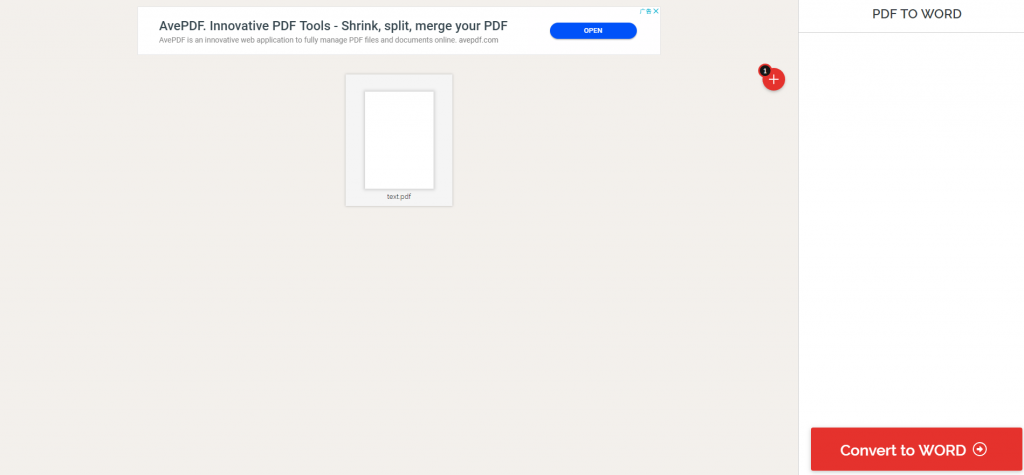
- 3. Wait for the conversion.
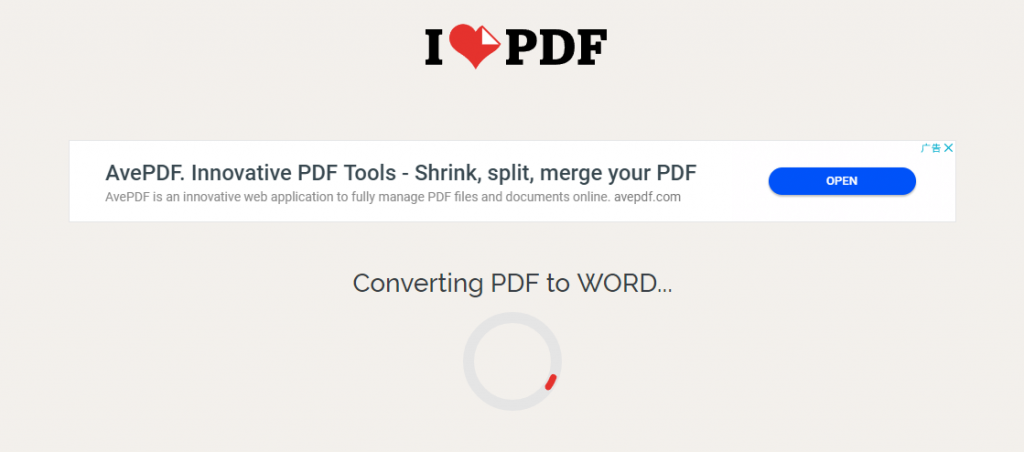
- 4. Download the converted file.
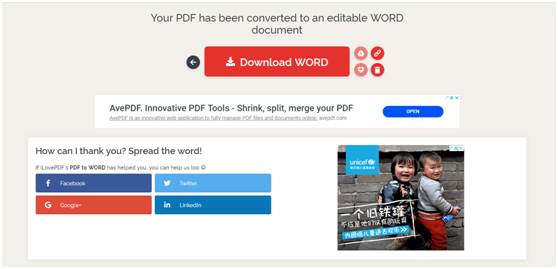
Both converters solve the problem in a few simple steps. In terms of limitations, I think the former is more generous than the latter.
SanPDF:
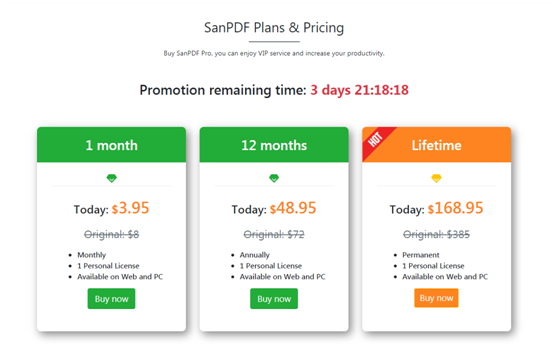
If you find it practical, download the PC forever free!
You can do it online or on the desktop version of SanPDF. If you would like to use the online version of SanPDF, you can visit sanpdf.com and find the appropriate documentation online converter at the bottom of the page. If you want to use the desktop version of SanPDF, you can download the desktop version from our website sanpdf.com, which currently supports Windows XP / Vista / 7/8/10 (32 to 64 bit) operating systems. We strongly recommend that you use the desktop version of the converter, which is a beautiful, efficient and easy to use document converter. More importantly, it has many powerful features. Yes, it is always free.
I ❤ PDF:
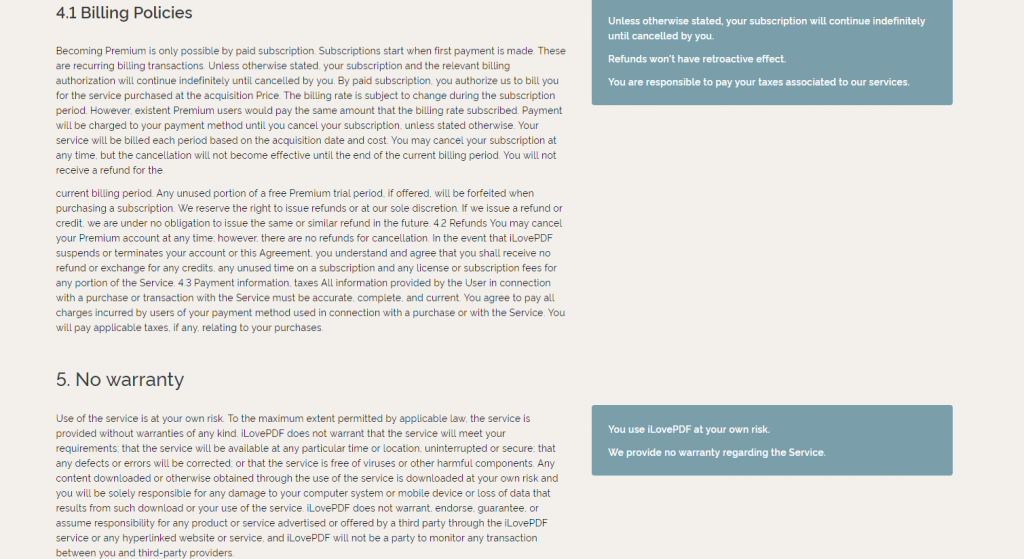
On the whole, I ❤ PDF has some advertisements, in the process of converting files, there may be mistakes, reduce work efficiency, and it is not completely free, most of its PORTABLE DOCUMENT FORMAT files are one-way conversion, and SanPDF can Two-way, I ❤ PDF page is relatively simple, the function is not as rich as SanPDF. In short, both software are not bad, but I still recommend SanPDF, because I feel it is more convenient, more complete and safer after trial.