Adobe PDF files are very inconvenient when doing presentations. Especially as a Microsoft Office PowerPoint (.ppt, .pptx) demo. In everyday life, the Adobe PDF file format is not easy to modify and directly edit text content. Although it can restore high quality results on the printer. However, in our daily Microsoft Office PowerPoint (.ppt, .pptx) work report, there is basically no Adobe PDF display. Therefore, we will use Microsoft Office PowerPoint (.ppt, .pptx) slides to do various work reports.But Information on standard data networks are the most Adobe PDF files. Such Adobe PDF files cannot be directly referenced and copied and pasted. Next, I will bring you a solution. Is Adobe PDF to Microsoft Office PowerPoint (.ppt, .pptx)! In the future, I will no longer have to worry about how to convert Adobe PDF to Microsoft Office PowerPoint (.ppt, .pptx).
SanPDF:
- 1 First, go to SanPDF.com and click on “Download” PC to your computer.
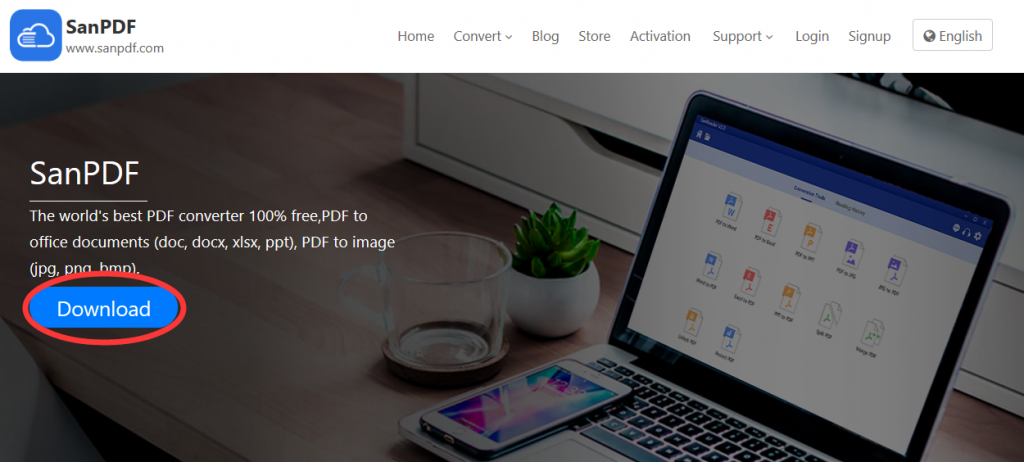
- 2. Double click to open after the download is complete. Then turn on the conversion function of “PDF to PPT”.
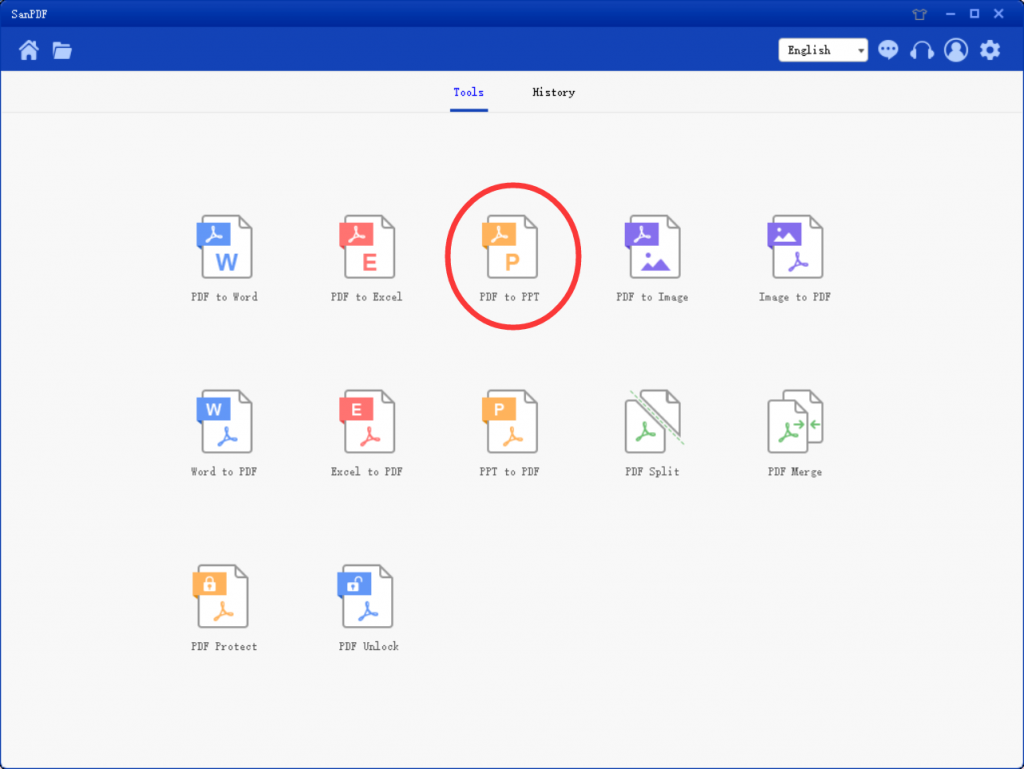
- 3. Select “Add Files” to add the Adobe PDF file you want to convert.
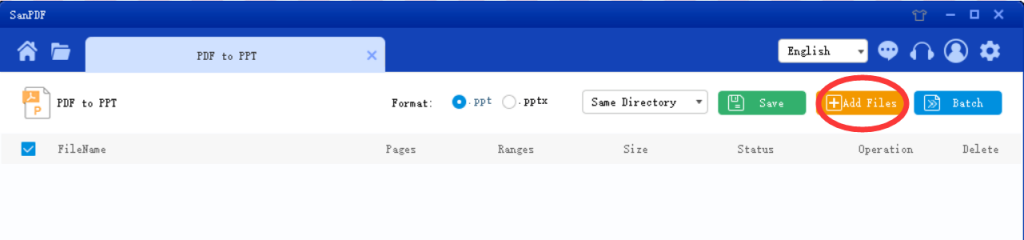
- 4. Click “Start Convert” to start the conversion.
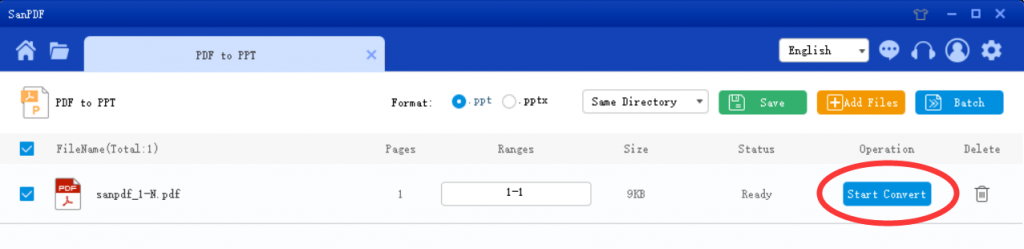
- 5. After the conversion is complete, you can click “Browse” to browse the converted Microsoft Office PowerPoint (.ppt, .pptx) file.
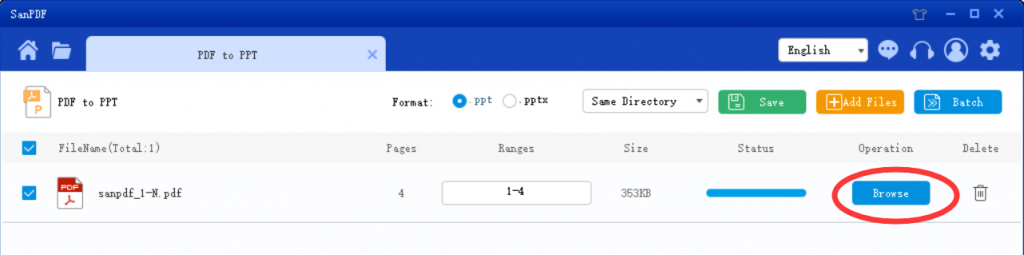
- 6. Tip: You can choose the location you want to save before converting.
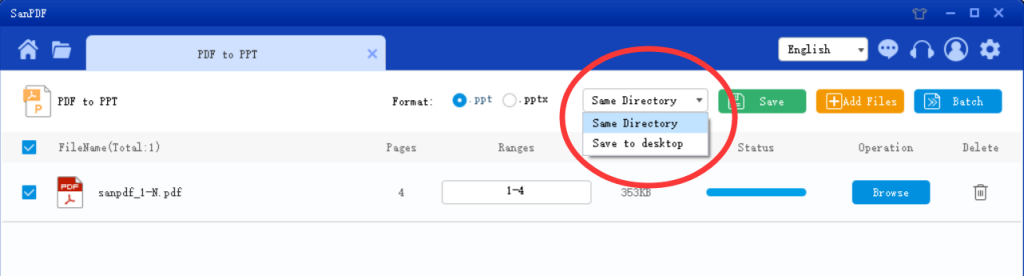
Do you think that it is over here?
not at all!
SanPDF also has an online conversion.
- 1. Enter the URL SanPDF.com to go to the home page. You can switch the language in the upper right corner.
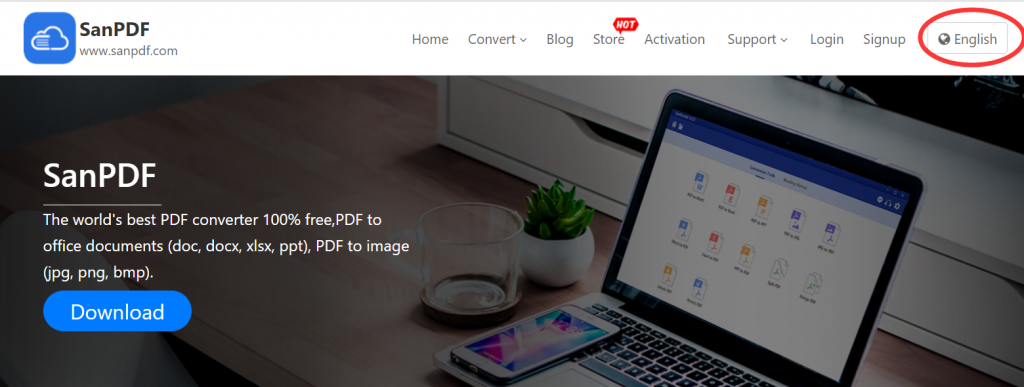
- 2. Click on the navigation bar of the “Convert” you can see conversion tool menu. Select “PDF to PPT”.
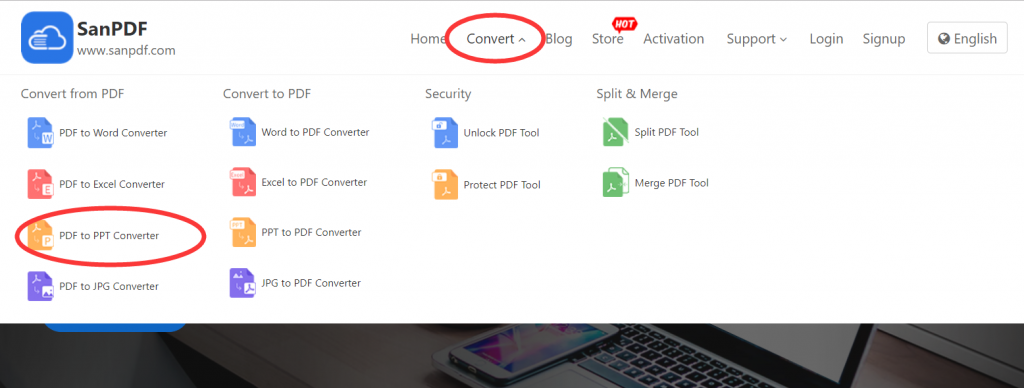
- 3. Click the “Choose File” button to select the Adobe PDF file you want to convert.
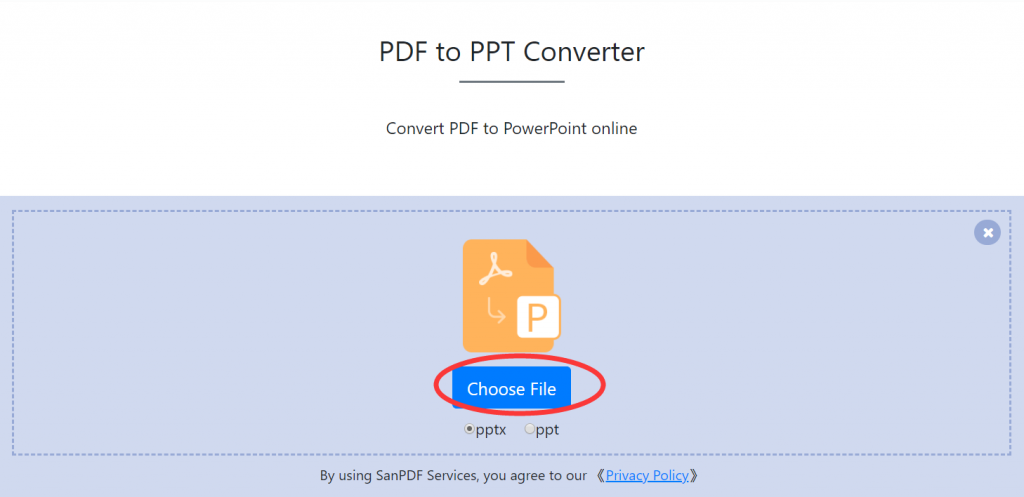
- 4. Click “Start Conversion” to start converting Adobe PDF files.
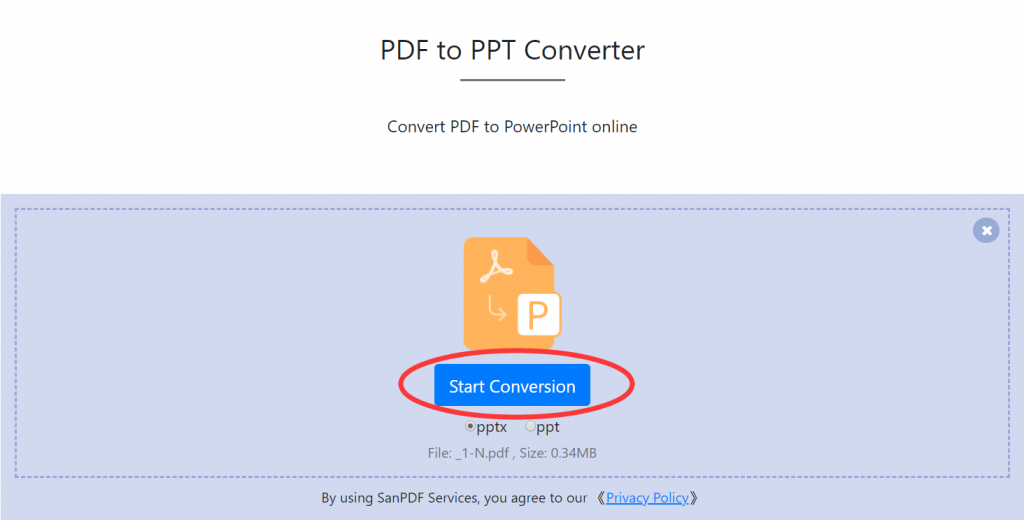
- 5. Finally, click on the “Download” button to download the successfully converted Microsoft Office PowerPoint (.ppt, .pptx) file.
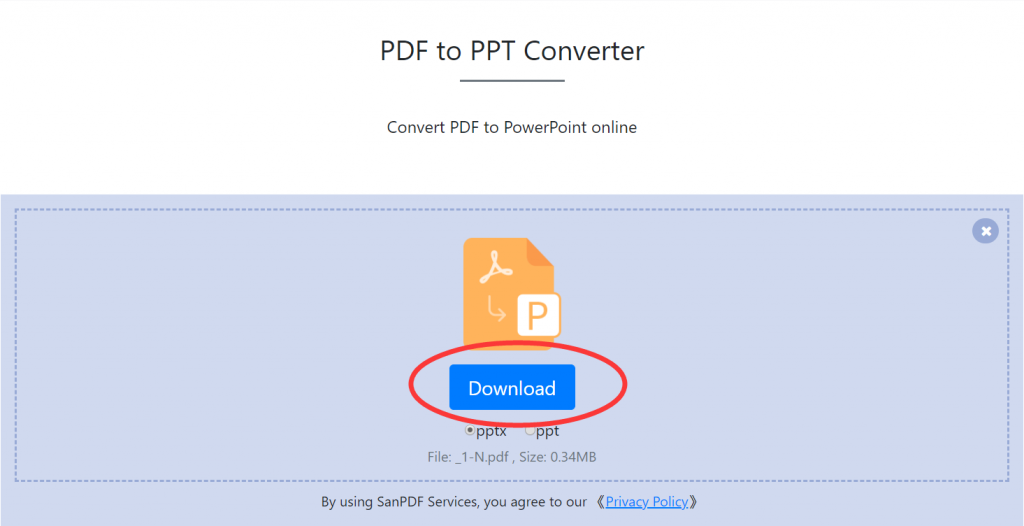
ilovepdf:
- 1. Enter the URL ilovepdf.com to go to the home page. Click on the “PDF to Powerpoint” conversion tool.
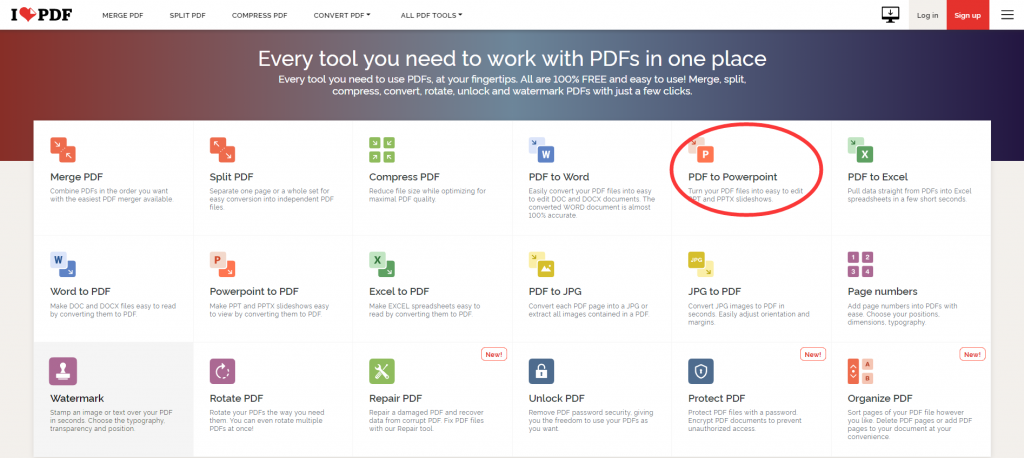
- 2. Click on the “Select PDF file” button to select the Adobe PDF file you want to convert.
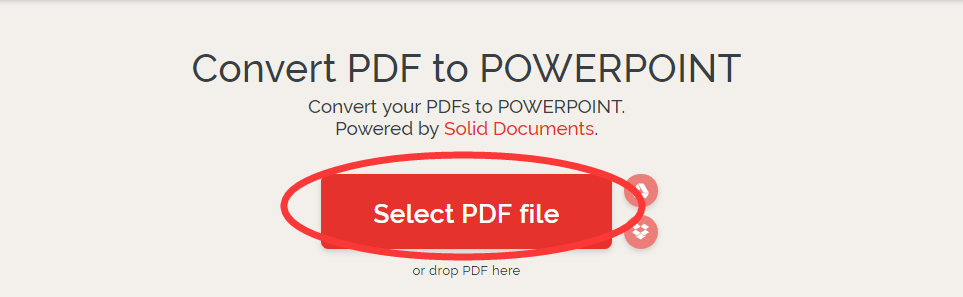
- 3. Click on “Comvert to PPTX” in the lower right corner to start the conversion.
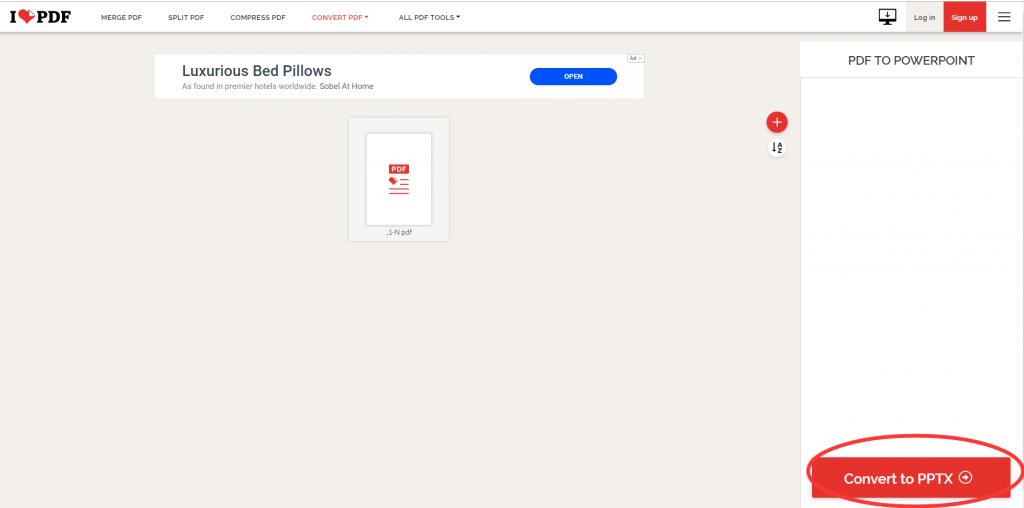
- 4. Waiting for the conversion.
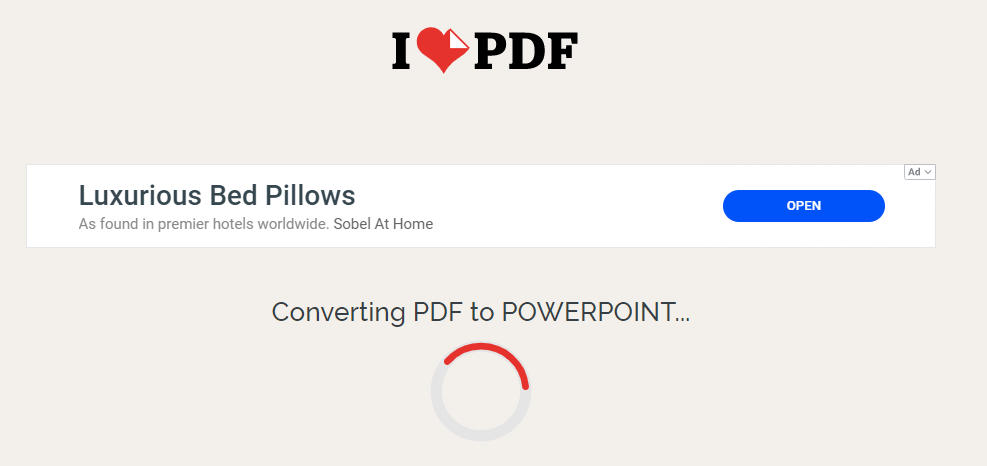
- 5. Finally click “Download POWERPOINT” to download the converted Microsoft Office PowerPoint (.ppt, .pptx) file.
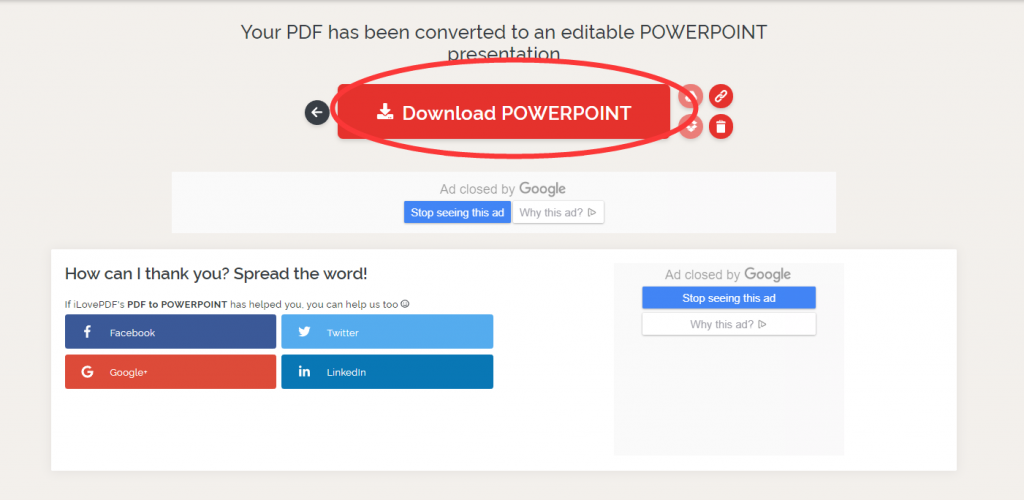
Many times online server Caton lead to a site open slowly. The Adobe PDF file is too large and the conversion download is extremely slow. Very delaying our precious time. In fact, people who are not in the software industry may not know. The processing speed of the Adobe PDF desktop software is not known to a few streets of the online Adobe PDF processing website. We can use the SanPDF desktop converter software to process Adobe PDF to Microsoft Office PowerPoint (.ppt, .pptx). We can imagine that we need to convert files into Microsoft Office PowerPoint (.ppt, .pptx) format. It must not be a small Adobe PDF file. So using PC-side software like SanPDF Converter is especially important.
Why use SanPDF to convert Adobe PDF to Microsoft Office PowerPoint(.ppt,.pptx)?
SanPDF Reader is a reader that supports multiple document formats, e-books, and document format conversions.
Support PDF, XPS, DjVu, CHM, Mobi, EPUB e-books, comic books and other documents and e-book formats.
It can also provides Adobe PDF and Office format conversion, Adobe PDF and JPEG, PNG, BMP image format conversion, as well as Adobe PDF document split and merge function.
Sanpdf, help you improve efficiency and save more time, so you have a colorful life.