What kind of software is San PDF?
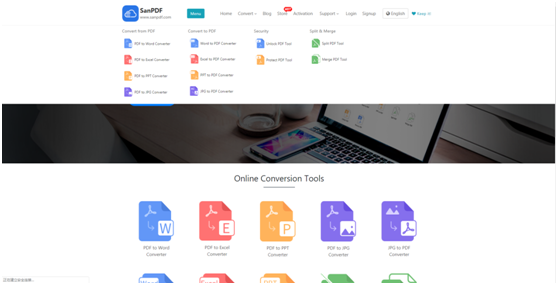
San PDF is an online Portable Document Format converter. What advantages does it have?
Fast, accurate and accurate format conversion
Rapid conversion
One-click operation, quick to get started, zero learning cost. The powerful core has a fast conversion speed and effectively improves work efficiency.
High-precision conversion is no different from source file layout
The enhanced version of the conversion kernel, precise reading of the source file layout location, image size, font, font size, to ensure that the exported file and source files are high fidelity.
One-click batch conversion
Batch into folders, upload folders to batch conversion, eliminate repetitive work, and make the work more efficient.
Conversion data protection
Locally converted document content is more secure, shielding network crawlers, Trojans and other channels for stealing data, and data is more secure.
How is it used?
- 1. First you have to go to the official website of San PDF.
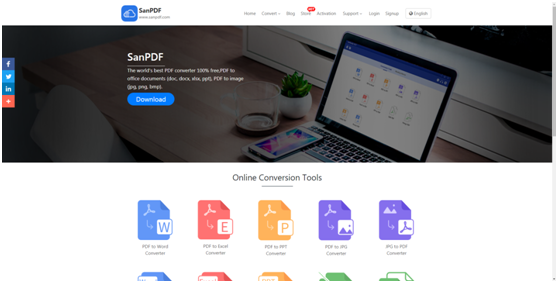
- 2. If you need to convert Portable Document Format to Microsoft Office Word 2019, then you choose to convert Portable Document Format to Microsoft Office Word 2019.
- 3. Then select Add File.
- 4. Then click on Start Conversion and wait a few seconds.
- 5. Download the converted file.
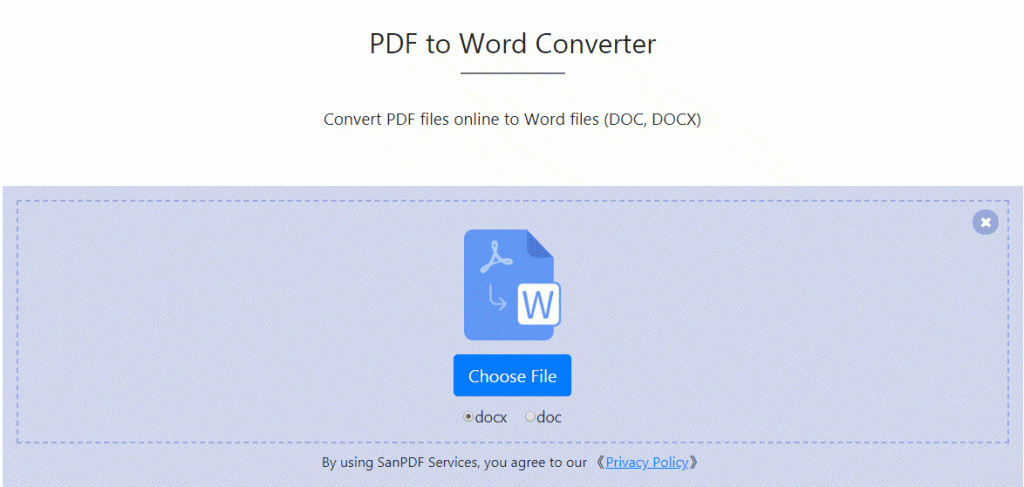
San PDF also has a desktop version
The desktop version supports Windows XP / Vista / 7/8/10, and the Web version supports Windows / Mac / Linux and other operating systems.
Graphic design style, the operation interface is simple and refreshing.
Where can I download the desktop version?
- 1. Click Download on the home page of San PDF.
- 2. Select the disk you want to save.
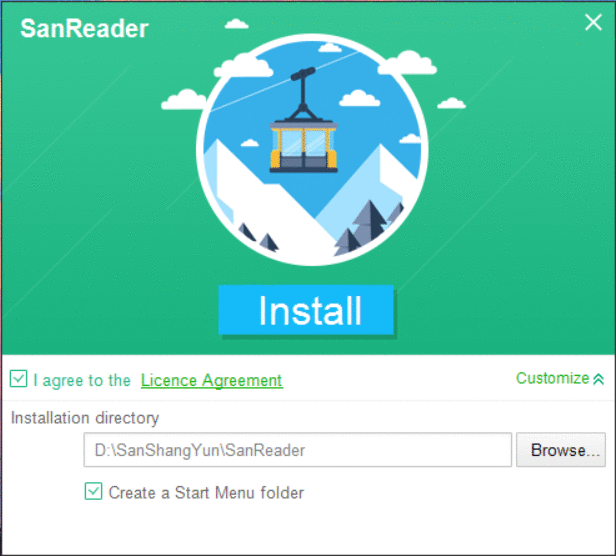
The desktop version is the same as online, very simple, and supports one-click multi-document conversion.
In fact, the Portable Document Format converter on the market, but why do I highly recommend San PDF? Let’s see what is the difference?
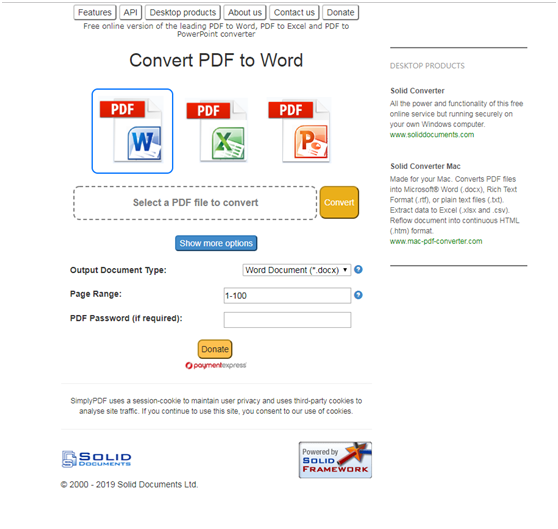
Use this Portable Document Format converter to choose the appropriate icon for your needs.
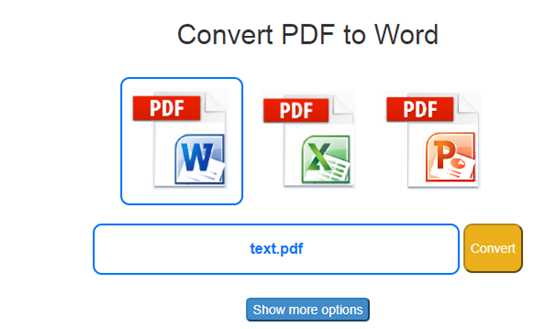
Choose to add a file, then you can specify some specific options.
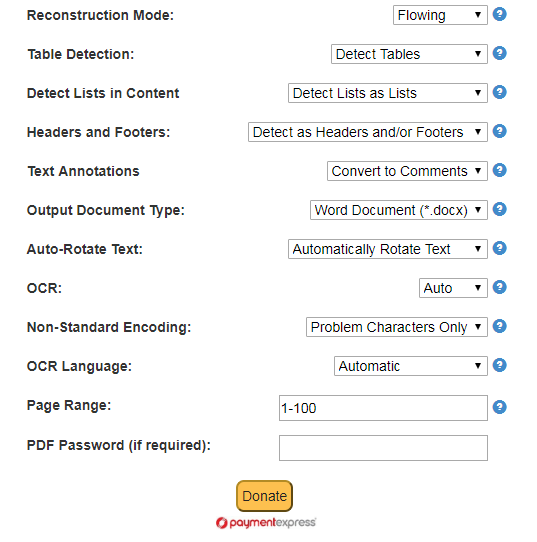
Finally waiting for the conversion, the last download
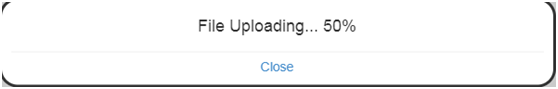
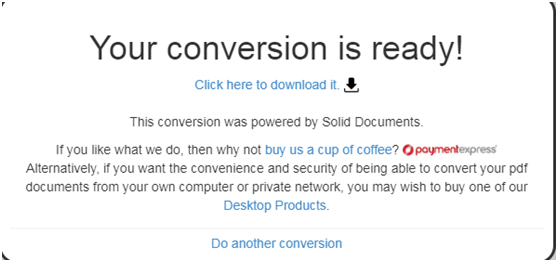
This is called the SimplyPDF converter, which is not fully functional compared to San PDF. San PDF can also perform the functions of splitting, merging, unlocking, etc. of Portable Document Format. SimplyPDF has many details, if not very clear. The converted file may not be so satisfactory, but San PDF converts high-quality documents with one click, so you don’t have to deal with the problem. SimplyPDF can only process one file at a time. Office efficiency is too slow. If you need to use it for a long time, you need to talk about Portable. Document Format works, then I recommend you to use the desktop version of San PDF, which is completely free, so don’t worry.
Developed by Sanshangyun Technology Co., Ltd., San PDF supports various document formats such as Portable Document Format and e-book. It also provides the ability to convert between Portable Document Format and Office documents.
We are committed to creating convenient, intelligent products for Internet users. We hope to develop application software for your life and office through technological innovation and humanized design concepts. We want to help you work more efficiently, bring more convenience to your life, and make your life more colorful.
San PDF supports a variety of file formats such as Portable Document Format, XPS, DjVu, CHM, Mobi, EPUB e-books and comic books.
San PDF can help you convert PDF files such as Portable Document Format to Microsoft Office Word 2019 (.doc, .docx), PDF to Excel (.xls, .xlsx), Portable Document Format to PPT (.ppt, .pptx), Microsoft Office Word 2019 to Portable Document Format, Excel to Portable Document Format , PPT to Portable Document Format, Portable Document Format to JPEG, PNG, BMP images, split or merge Portable Document Format.