You have compiled a copy of the company’s performance data this year and sent it to the boss with an Microsoft Office Excel (.xls, .xlsx) file. But when the boss opened it, he found that some of the data was garbled. It turned out to be a problem with file incompatibility. The boss asks you to re-send an Microsoft Office Excel (.xls, .xlsx) spreadsheet in ADOBE PDF format to him. At this point you will use the method of converting the Microsoft Office Excel (.xls, .xlsx) spreadsheet to ADOBE PDF format. Save the direct conversion in addition to the Microsoft Office Excel (.xls, .xlsx) table. Another good way to do this is to use the SanPDF converter for online conversion.
The conversion method is as follows:
- 1. Open the browser and enter the URL to enter the SanPDF homepage;
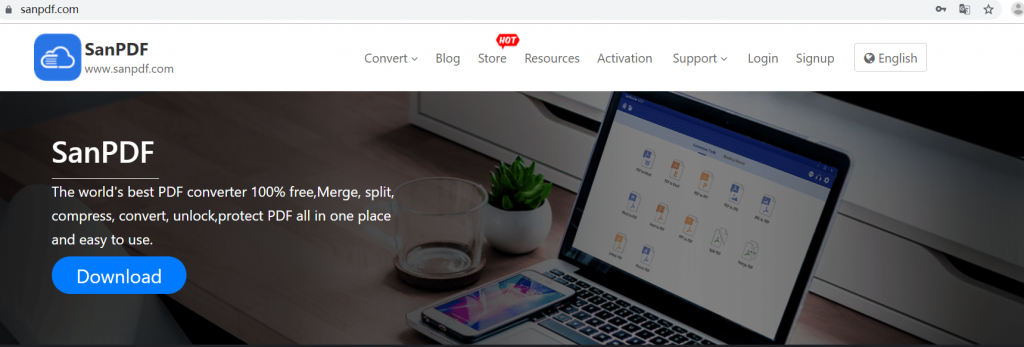
- 2. Click the “Convert” button in the navigation bar and select the “Excel to ADOBE PDF” conversion tool;
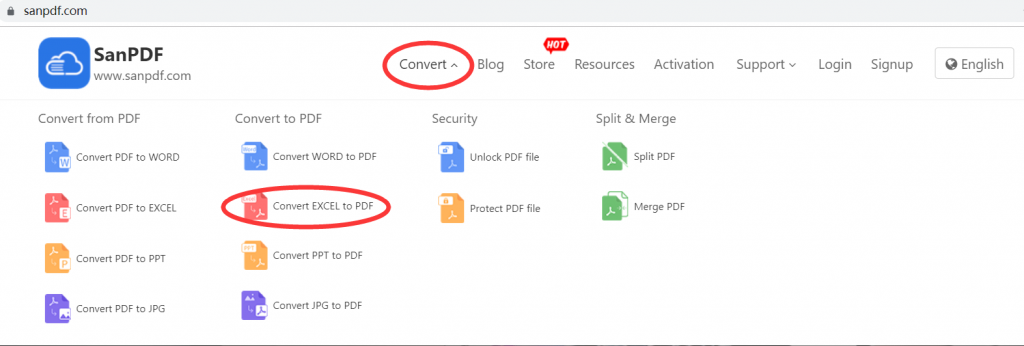
- 3. Click on the “Select File” button and select the ADOBE PDF document to be converted;
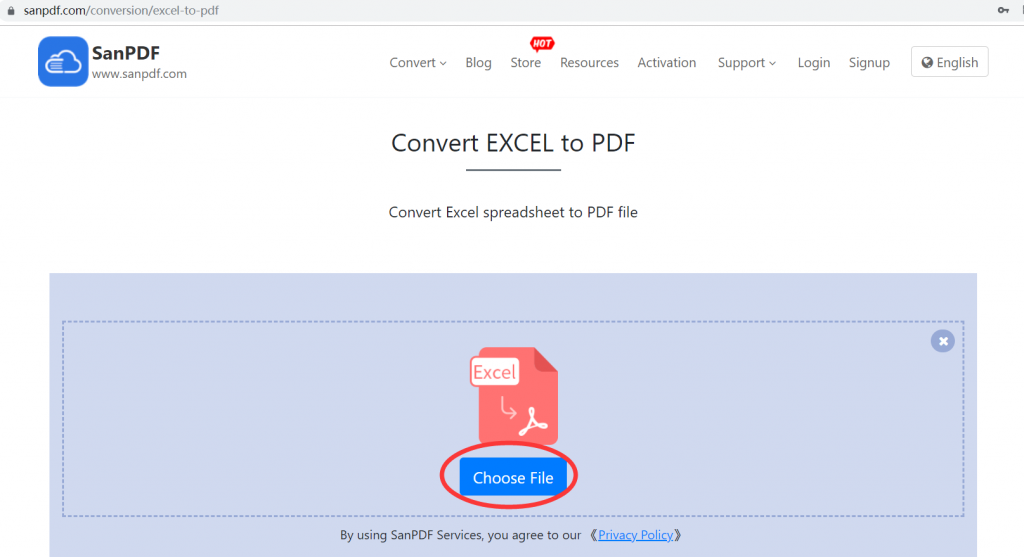
- 4. The conversion was successful. Click the “Download File” button to download the converted Word document.
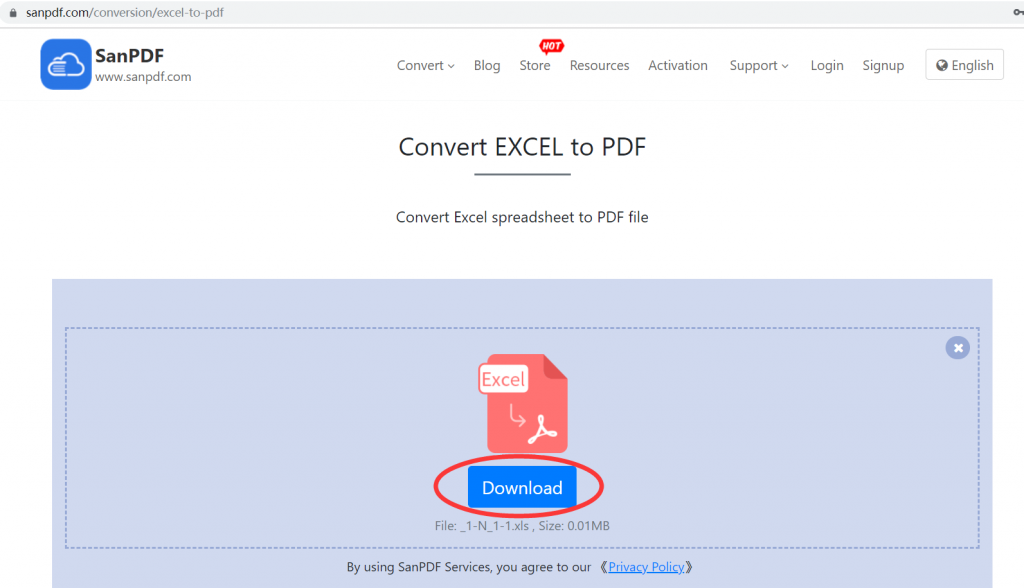
What advantages does it have?
- 1. Quick conversion;
- 2. One-button operation, quick start, zero learning cost. The powerful core conversion speed is fast, effectively improving work efficiency.
- 3. Convert the enhanced version of the kernel, accurately read the source file layout location, image size, font, font size to ensure high fidelity of the exported file and source files;
- 4. One-click batch conversion;
- 5. Batch processing folders, uploading folders for batch conversion, eliminating repetitive work and improving work efficiency;
- 6. Conversion data protection;
- 7. Locally converted document content is more secure, blocking web crawlers, Trojan horses and other channels for stealing data, and data is more secure.
Q: I can’t find my conversion file / Where is my file?
If you have not yet registered your SanPDF account and converted files using the online converter, download the converted file immediately and keep it safe after the conversion is complete. Once the conversion page is closed, you will not be able to download the converted file. If you have already signed up for a SanPDF account, you can log in to your account within 24 hours of the conversion, find the converted file in the conversion history list and download it. Please note! To ensure the security of your files, SanPDF’s servers automatically and permanently delete converted files after 24 hours. Therefore, be sure to download and keep it as soon as possible after the conversion.
limit:
Unregistered users have 10 conversions, only 2MB files can be converted at a time, and the time limit is two hours. If you want unlimited processing and multiple Adobe PDF to word, check out our store, which will enable this feature as well as many other permissions.I hope this method can help you improve your work efficiency, bring more convenience to your life, and make your life more colorful.