In our office study, PDF files are often used. Too many PDF files will bring us unnecessary trouble. This requires a converter to solve the trouble, in this recommended SanPDF online tool.
SanPDF will merge PDF files with operating instructions:
Pdf (short for Portable Document Format, meaning “portable document format”) is a file format developed by Adobe Systems for file exchange in a manner independent of applications, operating systems, and hardware. PDF files are based on the PostScript language image model, ensuring accurate color and accurate printing on any printer, ie PDF faithfully reproduces every character, color and image of the original.
The Portable Document Format is an electronic file format. This file format is independent of the operating system platform, that is, PDF files are common to Windows, Unix, and Apple’s Mac OS operating system. This feature makes it an ideal document format for electronic document distribution and digital information dissemination on the Internet. More and more e-books, product descriptions, company announcements, web materials, and e-mails are starting to use PDF files.
Adobe’s design of the PDF file format is intended to support cross-platform, multimedia-integrated information publishing and distribution, and in particular to provide support for the distribution of network information. To achieve this, PDF has many advantages over many other electronic document formats. The PDF file format encapsulates text, fonts, formats, colors, and graphic images independent of device and resolution in a single file. The format file can also contain electronic information such as hypertext links, sounds and motion pictures, support for special files, and high integration and security.
For ordinary readers, e-books made with PDF have the texture and reading effect of the paper version, which can realistically display the original appearance of the original book, and the display size can be arbitrarily adjusted to provide readers with a personalized reading method.
SanPDF will merge PDF files with operating instructions:
- 1.Open a browser and enter SanPDF.com to go to the top page of the PDF. Click “convert” in the navigation bar and select merge PDF
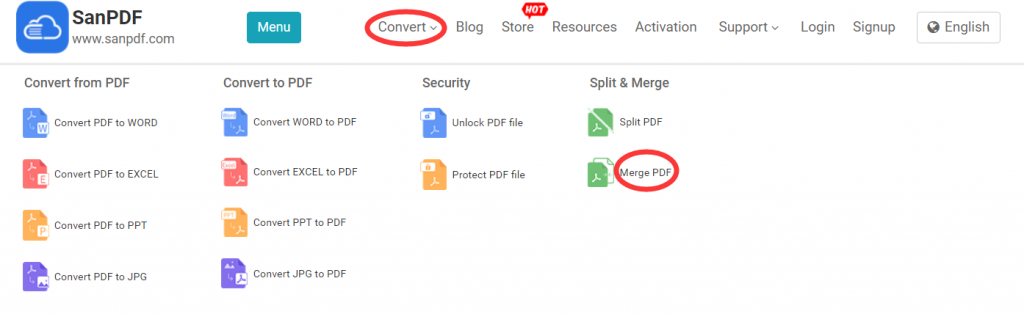
- 2.You will then be prompted to download the PC.
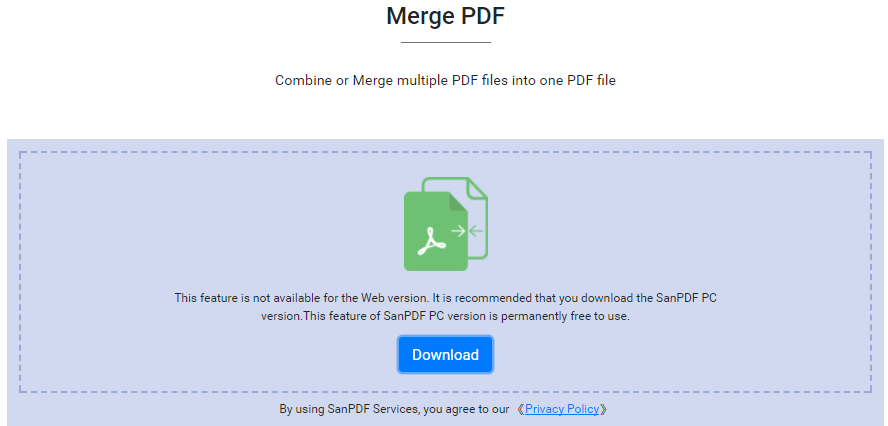
- 3.After the download is complete, open this page will appear. Click on “PDF merge”.
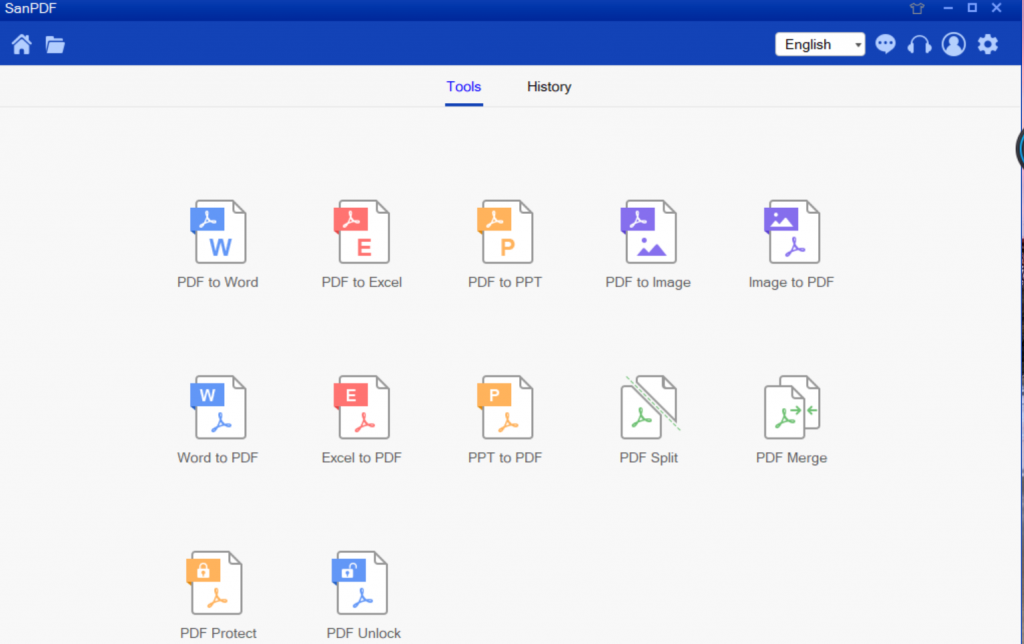
- 4.There are three different color buttons in the upper right corner, green is Sava, you can choose the specific directory to save the file to. The yellow one is the add file, which is a button to add files. You can click this button to select the files you want to merge. Blue is the start of the merge, click on it, the program will start to merge the files for you. Now we click Add Flies to enter the file selection interface and select the PDF file to be merged. After selecting the file, you can see that the selected file has appeared in the queue waiting to be merged. In the drop-down menu in the figure, you can choose where to save the split file, you can choose to save the directory or save to the desktop.
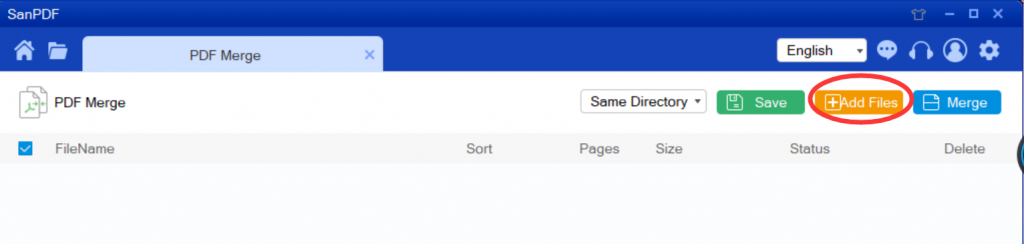
- 5.Once you have made your selection, click on “merge” to start the merge and wait a moment.
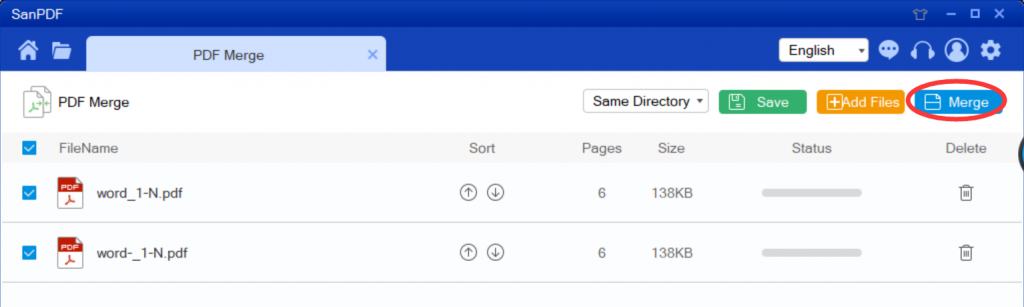
- 6.After the conversion is complete, save it in the directory you have specified to find the synthesized PDF file.
Q: I can’t find my conversion file / Where is my file?
If you have not yet registered your San PDF account and converted files using the online converter, please download the converted file immediately and be safe after the conversion is complete. Once the conversion page is closed, you will not be able to download the converted file. If you have already signed up for a San PDF account, you can log in to your account within 24 hours of the conversion, find the converted file in the conversion history list and download it. Please note! To ensure the security of your files, San PDF’s servers automatically and permanently delete converted files after 24 hours. Therefore, be sure to download and keep it as soon as possible after the conversion.
SanPDF Desktop Edition supports Windows XP / Vista / 7/8/10, and the Web version supports Windows / Mac / Linux and other operating systems.
Graphic design style, the operation interface is simple and refreshing. No matter what you want, a variety of reading formats.