In the process of work and study, we will inevitably need to convert the PDF file into a picture, but sometimes the conversion is quite troublesome, because the format of the Adobe PDF is special, so the conversion format is more troublesome. So how do we convert PDF to JPG, which requires a very perfect converter to help you solve your troubles. Share a perfect converter – SanPDF.
Here are the conversion steps:
- 1. Open the browser and enter sanPDF.com to enter the SanPDF conversion organ network.

- 2. Select “PDF to JPG” in the “convert” of the navigation bar to enter the conversion page. Then he will remind you to download the PC.

- 3. Click “Download” and continue the installation after the download is complete.
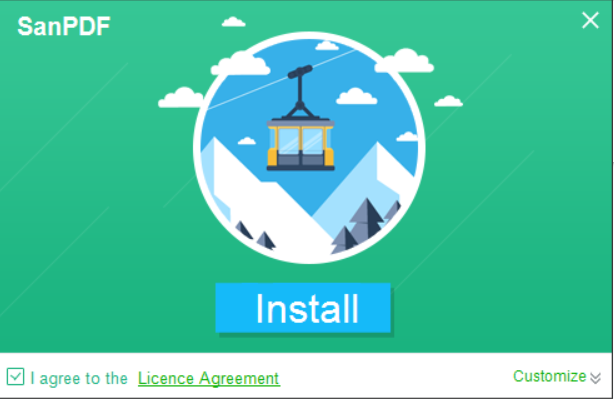
- 4. Open SanPDF after the installation is complete. Click on “PDF to JPG”
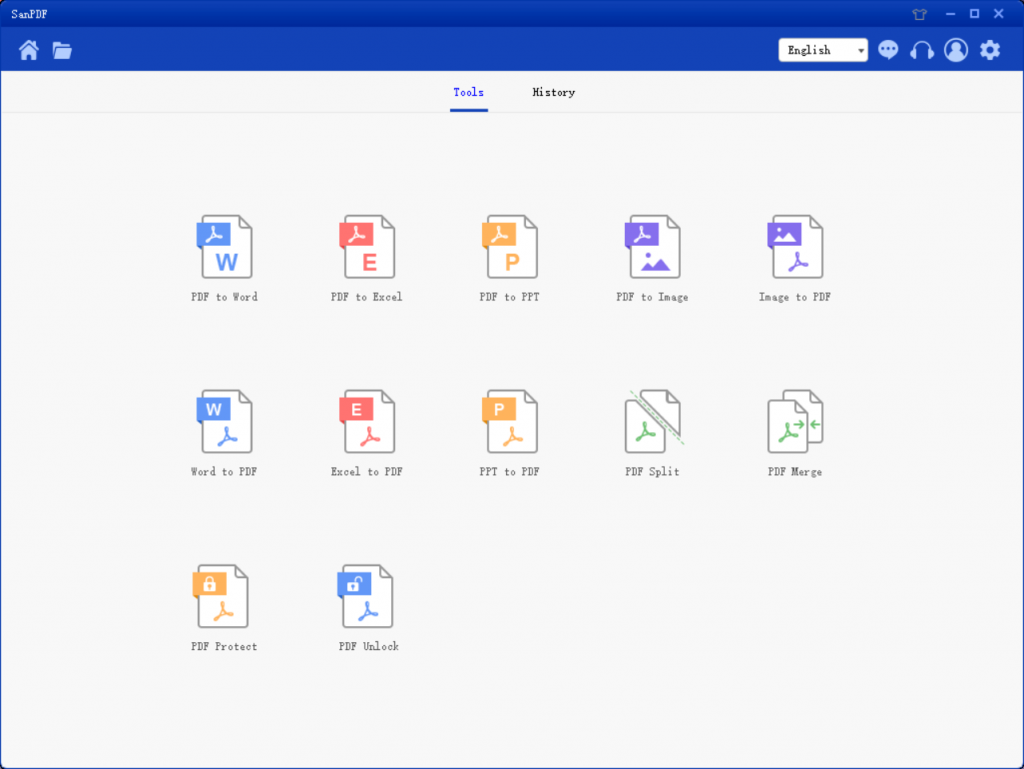
- 5. You can select the location to save in the “Save List”. Click on “Add Files” and select the PDF file you want to convert. Then click “Start Conversion”.
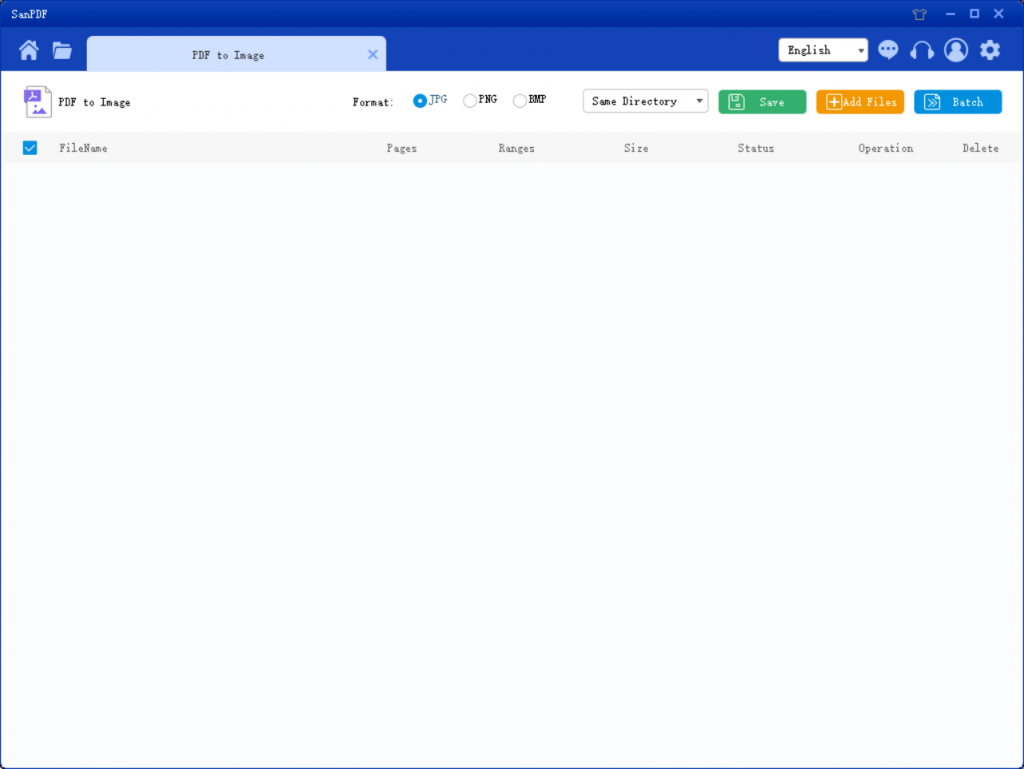
- 6. When the conversion is complete, click “save”. You can view the converted files.
Q: I can’t find my conversion file / Where is my file gone?
If you have not yet registered your SanPDF account and converted your files using an online converter, download the conversion file for immediate conversion and keep it safe when the conversion is complete. After the conversion page is closed, you will not be able to download the converted file. If you have already registered your SanPDF account, you can log in to your account and find the converted file conversion history list and download it within 24 hours of conversion. Please note! Keep your files safe, SanPDF’s server automatically and permanently deletes the converted files 24 hours later. Therefore, be sure to download and keep it in a safe place immediately after conversion.
Safety:
We respect privacy. After 24 hours file conversion time, they will always be removed from our server. For more information, please read our privacy policy.
limit:
Unregistered users convert ten times, and can only convert files to 2MB at a time. Downloads are not allowed for a time limit of more than two hours. Sanpdf’s scope of use is designed to convert files as seamlessly as possible. Therefore, you can log in to sanpdf on any operating system. Includes Mac, Windows and Linux. Includes any web browser. If you are using Edge, Firefox, Safari or Chrome. It doesn’t matter If you are connected to the Internet, you can use sanpdf.
Why use SanPDF conversion? SanPDF Reader is a reader that supports multiple document formats, e-books and document format conversions. Support ADOBE PDF, XPS, DjVu, CHM, Mobi, EPUB e-books, comic books and other documents and e-book formats. It also provides Adobe PDF and Office format conversion, Adobe PDF and JPEG, PNG, BMP image format conversion and PDF document segmentation and merging. No matter what you want, there are multiple reading formats. From now on, you don’t have to install a variety of e-book readers on your computer, SanPDF can meet your needs. Multiple document exchanges increase efficiency. It can help you work more efficiently, save more time and enjoy a colorful life. Desktop and network for convenience and comfort. Both desktop and web versions can meet your needs anytime, anywhere. The desktop version supports Microsoft Windows XP / Vista / 7/8/10, online version. Support for Microsoft Windows / Mac O