When we write a variety of papers, download a variety of reference materials, when you copy a paragraph of text to the word file, there will be a variety of strange garbled or format confusion, and then have to re-enter special characters or formulas, in the end to find flowers The time is fast catching up with manual typing. So online search pdf to word software, after various attempts, found that there is no use of eggs, often get a bunch of garbled, and finally can only give up the search, simple text copy, and then adjust, complex characters or formulas all handmade However, when you open this article, this bad experience can come to an end. Word has two file formats, doc and docx.
1. DOC is the default document format for editing. Prior to Word 2003, DOCX was the default document format that was edited after Word 2007.
2, DOC files can be opened with all Word, and DOCX documents can only be opened with Word2007.
3, DOCX opens faster than response speed DOC.
4. DOCX is smaller than DOC.
The PDF file format is more formal than the official format 9 Word document. Word documents are not as convenient as PDFs in terms of cross-platform use. And you can edit Word documents and are not as good as PDF in terms of security and reliability. It is often difficult to reflect layout information formatted with other editors, and its use has certain limitations. This is the way to quickly convert a pdf to a word file.
SanPDF:
First enter the official website of SanPDF Converter
- 1. Click “Convert” to select the corresponding function “ADOBE PDF to Microsoft Office Word 2019”. The jump interface is as follows.
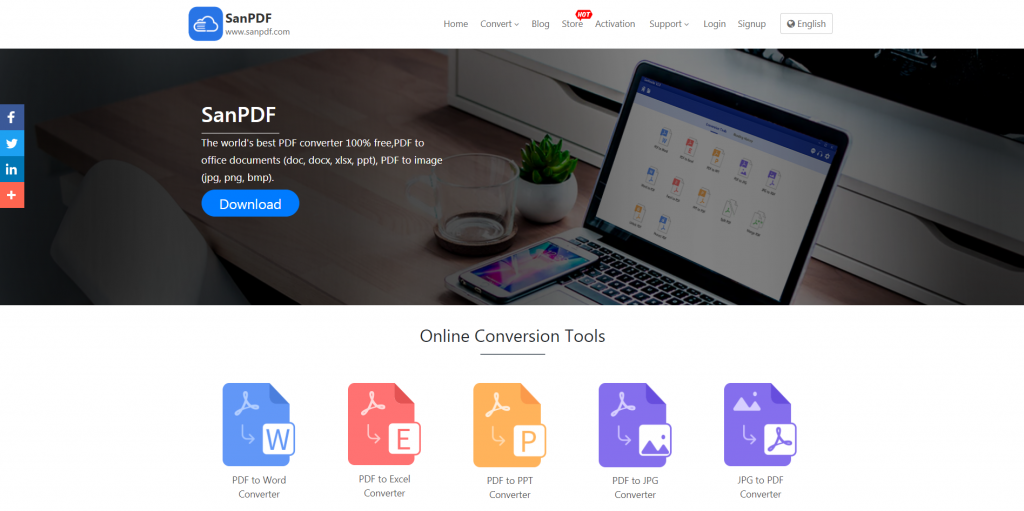
- 2. Then click “Select File” to select the PDF file to be converted. The page is shown below.
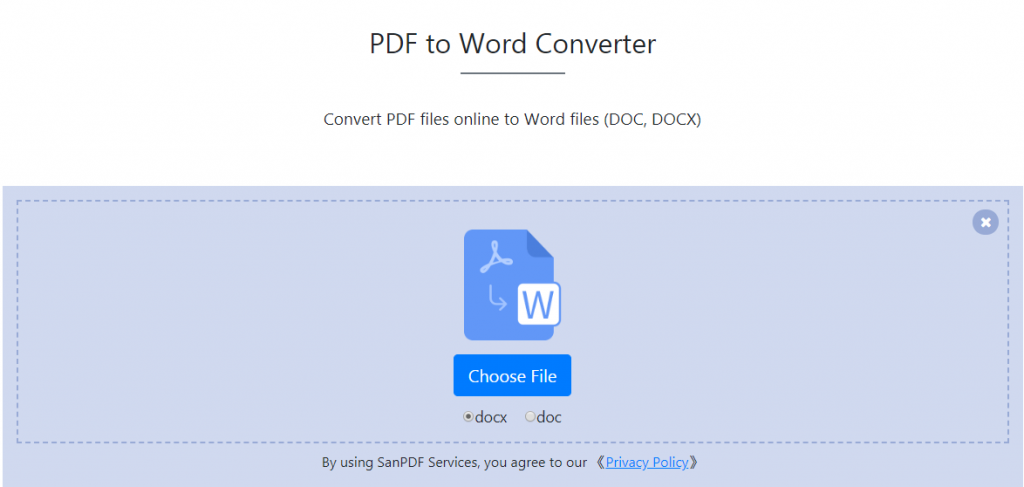
- 3. After uploading the ADOBE PDF file to be converted, click Start Conversion.
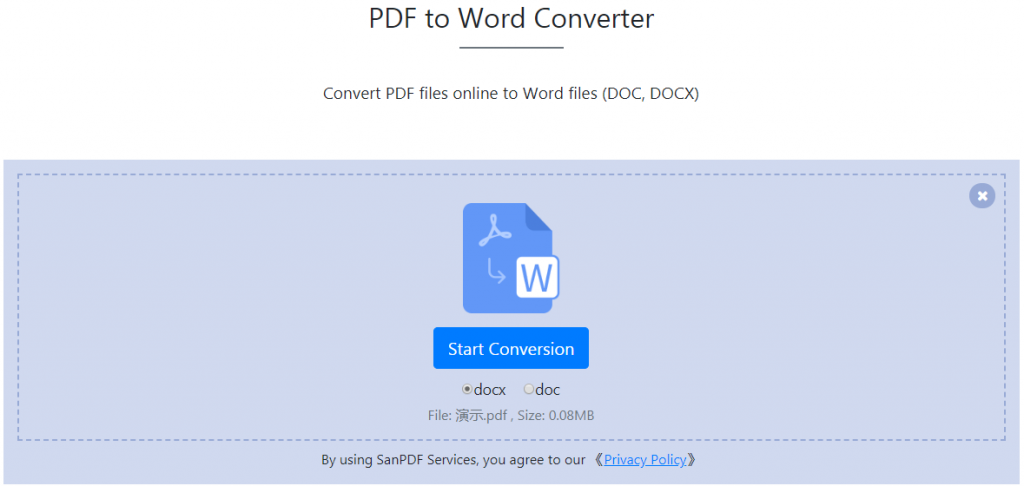
- 4. After the conversion is complete, the downloaded file is downloaded and resolved. This completes the conversion.
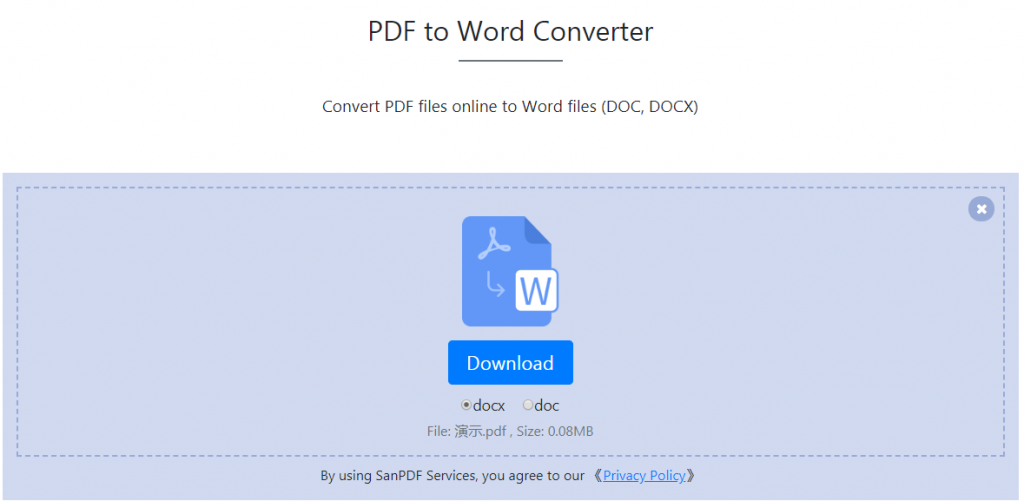
Sometimes we have a hard time converting the files, but we can’t find them? I am so angry!
Don’t be imaginary. In fact, this is the case. If you can’t find the file, you must have it. If you are a new user, you need to download the converted file and save it. Once the conversion page is closed, you will not be able to download the converted file. If you have already registered your SanPDF account, you can log in to your account and find the converted file conversion history list and download it within one day of the conversion. Please note! Keep your files safe, SanPDF’s server automatically and permanently deletes the converted files 24 hours later. Therefore, be sure to download and keep it in a safe place immediately after conversion.
Although SanPDF is super easy to use, there are still limits. There is nothing perfect in this world. Right?
Unregistered users have 10 conversions, only 2MB files can be converted at a time, and the time limit is two hours. If you want unlimited processing and multiple pdf to word, check out our store, which will enable this feature as well as many other permissions.
However, the security of SanPDF is still
Because they respect privacy. After 24 hours of file conversion, they will always be removed from our server. For more information, please read our privacy policy.