Whether it is class, a meeting or a summary report are inseparable from the MICROSOFT OFFICE POWERPOINT (.PPT, .PPTX) presentation, we use the MICROSOFT OFFICE POWERPOINT (.PPT, .PPTX) presentation of high frequency because it is very convenient. But if I want to send the MICROSOFT OFFICE POWERPOINT (.PPT, .PPTX) to someone else, the layout may be confusing, and the fonts and images may change. What should I do? Have you encountered such the same troubles in your usual time? If you don’t know how to deal with it, it doesn’t matter, you can use ADOBE PDF to implement ADOBE PDF to MICROSOFT OFFICE POWERPOINT (.PPT, .PPTX). Xiaobian is commonly used in SanPDF converters, the conversion effect is very good, and the operation is very simple.
- 1. Open the SanPDF Converter homepage;
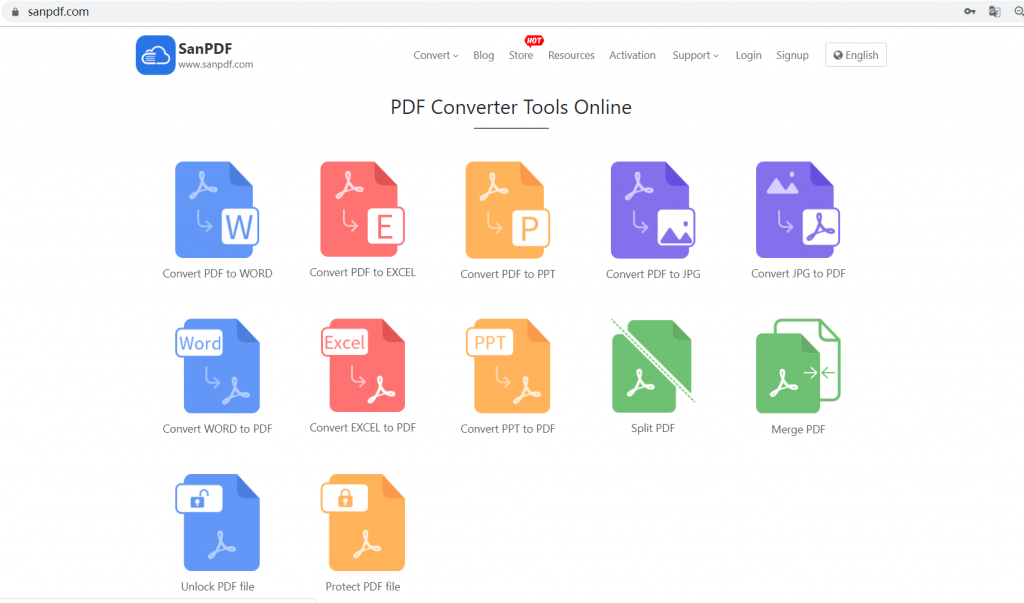
- 2. Select “Convert” in the navigation bar and click “PDF to PPT” as a conversion tool;
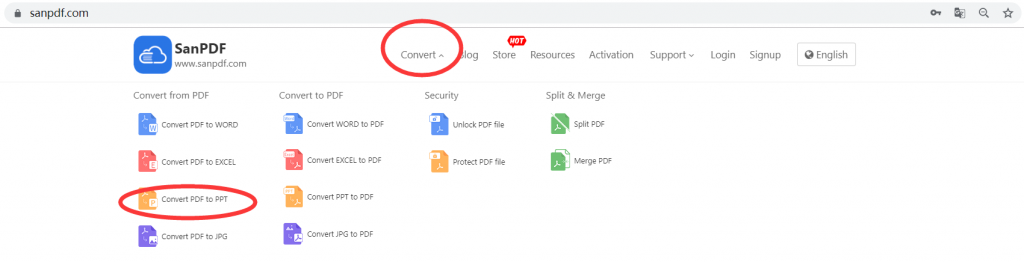
- 3. Click the “Select File” button to select the ADOBE PDF file you want to convert.
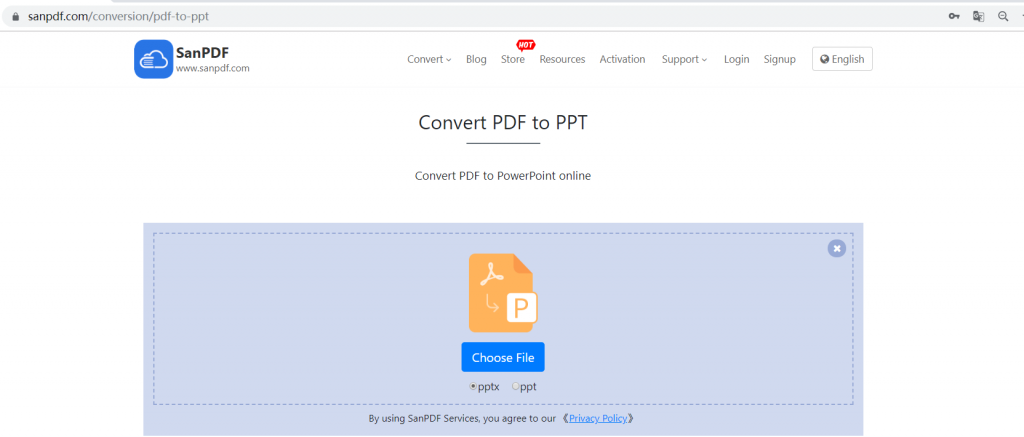
- 4. After the conversion is completed, download and save the file.
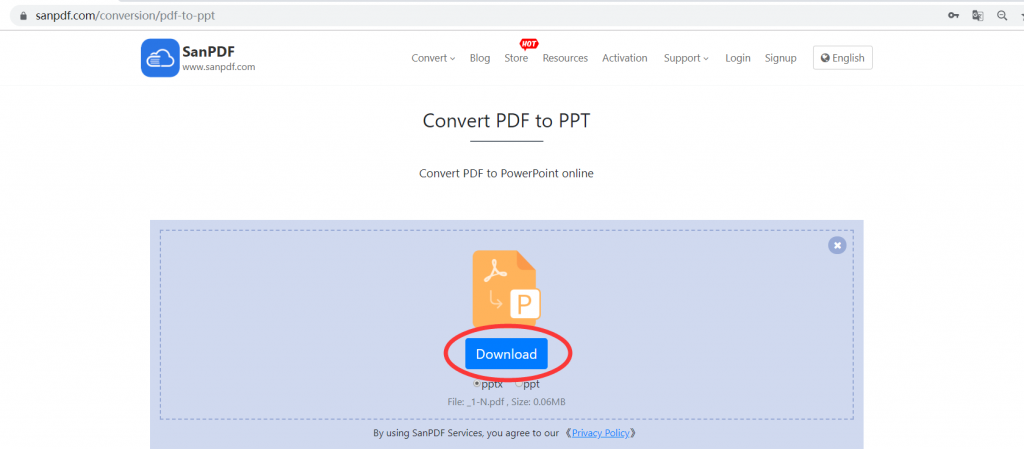
Just follow the above method to convert the MICROSOFT OFFICE POWERPOINT (.PPT, .PPTX) file to ADOBE PDF. If you need to convert the ADOBE PDF to MICROSOFT OFFICE POWERPOINT (.PPT, .PPTX), you can use this conversion tool to convert. If you have any questions during the operation, you can contact the technical support staff on the official website to resolve it.
advantage:
1, do not need to download any tools, online file format conversion is easy.
2, the operation is simple, the effect is good, the online conversion is not only extremely simple to operate, but also the effect is very good.
3, full-featured, not only supports ADOBE PDF to Word, other office common document formats can be converted almost.
Why use SanPDF to convert Microsoft Office PowerPoint (.ppt, .pptx) to Adobe PDF?
SanPDF Reader is a reader that supports multiple document formats, e-books and document format conversions. Support ADOBE PDF, XPS, DjVu, CHM, Mobi, EPUB e-books, comic books and other documents and e-book formats. It also provides Adobe PDF and Office format conversion, Adobe PDF and JPEG, PNG, BMP image format conversion, and ADOBE PDF document segmentation and merging. No matter what you want, a variety of reading formats. From now on, you don’t have to install a variety of e-book readers on your computer, SanPDF can meet your needs. Multiple document exchanges increase efficiency. It can help you work more efficiently, save more time and enjoy a colorful life. Desktop and web, convenient and comfortable. Both desktop and web versions can meet your needs anytime, anywhere. The desktop version supports Microsoft Windows XP / Vista / 7/8/10, Web Edition. Support for Microsoft Windows / Mac OS / Linux and other operating systems. Graphic design style, the operation interface is simple and refreshing.