The power of Microsoft Office Excel(.xls,.xlsx):
It can easily produce a variety of spreadsheets, using formulas and functions to perform complex operations on data; using various charts to represent data is straightforward; with hyperlinks, users can quickly open files on the LAN or Interner, with the world Share workbook files for Internet users on any location.
Why convert ADOBE PDF to Microsoft Office Excel(.xls,.xlsx)?
Due to the non-editability of ADOBE PDF, we can’t satisfy our need to edit files. Microsoft Office Excel(.xls,.xlsx), when we edit documents, tables, etc., it has powerful editing functions, which can satisfy our documents to a large extent. The editor’s request.
How to convert ADOBE PDF to Microsoft Office Excel(.xls,.xlsx)?
- 1. Open the home page of SanPDF Converter;
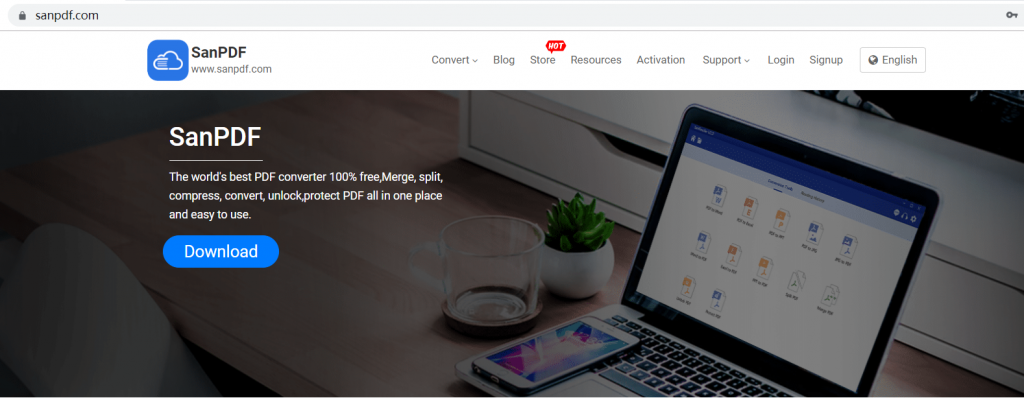
- 2. Select “Convert” in the navigation bar and click “PDF to Excel” to convert the tool;
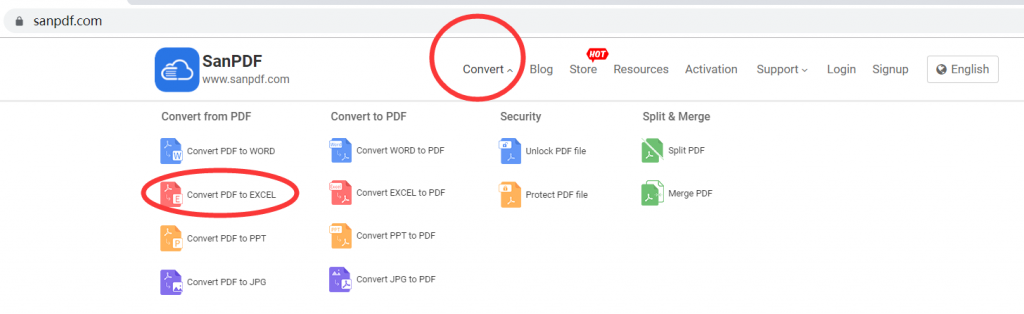
- 3. Click the “Choose File” button to select the ADOBE PDF file you want to convert.
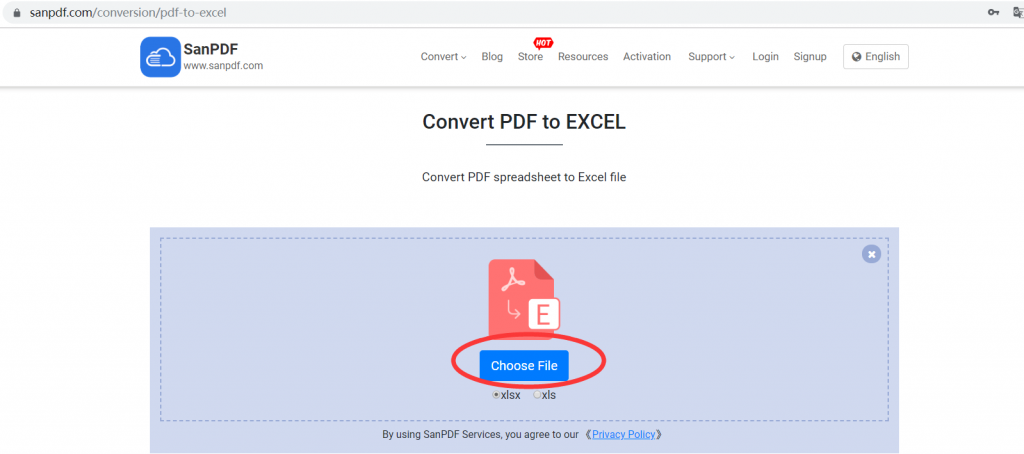
- 4. After the conversion is completed, download and save the file.
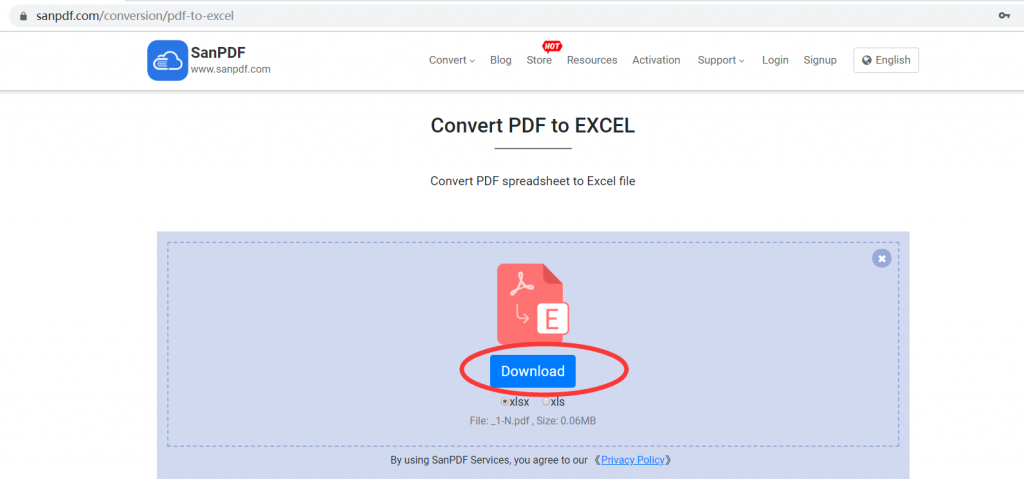
So how do you convert Microsoft Office Excel(.xls,.xlsx) to a ADOBE PDF file?
Microsoft Office Excel(.xls,.xlsx) to ADOBE PDF operation guide:
- 1. Enter the SanPDF homepage;
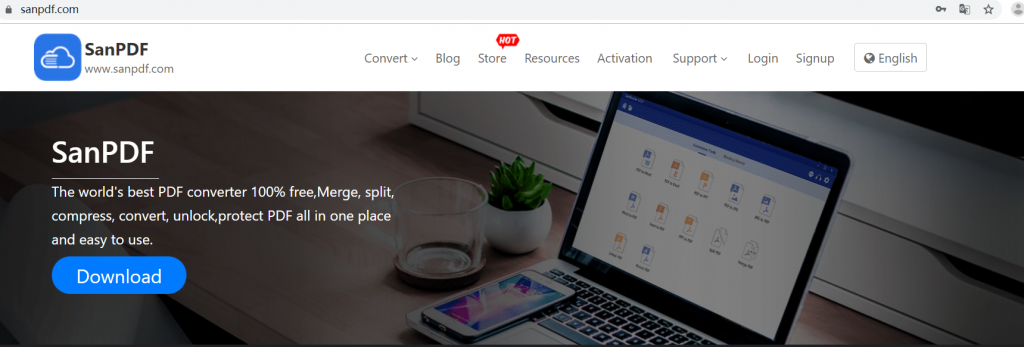
- 2. Select “Convert” in the navigation bar and click ” Excel to PDF ” to convert the tool;
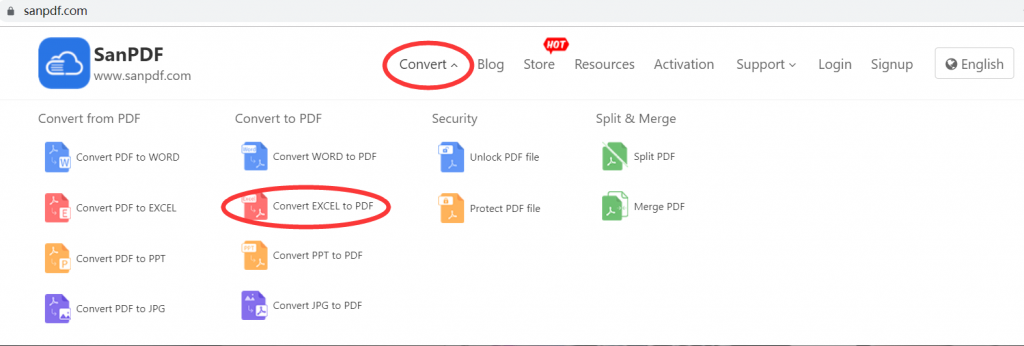
- 3. Click the “Choose File” button to select the MICROSOFT OFFICE EXCEL (.XLS, .XLSX) file you want to convert;
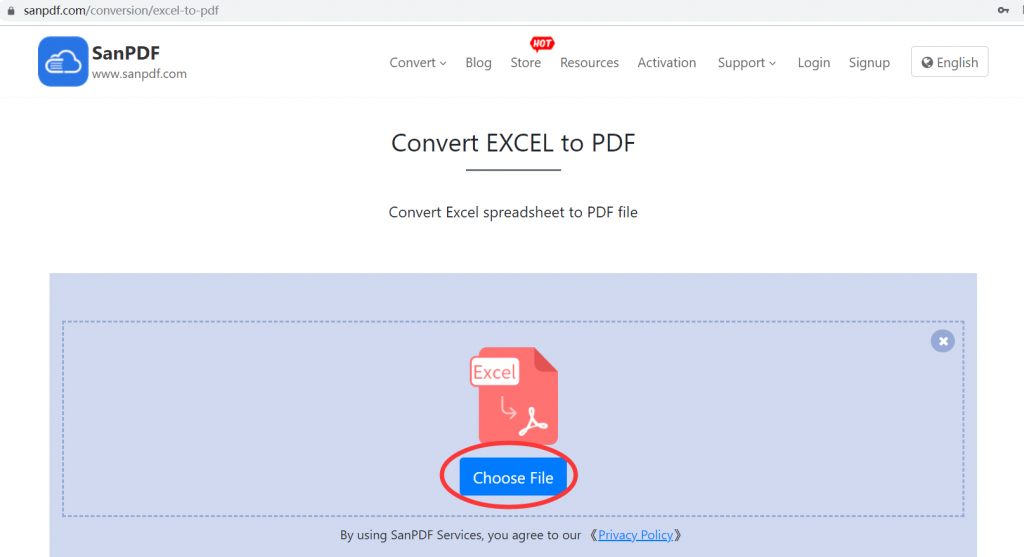
- 4. After the conversion is completed, save the file and save it.
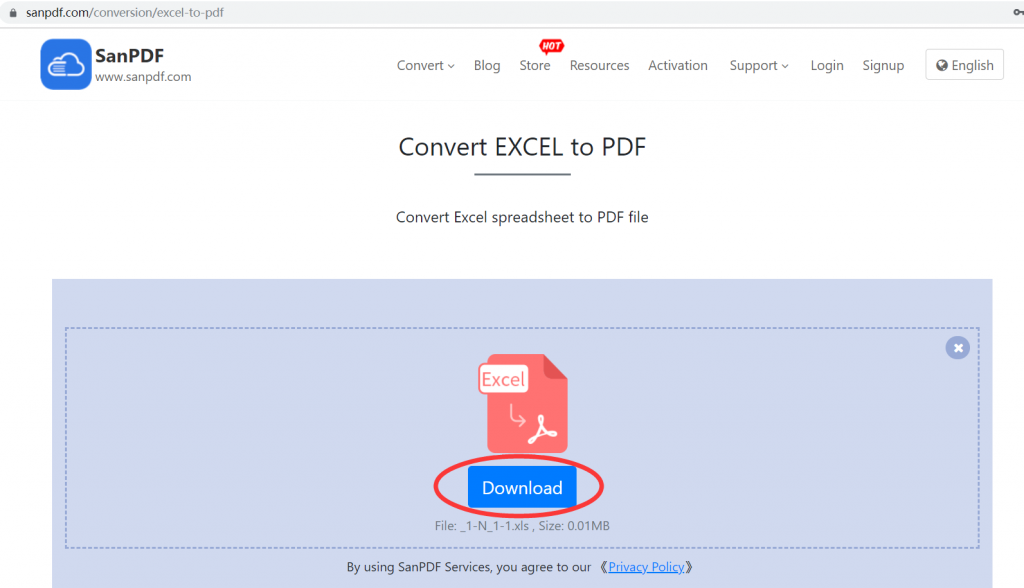
How do I view the converted file?
After you have successfully converted the file, please carefully select the path saved by the file after the conversion is successful, and remember the file save path you selected at that time. Because our products protect the user’s file privacy, the converted file will be permanently deleted after you save the file and exit the conversion path for 24 hours.
Will the converted file be leaked?
Our products respect and protect user privacy, and the converted files will be automatically and permanently deleted after 24 hours.