Why convert Adobe PDF to JPG?
A: Adobe Adobe PDF files are not as convenient for editing and viewing as JPG, and they save space in saving JPG files.Converting Adobe PDF to jpg can better meet our needs in viewing pictures, and when viewing pictures, it can be viewed more intuitively and in higher definition.Before we demonstrate Adobe PDF to jpg, in order to better master Adobe PDF to jpg, let us first understand what is jpg!
What is JPG?
Jpg is the full name of JPEG (full name is Joint Photographic Experts Group) is a common image format developed by the Joint Photographic Experts Group and named “ISO 10918-1”.JPEG format: It is also one of the most widely used image formats. It uses a special lossy compression algorithm to remove the color of the image that is not easily perceived by the human eye, thus achieving a large compression ratio (up to 2:1 or even 40). :1), because the JPEG format file size is small, the download speed is fast, the picture can be edited, scaled, high definition and does not occupy much capacity, the most extensive picture format.So it is the most widely used format on the Internet!
How to convert Adobe PDF to JPG?
1.Open a browser and go to our product SanPDF.com, click on the home page “download” to download the client.
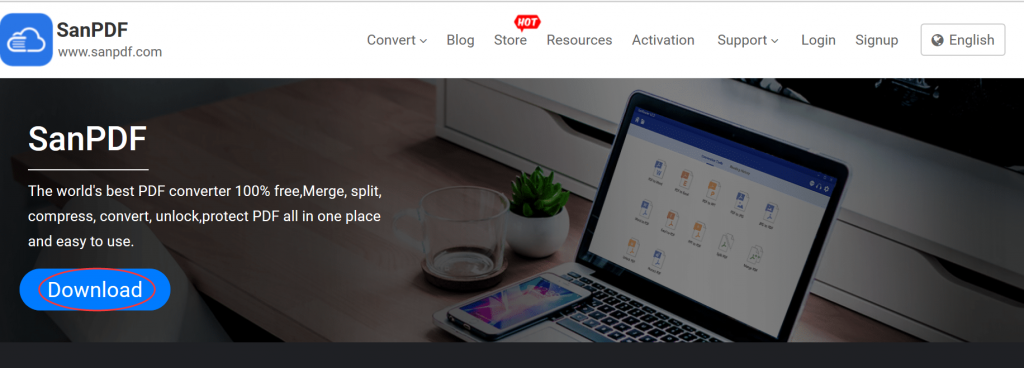
2. After installing SanPDF, the SanPDF interface will appear. Click to select the “PDF to image” conversion tool.
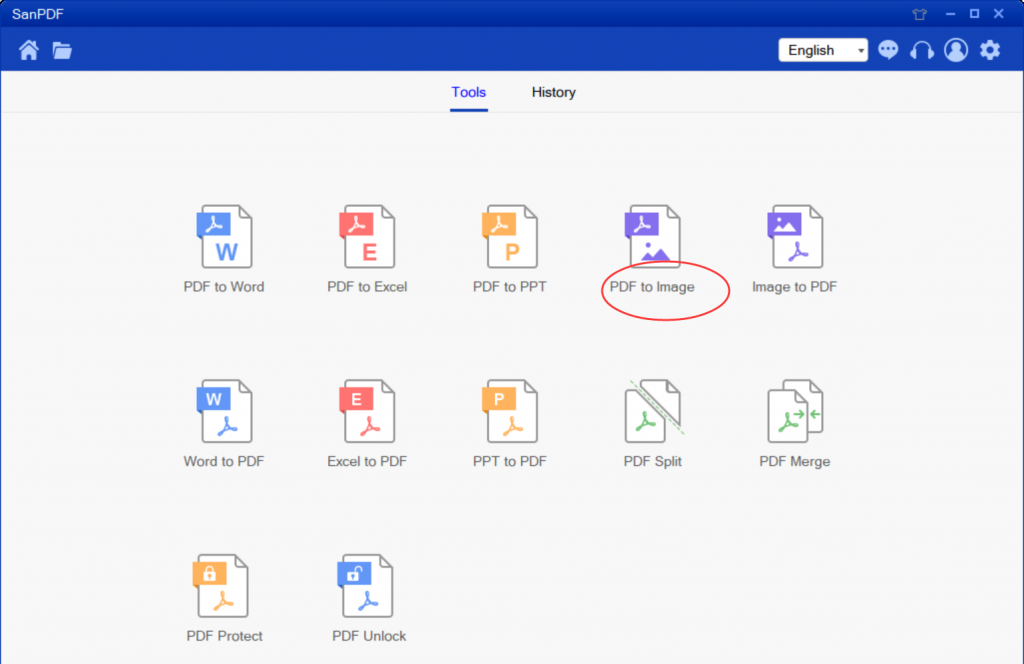
3. Click “save” to select the location saved after the file is converted.
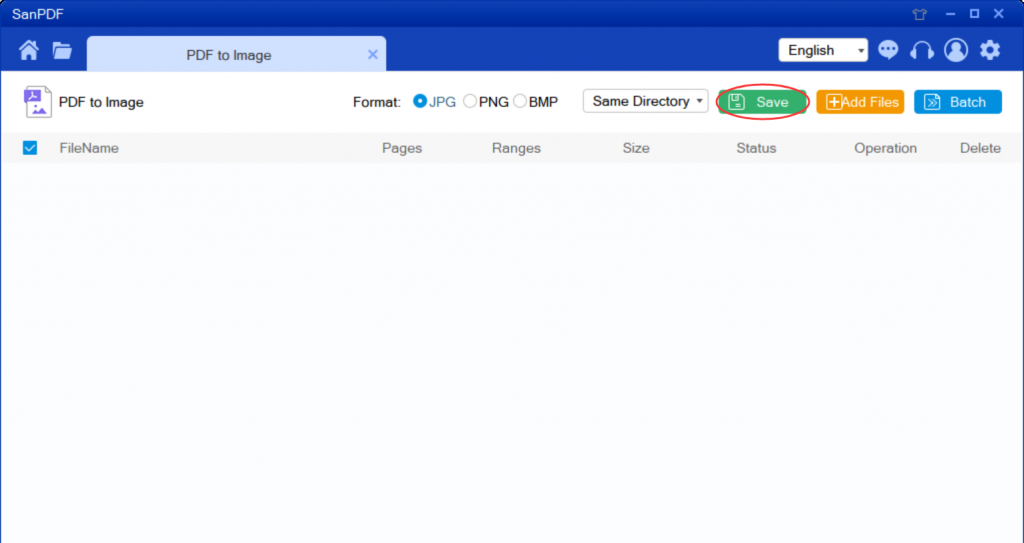
4.Click on “add files” to add a PDF file that you want to convert to jpg.
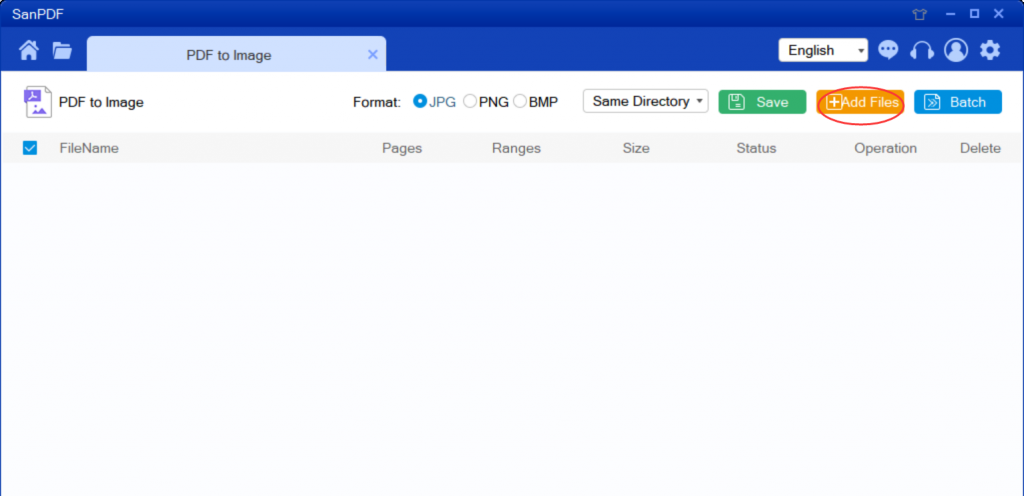
5.Click “start convert” to start converting files.
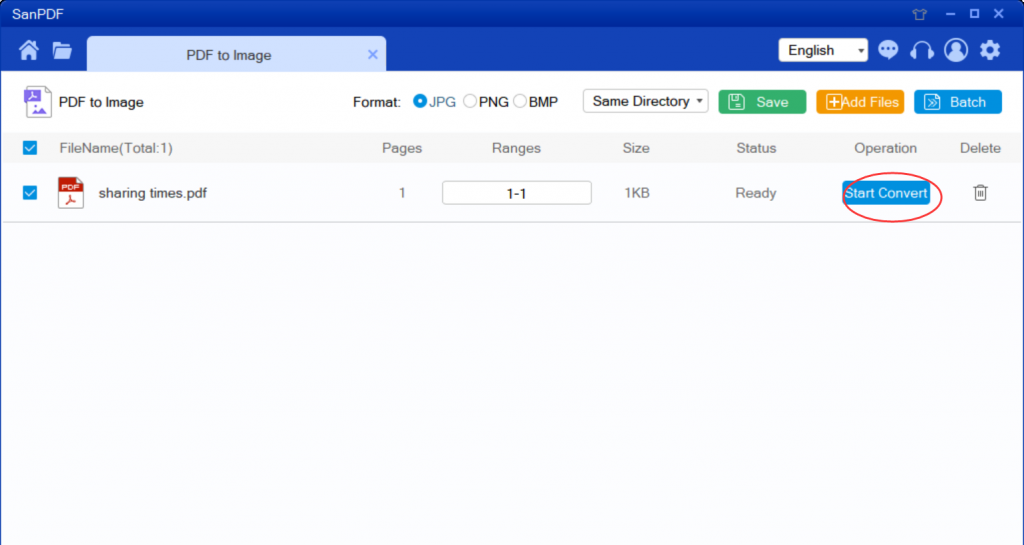
When the conversion is complete, click “Browse Files.” You can view the converted files. The above is the complete operation of Adobe PDF to JPG!
So how do I turn JPG to Adobe PDF?
Proceed as follows:
1. Also open the SanPDF client and click on “Image to PDF“.
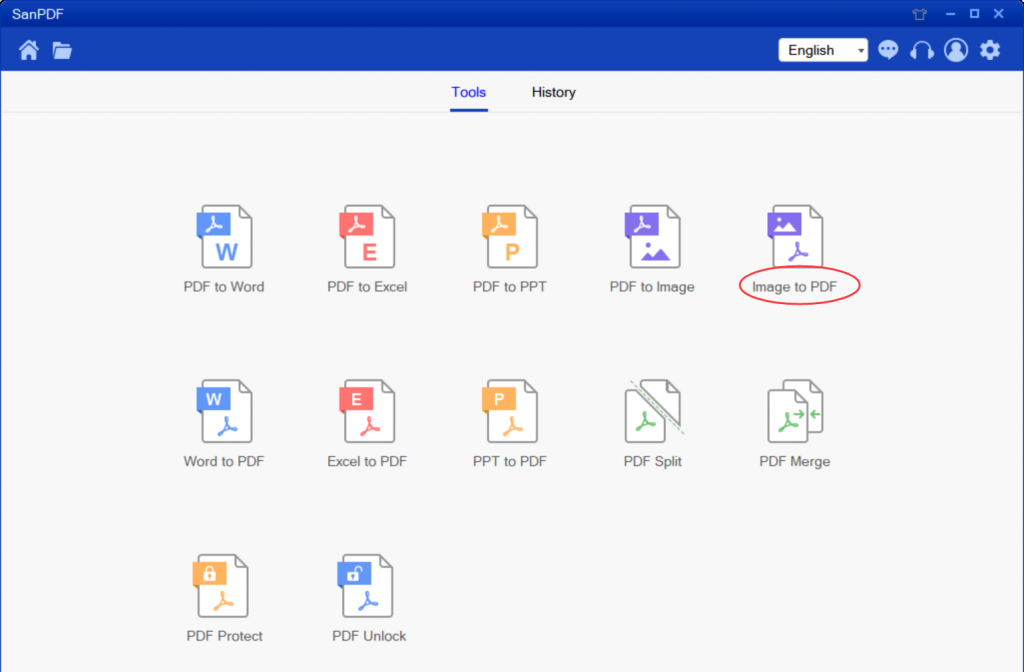
2.Click on “add files” to add the files you want to convert.
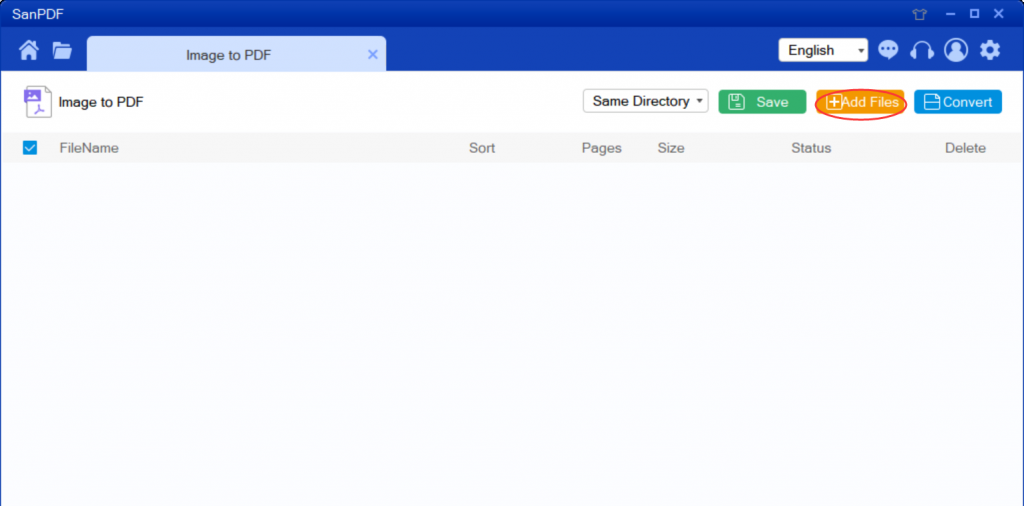
3. Click on “convert” to start building your Adobe PDF.
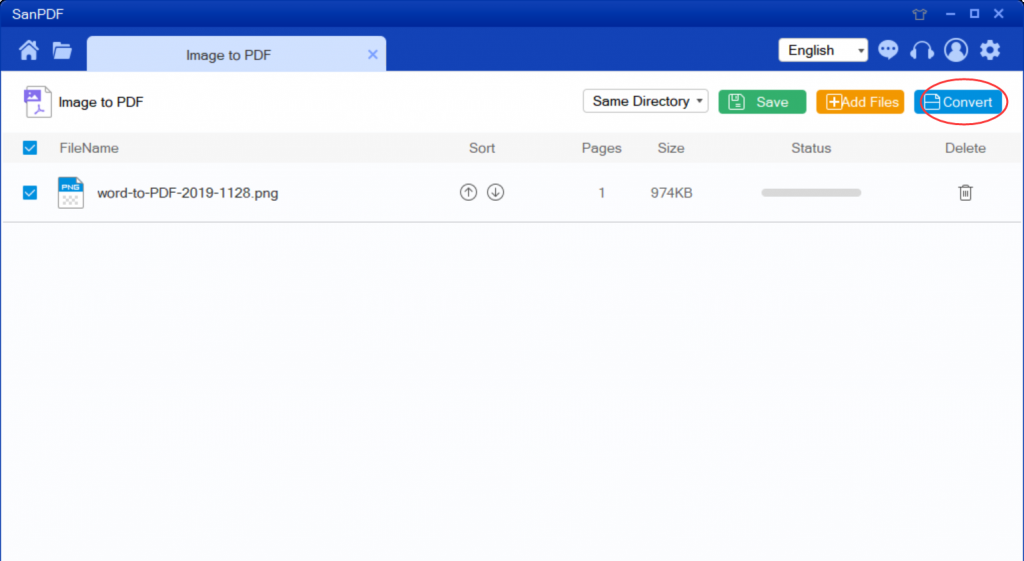
After that, you can see the Adobe PDF files that belong to you.
Why use SanPDF for conversion between Adobe PDF and JPG?
As the most popular converter today, SanPDF has a variety of conversion features and is safe to use. SanPDF is committed to giving users a better experience and has always been on the road to innovation.
How do I view the converted file?
After you have successfully converted the file, please carefully select the path saved by the file after the conversion is successful, and remember the file save path you selected at that time. Because our products protect the user’s file privacy, the converted file will be permanently deleted after you save the file and exit the conversion path for 24 hours.
Will the converted file be leaked?
Our products respect and protect user privacy, and the converted files will be automatically and permanently deleted after 24 hours.