In order to facilitate the circulation of documents, many people choose to use Adobe PDF files. PDF files can be compatible with multiple devices, which is very convenient to read, but when we need to modify the content of the file, it is more troublesome. How PDF to Word? Then edit and modify the file content? How to convert the Adobe PDF to Microsoft Office Word( .doc, .docx)?
Sanpdf – Free, Efficient, Online Adobe PDF to Microsoft Office Word( .doc, .docx) tool.
- 1, open Google Chrome and enter sanpdf, you can find the sanpdf’s home.
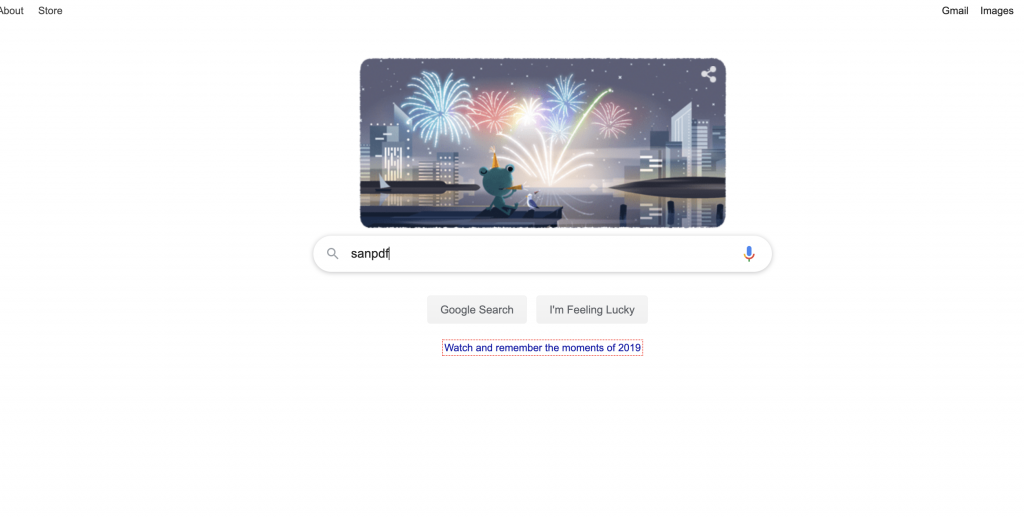
- 2, Select “pdf to word” on the home page to enter the conversion page.
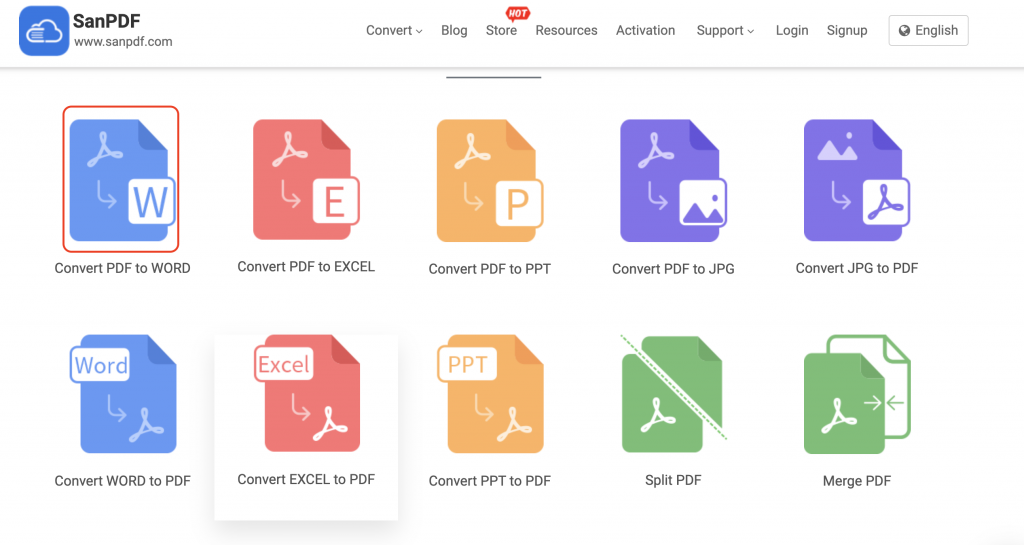
- select the Adobe PDF file you want to upload. Wait a few moments to complete the conversion.
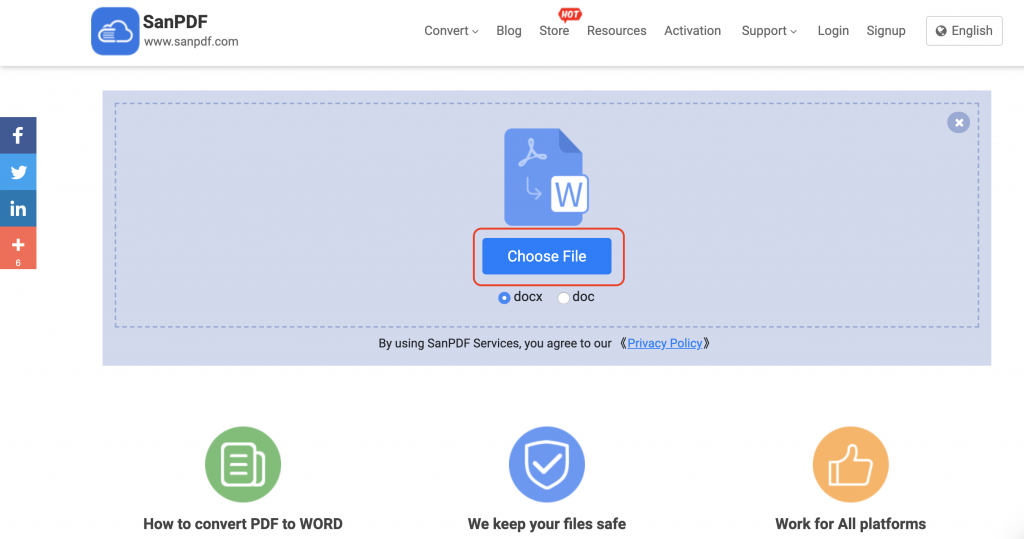
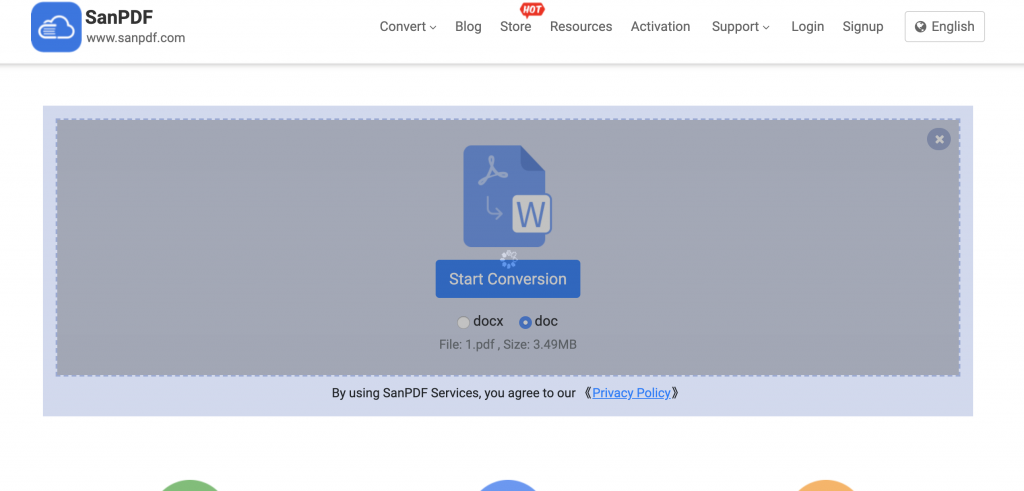
- 4, click “Download File” to save the converted file.
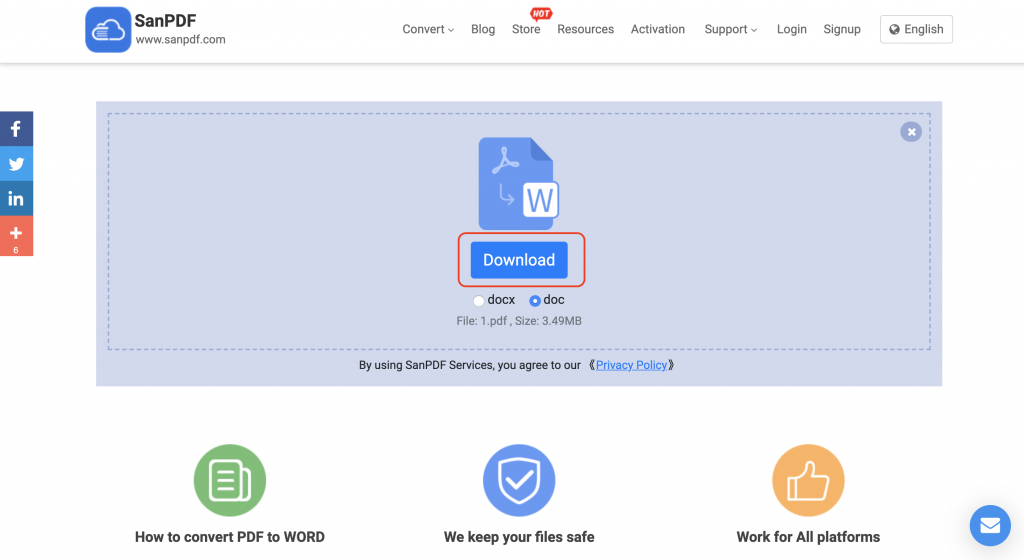
The sanpdf tool has the advantages of being online, free, efficient, and relatively comprehensive. It can meet users’ document conversion and document processing needs.
Advantage:
- No need to download any tools, online file format conversion is easy.
- 2, simple operation, good effect, sanpdf online conversion is not only extremely simple operation and ensures the best quality of Adobe PDF conversion.
- 3, full-featured, not only supports converting Adobe PDF to Microsoft Office Word( .doc, .docx) but also can convert other common Office document formats. Convert PDF to Word for free.
Everyone knows that Adobe PDF format is special. Most of the documents or materials we see on the Internet are uploaded to the original file, and then uploaded to the Adobe PDF file for storage. Adobe PDF files ensure accurate color and accurate printing on any printer, and Adobe PDF faithfully reproduces every character, color, and image of the original. How PDF to word? If you usually use Adobe PDF to Microsoft Office Word( .doc, .docx) , it is recommended to download Adobe PDF Converter-SanPDF Converter. You can convert PDF to Word and Adobe PDF to various formats. Including Adobe PDF to PPT, Adobe PDF to Excel, etc. You can search and download directly through your browser, or download to SanPDF’s official website, or directly convert Adobe PDF to Microsoft Office Word( .doc, .docx) online.