In daily office, we all like to use PPT to display works and reports, because PPT documents are more ornamental; However, PPT needs to turn pages when reading. If it is a multi-page PPT, it is more troublesome to read. Moreover, if the format of the PPT is not compatible with the display platform, it is also prone to garbled characters and inability to open. So after editing the PPT general office workers have experienced, it will be converted into PDF format, so that you can achieve long read, but not affect the operation of the platform, do not worry about version incompatibility problems. File conversion problem that has plagued many small partners, because we are at work, often need to be converted to a different file, so if you want to convert PPT to PDF format, how should I convert? What is the best way to convert PPT to PDF format?
Today Xiaobian teaches you how to quickly convert PPT to PDF without spending a penny.First, open the online PDF document conversion platform – www.sanpdf.com
PPT to PDF Operation Guide:
No matter what you want, a variety of reading formats. From now on, you don’t have to install a variety of e-book readers on your computer, SanPDF can meet your needs. Multiple document exchanges increase efficiency. It can help you work more efficiently, save more time and enjoy a colorful life. Desktop and web, convenient and comfortable. Both desktop and web versions can meet your needs anytime, anywhere. Desktop and web, convenient and comfortable. Both desktop and web versions can meet your needs anytime, anywhere.
1、ppt itself does not have its own conversion function, so you need to use the conversion tool to convert ppt to pdf format. You can search for the website sanpdf.com in Baidu, and then download and install the converter for later conversion.
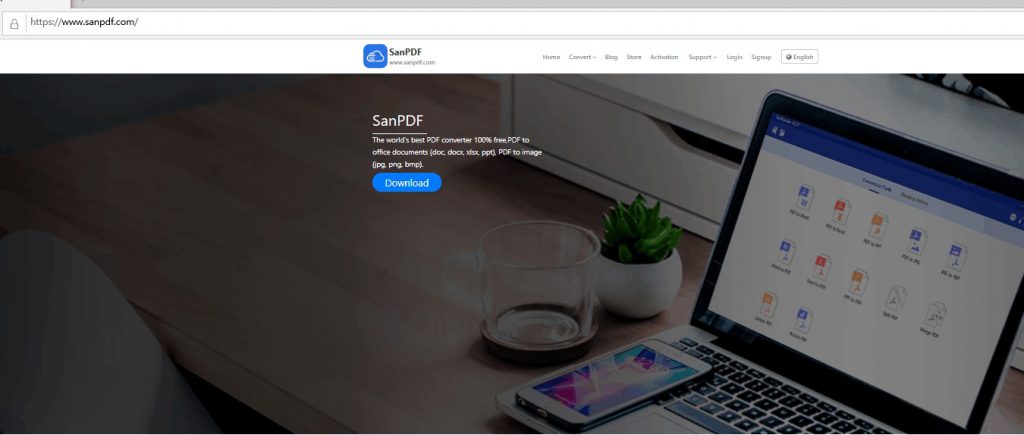
2、After entering the website, click on the content you want to convert, select the corresponding conversion function, then double-click to open the converter, select the function in the operation interface of the converter, and click the file PPT to PDF option in the selected interface. Please see the picture below.
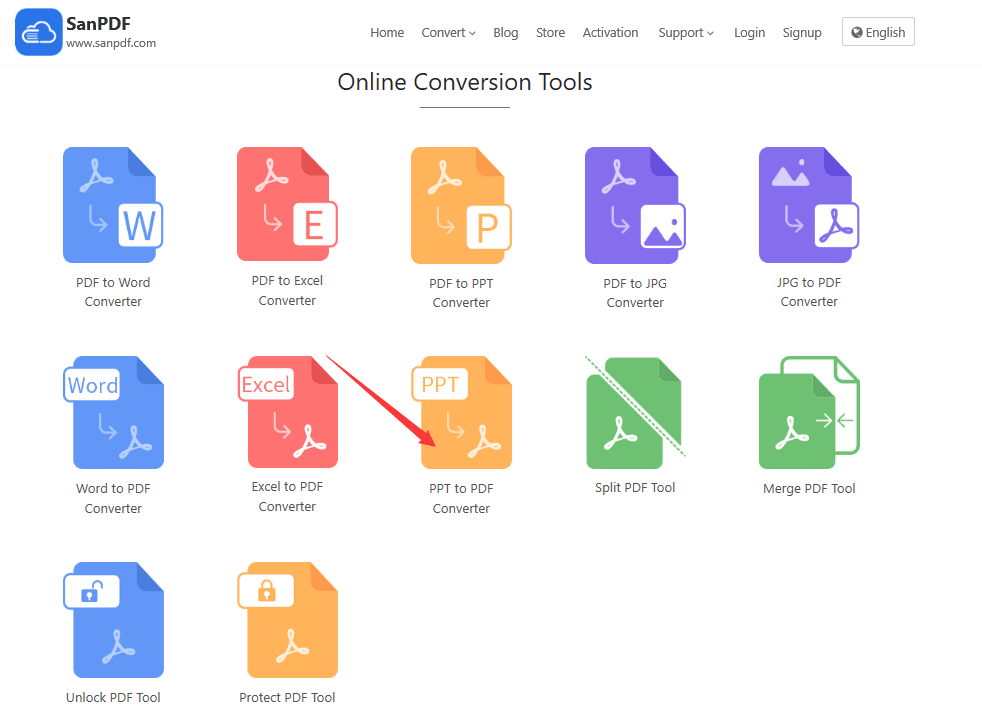
3、Next, everyone clicks the Add File option with the mouse to add the ppt that needs to be converted to the converter. Find the ppt in the pop-up window and click to select it with the mouse. After confirming, you can add the PPT to the converter. Please see the demo.
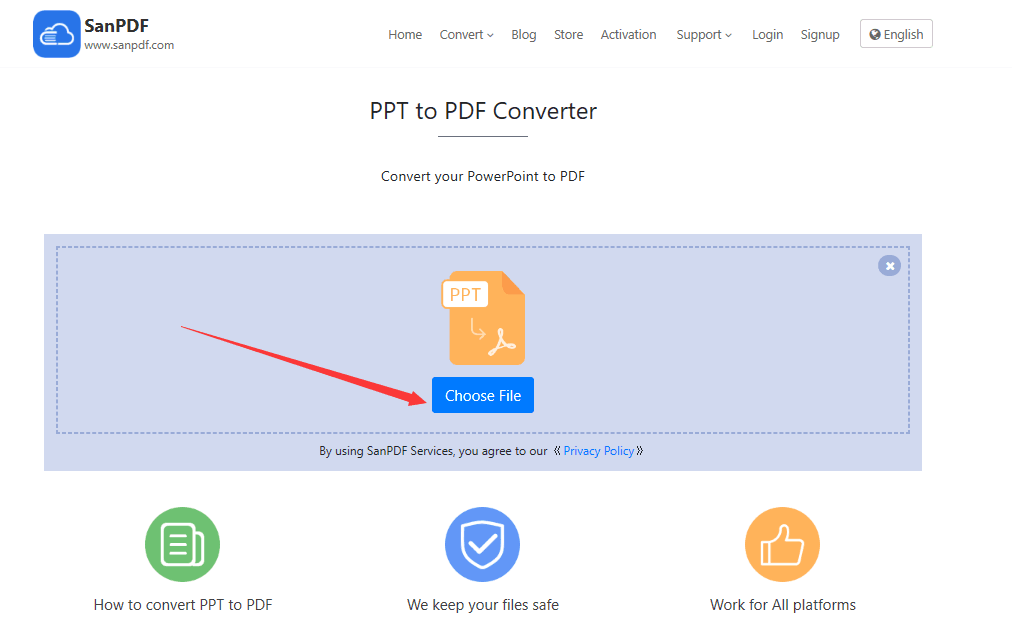
4、the following you need to use the mouse to click the start conversion option in the lower right corner of the converter interface, click “Start Conversion” to start converting the file format, please see the demo.
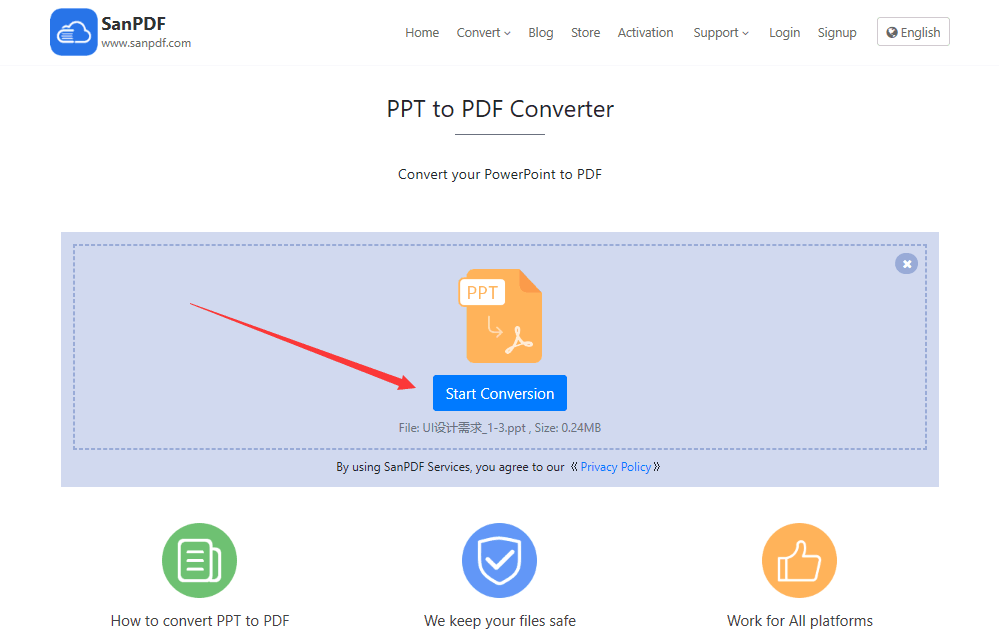
5、After the document is successfully converted, you can download the converted PDF document by clicking the download button. Please see the demo.
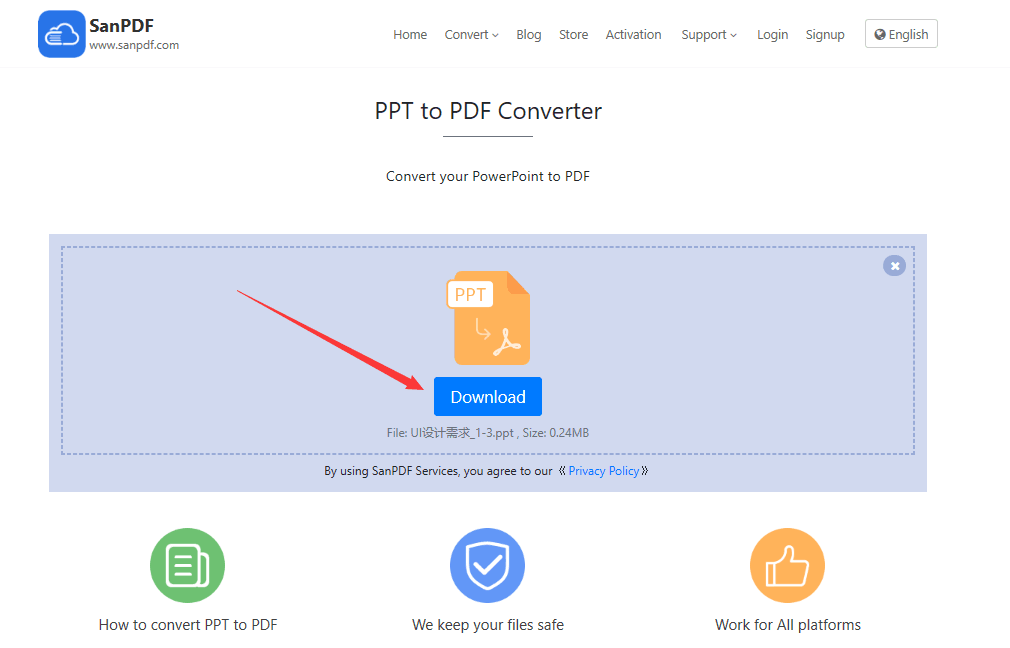
What are the benefits of PDF?
PDF full name Portable Document Format, translated into a portable document format. It is an electronic file format. This file format has nothing to do with the operating system platform. That is to say, PDF files are common in Windows, Unix or Apple’s Mac OS operating system. This performance makes it an ideal document format for electronic document distribution and digital information dissemination on the Internet. More and more e-books, product descriptions, company announcements, web materials, and e-mails are beginning to use PDF files. PDF files are based on the PostScript language image model, ensuring accurate color and accurate printing on any printer. The PDF will faithfully reproduce every character, color, and image of the original. PDF has many advantages over other electronic document formats I can not be compared. The PDF file format encapsulates text, fonts, formats, colors, and graphic images independent of device and resolution in a single file. The format file can also contain electronic information such as hypertext links, sounds, and motion pictures. Support specialty papers, integration and security and reliability are high. For ordinary readers, e-books made with PDF have the texture and reading effect of paper-based books, and can display the original appearance of the original book “realistically”. The display size can be adjusted arbitrarily, providing readers with a personalized reading method. Since the PDF file can be independent of the operating system’s language and fonts and display devices, it is easy to read.
I have free access to Sanpdf it?
ate all the tools are based on the same state of mind as much as possible to simplify and streamline the processing of PDF created. As an online platform, you only need an internet browser and an internet connection. How to convert PDF to JPG can be solved on any operating system, such as Mac, Linux or Windows. Finally, if you want unlimited processing and multiple PDF to JPG conversions, check out our store, which will enable this feature as well as many other permissions.
limit:
The user converts the number of times that it has not been registered ten times, and can only convert 2MB files at a time. The time limit of more than two hours is not allowed to download and download. The scope of use of Sanpdf is designed to convert files as seamlessly as possible. Therefore, you can log in to sanpdf on any operating system, including Mac, Windows and Linux. Including any web browser, if you are using the Edge, Firefox, Safari or Chrome, it does not matter. As long as you are connected to the internet, you can use sanpdf.
Sanpdf what can be done?
In addition to tools to convert PDF to DOC and other popular Microsoft Office formats, you can also use DOCXto PDF tool to convert the file back to the original format.
Document security:
We respect the right to privacy. After 24 hours of file conversion, they will always be removed from our server. For more information, please read our privacy policy. SanReader, to help you improve efficiency and save more time, so you have a colorful life.