Word documents can be said to be the most contacted documents in our office, and since I stepped into the workplace, I have to deal with Word almost every day. But at the same time, we will also find that the software used by everyone is not necessarily the same, maybe I use Microsoft Office 2007, and you are using Jinshan WPS. Then often encounter this situation, the Word document on your own computer, the wrong version of the garbled on the other computer, because the Word software used by your two computers is not the same. In fact, to solve this problem, it is very simple, that is, Word to PDF, because PDF files can be opened almost anywhere, are showing the same effect, turn your Word to PDF, you do not have to worry about the wrong version of the garbled. How to do Word to PDF, let’s learn together.
Q: How do I convert Word to PDF?
A:
- Start using our products and go to sanpdf.com.
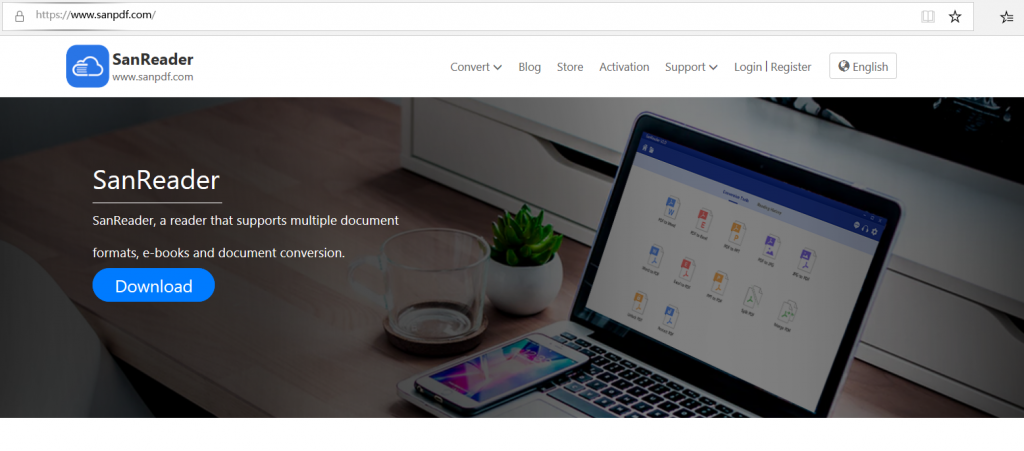
2. Click on the navigation bar of the “conversion” select “Word turn pdf” to enter the conversion page, click on the “Choose File” and select the file you want to convert word.

3.Click “Upload File” to start converting the file format.

4. Click “Download file”, you can save the converted files.
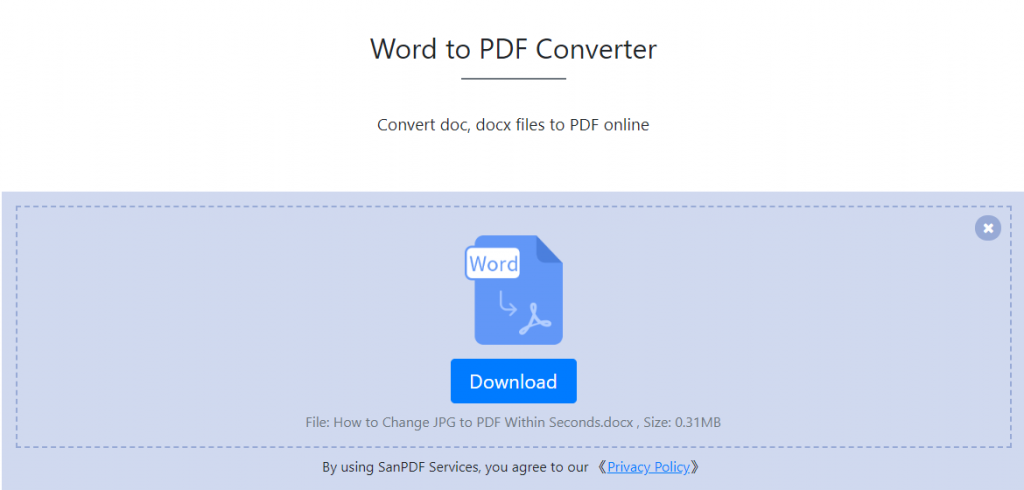
At the same time, SanPDF also supports batch Word to PDF. If one day your boss wants you to transfer dozens of Words, don’t panic, remember the skills of today’s learning, Word to PDF can also be easily relaxed.
How to transfer PDF files to Word or Word to PDF has been explained in detail in the above article. After you have carefully read and finished this article, I believe that you will be able to easily get through the same conversion operations in the future.
SanPDF Reader is a reader that supports multiple document formats, e-books, and document format conversions.
Support PDF, XPS, DjVu, CHM, Mobi, EPUB e-books, comic books and other documents and e-book formats.
It can also provides PDF and Office format conversion, PDF and JPEG, PNG, BMP image format conversion, as well as PDF document split and merge function.
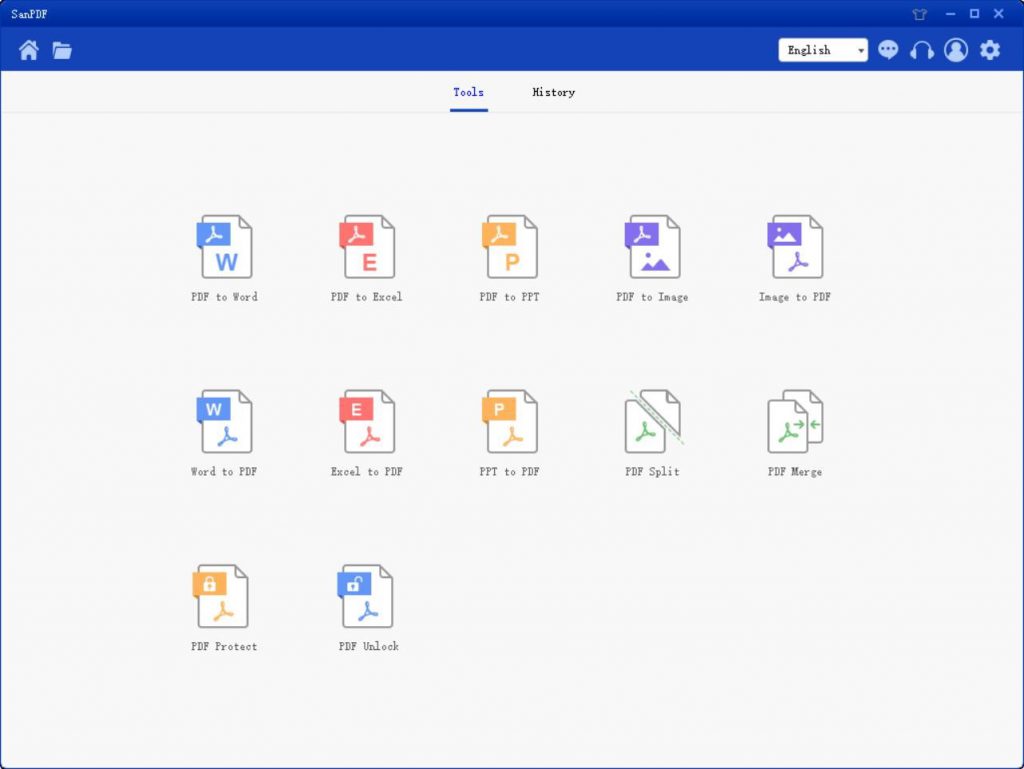
Multiple Reading Formats for Whatever You Want.
From now on, you do not need to install a variety of e-book readers on your computer, SanPDF can meet your demand.
Multiple Documents Interchange to Improve Efficiency.
It can help you improve your work efficiency, save more time and enjoy a colorful life.
Desktop and Web, Convenient and Comfortable.
Both desktop and Web versions are available to meet your needs anytime, anywhere.
Desktop version supports for Windows XP/Vista/7/8/10, and Web version supports Windows/Mac/Linux and other operating systems.
Flat design style, simple and refreshing operation interface.
SanPDF in conversion, whether PDF to Word, PPT to PDF, PPT to PDF, PDF conversion PPT, Word to PDF, PDF custom modification, image conversion to word, merge PDF, PDF segmentation, PDF decryption, PDF editing, PDF Convert JPG, excel to PDF, PDF to Word, PDF to editable Word, beautify PPT, picture PDF to word, etc. All kinds of file formats can be transferred. At the same time, different methods can be selected according to different files to deal with, flexible, efficient, good conversion effect, focus on file conversion, good at handling difficult files.