Free online PPTX slide to PDF service: no additional watermark, the conversion process is convenient and fast.
PPTX, Word, Excel, etc. are all the tools we often use in our daily office and study. Especially PPTX, we often use it to demonstrate the program flow, it can automatically play into the slide mode, which is very convenient for introducing large-scale content.Since we mentioned office tools, we have to mention the PDF format. Many tools have different versions and are compatible with different systems. If you use the old version of the computer, you may not be able to open a new version of the document, or there may be a messy layout, image distortion, etc. The PDF format will solve this problem well.
Q: PPTX to PDF how to operate?
A:
1. First, go to SanPDF.com and click on “Download” PC to your computer.
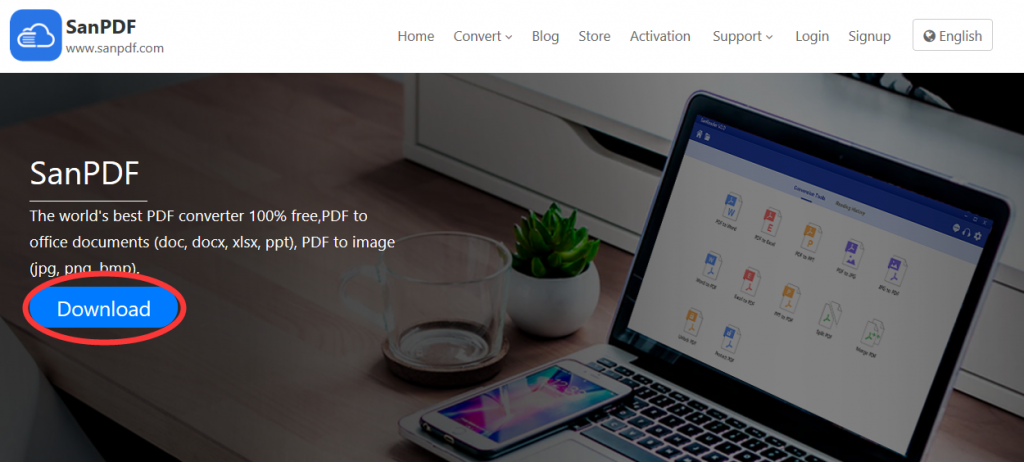
2. Double click to open after the download is complete. Then turn on the conversion function of “PPT to PDF”.
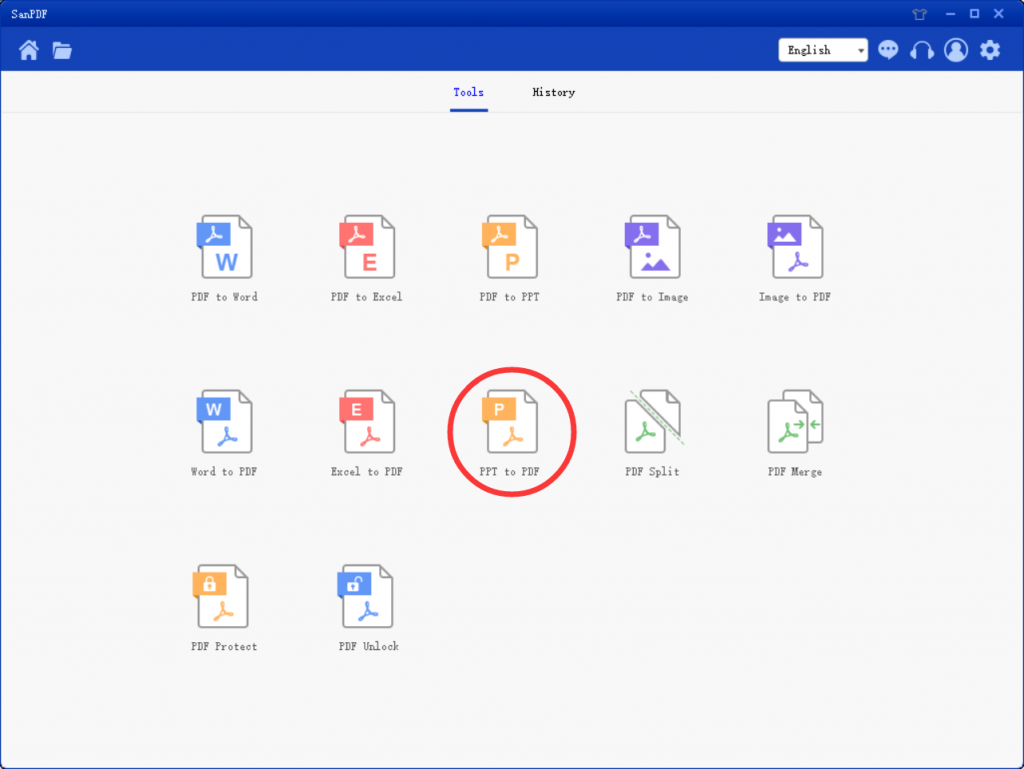
3. Select “Add Files” to add the PPT file you want to convert.
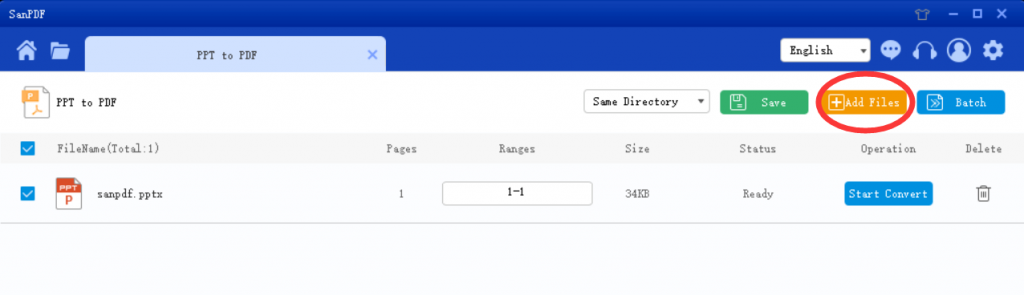
4. Click “Start Convert” to start the conversion.
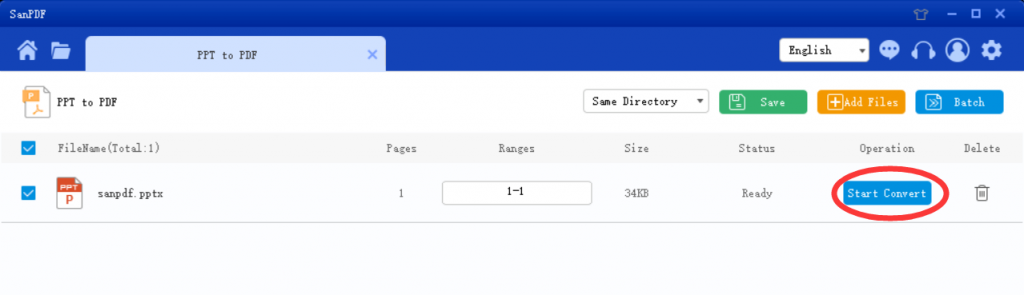
5. After the conversion is complete, you can click “Browse” to browse the converted PDF file.
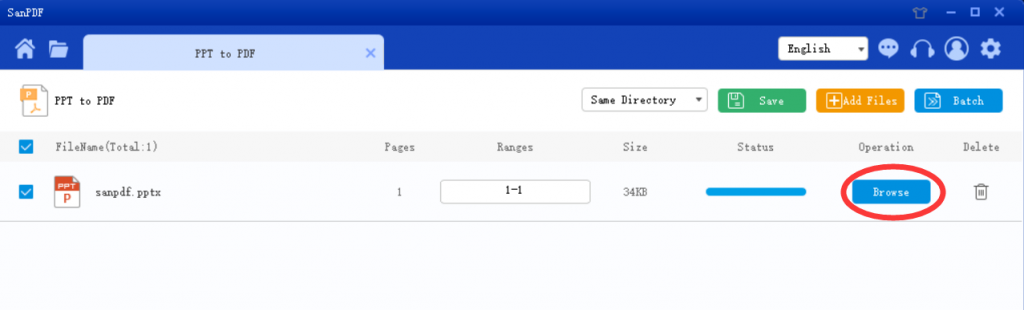
6. Tip: You can choose the location you want to save before converting.
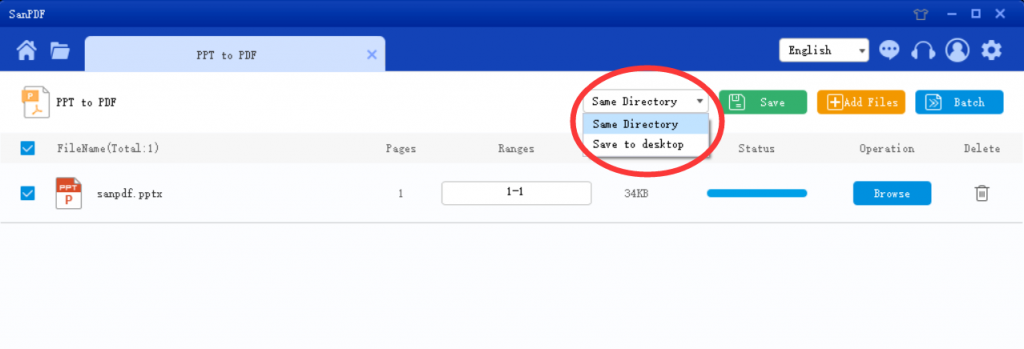
PPTX is a slide presentation format that can be edited and produced by PowerPoint software above Office 2007. Compared to the previous version of the file, PPTX is compatible with more graphics, gradients, animation effects.
PPTX files are smaller, more secure, and have the ability to integrate files with external sources. However, the office below 07 cannot directly open the file with the suffix pptx, which can be solved by downloading the office 2007 compatibility package.
After reading this article, you are looking back, all PPTX to PDF problems are trivial. Next, I will teach you a trick, that is PDF to Word.
I don’t know if you have encountered such a problem: downloading a lot of files and materials is actually in PDF format without Word format. Each time it is manually input to extract text content. I am tired of thinking about it! When I solved this problem, I used SanPDF to solve the PDF to Word problem. Improve work efficiency and save a lot of time.
Q:How to convert PDF to Word?
A:
1. Start using our products and enter sanpdf.com.
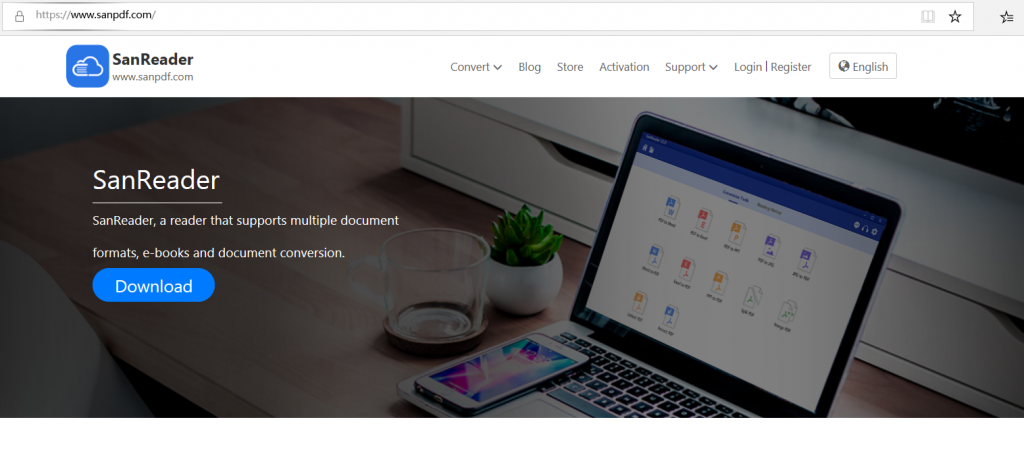
2.Click on the navigation bar of the “conversion” select “PDF transfer Word” to enter the conversion page, click on the “Choose File” and select the PDF file you want to convert.
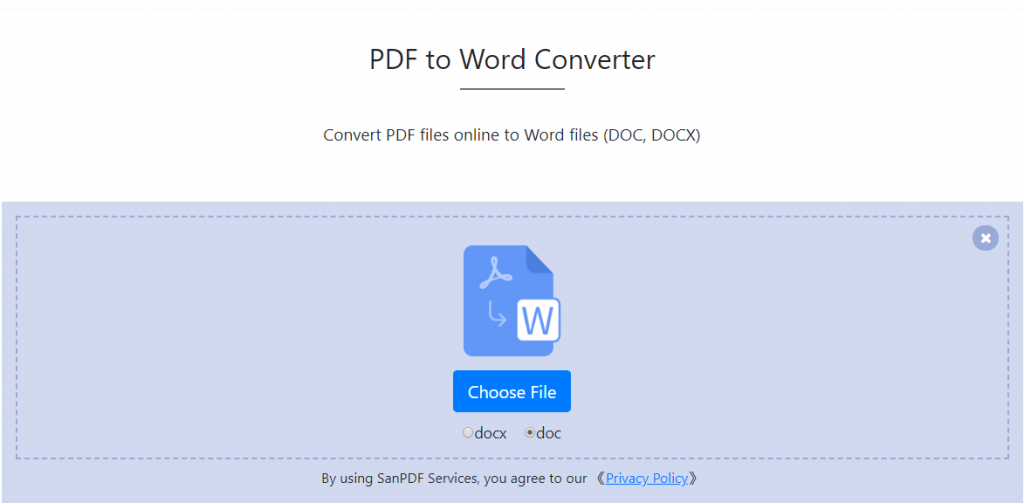
3.Click on the “upload files” to start converting file formats.
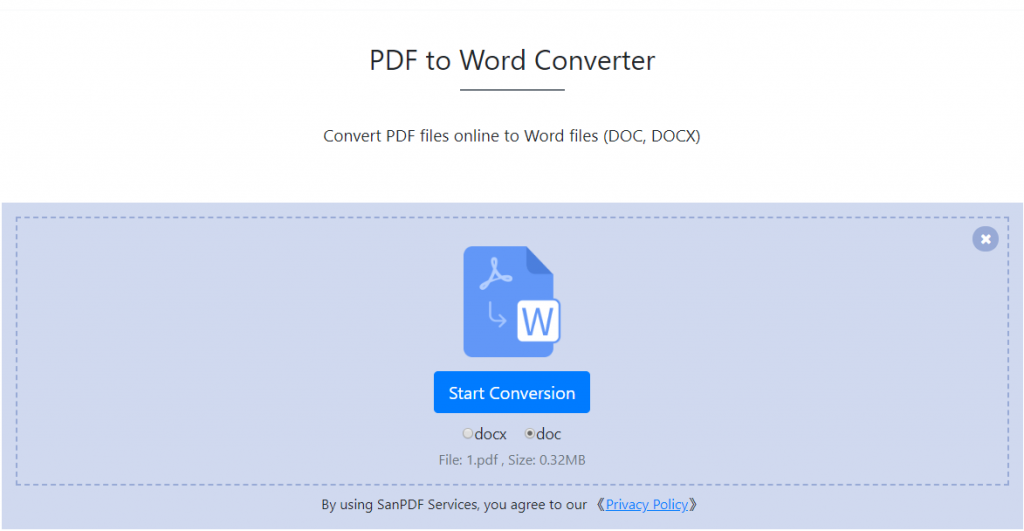
4.Click on “download file”, you can save the converted files.
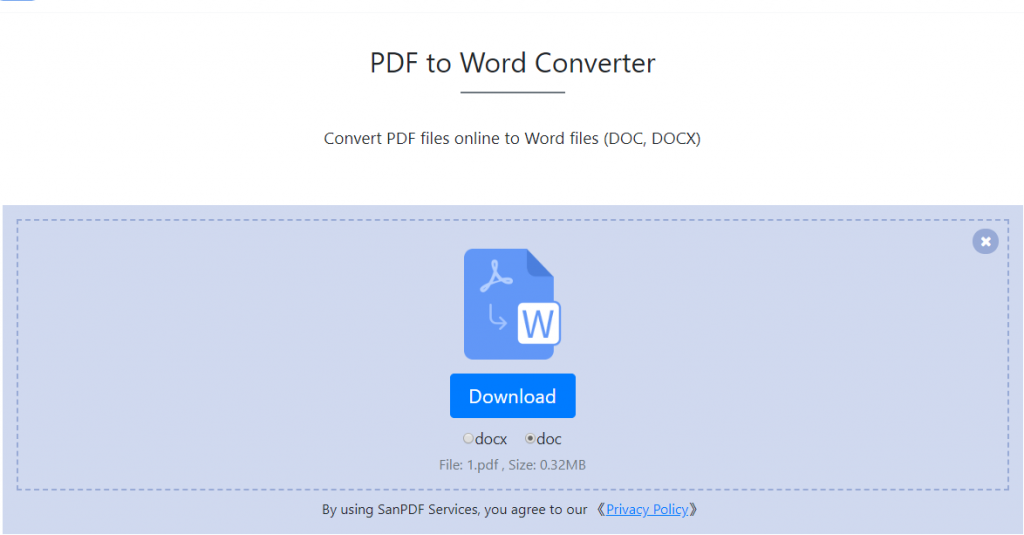
Limitations:
Unregistered users have 10 conversions, which can only convert 2MB files at a time, and the time limit is limited to two hours. If you want unlimited processing and multiple pdf to word, check out our store, which will enable this feature as well as many other permissions.
Security:
We respect the right to privacy. After 24 hours of file conversion, they will always be deleted from our server. For more information, please read our privacy policy.
Not only that, SanPDF has a lot of features waiting for you to explore. Due to space limitations, here is skipped. Such a good use of online document conversion artifacts. Are you sure you don’t want to use it?