Word, one of the most commonly used word processing programs in the world. It provides many easy-to-use document creation tools. It also provides a rich feature set for creating complex document usage. The only downside may be that it is unsafe and easy to change. And the overall is not beautiful. In order to make up for this shortcoming, everyone will carry out the operation of Microsoft Office Word (.doc, .docx) to San PDF. PDF (short for Portable Document Format, meaning “portable file format”) is a file format developed by Adobe Systems for use in the file exchange in 1993.
The use of documents in PDF format has the following benefits:
1, cross-platform
The San PDF
file format is independent of the operating system platform. San PDF files are
common on Windows, Unix, or Apple’s Mac OS. Not limited by the platform. More
and more e-books, product descriptions, company announcements, web materials,
and e-mails are beginning to use PDF files.
2, high security, not easy to modify
San PDF is a general file format. Regardless of which applications and platforms are used to create the source document, it preserves the font, image, graphics, and layout settings of any source document. It has become the de facto standard for the safe and reliable distribution and exchange of electronic documents and electronic forms in the world.
3. The San PDF
file format is more formal than the document in word format.
Microsoft Office Word (.doc, .docx) documents are not as convenient as San PDF
in terms of cross-platform use. Moreover, the Microsoft Office Word (.doc,
.docx) document can be edited and modified, and it is not as good as San PDF in
terms of security and reliability. Moreover, it is often difficult to reflect
the layout information formatted by other editing software, and there are
certain limitations in its use.
Next, let me share two ways to convert Microsoft Office Word (.doc, .docx) online to San PDF.
San PDF:
- 1.Start using our products and go to sanpdf.com.
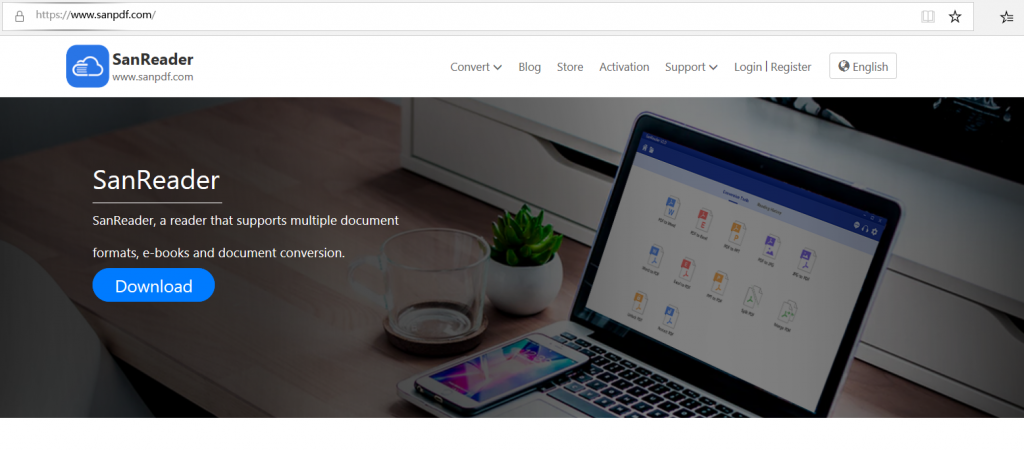
- 2. Click on the navigation bar of the “conversion” select “Word turn pdf” to enter the conversion page, click on the “Choose File” and select the file you want to convert Microsoft Office Word (.doc, .docx).
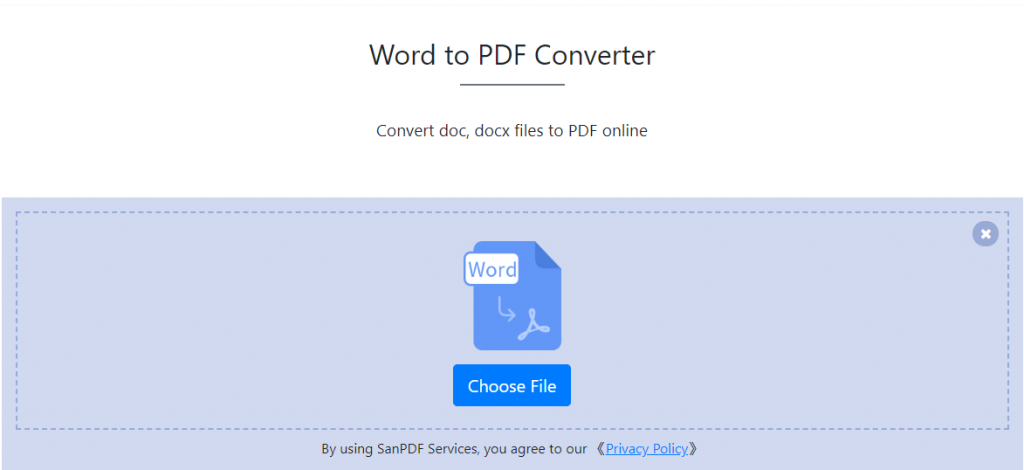
- 3.Click “Upload File” to start converting the file format.

- 4. Click “Download file”, you can save the converted files.
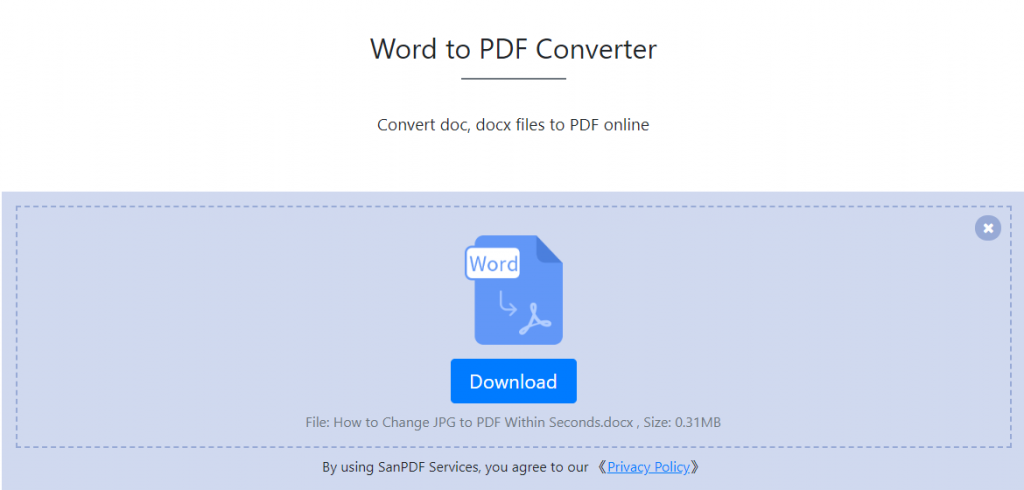
SmallPDF:
- 1. Enter the URL smallpdf.com to go to the home page and select the “Word to PDF” conversion function.
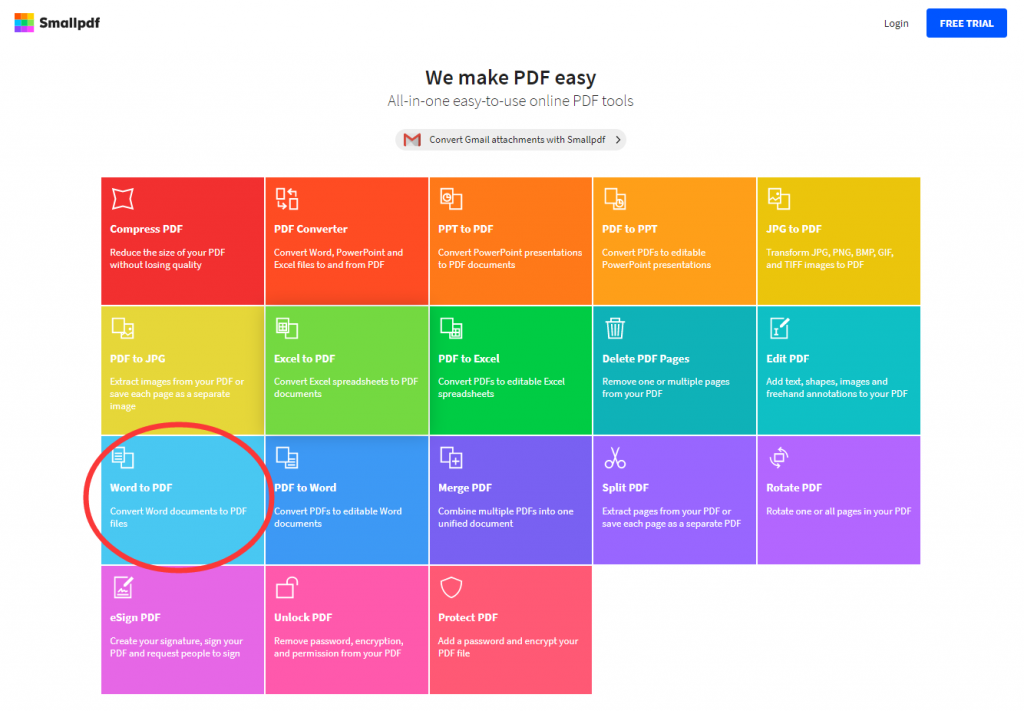
- 2. Click on “Choose file” to select the Microsoft Office Word (.doc, .docx) file you want to convert.
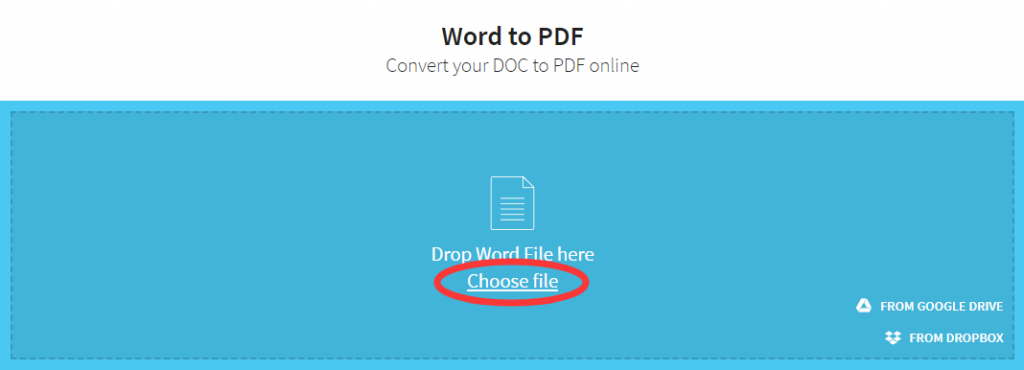
- 3. Download after the conversion is complete.
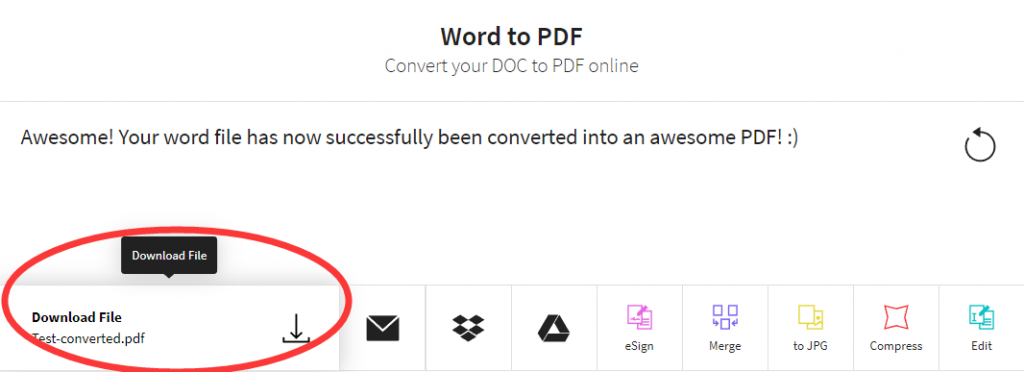
Compared to SmallPDF, the advantages of San PDF are:
Limitations:
Unregistered users have 10 conversions, which can only convert 2MB files at a time, and the time limit is limited to two hours. If you want unlimited processing and multiple pdf to word, check out our store, which will enable this feature as well as many other permissions.
Security:
We respect the right to privacy. After 24 hours of file conversion, they will always be deleted from our server. For more information, please read our privacy policy.