When you need to summarize and share some work activities, many friends will choose to make a MICROSOFT OFFICE POWERPOINT (.PPT, .PPTX) file about the activities. However, most of the current content programs are in ADOBE PDF format. In order to improve the efficiency of making MICROSOFT OFFICE POWERPOINT (.PPT, .PPTX), we need to convert ADOBE PDF files directly to MICROSOFT OFFICE POWERPOINT (.PPT, .PPTX).
What should I do to complete this conversion? What methods can help us quickly complete ADOBE PDF to MICROSOFT OFFICE POWERPOINT (.PPT, .PPTX)? Today, let’s learn how to convert ADOBE PDF to MICROSOFT OFFICE POWERPOINT (.PPT, .PPTX) together!
SanPDF:
- 1. Open the SanPDF Converter homepage;
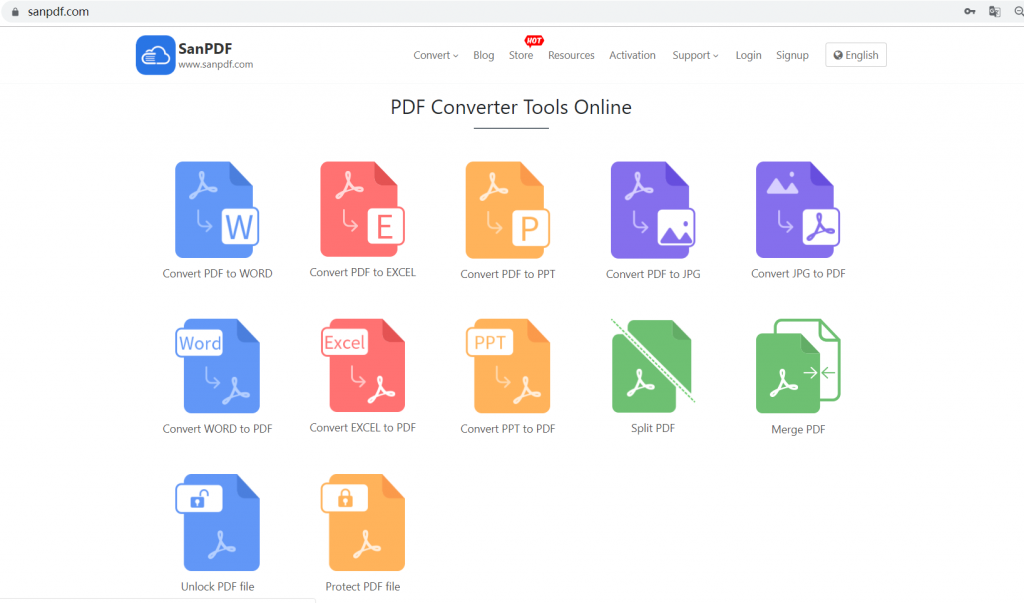
- 2. Select “Convert” in the navigation bar and click “PDF to PPT” as a conversion tool;
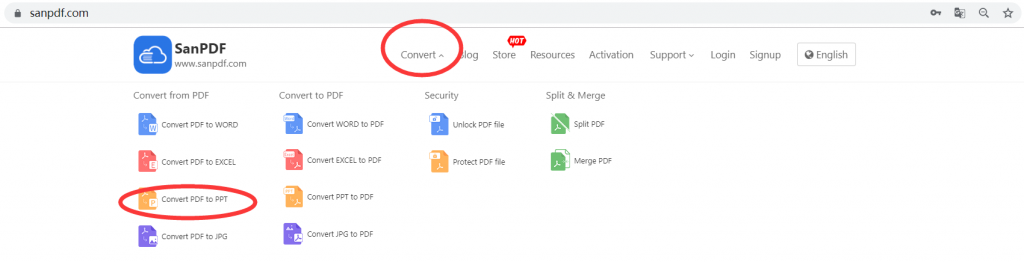
- 3. Click the “Select File” button to select the ADOBE PDF file you want to convert.
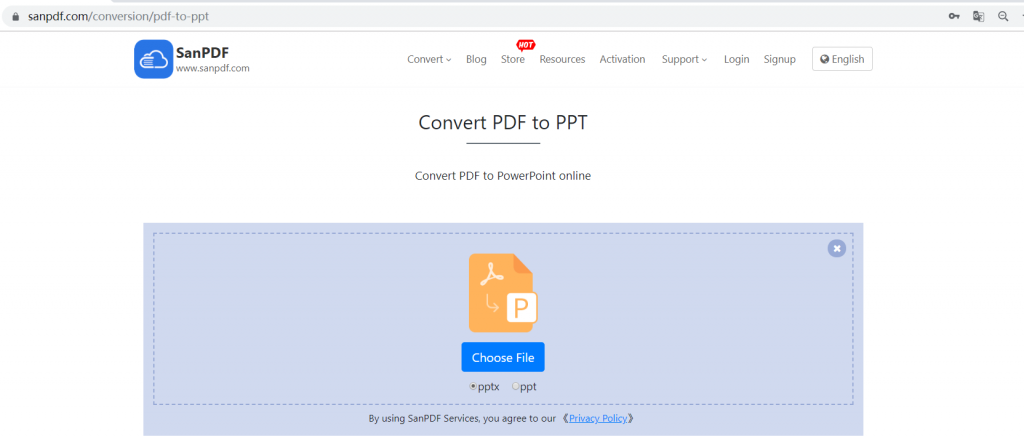
- 4. After the conversion is completed, download and save the file.
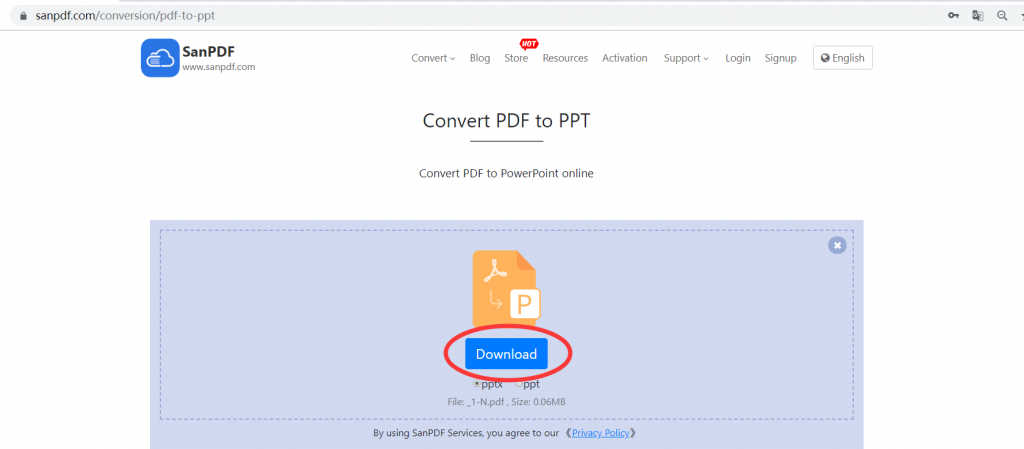
ilovepdf:
- 1. Go to the homepage of ilovepdf. Click the PDF to Powerpoint conversion tool.
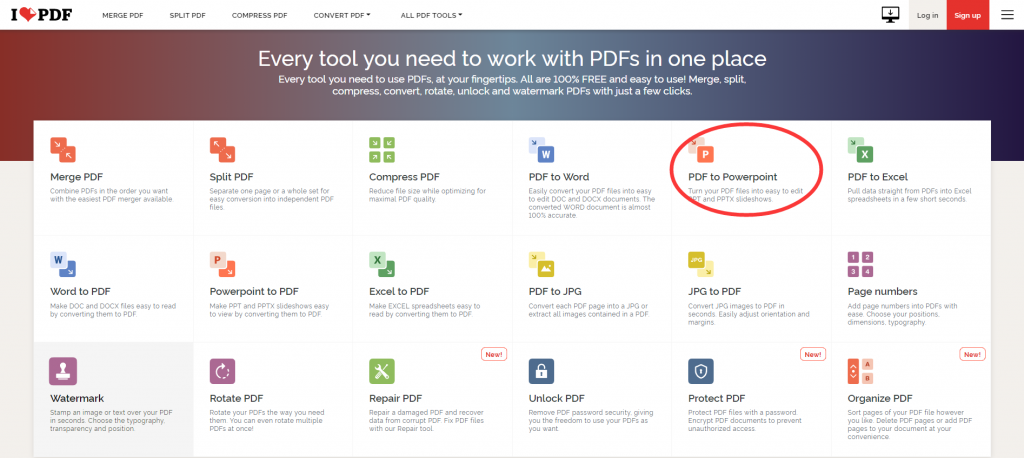
- 2. Click the “Select PDF File” button and select the Adobe PDF file you want to convert.
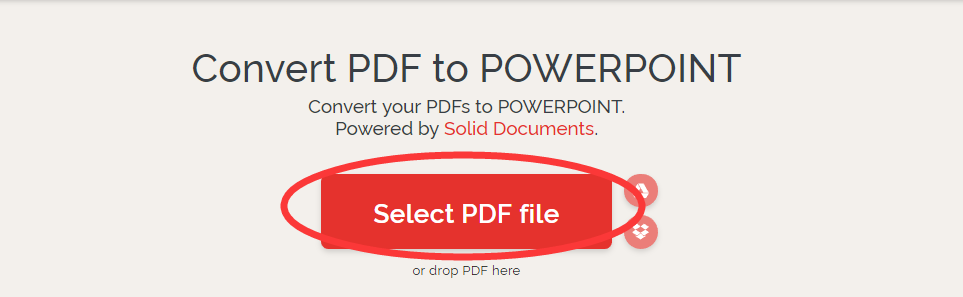
- 3. Click “Convert to PPTX” in the lower right corner to start the conversion.
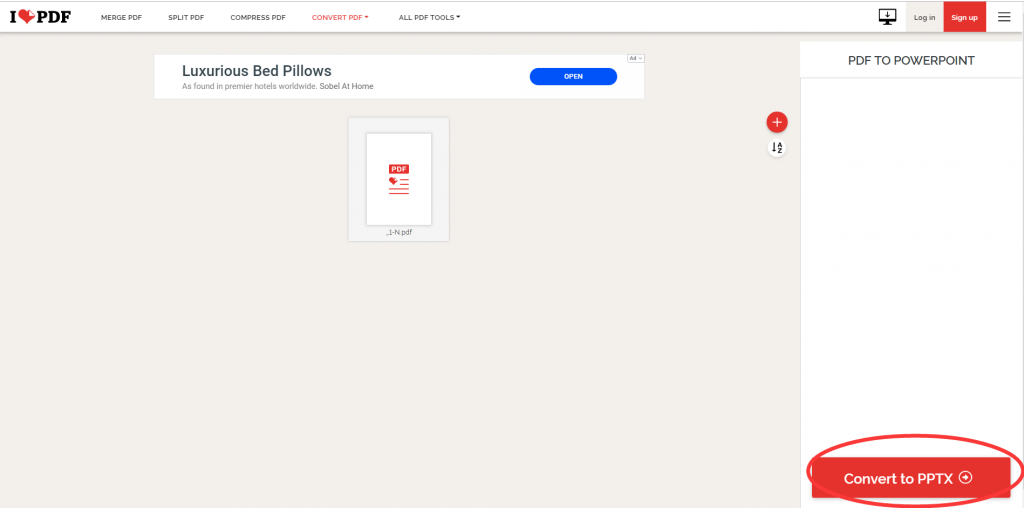
- 4. Wait for conversion.
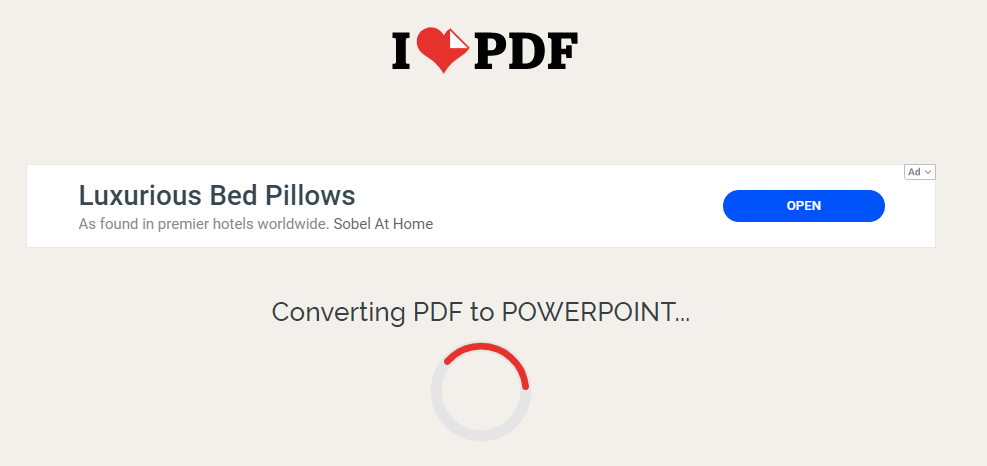
- 5. Finally click “Download POWERPOINT” to download the converted Microsoft Office PowerPoint (.ppt, .pptx) file.
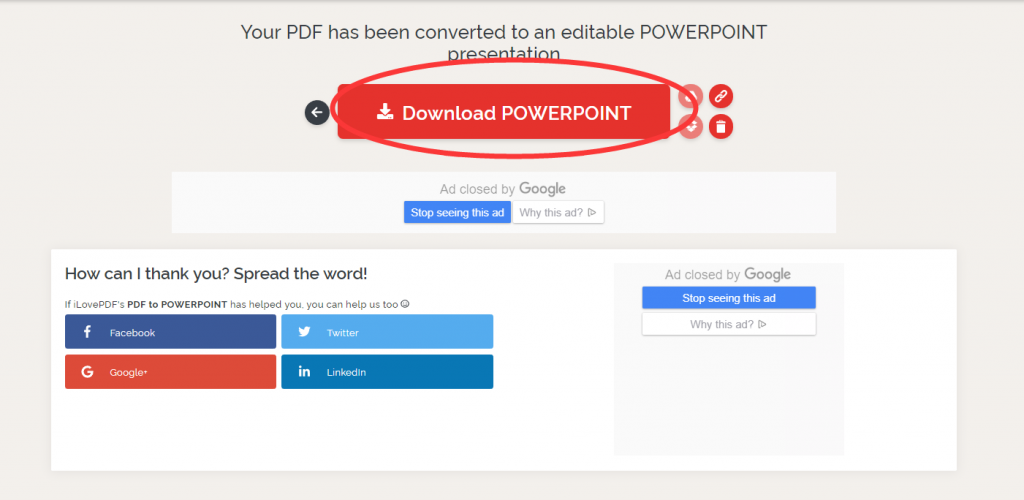
This is how you can convert ADOBE PDF files to MICROSOFT OFFICE POWERPOINT (.PPT, .PPTX). Everyone now learns the conversion of ADOBE PDF file format ~ also remember to share to the friends who need it!
Compared to SanPDF, the advantages are:
1. SanPDF is a reader that supports multiple document formats, e-books and document format conversions.
2. Support ADOBE PDF, XPS, DjVu, CHM, Mobi, EPUB e-books, comic books and other documents and e-book formats.
3, It can also provide Adobe PDF and Office format conversion, Adobe PDF and JPEG, PNG, BMP image format conversion, and ADOBE PDF document segmentation and merge functions.
4, desktop and web, convenient and comfortable. Both desktop and web versions can meet your needs anytime, anywhere.
5, the desktop version supports Microsoft Windows XP / Vista / 7/8/10, Web version. Support for Microsoft Windows / Mac OS / Linux and other operating systems.
6, graphic design style, the operation interface is simple and refreshing.
No matter what you want, a variety of reading formats. From now on, you don’t have to install a variety of e-book readers on your computer, SanPDF can meet your needs. Multiple document exchanges increase efficiency. It can help you work more efficiently, save more time and enjoy a colorful life.