Microsoft Office Word 2019 helps users create and share professional-looking content by combining a full-featured authoring tool with an easy-to-use Microsoft Office Fluent user interface. It reduces formatting time, focuses on writing documents, communicating information more efficiently with SmartArt icons and new charting tools, quickly building documents with building blocks, publishing and maintaining blogs directly from Microsoft Office Word, How to connect documents to business information and many other powerful features, so how do you convert to Microsoft Office Word 2019 when you encounter a Portable Document Format that needs to be modified?
Recommend two converters dedicated to Portable Document Format conversion.
Rapid conversion
One-click operation, quick to get started, zero learning cost. The powerful core has a fast conversion speed and effectively improves work efficiency.
High-precision conversion is no different from source file layout
The enhanced version of the conversion kernel, precise reading of the source file layout location, image size, font, font size, to ensure that the exported file and source files are high fidelity.
One-click batch conversion
Batch into folders, upload folders to batch conversion, eliminate repetitive work, and make the work more efficient.
Conversion data protection
Locally converted document content is more secure, shielding network crawlers, Trojans and other channels for stealing data, and data is more secure.
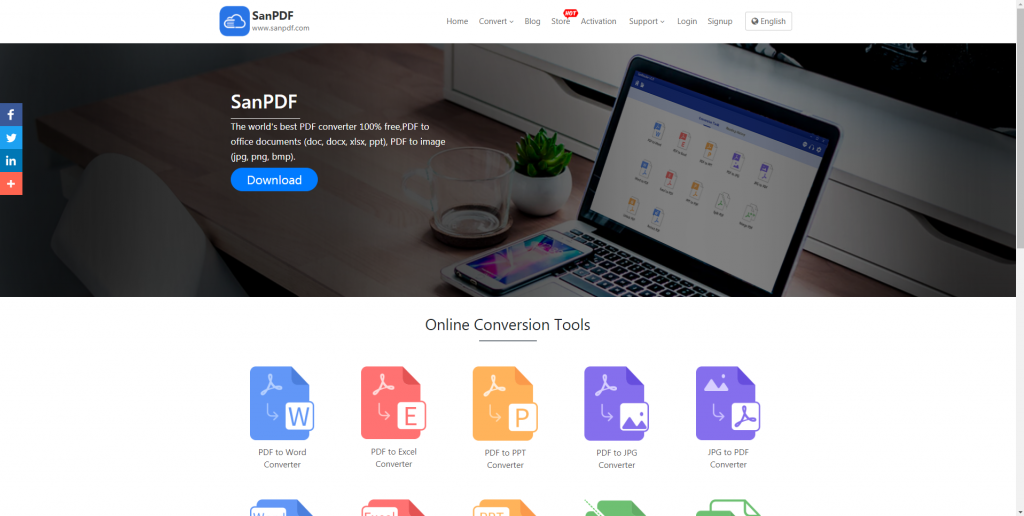
Zamzar supports conversion between various file formats and file presets. We’ve been adding support for the new format – if you want the format we support, why don’t you contact us, we’ll try to add it.
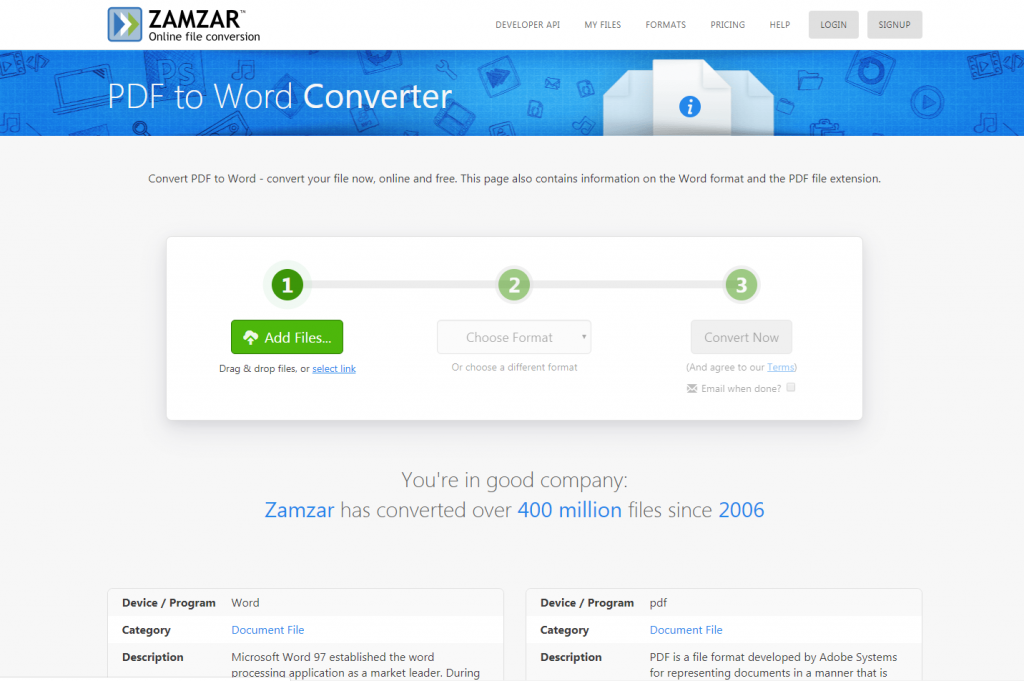
At this point, what if you need to convert the Portable Document Format to Microsoft Office Word2019? Next we will look at how the two converters operate.
Steps to use SanPDF:
- 1. First enter the official website of SanPDF.
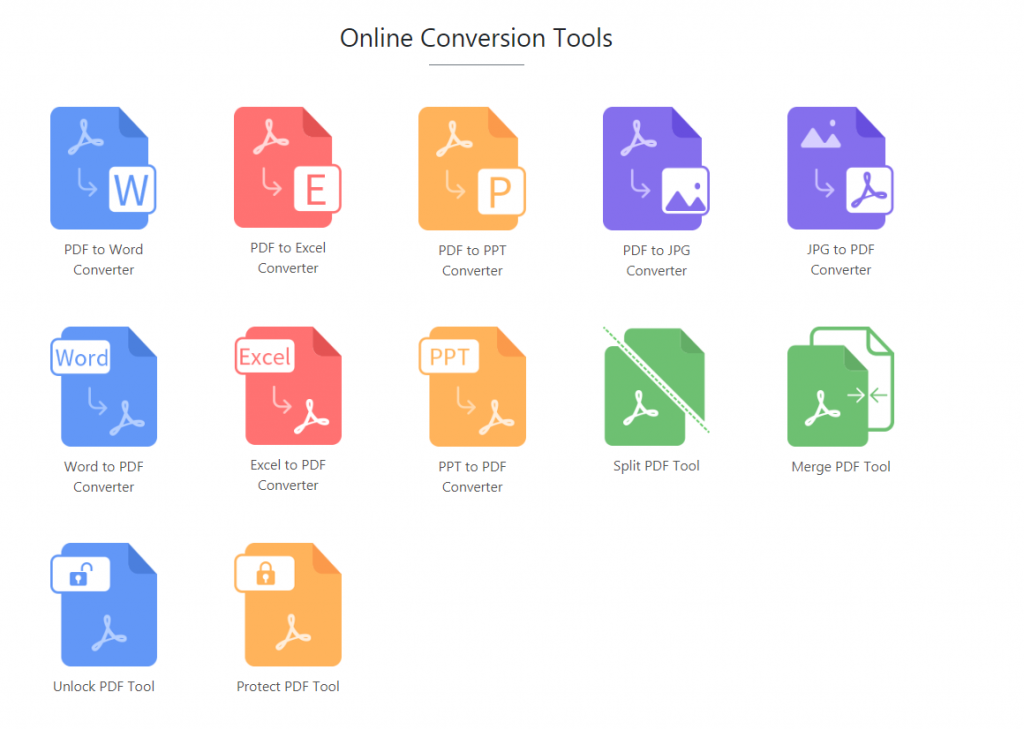
- 2. The jump interface after selecting the “PDF to Word” function is as follows.
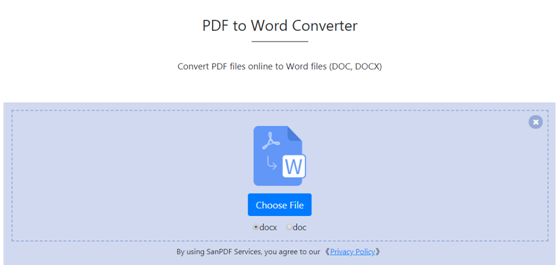
- 3. Select the Portable Document Format you want to convert and click Start Conversion.

- 4. Wait a few seconds.
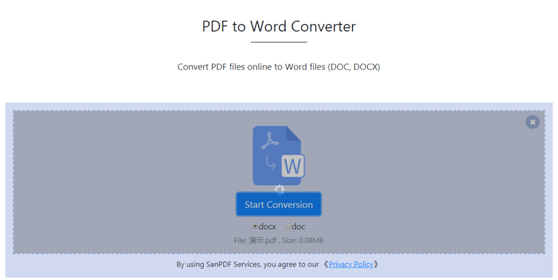
5. Download the converted word to the desired location.
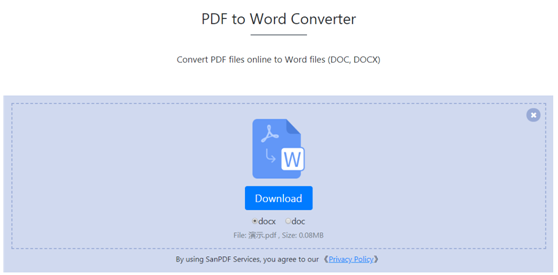
ZAMZAR steps
- 1. First select the file on the main page.
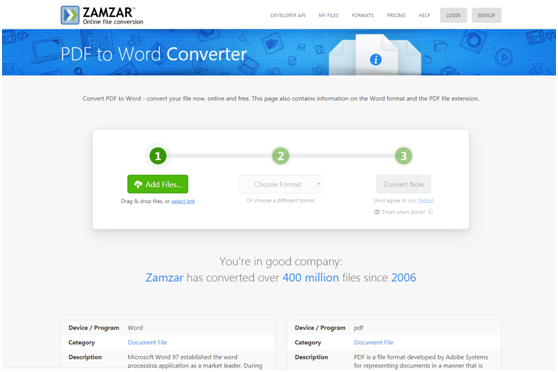
- 2. Then select the type of conversion you need to convert.
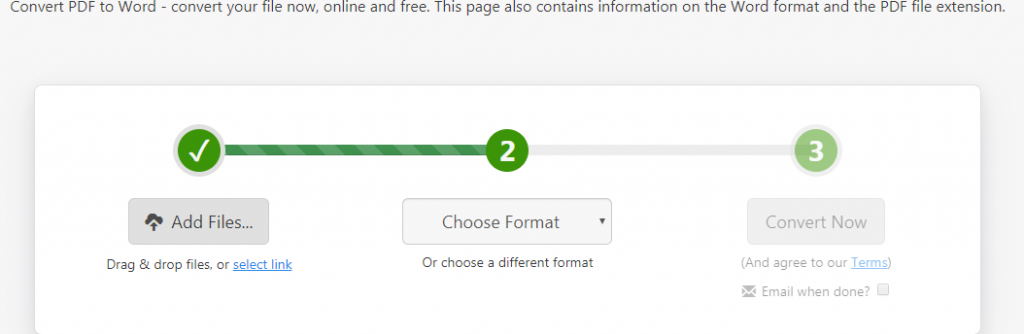
- 3. Finally choose to start the conversion, here you can choose to send the converted file directly to the mailbox.
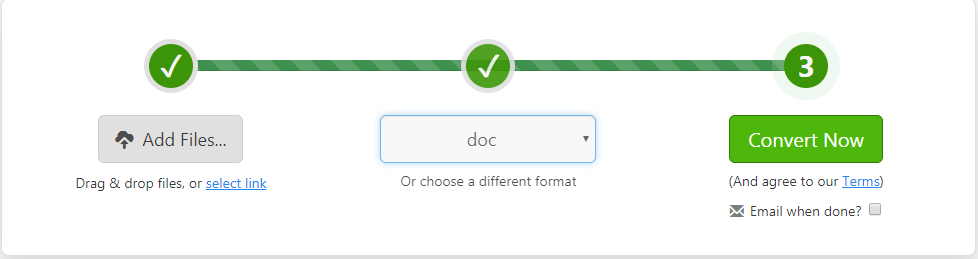
- 4. In the new page, select the file you just downloaded.
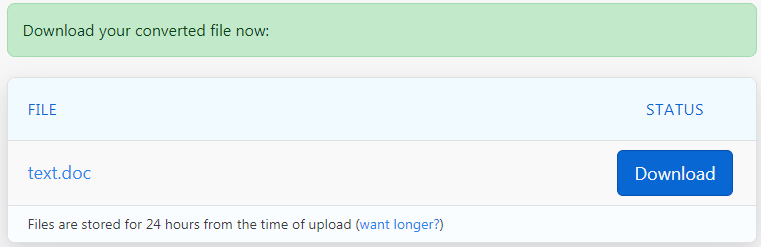
That’s right, the two converters are so simple and straightforward to operate, but the price of ZAMZAR is slightly higher and can only be purchased on a monthly basis. It takes $25 a month to enjoy a high quality and efficient conversion.
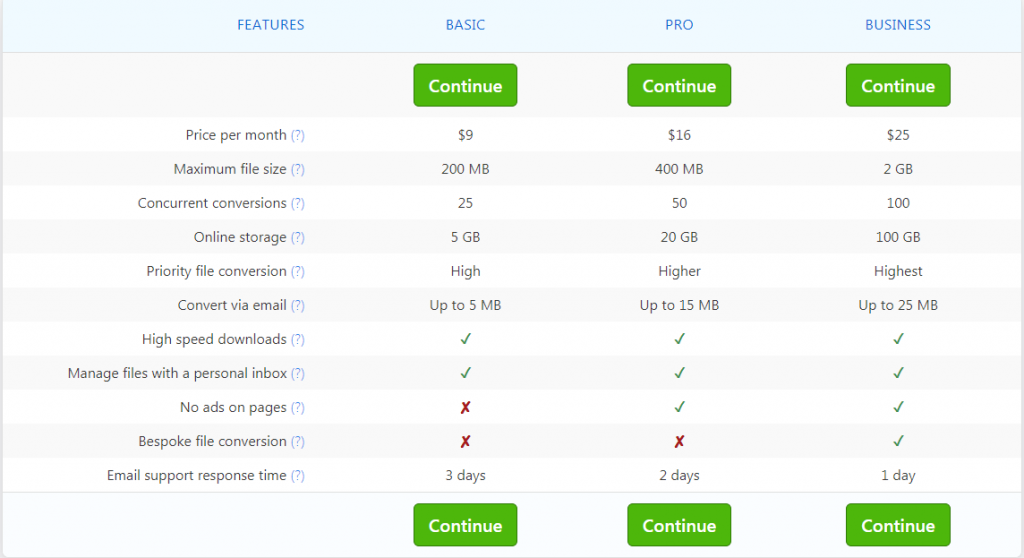
But SanPDF only costs $8 a month, and it’s still discounted at a discount. It only costs $3.95 a month to enjoy high-quality, high-efficiency conversions. In addition to monthly, you can choose to become a lifetime member every year.
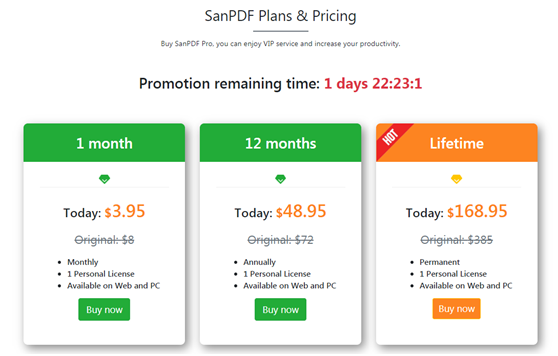
After all, ZAMZAR is a product for more than ten years. SanPDF as a new product will never lose ZAMZAR in quality and efficiency. If you are willing to try fresh and willing to believe us, please choose SanPDF, it will not let you down, at the lowest price. Bring you the highest efficiency.