The full Adobe PDF file, called Portable Document Format, is a portable document format developed by Adobe. This file format is characterized by the fact that every character, color, and image displayed by the application, operating system, and hardware is faithfully restored to the original. In addition, the format file can contain electronic information such as hypertext links, sounds and motion pictures, and supports special files.
Through the above description, we know that Adobe PDF format is a very good document format, then how should we edit it? Since many Adobe PDF files are scanned files, they are presented in image format, so Adobe PDF files cannot be edited without professional tools.
Next, I will recommend two software that convert Adobe PDF files into PPTX files online, one called SanPDF and the other called sodapdf.
First of all, I will first introduce the use of SanDPF.
- First, let’s open the official website of SanPDF. We can see the following interface. SanPDF has many functions, now we choose “PDF to PPT Converter” function.
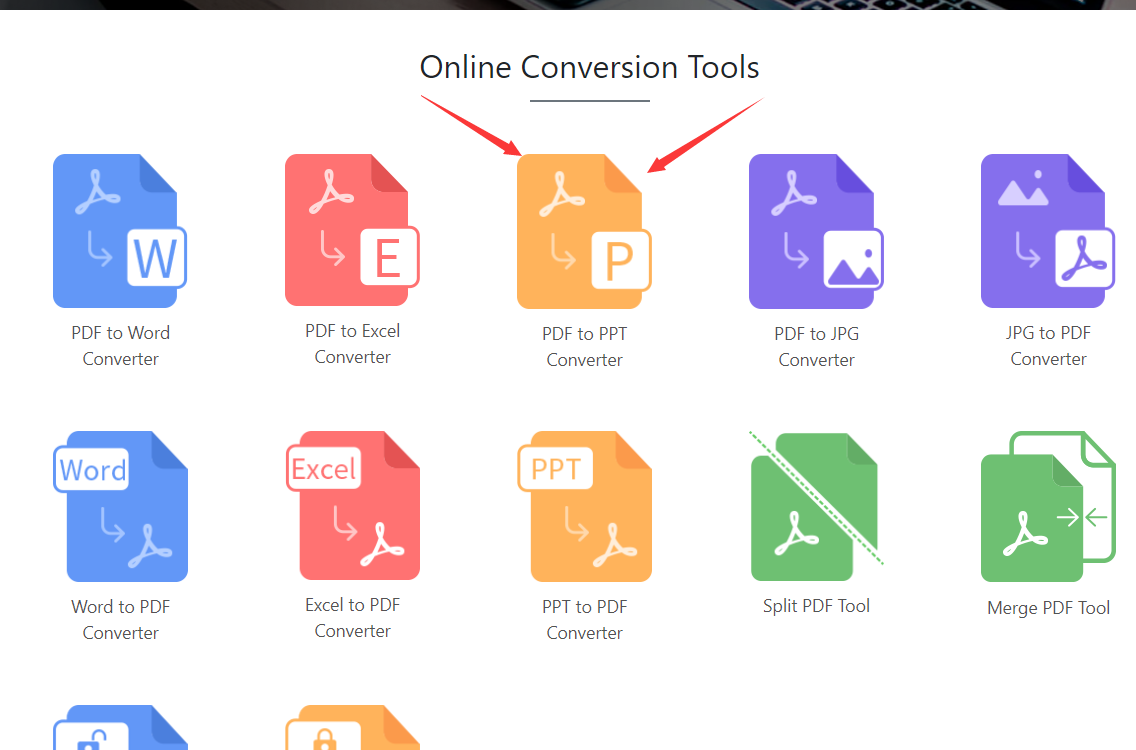
- Next, you will enter this interface, click “choose” to select the Adobe PDF file upload we want to convert, and we can choose between pptx format and ppt format, taking into account the new and old versions of Microsoft Office PowerPoint, very intimate.
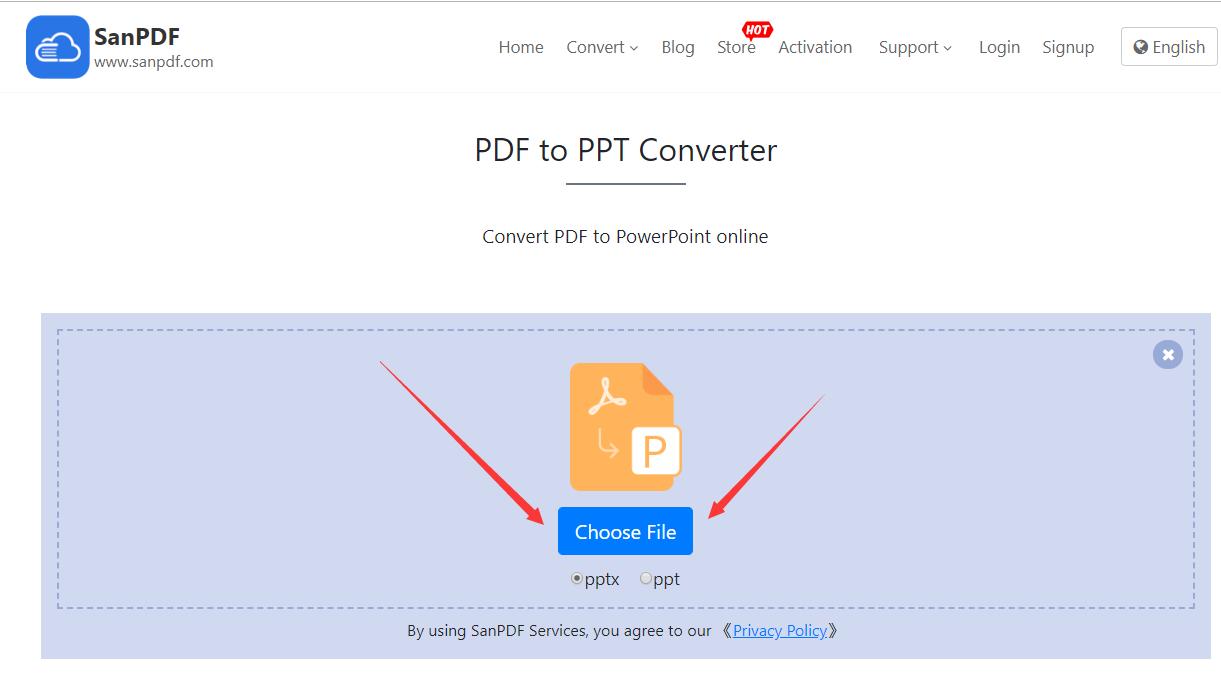
- After uploading our Adobe PDF file, click on the “Start Conversion” button and click on it to start translating our files and wait a moment.
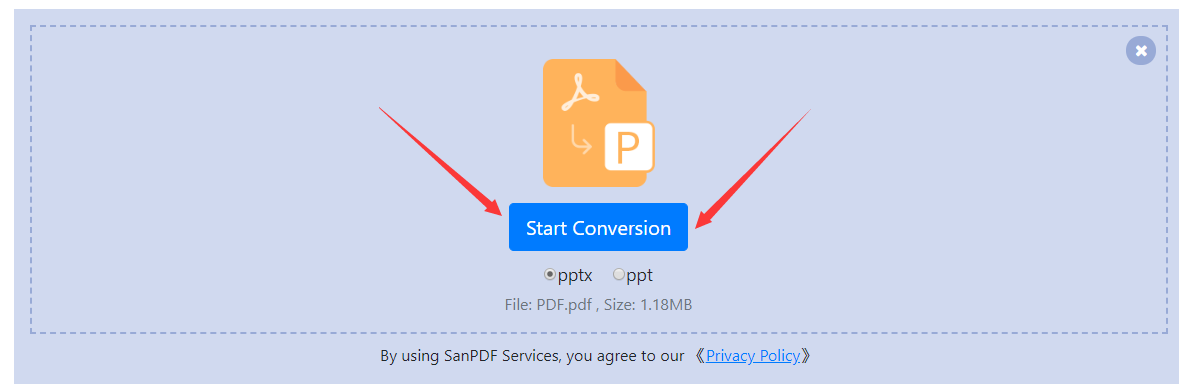
- Now that you have converted it, click on “Download” and the browser will download the converted Microsoft Office PowerPoint PPTx file for us. It’s worth noting that the web side is used in the same way on other platforms such as the Mac. As long as you support the browser, you can use the SanPDF on the web.
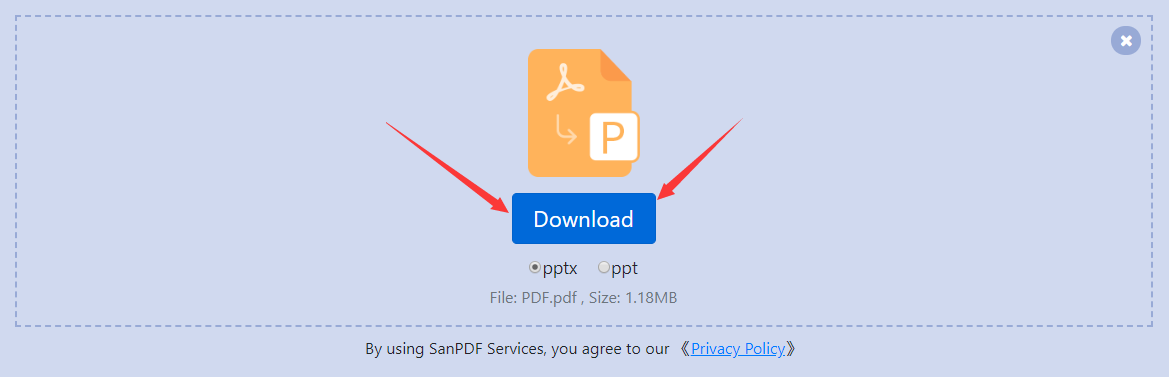
SanPDF also has a desktop version, the interface is also very simple, then I will introduce it to you.
- pen the SanPDF desktop version and enter the “PDF to PPT” function.
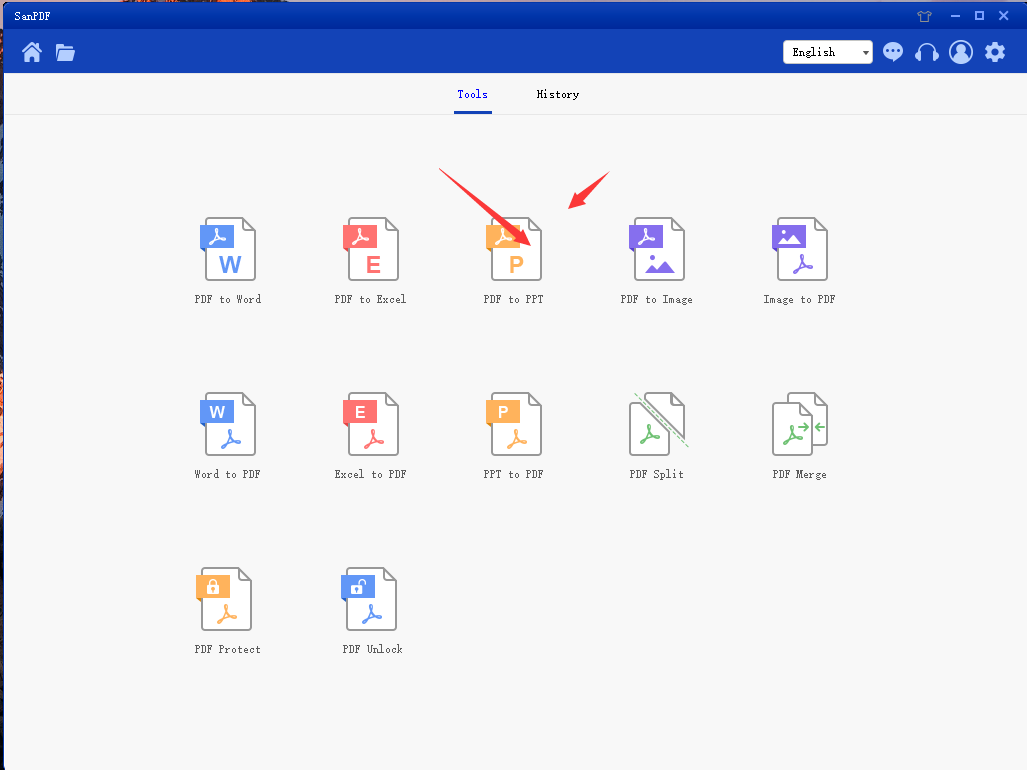
- Choose our Adobe PDF file.
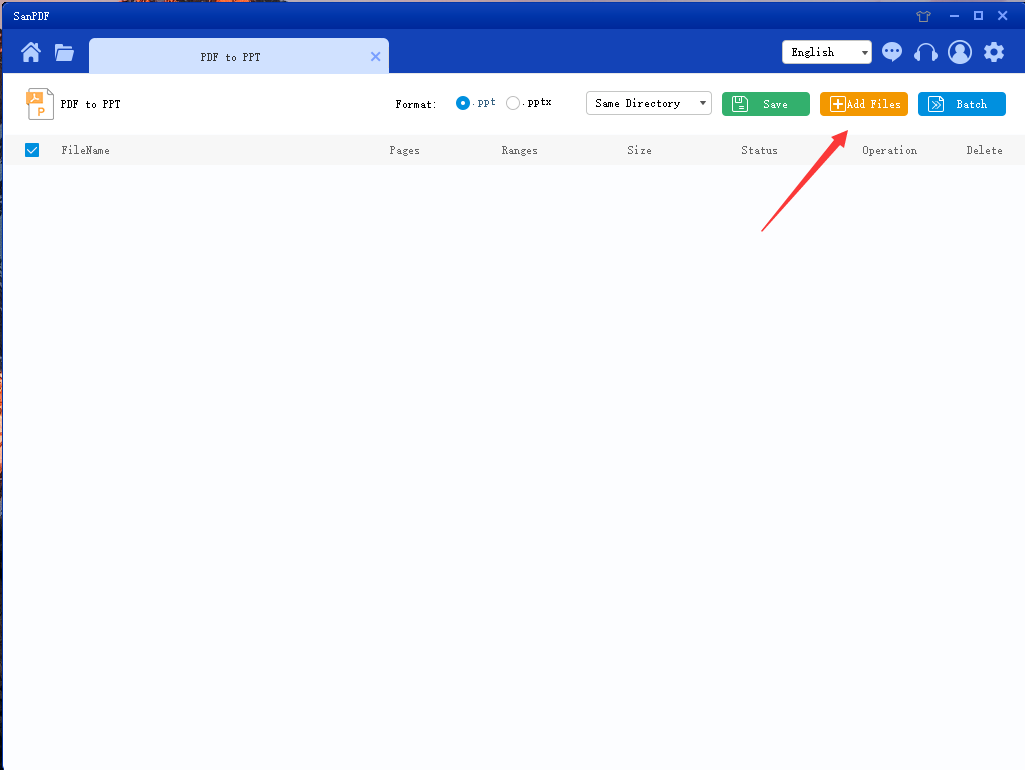
- Click the button to start the conversion.
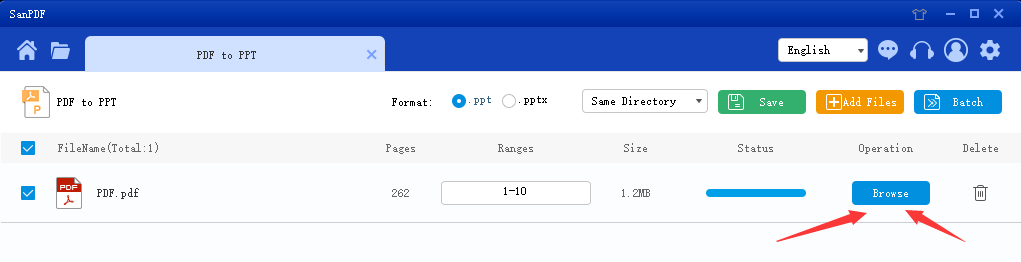
This completes the conversion of the file.
It’s very simple to convert Adobe PDF into Microsoft Office PowerPoint PPTx slide files in just a few simple steps, and that’s why I like to use SanPDF.
Next, I will introduce you to another one, sodapdf.
- First open the sodapdf website and click on “choose file” to upload our Adobe PDF file.

- The conversion file will automatically start after uploading.

- Once completed, we can click the download button to download the converted file, or choose to send it to your own mailbox.
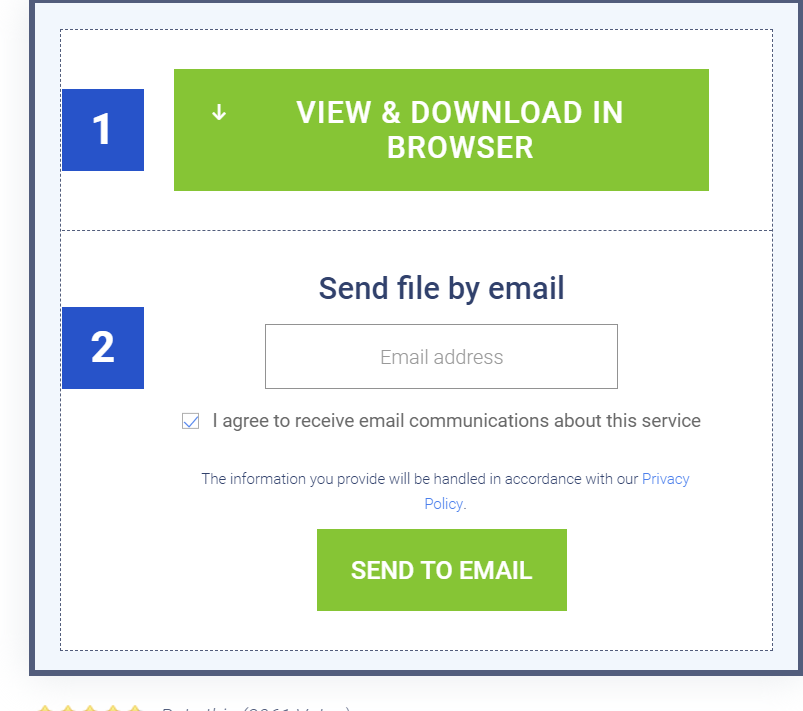
After using the two softwares, I think SanPDF is more usable.
Because I found sodpdf to have the following disadvantages.
- Can not choose the format of ppt, we sometimes need to take care of the old version of the office software, the need is PPT format instead of PPTX format, and sodapdf.
- There are many advertisements on the website page, which is not concise.
My introduction is over here, I hope I can help you and improve everyone’s work efficiency. Thank you.