In our office study, we will need to convert Word documents into files. So how do you convert a Word document to a PDF document?
SanPDF:
- 1.Open a browser and enter the sanPDF website to go to the home page of SanPDF. Click “convert” in the navigation bar and select “Word to PDF” as shown below.
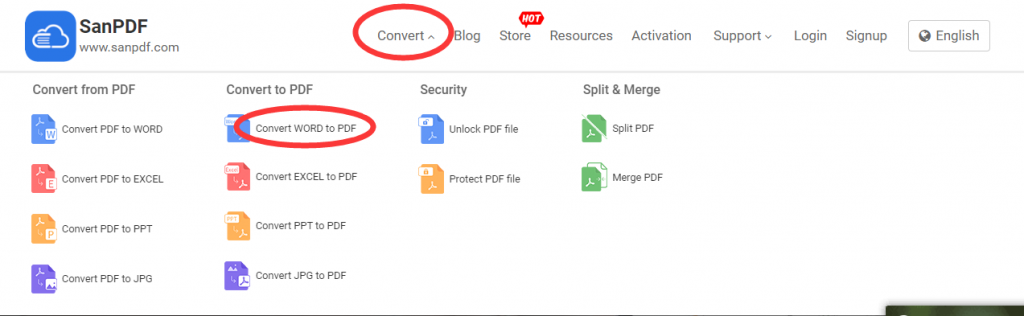
- 2. Click on “Choose file” and select the word document you want to convert.

- 3.Click “start conversion” to start converting files and wait a moment.

- 4.After the conversion is complete, you can click “download” to download the converted file.
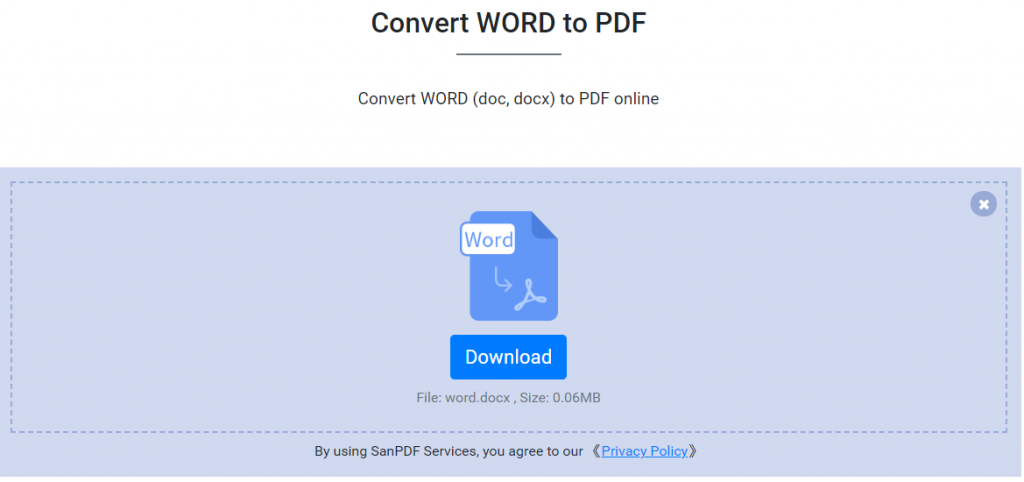
Unregistered users have 10 conversions, only 2MB files can be converted at a time, and the time limit is two hours. If you want unlimited processing and multiple pdf to word, check out our store, which will enable this feature as well as many other permissions.
Q: I can’t find my conversion file / Where is my file?
If you have not yet registered your SanPDF account and converted files using the online converter, download the converted file immediately and keep it safe after the conversion is complete. Once the conversion page is closed, you will not be able to download the converted file. If you have already signed up for a SanPDF account, you can log in to your account within 24 hours of the conversion, find the converted file in the conversion history list and download it. Please note! To ensure the security of your files, SanPDF’s servers will automatically and permanently delete them after 24 hours.
Not only that, SanPDF has a lot of features waiting for you to explore. Due to space limitations, skip here. Such a useful online document conversion artifact. You do
Safety:
We respect privacy. After 24 hours of file conversion, they will always be removed from our server. For more information, please read our privacy policy.
SanPDF helps you increase efficiency and save more time for a colorful life.
Docx (all new file formats with x) advantages
1. The same file size is small.
2. Better handle complex objects such as formula editors, table styles, and even render Flash, video and audio directly in files
3. Better support for complex light and color.
4. Support for complex formulas is better in xlsx, and the total number of cells and their content restrictions are much larger
Therefore, it is very convenient to extract the original image from the *** x document and extract it.
PDF2go:
- 1.Open your browser and go to the PDF2go home page. Select “Word to PDF”
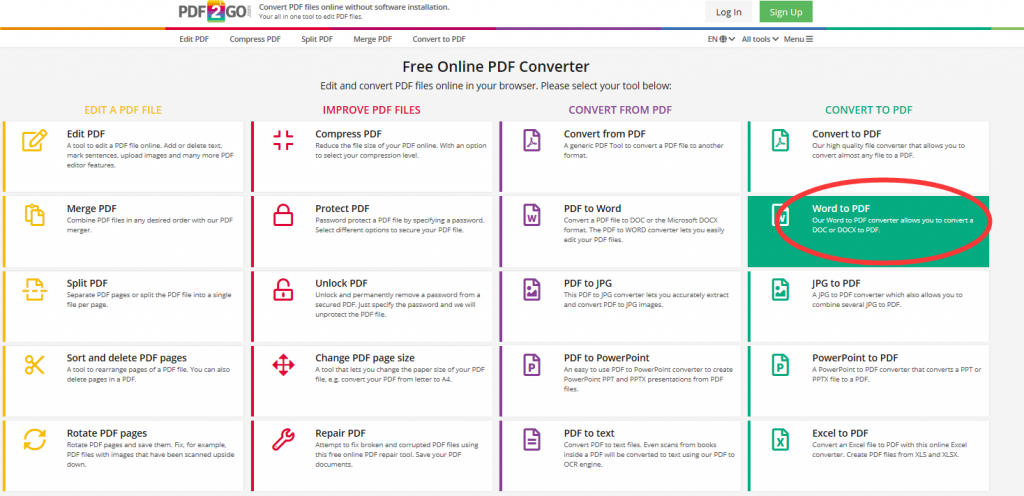
- 2.Click on “choose file” below to select the Word document you want to convert. Then click “start” to start the conversion.
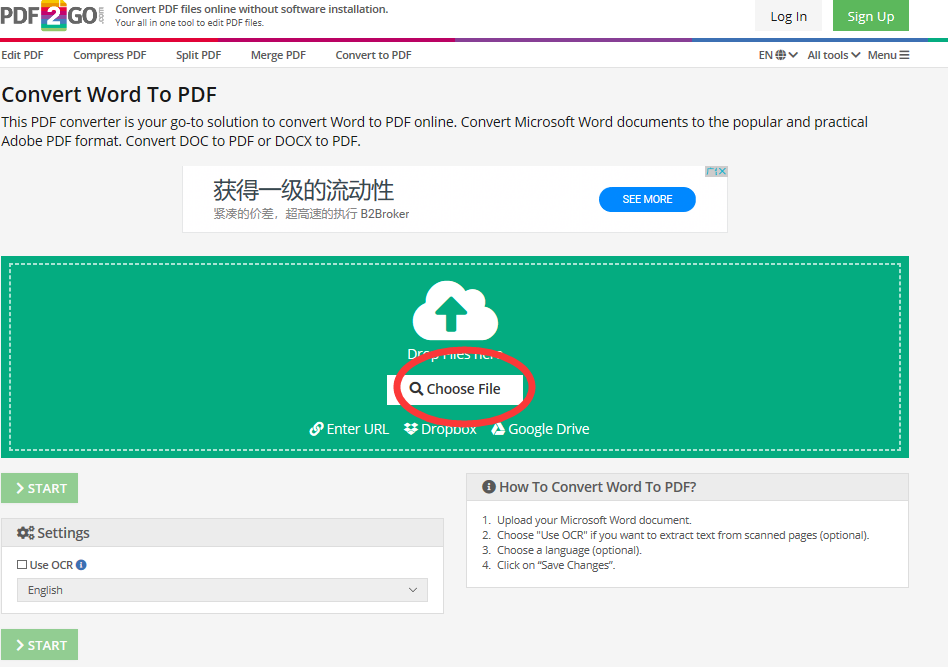
- 3.After the conversion is complete, click “download” to download. The conversion is complete.
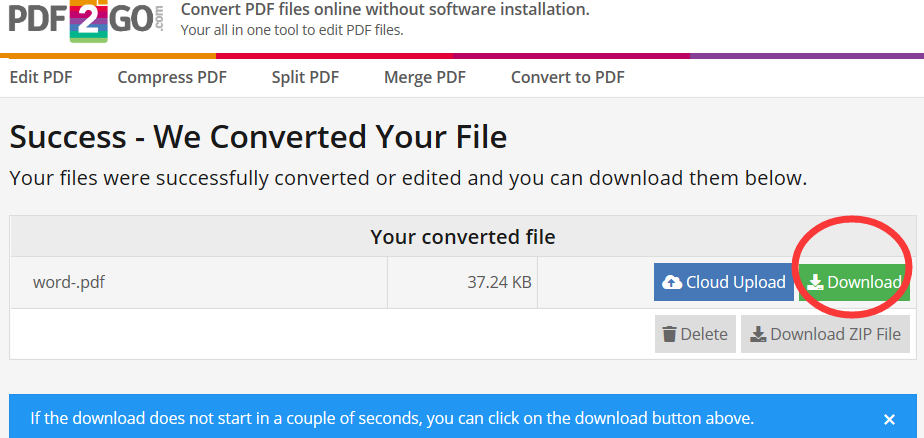
Because sanPDF converter:
From now on, you don’t have to install a variety of e-book readers on your computer, SanPDF can meet your needs.
Multiple document exchanges increase efficiency.
It can help you work more efficiently, save more time and enjoy a colorful life.
Desktop and web, convenient and comfortable.
Both desktop and web versions can meet your needs anytime, anywhere.
The desktop version supports Windows XP / Vista / 7/8/10, and the Web version supports Windows / Mac / Linux and other operating systems.
Graphic design style, the operation interface is simple and refreshing. No matter what you want, a variety of reading formats.
From now on, you don’t have to install a variety of e-book readers on your computer, SanPDF can meet your needs. Multiple document exchanges increase efficienc