ADOBE PDF files are no stranger to many people. Many of the files in the study and work are transferred in the ADOBE PDF file format for reading. The e-book produced by ADOBE PDF has the texture and reading effect of the paper version, which can realistically display the original appearance of the original book, and the display size can be arbitrarily adjusted to provide readers with a personalized reading method. Although the ADOBE PDF file guarantees the reading effect after transmitting the other party, the other party cannot edit and modify it directly on the ADOBE PDF document if it needs to be modified. Because the ADOBE PDF file format is not modifiable, it protects the security of the information, and it also makes the editing of the ADOBE PDF file format inconvenient. If you have a ADOBE PDF file in your hand that needs to be edited and modified, I will share a ADOBE PDF file format to a Microsoft Office word (.doc, .docx) document to help you solve the problem of converting a ADOBE PDF file format to a Microsoft Office word (.doc, .docx) document.
- 1. Enter the SanPDF homepage;
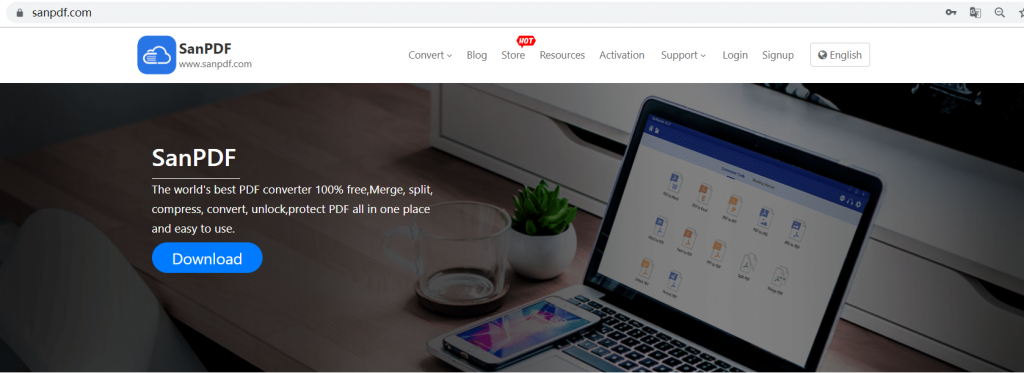
- 2. Select “Convert” in the navigation bar and click “PDF to word” to convert the tool;
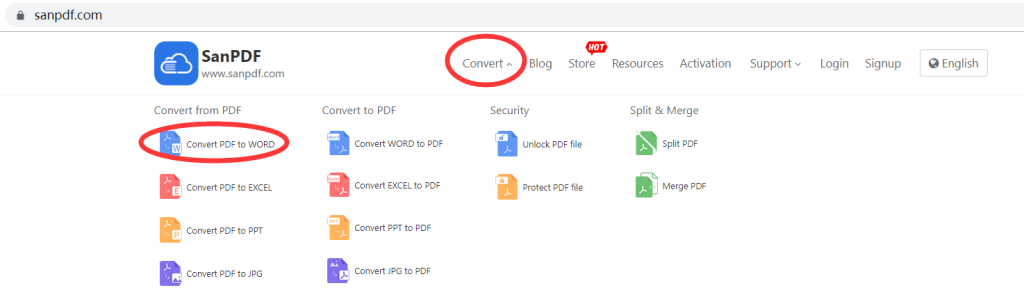
- 3. Click the “Select File” button to select the ADOBE PDF file you want to convert;
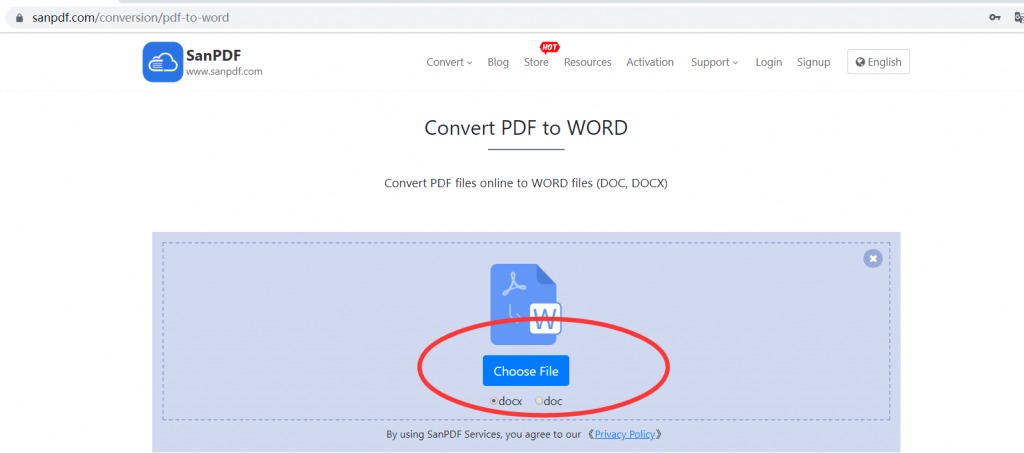
- 4. After the conversion is completed, save the file and save it.
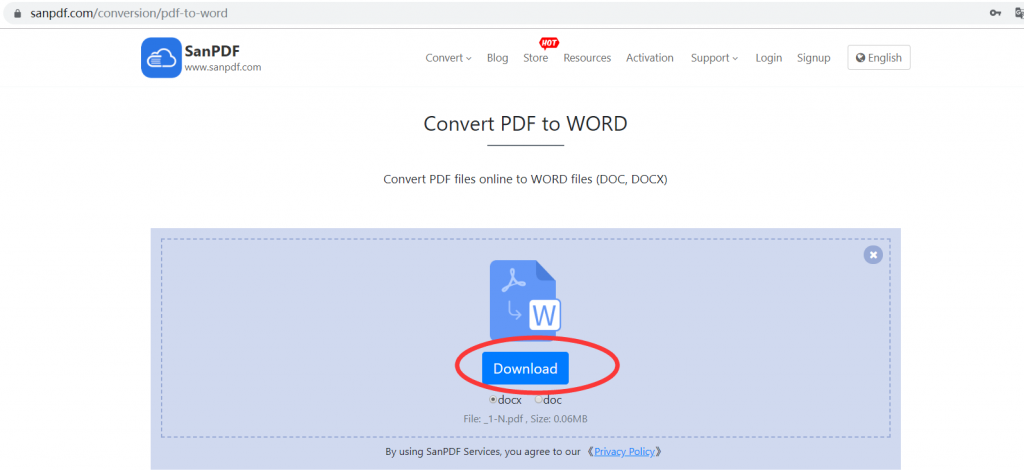
things you do not know:
Unregistered users have 10 conversions, only 2MB files can be converted at a time, and the time limit is two hours. If you want unlimited processing and multiple ADOBE PDF to Microsoft Office word (.doc, .docx), check out our store, which will enable this feature as well as many other permissions.
What are the advantages of SanPDF?
- 1. Quick conversion;
- 2. One-button operation, quick start, zero learning cost. The powerful core conversion speed is fast, effectively improving work efficiency.High-precision conversion is no different from source file layout;
- 3. Convert the enhanced version of the kernel, accurately read the source file layout location, image size, font, font size to ensure high fidelity of the exported file and source files;
- 4. One-click batch conversion;
- 5. Batch processing folders, uploading folders for batch conversion, eliminating repetitive work and improving work efficiency.
- 6. Conversion data protection;
- 7. Locally converted document content is more secure, blocking web crawlers, Trojan horses and other channels for stealing data, and data is more secure.