Lack of reading, just as the lack of a large number of stimuli from the outside world. Our overall vision and concept are easily limited. Like the frog at the bottom of the well, the sky is in the well. The sky you see must be blocked by the well wall. Unable to watch the wide and vastness of the entire sky. So many people want to improve themselves through a lot of reading. But sometimes filmed using a mobile phone after seeing a good article. What if I want to share this article with copy and paste text?Let me teach you Two Simple methods, online image is converted to Microsoft Office Word (.doc, .docx).
San PDF:
First, convert the image to San PDF.
- 1. Enter the URL Sanpdf.com to go to the home page and click “Download” to download the PC.
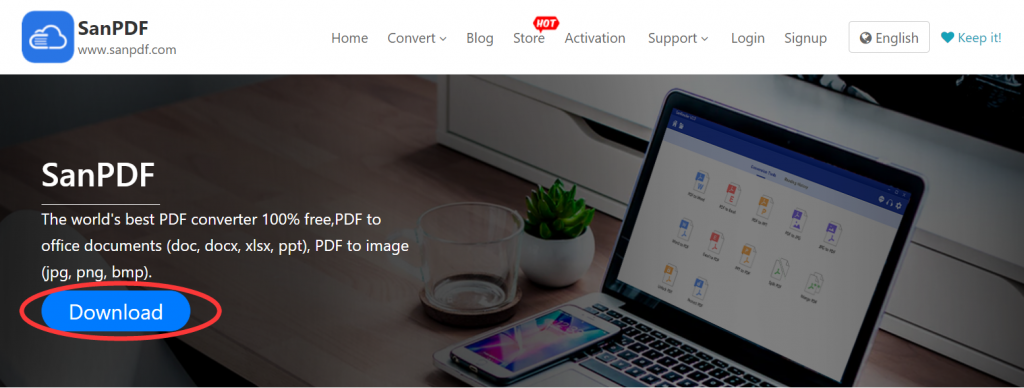
- 2. Select “Image to PDF”.
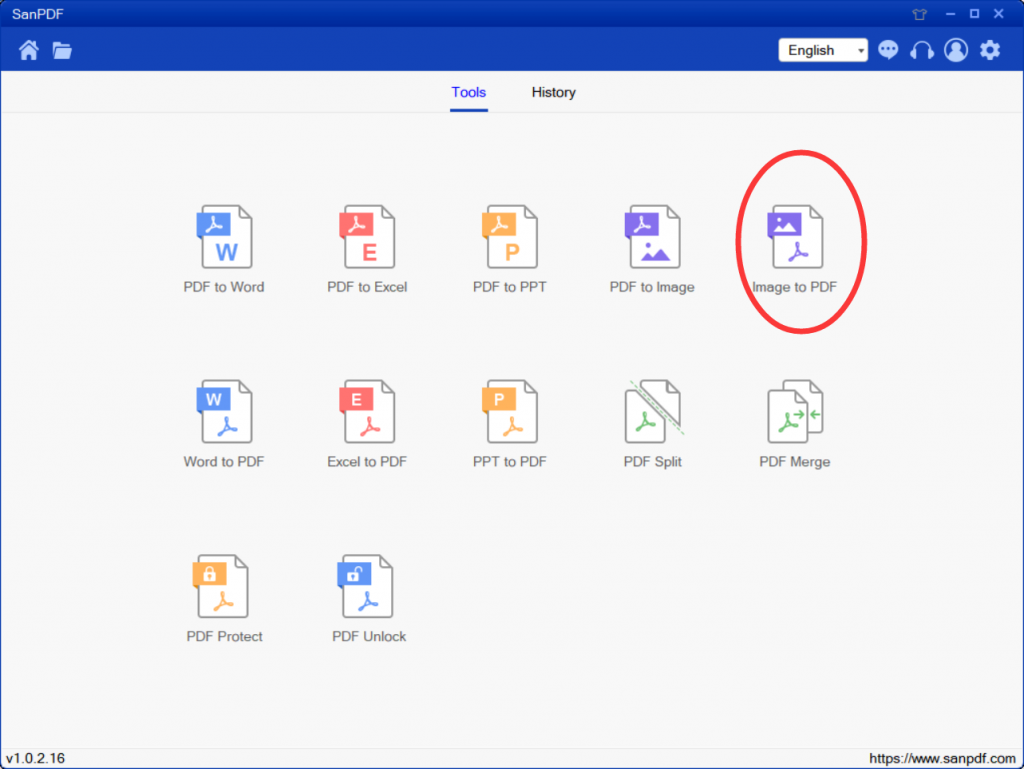
- 3. Click on “Add Files” to add the image you want to convert.
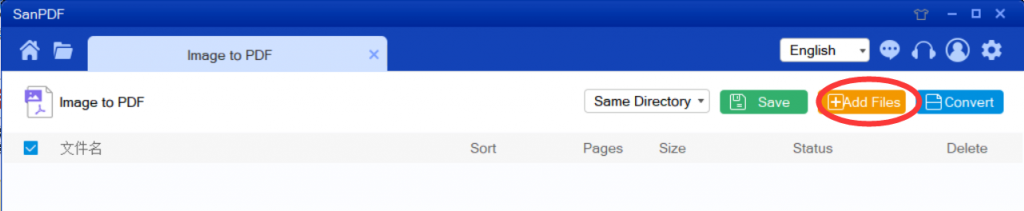
- 4. Click “Convert” to start the conversion.
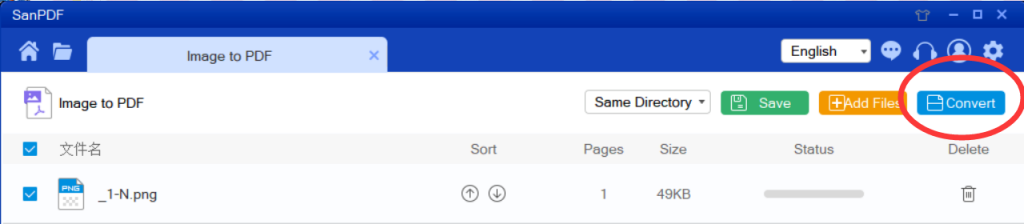
- 5. Finally click “Save” to save the converted San PDF file.
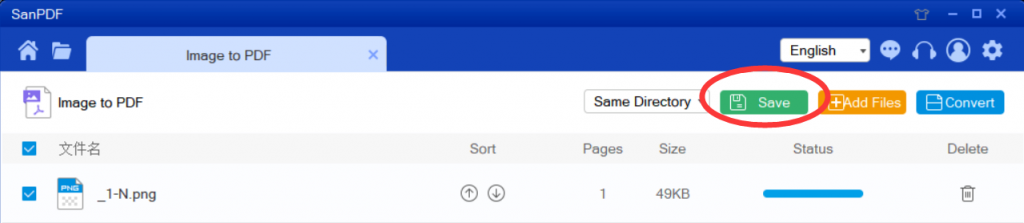
After converting the image to San PDF, you can finally convert the San PDF to Microsoft Office Word (.doc, .docx).
- 1. Start using our products and enter sanpdf.com.
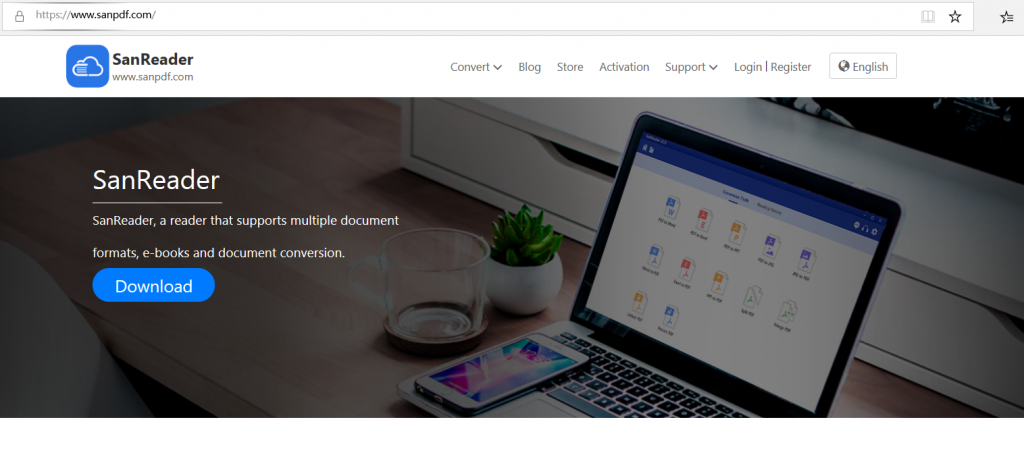
- 2.Click on the navigation bar of the “conversion” select “PDF transfer Word” to enter the conversion page, click on the “Choose File” and select the San PDF file you want to convert.
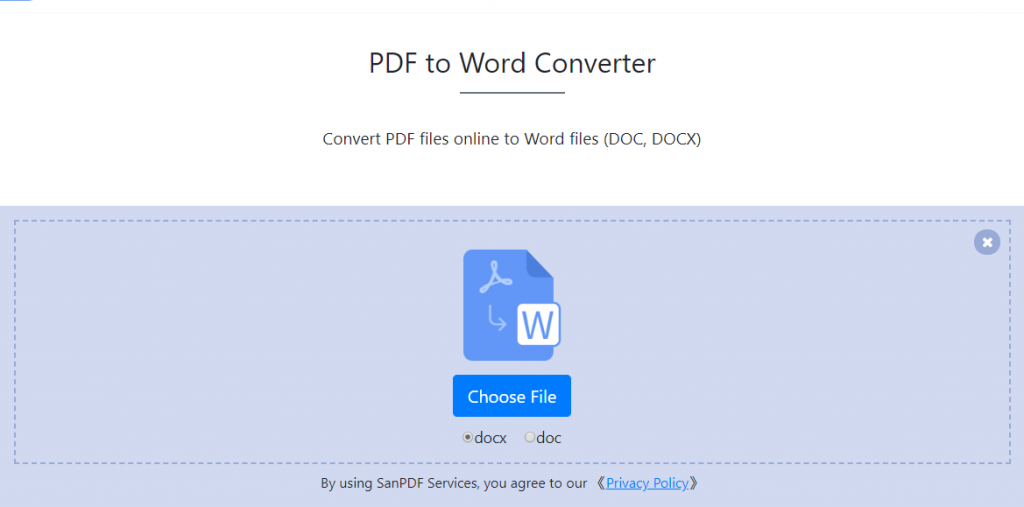
- 3.Click on the “upload files” to start converting file formats.
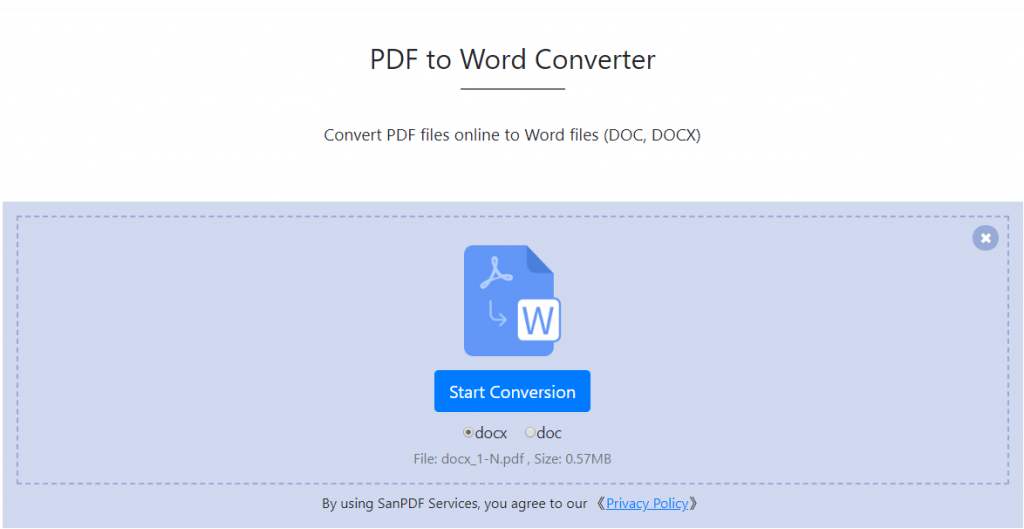
- 4.Click on “download file”, you can save the converted files.
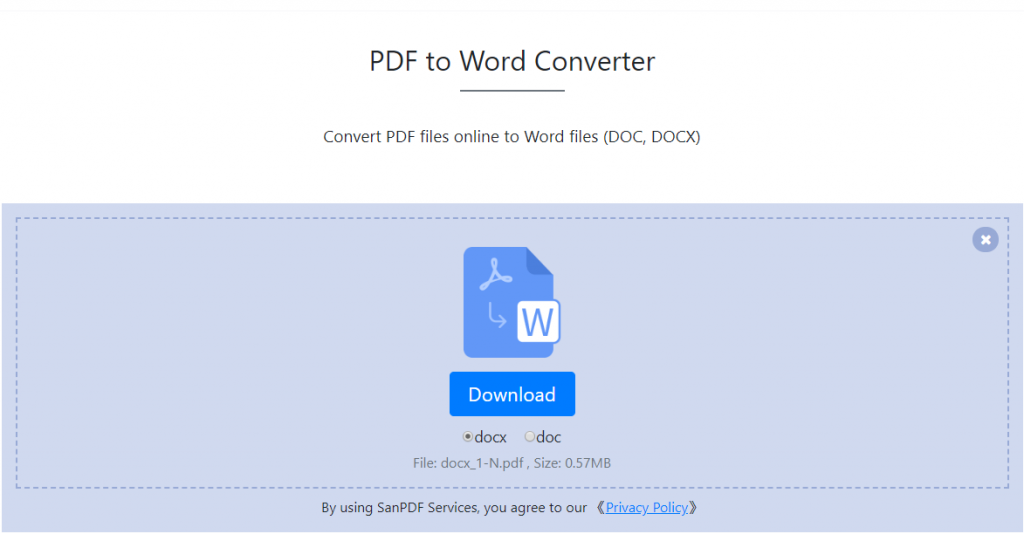
Why use SanPDF to convert JPG to Microsoft Office Word (.doc, .docx)?
SanPDF Reader is a reader that supports multiple document formats, e-books, and document format conversions.
Support PDF, XPS, DjVu, CHM, Mobi, EPUB e-books, comic books and other documents and e-book formats.
It can also provides San PDF and Office format conversion, San PDF and JPEG, PNG, BMP image format conversion, as well as San PDF document split and merge function.
Multiple Reading Formats for Whatever You Want.
From now on, you do not need to install a variety of e-book readers on your computer, SanPDF can meet your demand.
Multiple Documents Interchange to Improve Efficiency.
It can help you improve your work efficiency, save more time and enjoy a colorful life.
Desktop and Web, Convenient and Comfortable.
Both desktop and Web versions are available to meet your needs anytime, anywhere.
Desktop version supports for Microsoft Windows XP/Vista/7/8/10, and Web version supports Microsoft Windows /Mac OS/Linux and other operating systems.
Flat design style, simple and refreshing operation interface.
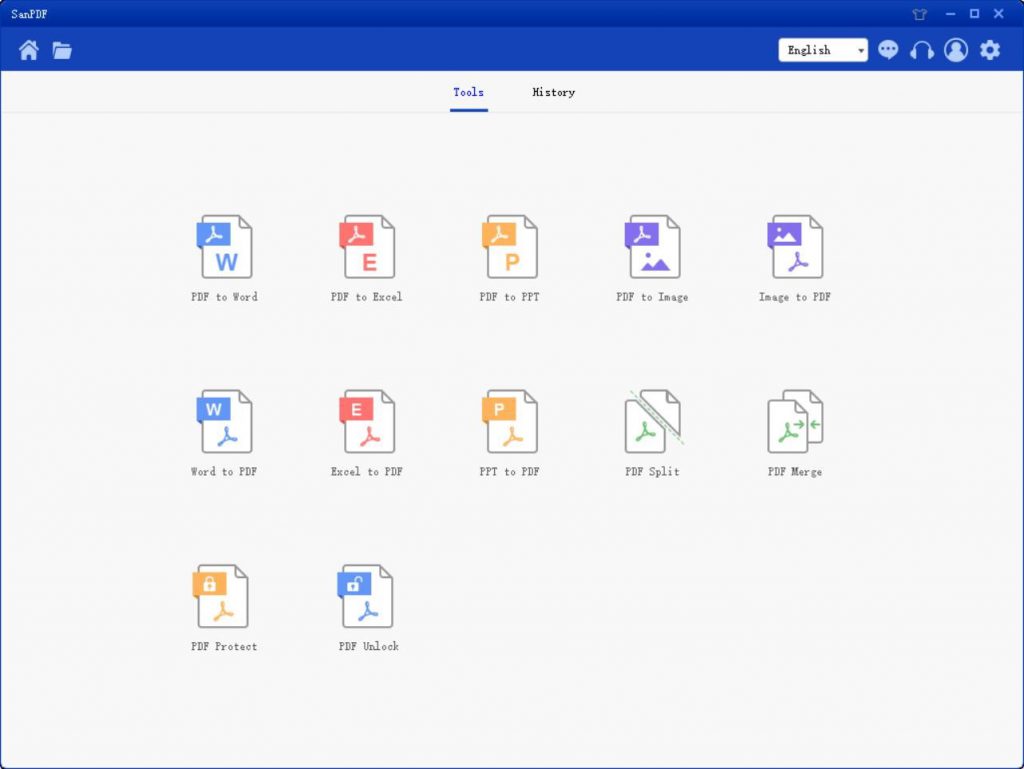
Web version:
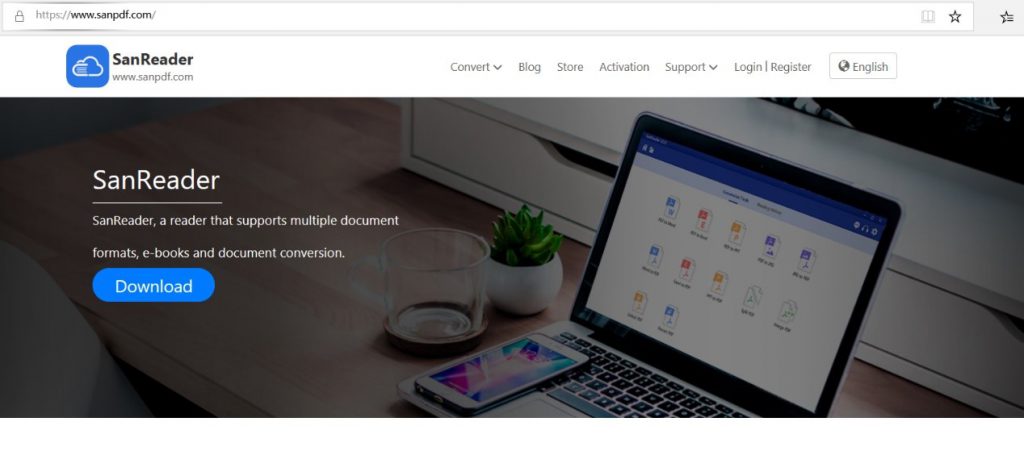
PC version:
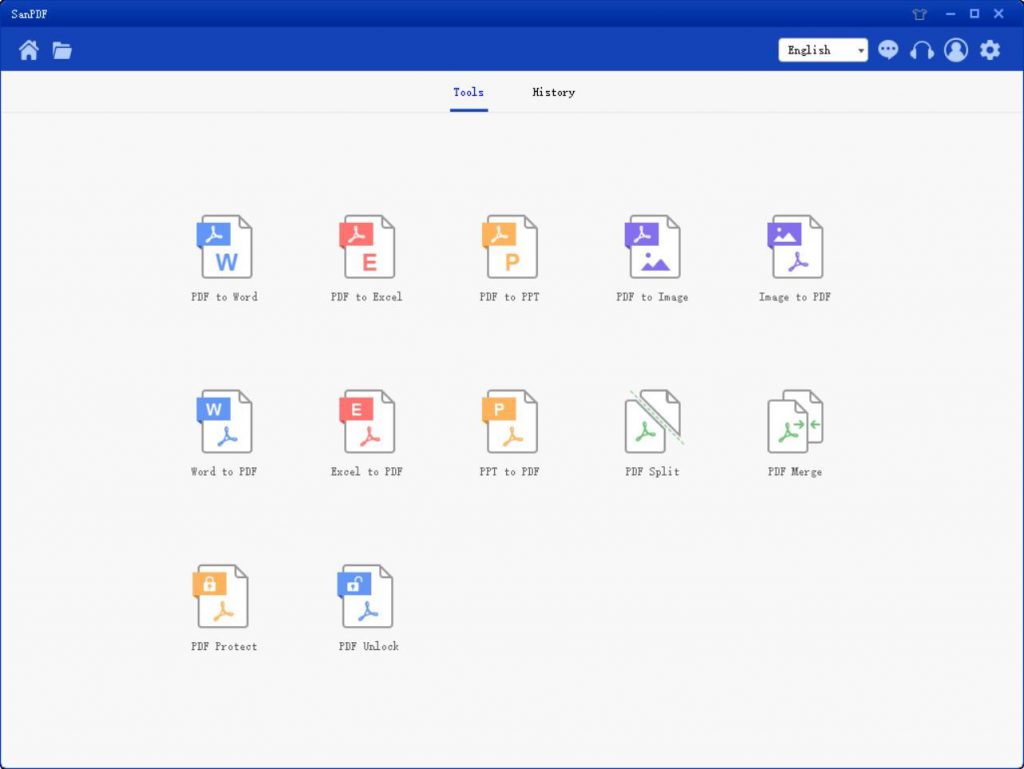
In addition to San PDF, there is a converter that can help you solve the problem.
SmallPDF:
First, convert the image to PDF.
- 1. Enter the URL Smallpdf.com to go to the home page and click on “JPG to PDF”.
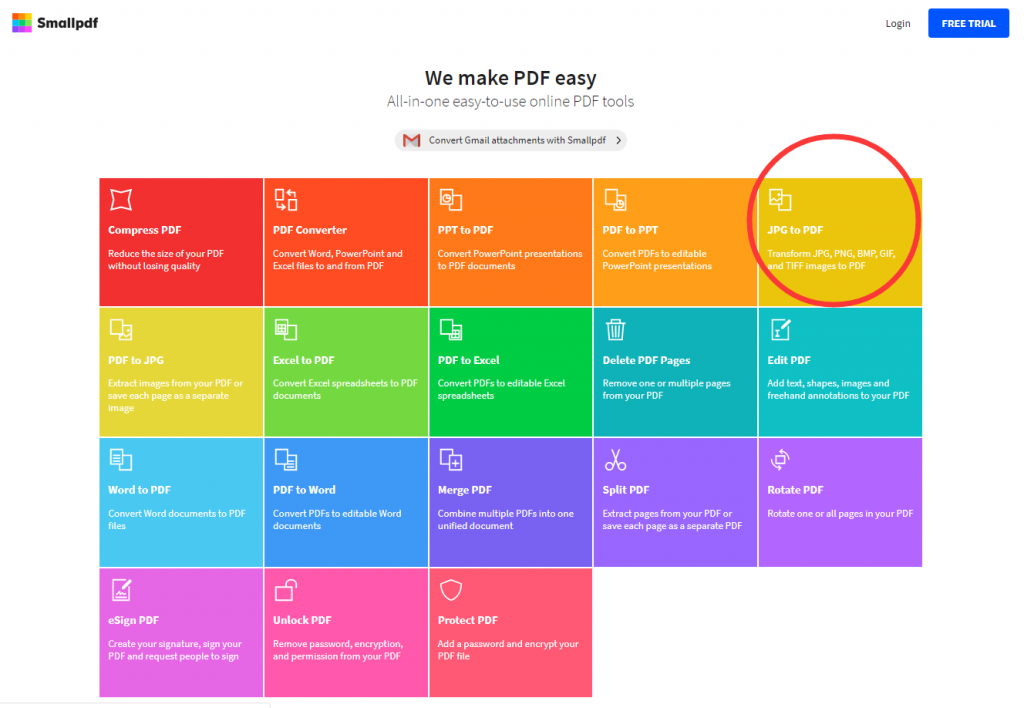
- 2. Click on “Choose file” to select the image you want to convert.

- 3. Then start the conversion.

- 4. Finally download the converted PDF file.

After converting the image to PDF, you can convert the PDF to Word at the end.
- 1.Enter SmallPDF.com to go to the home page. Click on “PDF to Word”.
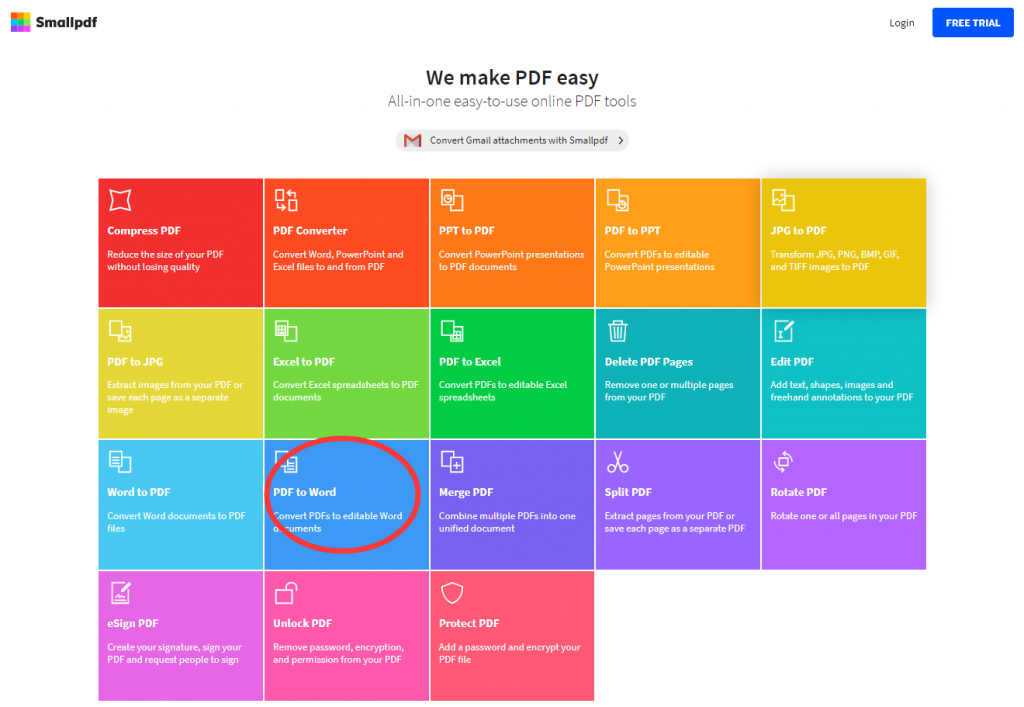
- 2. Click the “Choose file” button to select the San PDF file you want to convert.
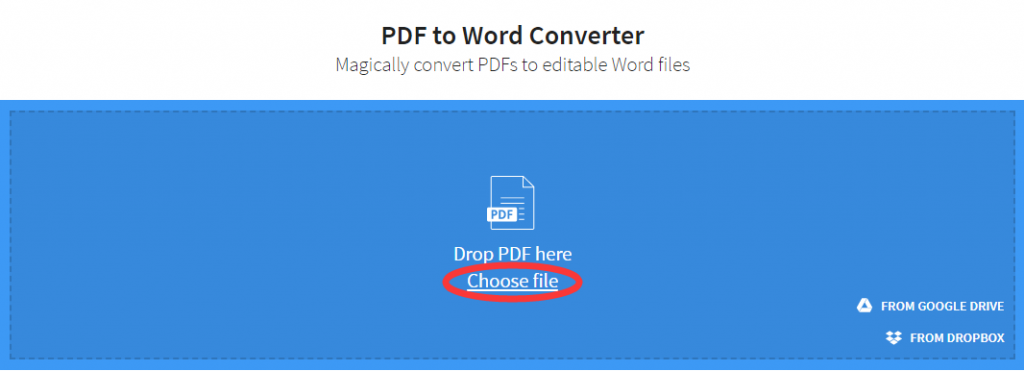
- 3. Finally download the converted Microsoft Office Word (.doc, .docx) file.
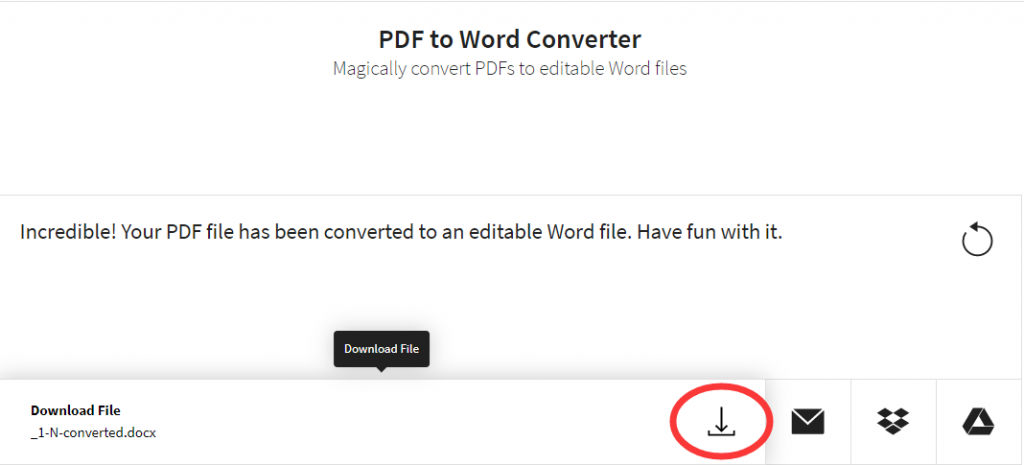
If your good friends also need it, remember to share it with your friends too!