Both Microsoft Office word (.doc, .docx) and ADOBE PDF are office documents that we are indispensable in our work, and they all play different roles in our work. The editorial nature of Microsoft Office word (.doc, .docx) is very convenient for us to edit and process files. And Adobe PDF plays an important role in the portability and non-editability of Adobe PDF when we send files for viewing and review.
Because SanPDF has a variety of conversion tools, it can meet many conversion requirements in daily work. And SanPDF has no watermark, no ads, and the page is clean and pleasing. Most notably, thanks to the powerful conversion capabilities of SanPDF, I will use SanPDF to demonstrate the transition between Microsoft Office word (.doc, .docx) and Adobe PDF.
The ADOBE PDF to Microsoft Office word (.doc, .docx) steps are as follows:
- 1. Enter the SanPDF homepage;
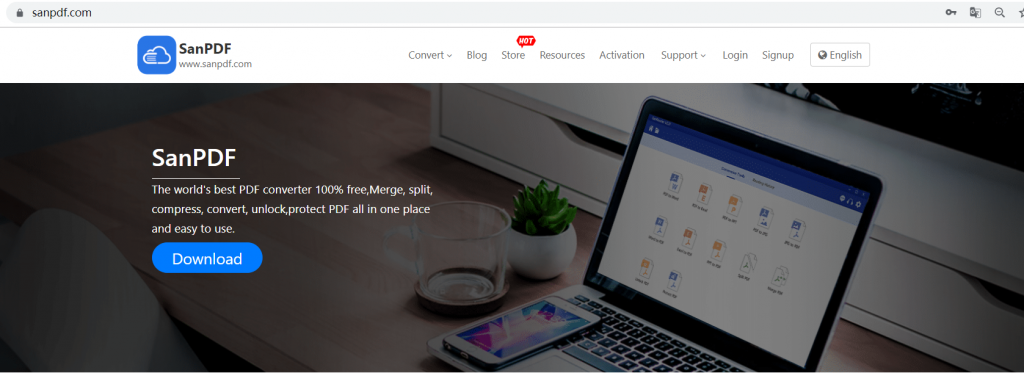
- 2. Select “Convert” in the navigation bar and click “PDF to Microsoft Office word (.doc, .docx)” to convert the tool;
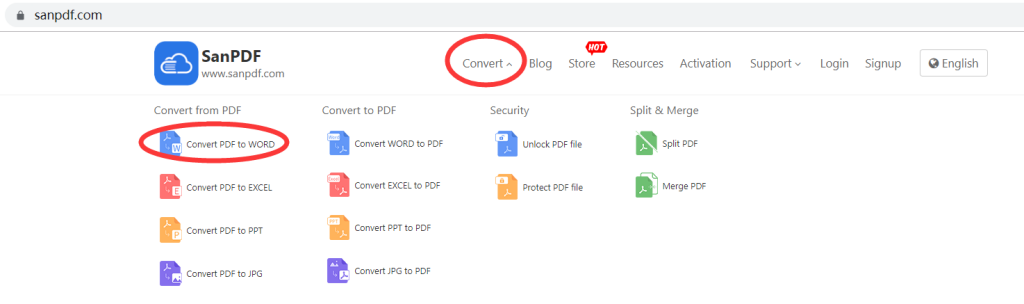
- 3. Click the “Select File” button to select the ADOBE PDF file you want to convert;
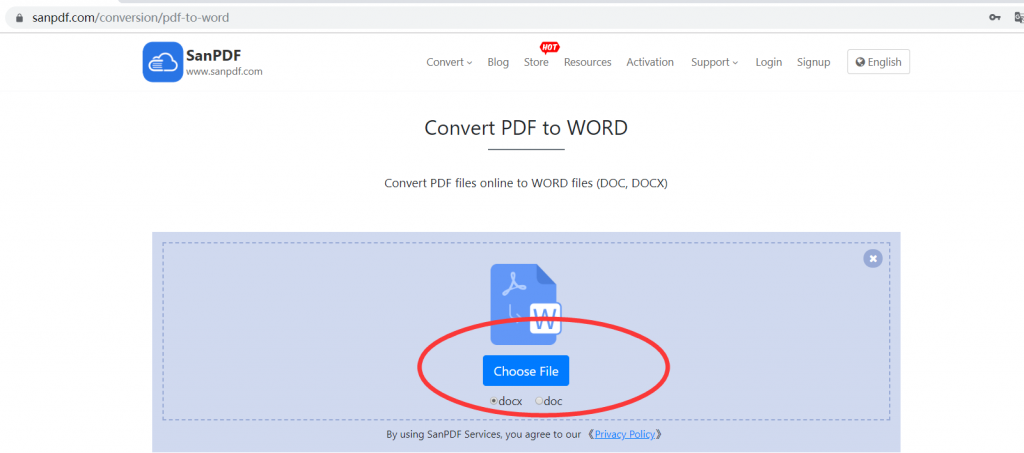
- 4. After the conversion is completed, save the file and save it.
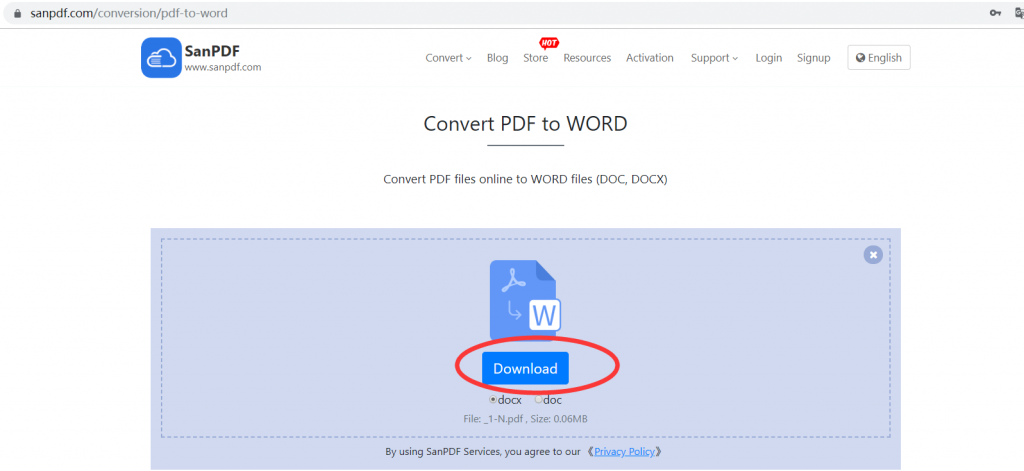
Why use SanPDF to convert my files?
As the most popular converter at home and abroad, SanPDF has many conversion functions such as ADOBE PDF to Microsoft Office Excel, Microsoft Office PowerPoint, Microsoft Office word (.doc, .docx), Joint Photographic Experts Group, etc., and also converts Microsoft Office Excel, Microsoft Office PowerPoint, and Microsoft Office Microsoft Office word (.doc, .docx) to ADOBE PDF, encrypted ADOBE PDF, decrypted Adobe PDF, split Adobe PDF, merge Adobe PDF and many other conversion functions. SanPDF is also very intimate after you convert the file. If you have not registered your SanPDF account, it will automatically delete your file after 24 hours and it will be permanent.
If you want to retrieve the converted file, you can register it within 24 hours of conversion to retrieve your converted file, which is very intimate and respectful in protecting the privacy of our files. Not only that, SanPDF has more features waiting for you to explore! This easy-to-use document converter is worth having!