Why convert Microsoft Office word (.doc, .docx) to ADOBE PDF?
When Microsoft Office word (.doc, .docx) sends it to others, other people can edit it. This will cause the content of the file itself to be rectified, and the original content of the file will be questioned. ADOBE PDF files can’t be edited and are more intuitive; therefore, in order to avoid problems such as file modification, we are used to converting files to ADOBE PDF before sending files.
Portable, not garbled. Documents can be encrypted and not allowed to be copied or edited. General can not install office software. The ADOBE PDF format has become a common document format for easy communication. Portable, not garbled. Documents can be encrypted and not allowed to be copied or edited. General can not install office software. The ADOBE PDF format has become a common document format for easy communication.
1, if the Microsoft Office word (.doc, .docx)
file has a picture, when the chart, if you open it to someone else’s computer,
due to the different version and computer settings, it is easy to appear in the
wrong format, charts and pictures run around. This problem does not occur with ADOBE PDF files.
2. The ADOBE PDF file is a more formal format than Microsoft Office word (.doc,
.docx).
3, ADOBE PDF files are more convenient to read, can be played like a slide
show. And you can zoom in and out as you
like.
4, ADOBE PDF rasterization is not easy to modify, more suitable for the
confidentiality of the original file code. But does not affect reading
Converting Microsoft Office word (.doc, .docx) to ADOBE PDF, I recommend using SanPDF—Universal Converter, we are committed to creating convenient, intelligent products for Internet users. We hope to develop application software for your life and office through technological innovation and humanized design concepts. We want to help you work more efficiently, bring more convenience to your life, and make your life more colorful. SanPDF supports a variety of file formats; SanPDF is also a collection of the most popular converters for convenience and time saving. SanPDF can help you convert ADOBE PDF files to PPT (.ppt, .pptx), Microsoft Office word (.doc, .docx), ADOBE PDF to Excel (.xls , .xlsx) tables, etc. Portable document format to JPEG, PNG, BMP images, as well as the ability to split or merge portable document formats.
How to convert Microsoft Office word (.doc, .docx) to ADOBE PDF file?
- 1. Enter the SanPDF homepage;
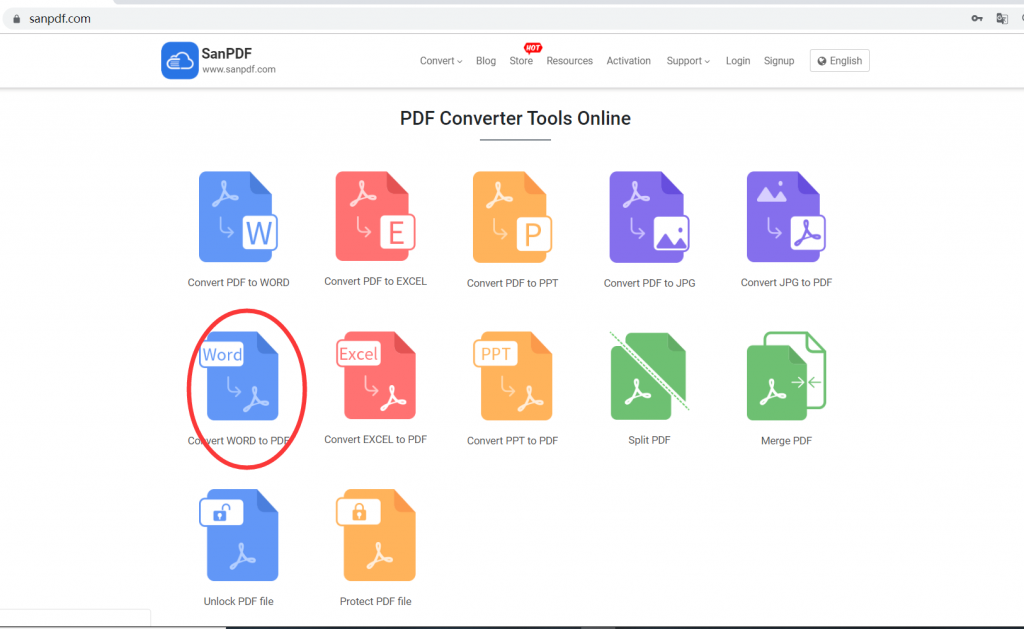
- 2. Select “Convert” in the navigation bar and click “Word to PDF” to convert the tool;
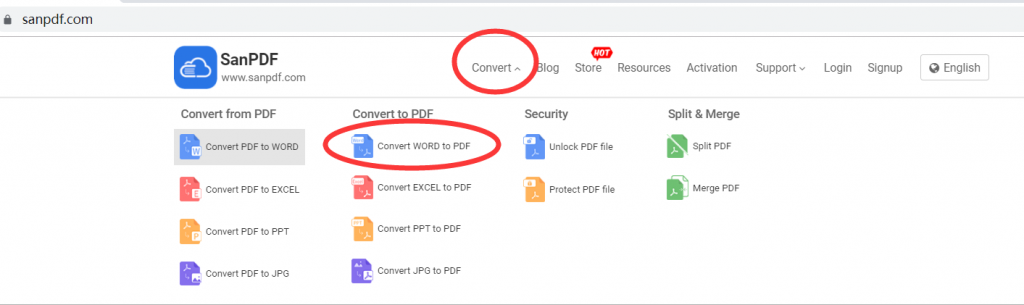
- 3. Click the “Choose File” button to select the Microsoft Office word (.doc, .docx) file you want to convert;

- 4. After the conversion is completed, save the file and save it.
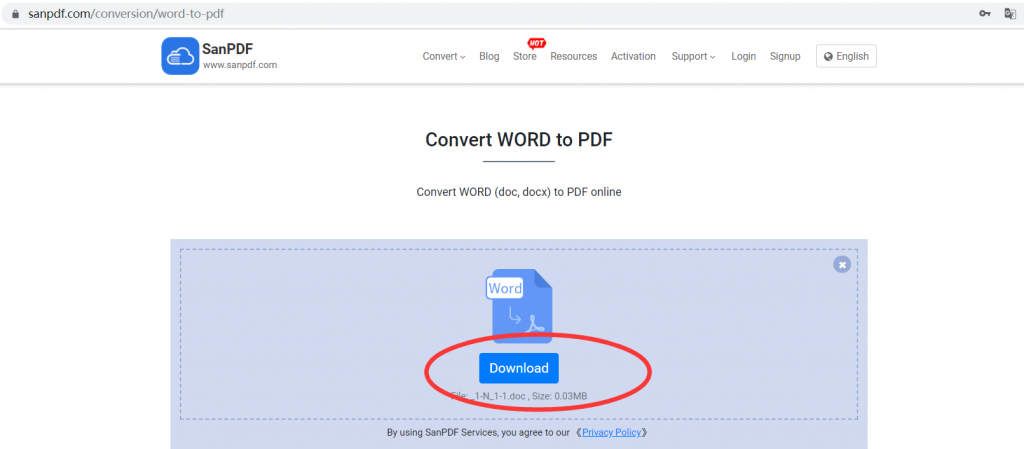
Excuse me, will the universal converter SanPDF charge?
Our website has always been free, and we will always provide our customers with better conversion features and services. We also focus on respecting and protecting the privacy of our customers, and we promise not to disclose the privacy of our customers. At the same time, we will also listen to your valuable opinions and improve the shortcomings of our products.
After signing up, you can unlock more conversion tools, and about the confusion on the ADOBE PDF file, let us know and we will help you solve it. SanPDF is a “good partner” that is easy to work with to help you solve problems!
limitation:
Unregistered users have 10 conversion opportunities, and can only convert 2MB files at a time. Due to time constraints, downloads beyond two hours will limit the download.