How to implement Adobe PDF to Microsoft office Excel(.xls,.xlsx), share SanPDF online converter to teach you from Adobe PDF to Microsoft office Excel(xlsx), both convenient and simple.
Why convert Adobe PDF to Microsoft office Excel(.xls,.xlsx) file, what is Microsoft office Excel(xlsx)? What are the advantages of Microsoft office Excel(.xls,.xlsx)?
Turning into an Microsoft office Excel(.xls,.xlsx) file is of course due to work needs. Microsoft office Excel(xlsx) files are also an essential format in their work.
Microsoft office Excel(.xls,.xlsx): Microsoft Microsoft office Excel.xls,.xlsx) is one of the components of Microsoft’s office software, Microsoft Office. It is a spreadsheet software written and run by Microsoft for Windows and Apple Macintosh operating systems. Microsoft office Excel(.xls,.xlsx) is an important part of Microsoft Office Suite software. It can perform various data processing, statistical analysis and decision-making operations. It is widely used in management, statistics, finance, finance and many other fields. And Microsoft office Excel(xlsx) features comprehensive: 1. Can handle almost all kinds of data 2, easy to operate: menus, windows, dialog boxes, toolbars 3, rich data processing functions 4, rich drawing charts: automatically create a variety of statistical charts 5 Rich automation functions: automatic correction, automatic sorting, automatic screening, etc. 6. Fast and accurate calculation: 7. Convenient data exchange capability 8. New web tools
What is Adobe PDF? What are the advantages of Adobe PDF and Adobe PDF?
Adobe PDF: pdf (short for Portable Document Format, meaning “portable document format”), is a file format developed by Adobe Systems for file exchange in a manner independent of applications, operating systems, and hardware. Adobe PDF files are based on the PostScript language image model, ensuring accurate color and accurate printing on any printer, ie Adobe PDF faithfully reproduces every character, color and image of the original.
The advantage of the Adobe PDF format is that once the editing is completed, no matter what operating system, display of any size and resolution, no matter how it is printed, the layout format is not disordered, so the document is often converted into Adobe PDF format.
Here is the step by SanPDF to convert Adobe PDF to Microsoft office Excel(.xls,.xlsx).
- 1. Open the home page of SanPDF Converter, select “Convert” in the navigation bar, and then click “PDF to Excel” to convert the tool.
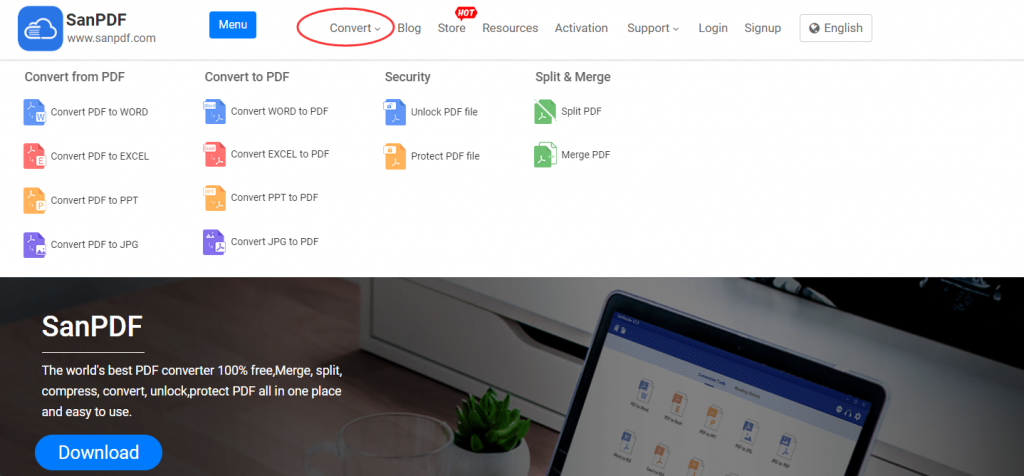
- 2. Click the “choose File” button and select the Adobe PDF file you want to convert.

- 3. After the conversion is complete, download and save the file.
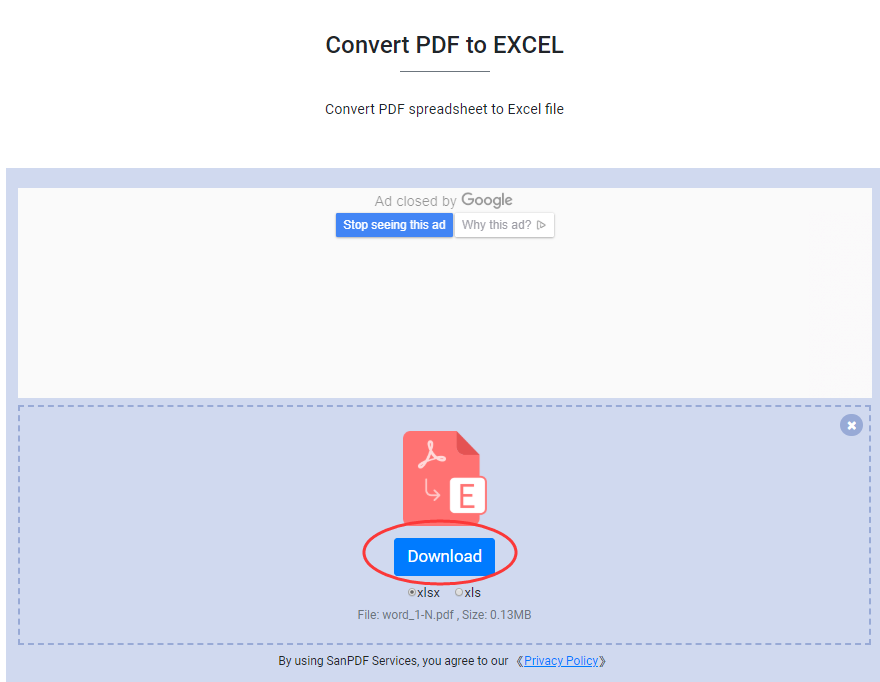
The above is the whole process of SanPDF converting Adobe PDF to Microsoft office Excel(.xls,.xlsx)!
I shared SanPDF because:
1. SanPDF can help us to convert Adobe PDF files. SanPDF has 12 conversion methods, including Adobe PDF and Microsoft office word(docx,doc) interchange, PPT and Adobe PDF interchange, Adobe PDF and Microsoft office Excel(.xls,.xlsx) interchange, Adobe PDF decryption and encryption, Adobe PDF split and merge. Can achieve our multiple needs.
2. SanPDF supports the use of a variety of systems, win7 is also OK. SanPDF also supports multiple file formats such as Adobe PDF, XPS, DjVu, CHM, Mobi, EPUB eBooks and Comics