The protection of the privacy of the file is very important, especially the Adobe PDF files we often use, how to encrypt Adobe PDF files. There is no efficient way to share it, just learn how to use the SanPDF online converter.
Before encrypting the Adobe PDF, let’s take a look at what Adobe PDF encryption is and the concept of Adobe PDF.
Adobe PDF: The Portable File Format is a unique cross-platform file format developed by Adobe. Adobe PDF files are images based on the PostScript language model. No matter which printer ensures accurate color and accurate printing, it will faithfully reproduce the original Adobe PDF of each character, color and image.
Benefits of Adobe PDF: The advantage of Adobe PDF format is that once the editing is completed, no matter what operating system, display of any size and resolution, no matter how it is printed, the layout format will not be messy, so the document is often converted into Adobe PDF format.
Adobe PDF encryption: Encrypted Adobe PDF files can be restricted according to the situation, such as: not allowing people to print, not allowing people to change comments and so on, not to let people look at it. Although the current Adobe PDF file can be encrypted with 40 and 128 digits, the security measures are not good, and it is easy to be cracked by the cracking software.
The nuclear content comes, see how SanPDF encrypts Adobe PDFs.
- 1. First, open a browser and start typing our website sanpdf.com on our product homepage, click “Download” to download our client, then wait a moment and wait for it to download.

- 2. After the download and installation is complete, open the PC side of SanPDF. Select “PDF protect“.
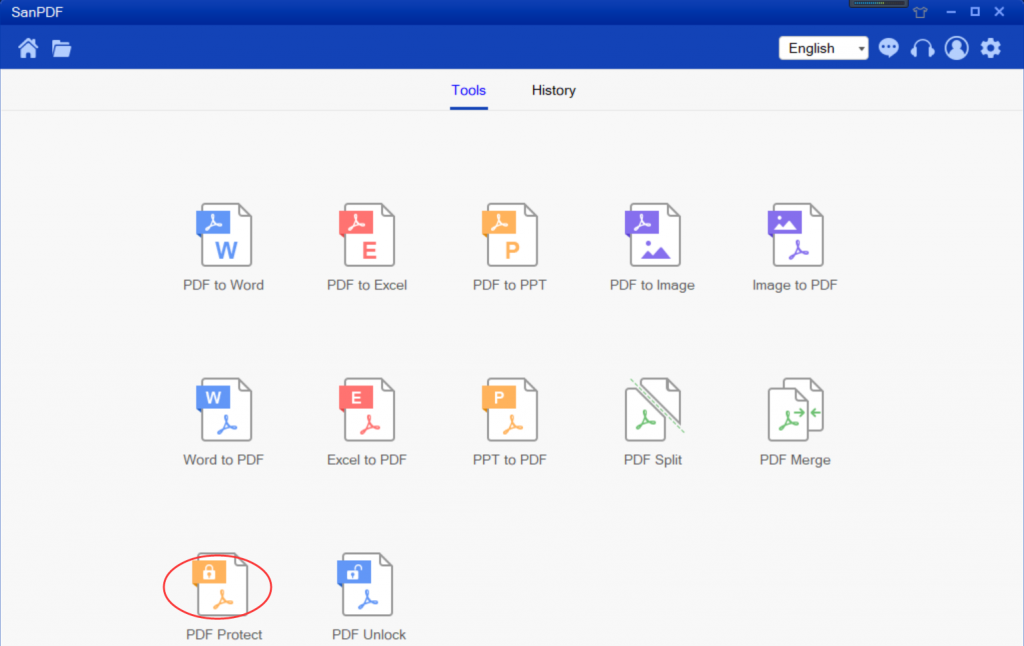
- 3. Select the Adobe PDF file you want to encrypt and click Start Encryption. Then set the password you want.
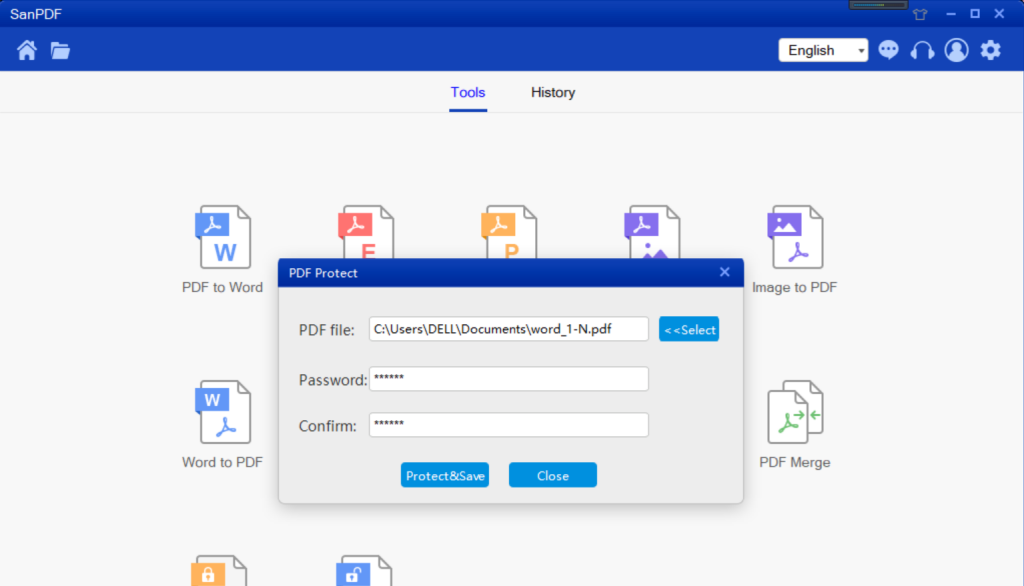
- 4. After the encryption is complete, you can choose to click on “Open Directory” to view the encrypted Adobe PDF file, or click Close.
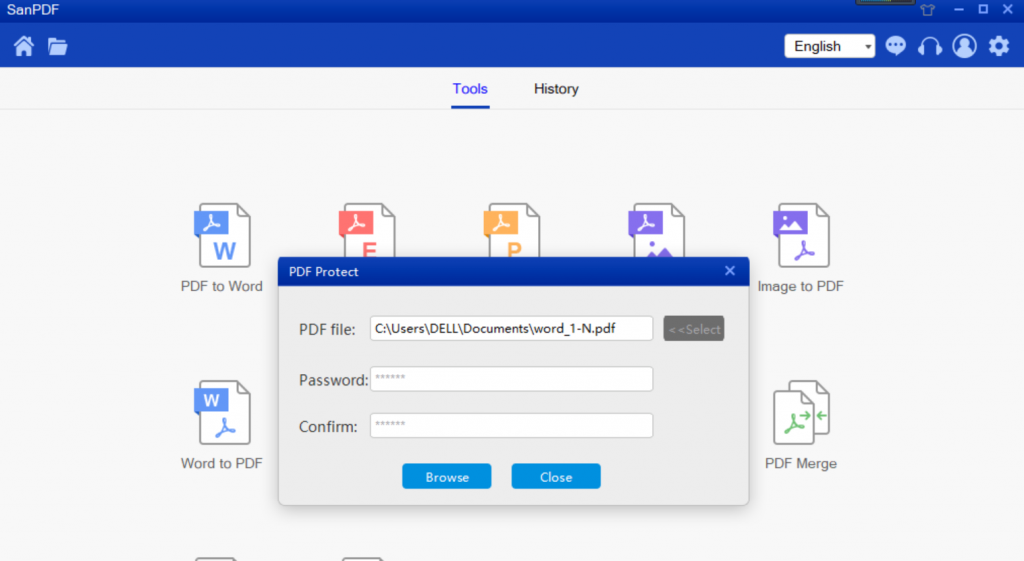
File location:
If you are a new SanPDF account and use an online converter to convert your files, download the conversion file for immediate conversion and keep it safe when the conversion is complete. Once the conversion page is closed, you will not be able to download the converted file. If you have already signed up for a SanPDF account, log in to your account and download it within one day of the conversion. Because SanPDF automatically deletes your files within one day of your conversion, you have ensured your privacy.
I shared SanPDF because:
1. SanPDF can help us to convert Adobe PDF files. SanPDF has 12 conversion methods, including Adobe PDF and Word interchange, PPT and Adobe PDF interchange, Adobe PDF and Excel interchange, Adobe PDF decryption and encryption, Adobe PDF split and merge. Can achieve our multiple needs.
2. SanPDF supports the use of a variety of systems, win7 is also OK. SanPDF also supports a variety of file formats such as Adobe PDF, XPS, DjVu, CHM, Mobi, EPUB e-books and comic books. Everything is available.