Sanpdf,a simple online tool that changes multiple JPG to PDF.
Do you have multiple JPG images on hand to convert to a popular portable document format? sanpdf has got you covered, with our online PDF suite.
How to change multiple JPGs to PDF with sanpdf?
1.Start using our products and go to the sanpdf.com homepage. Click “Download Now” to download the client.
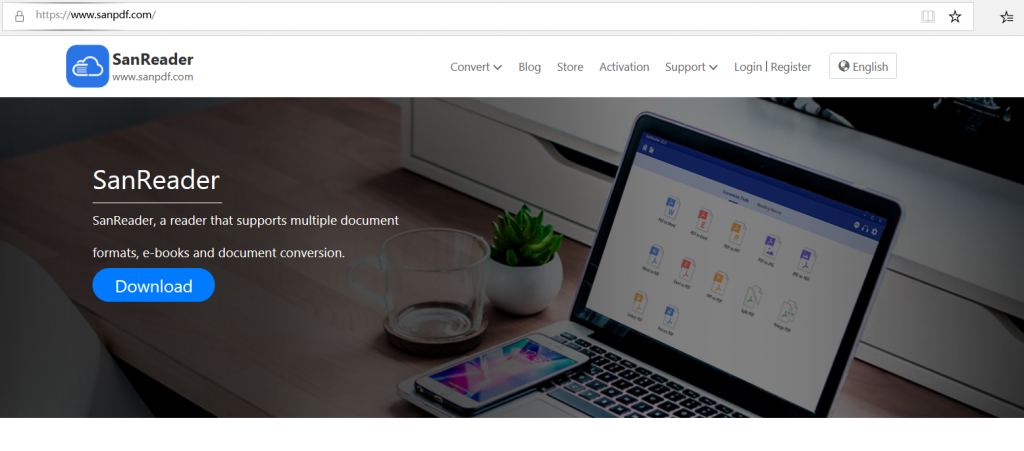
2,Enter sanpdf client, register sanpdf user.
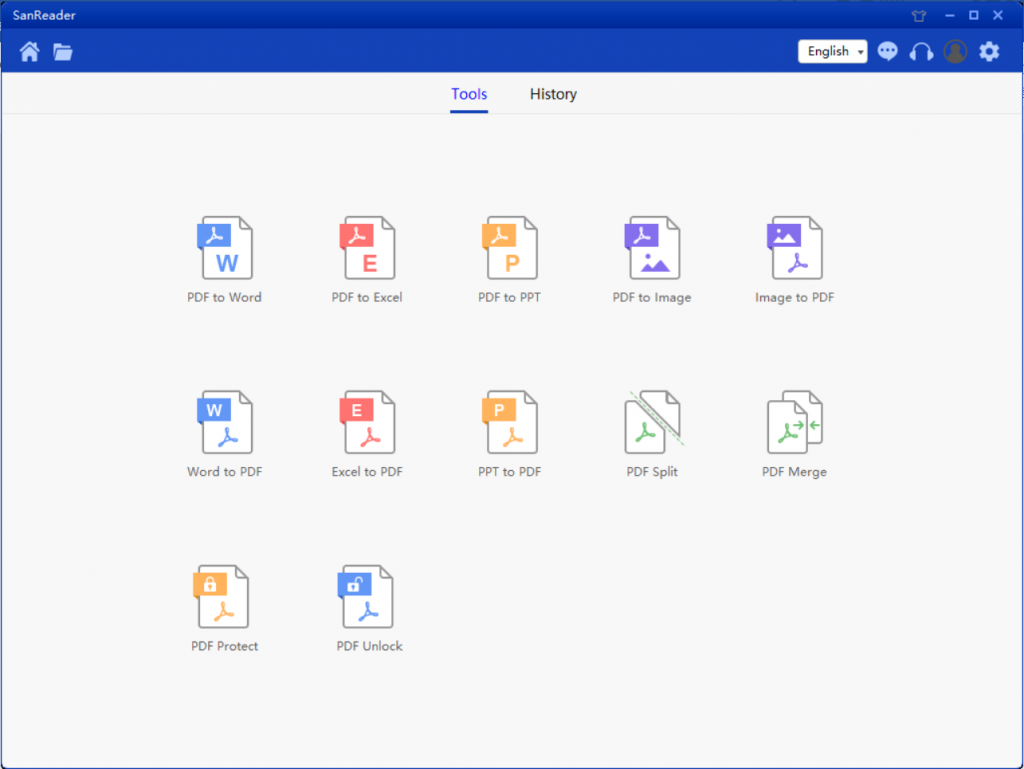
3,Select “JPG to PDF”this conversion function, the jump interface is as follows.
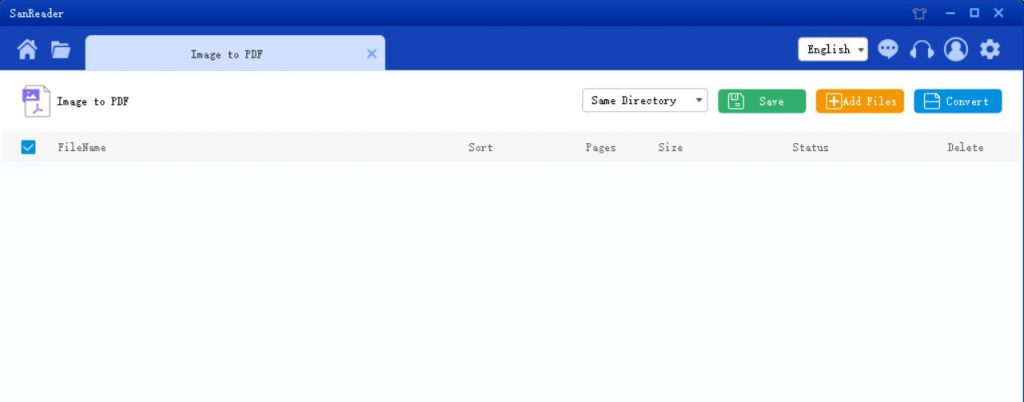
4. Click “Add File” to select the image to be JPG to PDF.
5. Click on the “Generate pdf” button.
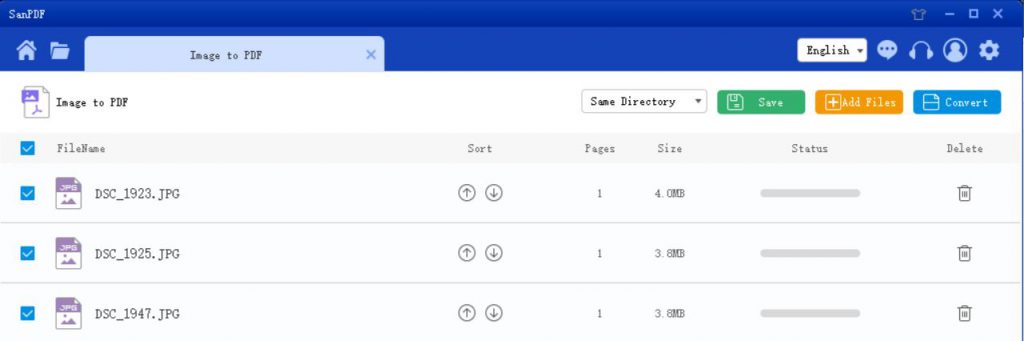
6.After the success of 6, JPG to PDF, you can find the file after JPG to PDF in your own saved directory.
PDF vs JPEG
What’s the difference between these two formats?
For starter, JPGs are compressed images. Similar to PDFs, they can be shared, uploaded and stored pretty quickly, as they are not difficult to handle. On the downside, JPG images can look quite blocky and pixelated, especially when zoomed in.
On the other hand, PDF allows scalable text, to make the viewing process much more enjoyable. Fonts can also be embedded, allowing you to retain the original format of your documents.
Because of this, make sure to always save JPG to PDF before sharing your files with our converter!
Can I use Sanpdf for free?
Absolutely!
All tools were created with the same mentality of making PDF processing as streamlined and simplified as possible for you. As an online platform, you just need an internet browser and an internet connection.
The how to change JPG to PDF predicament can be solved on any operating system, such as Mac, Linux or Windows.
And lastly, if you want unlimited processing and multiple JPG to PDF conversions, check out our store, which will enable this feature, as well as many other privileges.
Limitations:
The number of times users converted unregistered ten times, one can only convert files of 2MB, exceeding the two-hour time limit does not allow download download.
Scope of use
Sanpdf aims to convert files as seamlessly as possible. Therefore, you can log in sanpdf on any operating system, including Mac, Windows and Linux.
Including any web browser, if you are using the Edge, Firefox, Safari or Chrome, it does not matter. As long as you are connected to the internet, you can use sanpdf.
Security:
We respect the right to privacy. After 24 hours of file conversion, they will always be deleted from our server. For more information, please read our privacy policy.
sanpdf, help you improve efficiency and save more time, so you have a colorful life。