In the daily work, I found that many people converted the pictures into PDF format for saving. So some people wonder: Why do people want to convert pictures to PDF format? In fact, for a variety of reasons, converting images to PDF is a good choice. First of all, PDF is a universal file type that can be viewed on almost all electronic devices. Second, PDF is very safe to use. Unlike most image file types, PDF files can be easily password protected with PDF encryption. This way, only the person with the password can open the file and be able to view the image. Again, take a look at the steps below and you will find how easy it is to convert a PDF to a PDF!
Method one, with the help of Photoshop tools.
1. Photoshop CS3 and above is installed on the computer. After opening the software, click “File – Auto – PDF Presentation”.
.2. Click “Browse”, select the image file to be created, and then in the source file on the left, you can drag the image to sort, which will affect the page order after the PDF output.
3, then to store and set the parameters, according to whether you want to embed page thumbnails, compression properties, etc., according to the actual situation.
4. Click “Save PDF” and wait for automatic processing.
Method two, use SanPDF.
Q: How do I convert JPG to PDF?
A:
1. First, go to SanPDF.com and click on “Download” PC to your computer
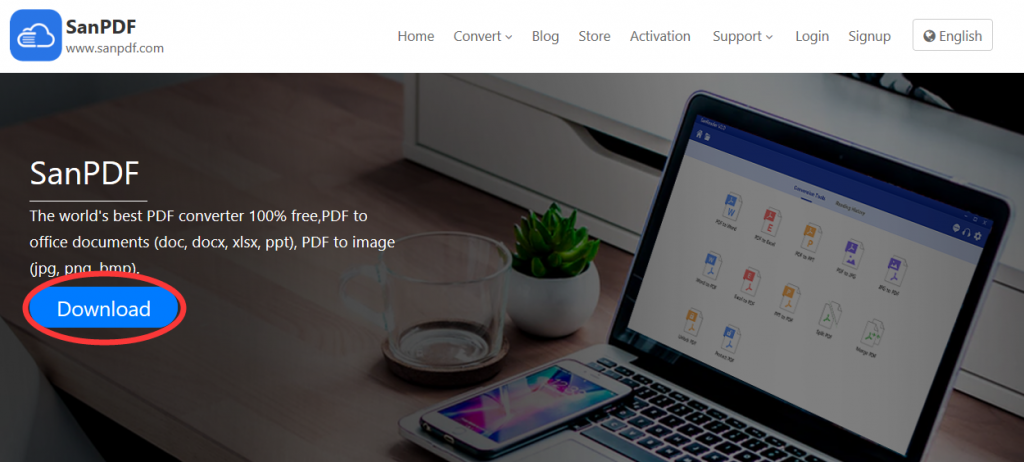
2. Double click to open after the download is complete. Then turn on the “Image to PDF” conversion function.
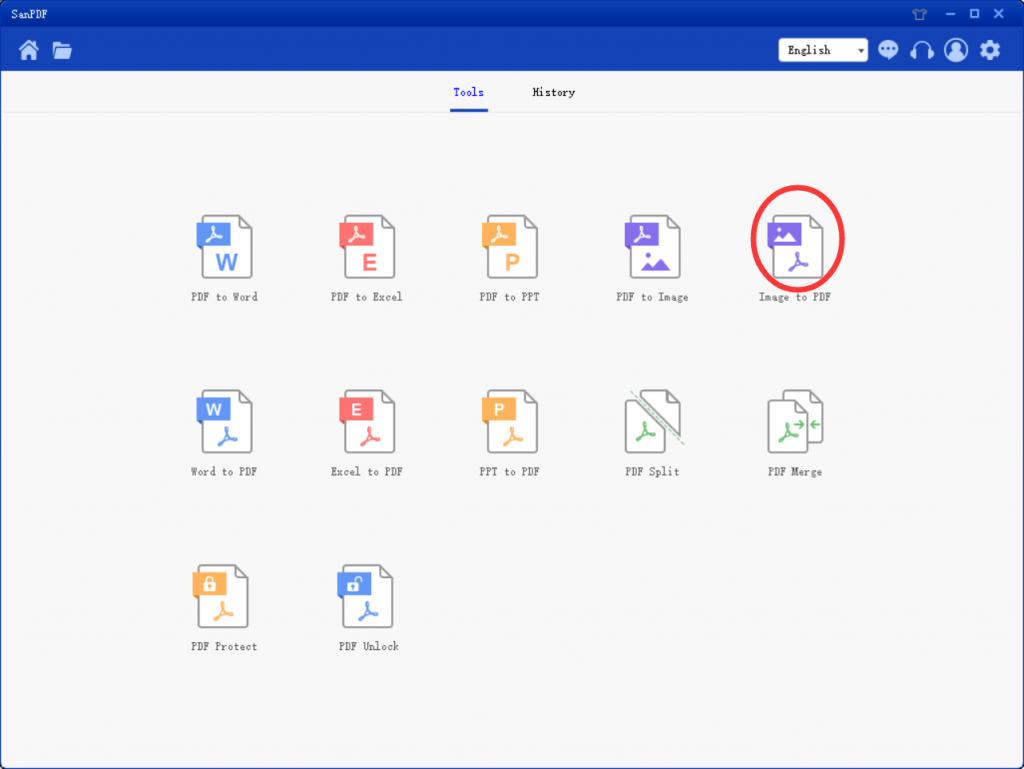
3. Select “Add Files” to add the JPG file you want to convert.
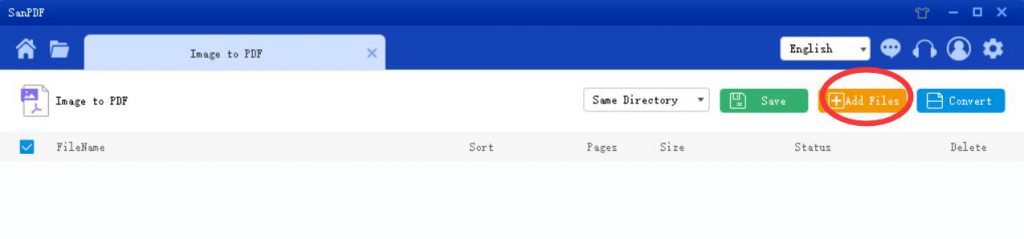
4. Click on “Convert” to start the conversion.
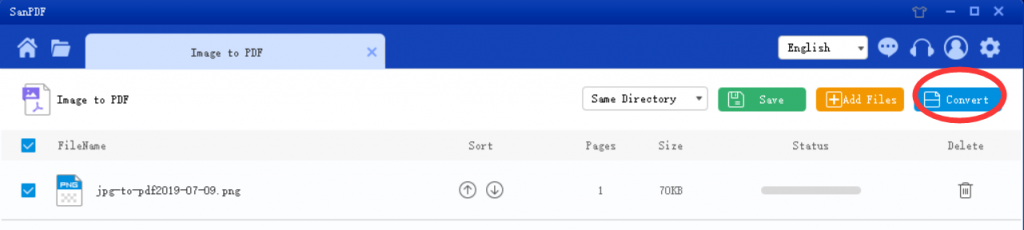
5. Tip: You can choose the location you want to save before converting.
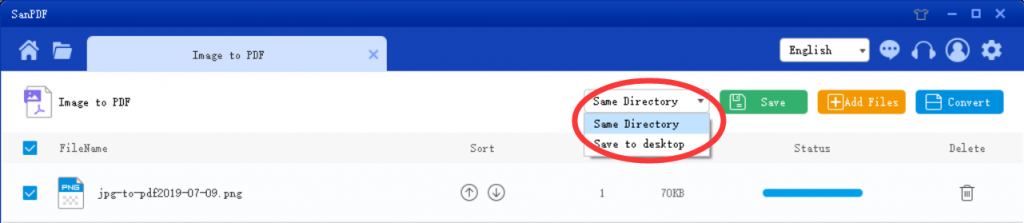
Why use SanPDF to merge PDF files?
SanPDF Reader is a reader that supports multiple document formats, e-books, and document format conversions.
Support PDF, XPS, DjVu, CHM, Mobi, EPUB e-books, comic books and other documents and e-book formats.
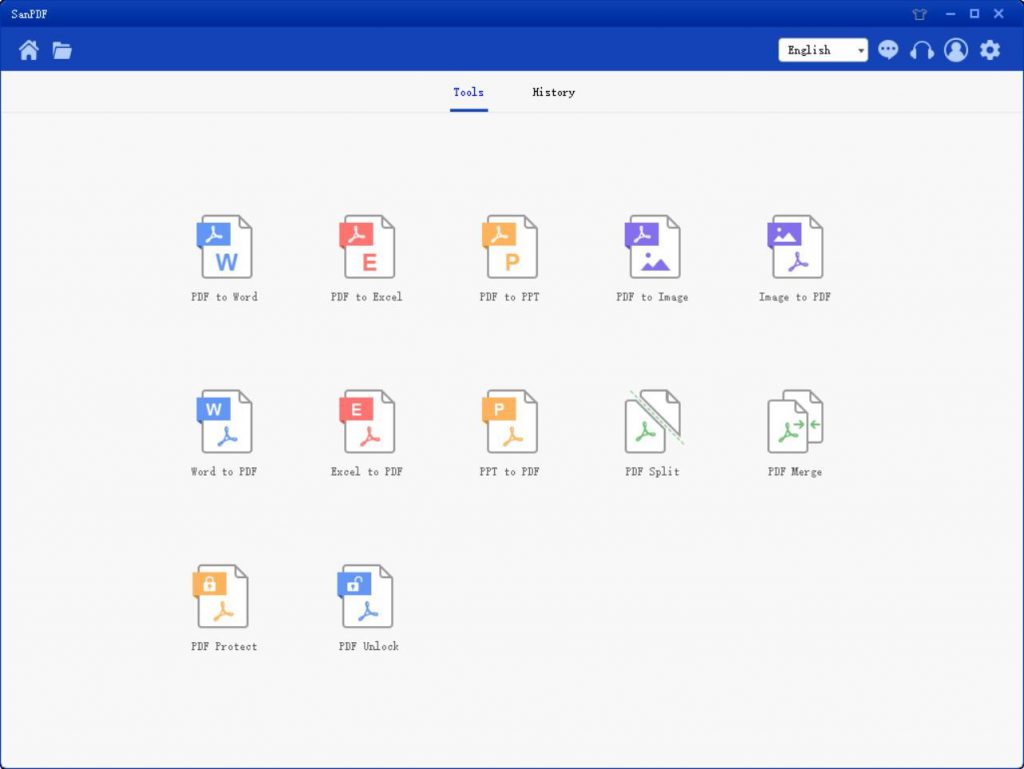
It can also provides PDF and Office format conversion, PDF and JPEG, PNG, BMP image format conversion, as well as PDF document split and merge function.
If SanPDF can help you solve the problem, share it with your partner.
Q:I can’t find my converted file / Where does my file go?
If you have not registered your SanPDF account and use the online converter to convert your file, please download the converted file immediately and keep it safe while the conversion is complete. When the conversion page is closed, you will not be able to download the converted file. If you have registered your SanPDF account, you can log in to your account within 24 hours of the conversion, find the converted file in the Conversion History list and download it. Attention please! To keep your file safe, SanPDF’s servers automatically and permanently delete converted file after 24 hours. Therefore, please be sure to download and keep it in a safe place immediately after the conversion.
Security:
We respect the right to privacy. After 24 hours of file conversion, they will always be deleted from our server. For more information, please read our privacy policy.