Some people in order to prevent some people from seeing the contents of the PDF file, specifically to encrypt the PDF file, then how to decrypt the PDF file after encryption? Use SanPDF instantly unlock them and regain access to the content.
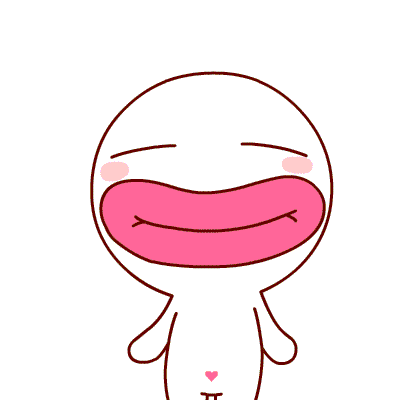
Q: How do I decrypt an encrypted PDF file?
A:
1. Start using our products and enter sanpdf.com home page, click on the “Download Now” to download the SanPDF Desktop.
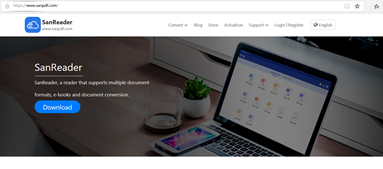
2. After the download is complete, start installing the SanPDF client.
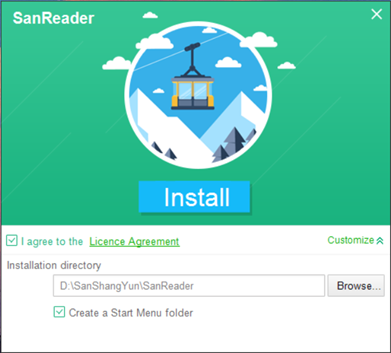
PS: if you have completed the first two steps, please use your cute little hand to move the mouse to open our client
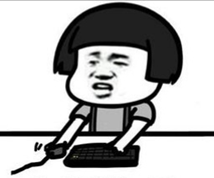
3. Enter the client and select “PDF Unlock”
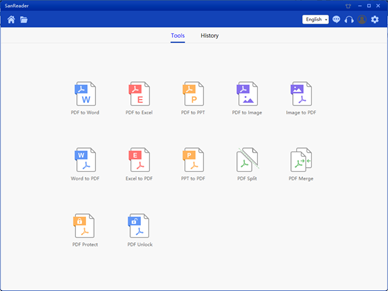
4. Click on “PDF Unlock”
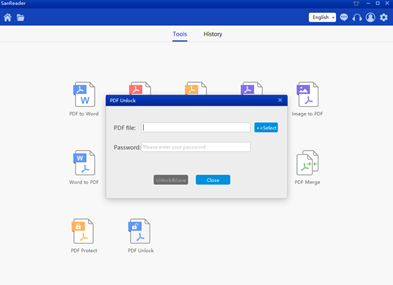
5. Click “Select” and select the PDF file you want to encrypt and decrypt a password
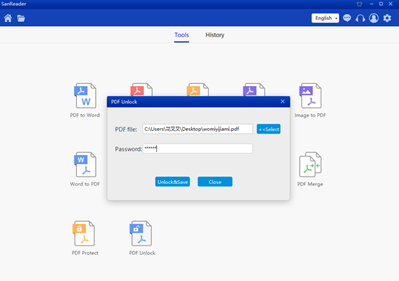
6. Click “Decrypt & Save” to save the encrypted PDF file.
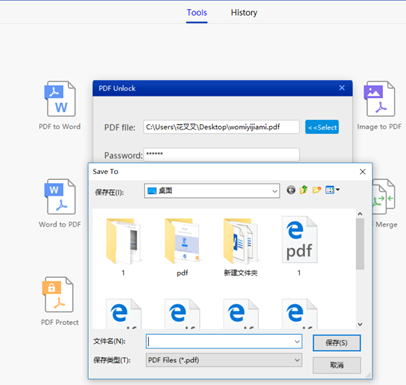
7. When finished, click “Open Directory”, you can browse encrypted files
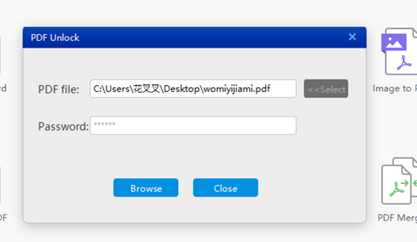
limitation:
Unregistered users have 10 conversions, and can only convert 2MB files at a time. Downloads are not allowed beyond the two-hour download time limit.
Efficient processing:
If you want unlimited and convert multiple files, you can register a SanPDF user, please see our “Product Activation”, this feature is enabled, you can get a lot of other privileges.
Other conversion tools:
1, PDF to EXCEL
2, PDF to PPT
3, PDF to Word
4, Jpeg to PDF,PNG to PDF,BMP to PDF
5, WORD to PDF,doc docx to PDF
6, EXCEL to PDF
7, PPT to PDF
8, PDF to picture,PDF to Jpg,PDF to PNG,PDF to BMP
9, PDF encryption,PDF Protect Tool
10, PDF split
11, PDF merge
Security:
We respect the right to privacy. After 24 hours of file conversion, they will always be deleted from our server. For more information, please read our privacy policy.
SanPDF, help you improve efficiency and save more time, so you have a colorful life。