Free and easy to use online SanPDF conversion tool, no advertising watermark, the conversion process is convenient and fast.
Sanpdf,A variety of reading formats, as you want; a variety of documents to interchange, improve efficiency. This product not only provides the Web side, but also provide the client, to meet your needs anytime, anywhere. The Web side supports Windows/Mac/Linux and other operating systems, and the client supports Windows XP/Vista/7/8/10 operating system. So how do you register Sanpdf on Google?
So how do you register Sanpdf on Google?
- Open Google Chrome and enter sampdf.com to go to the SanPDF homepage. Click on “Signup” in the navigation bar to start registration.
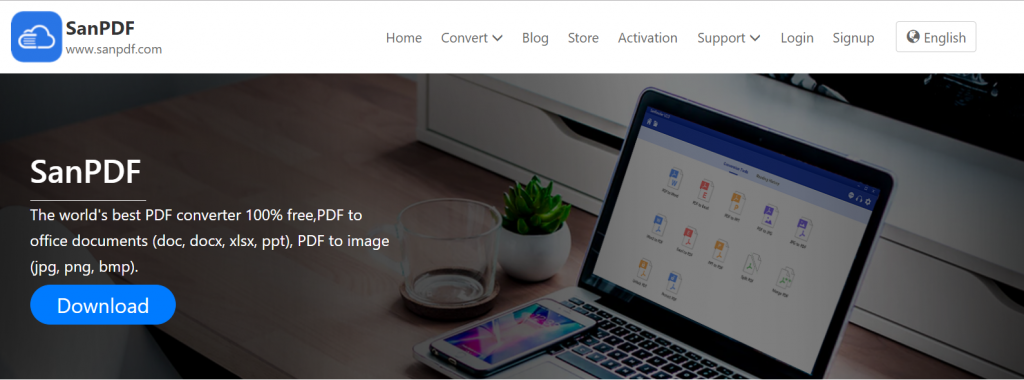
2. Use the email to register and set the password. The password must be at least 6 characters (including English letters and numbers), and finally click to register.
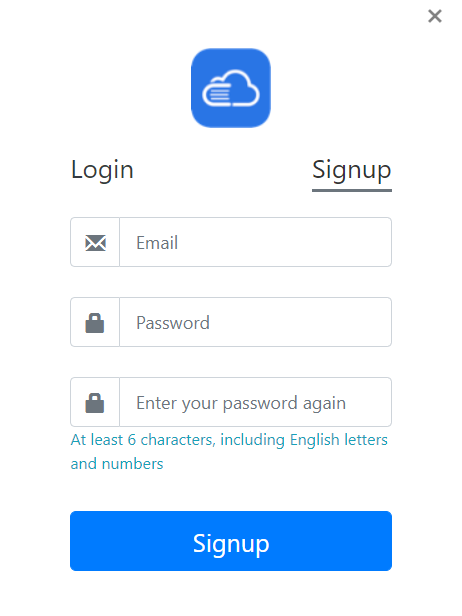
Registered users have 50 conversions, and can convert 5MB files at a time. Downloads are not allowed beyond the 24-hour download time limit. If you want unlimited processing and multiple pdf to word, check out our store, which will enable this feature as well as many other permissions. (Detailed permissions are as shown below)
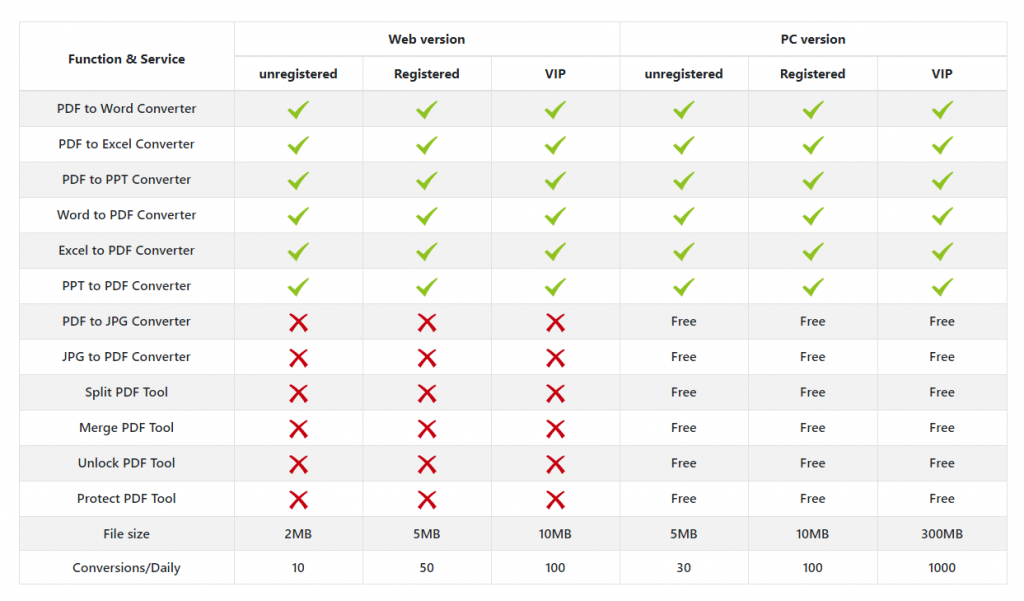
SanPDF:
There are 12 PDF conversion tools available in Sanpdf. You can also do some cool things with PDF files, such as PDF to Word.
In the daily work, if you want to print the file, you will first choose to convert the file to PDF format, to fix the file layout format, and ensure that the printed file does not have the format confusion. But what if the PDF file wants to be re-converted into a Word file?
The Most Popular PDF to Doc Converter
1. Start using our products and enter sanpdf.com.
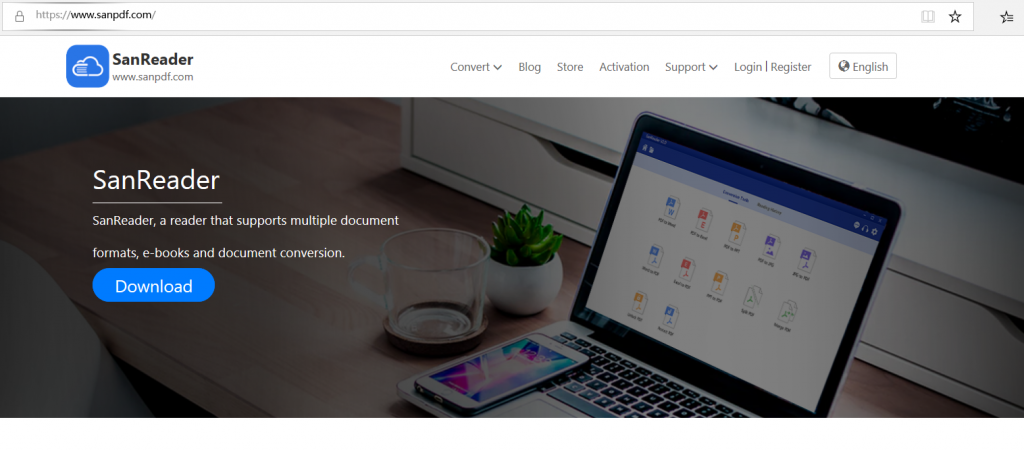
2.Click on the navigation bar of the “conversion” select “PDF transfer Word” to enter the conversion page, click on the “Choose File” and select the PDF file you want to convert.
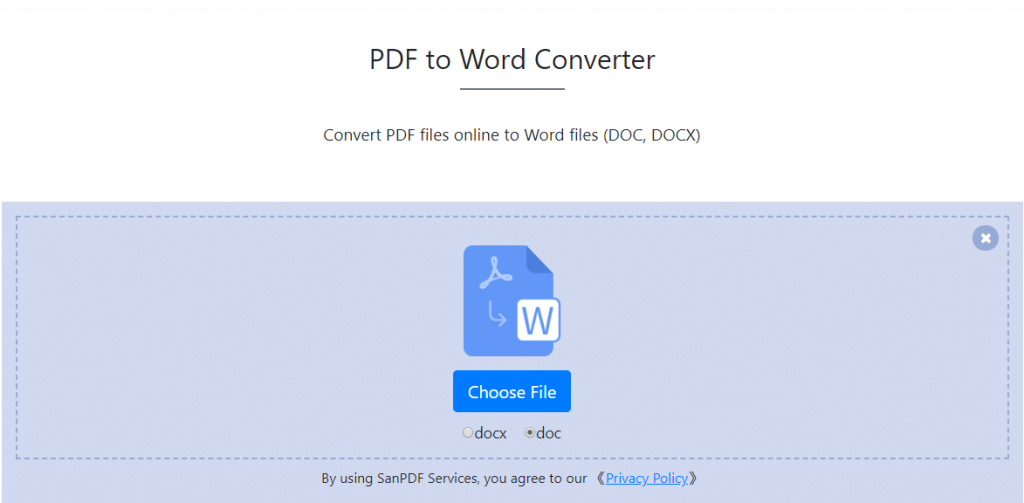
3.Click on the “upload files” to start converting file formats.
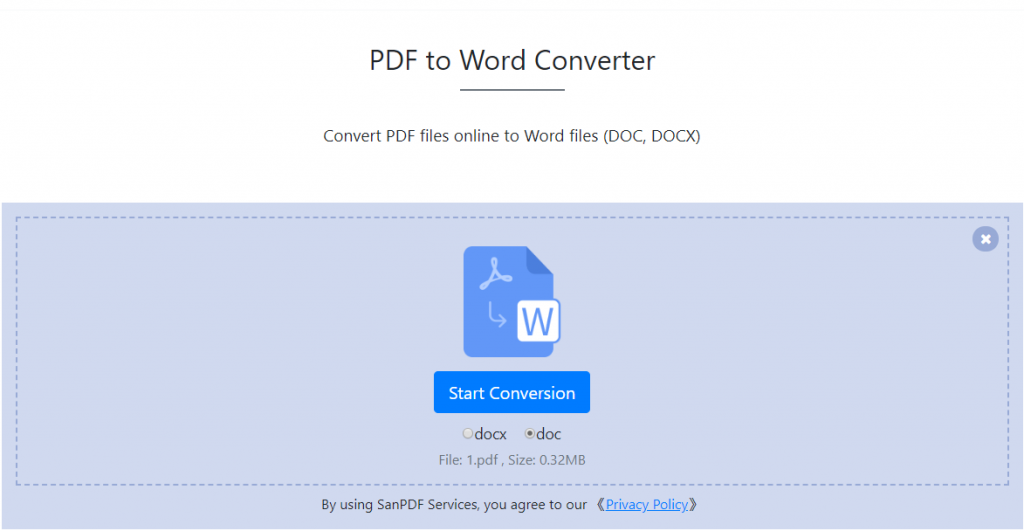
4.Click on “download file”, you can save the converted files.
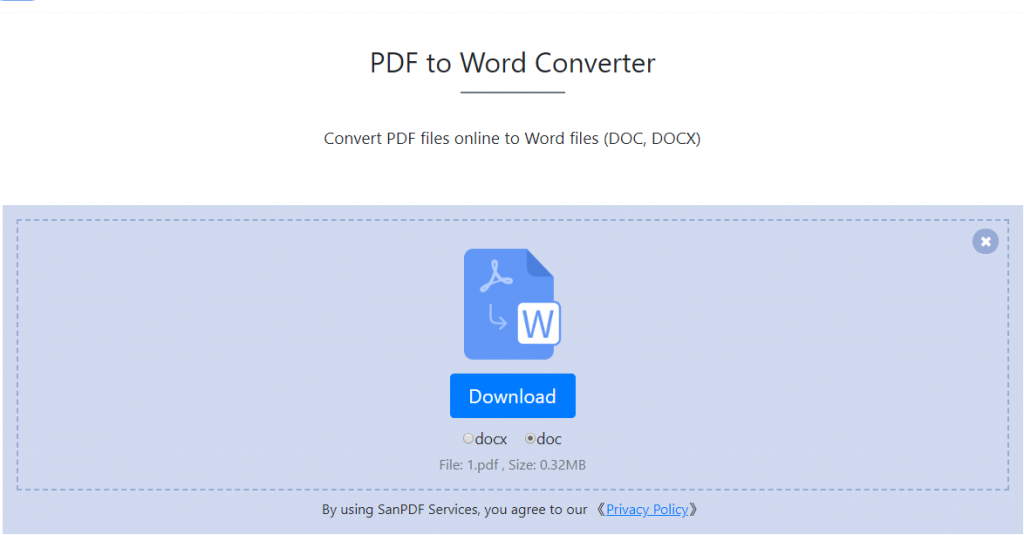
Word has two file formats, doc and docx.
1. DOC is the default document format edited before Word2003, and DOCX is the default document format edited after Word2007.
2, DOC documents can be opened with all Word, and DOCX documents can only be opened with Word2007.
3, DOCX open faster than the response speed DOC.
4, DOCX smaller compared to DOC.
The PDF file format is more formal than the Word format document. Word documents are not as convenient as PDF in terms of cross-platform use. And Word documents can be edited and modified, and are not as good as PDF in terms of security and reliability. It is often difficult to reflect the layout information formatted with other editing software, and there are certain limitations in its use.
Want to PDF to Word, in fact, there are many ways. Today to tell you about a relatively simple one conversion method! Use SanPDF professional converter to help you easily PDF to Word.
The Most Popular PDF to Docx Converter
1. Start using our products and enter sanpdf.com.
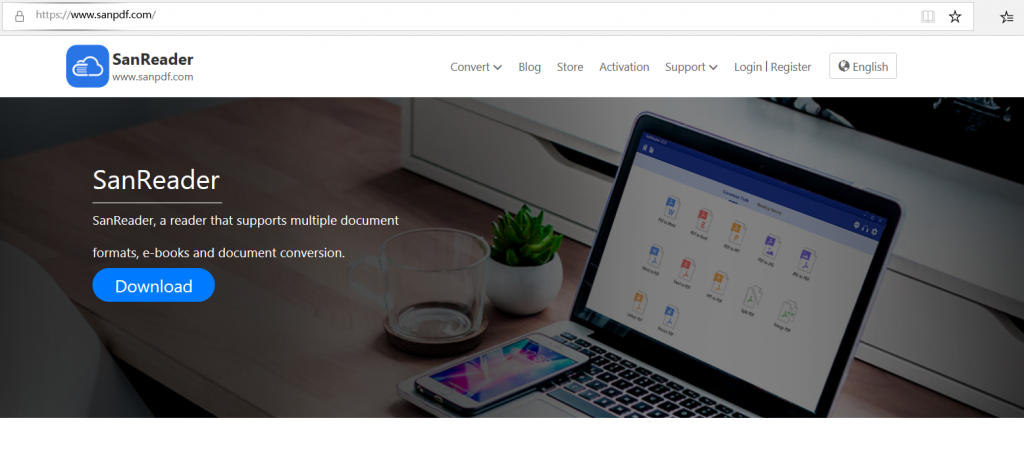
2.Click on the navigation bar of the “conversion” select “PDF transfer Word” to enter the conversion page, click on the “Choose File” and select the PDF file you want to convert.
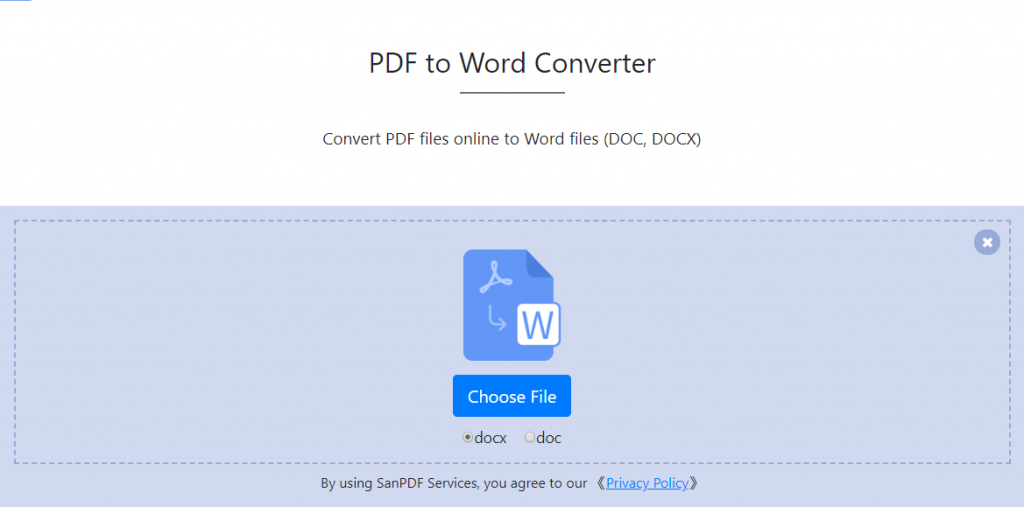
3.Click on the “upload files” to start converting file formats.
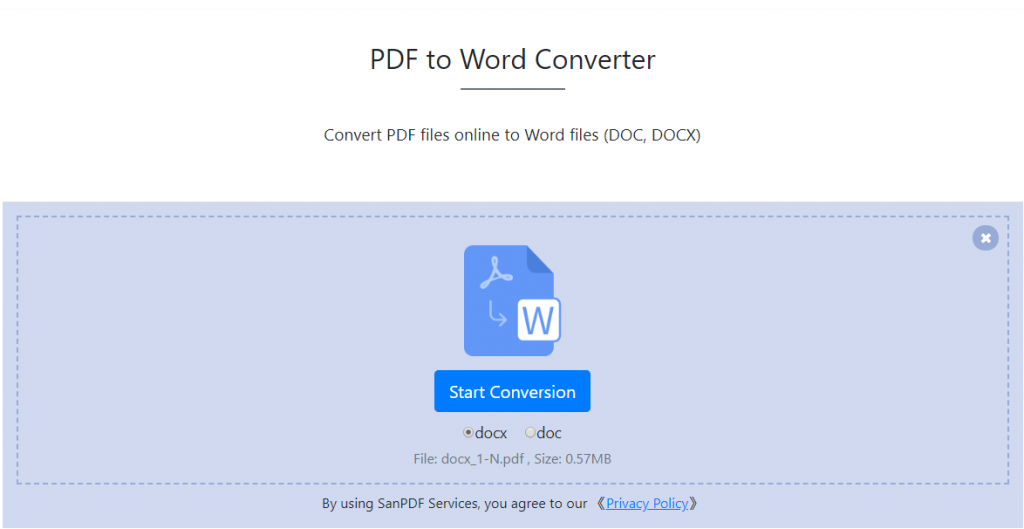
4.Click on “download file”, you can save the converted files.
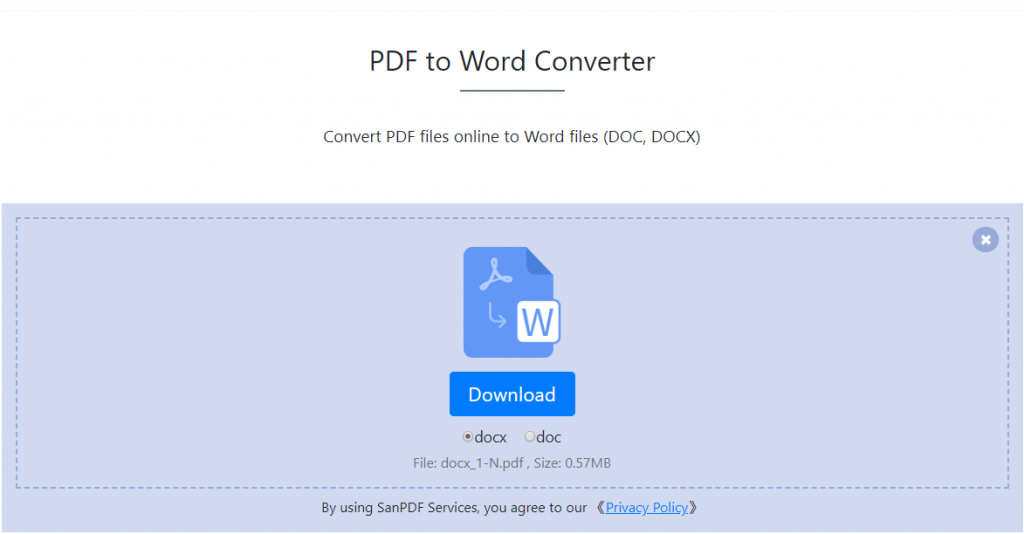
Why use SanPDF to convert PDF to Word?
SanPDF Reader is a reader that supports multiple document formats, e-books, and document format conversions.
Support PDF, XPS, DjVu, CHM, Mobi, EPUB e-books, comic books and other documents and e-book formats. It can also provides PDF and Office format conversion, PDF and JPEG, PNG, BMP image format conversion, as well as PDF document split and merge function.
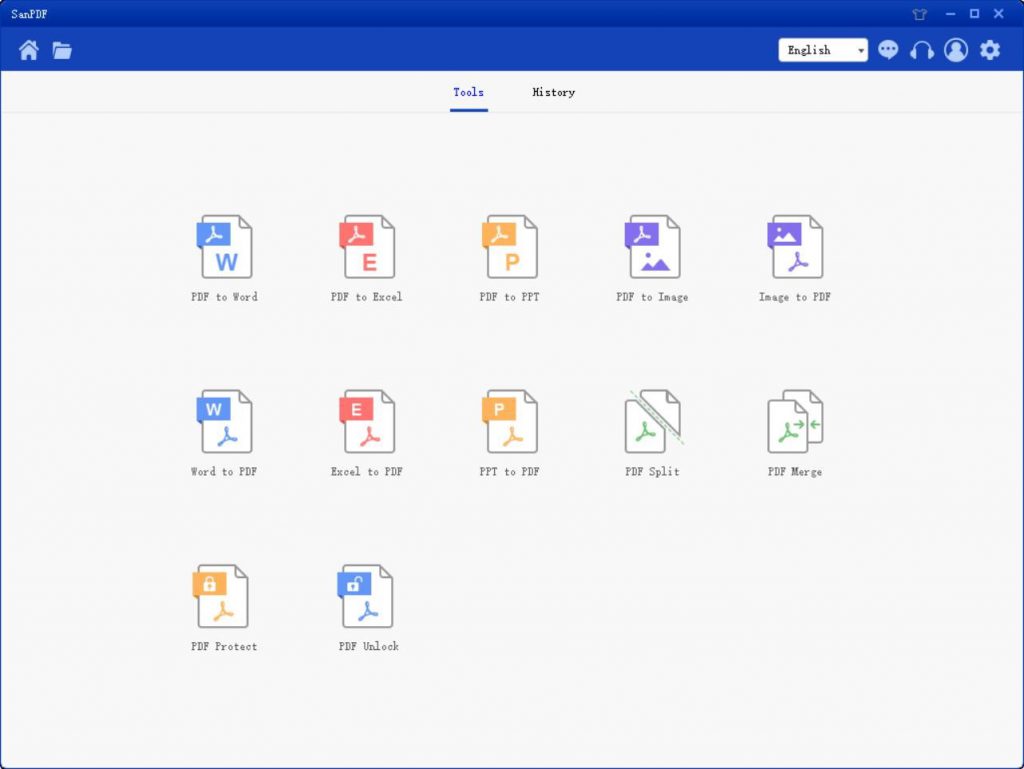
Multiple Reading Formats for Whatever You Want.
From now on, you do not need to install a variety of e-book readers on your computer, SanPDF can meet your demand.
Multiple Documents Interchange to Improve Efficiency.
It can help you improve your work efficiency, save more time and enjoy a colorful life.
Desktop and Web, Convenient and Comfortable.
Both desktop and Web versions are available to meet your needs anytime, anywhere.
Desktop version supports for Windows XP/Vista/7/8/10, and Web version supports Windows/Mac/Linux and other operating systems.
Flat design style, simple and refreshing operation interface.
Web version:
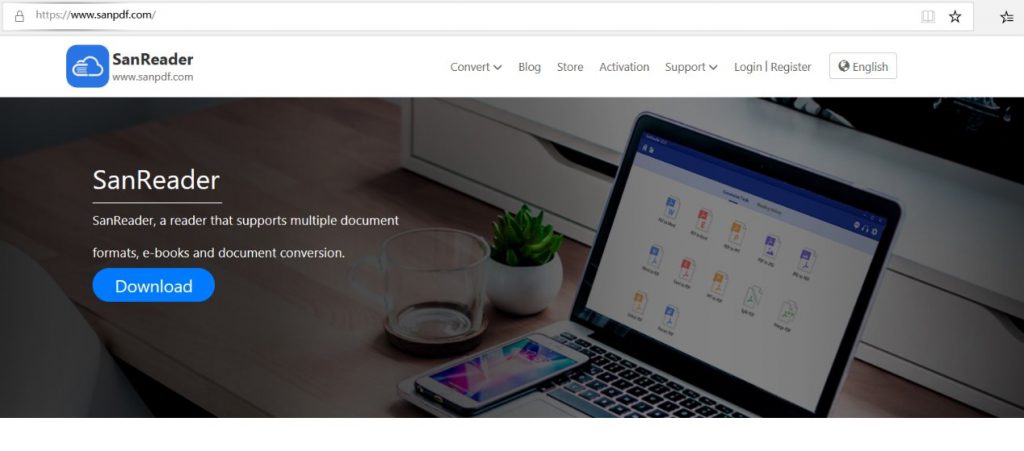
PC version:
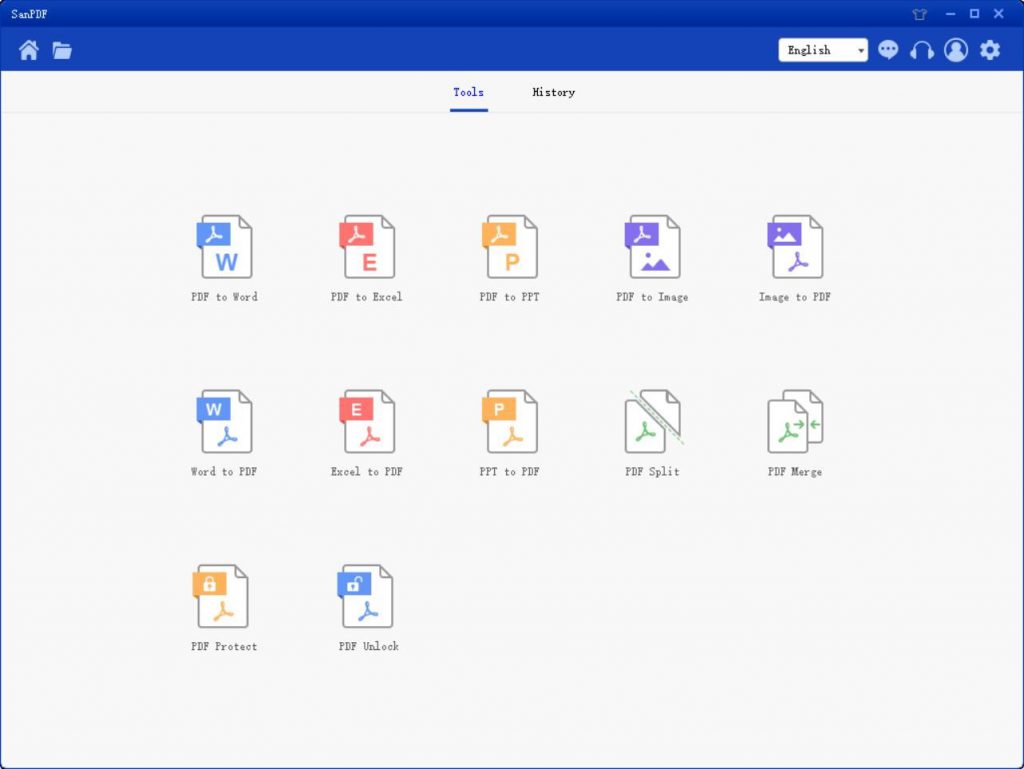
Security:
We respect the right to privacy. After 24 hours of file conversion, they will always be deleted from our server. For more information, please read our privacy policy.
SanPDF, help you improve efficiency and save more time, so you have a colorful life.