Common PDF
Whether it is daily or daily, PDF files are used as standard carriers for various types of contracts and notes, and are used in life. Because PDF files are more compatible, it is not easy to be distorted by the “open mode” of different versions.
Especially when you need to print a file, usually the file is opened in Word version 03, but in the 07 version, the format changes, causing printing errors. At this time you only need to convert the file to PDF version, all the problems will be solved.
Since PDF is so common, how do you split a PDF?
SanPDF’s pdf split tool
1.Open the Sanpdf PC and click on “pdf split”
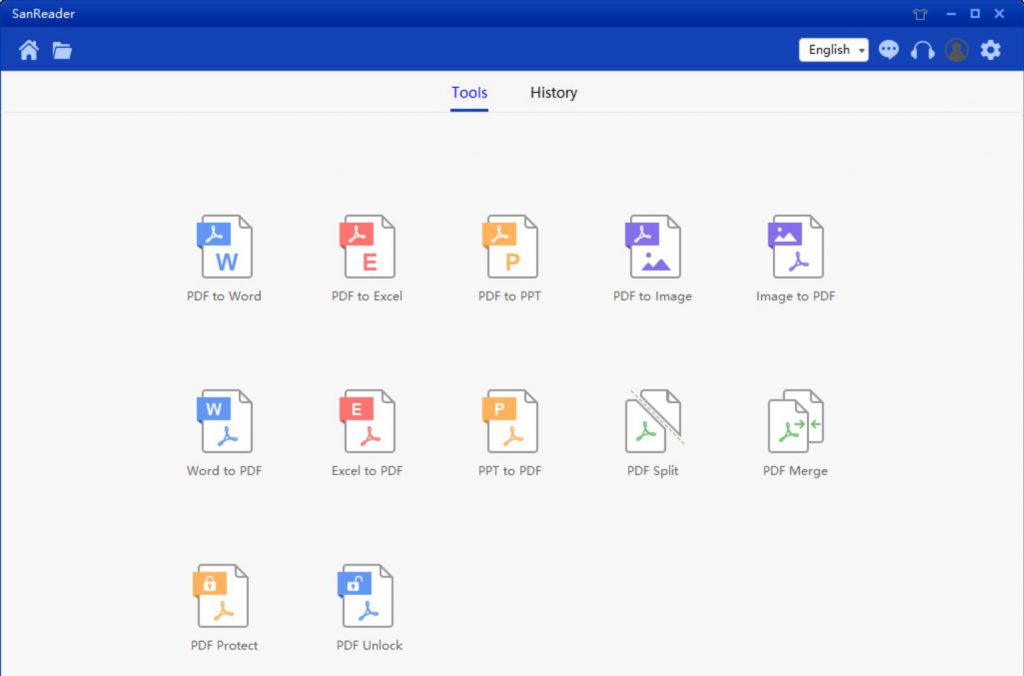
2.Choose a storage directory, add files
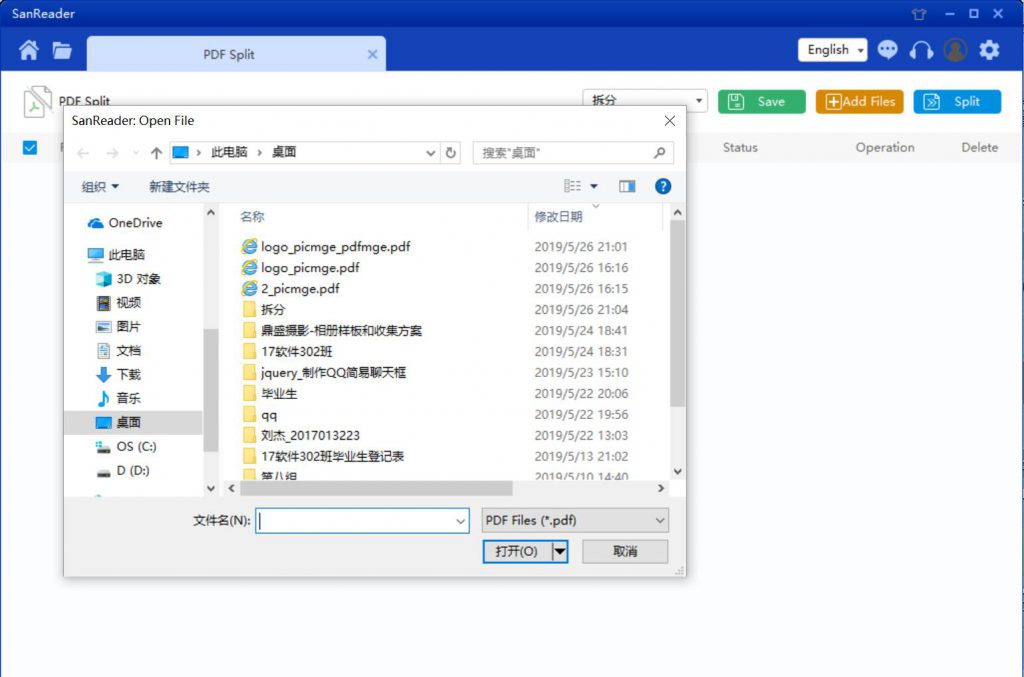
3.Select the split method, you can also customize the split
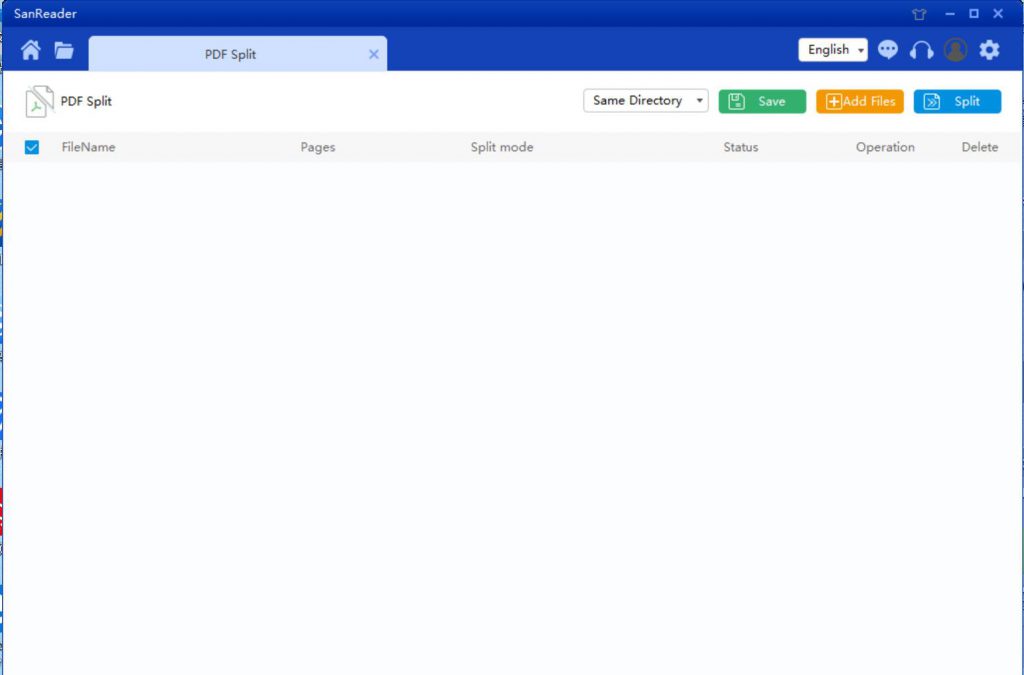
4.Click split to get the split pdf
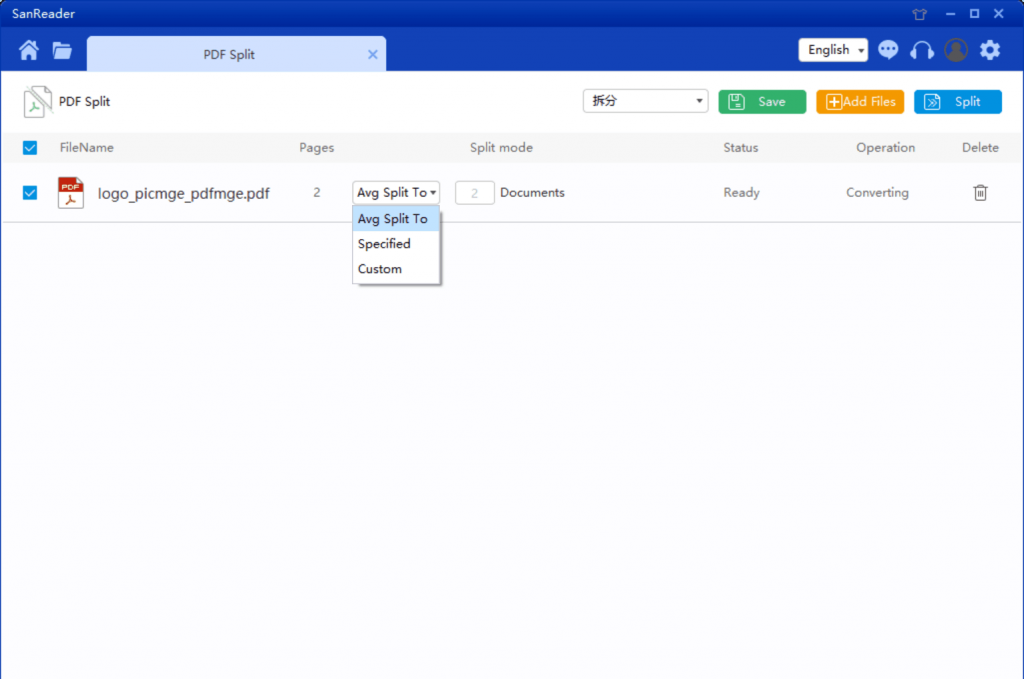
limitation:
Unregistered users have 10 conversions, and can only convert 2MB files at a time. Downloads are not allowed beyond the two-hour download time limit.
Efficient processing:
If you want to convert multiple files without restrictions and at the same time, you can sign up for a SanPDF user, check out our “Product Activation”, enable this feature and get many other privileges.
safety:
We respect privacy. After 24 hours of file conversion, they will always be deleted from our server. For more information, please read our privacy policy.
SanPDF helps you work more efficiently, save more time, and make you have a colorful life.
SanPDF is easy to operate, the page is simple, you don’t need the brain to remember too many operations, and all the complicated things are solved by SanPDF! More important is free! Click on the download client and come and experience it!