In the workplace, all industries will be exposed to Microsoft office PowerPoint(.pptx,.ppt), and will also be exposed to convert Adobe PDF files to Microsoft office PowerPoint(.pptx,.ppt), but it is not so easy for the newly started workplace white, no matter how you still need to master these conversion skills. , share the SanPDF online converter to help you! The following content words are dry goods.
Why convert Adobe PDF to Microsoft office PowerPoint(.pptx,.ppt), how powerful is Microsoft office PowerPoint(.pptx,.ppt)?
Microsoft Office PowerPoint, Microsoft’s presentation software. Users can demonstrate on a projector or computer, or print a presentation and make it into a film for use in a wider range of applications.
Microsoft office PowerPoint(.pptx,.ppt) Benefits: 1 Bring more energy and visual impact to your presentation. 2. Work in sync with others. 3. Increase the personalized video experience. The function of Microsoft office PowerPoint(.pptx,.ppt) is so powerful that it can even be used for p-pictures and so on.
Adobe PDF: Pdf (abbreviation for Portable Document Format, meaning “portable document format”) is a file format developed by Adobe Systems for file exchange in a manner independent of applications, operating systems and hardware. Adobe PDF files are based on Images of the PostScript language model, both in which the printer can ensure accurate color and accurate print results, faithfully reproduce the original Adobe PDF of each character, color and image. The advantage of the Adobe PDF format is that once the editing is completed, no matter what operating system, display of any size and resolution, no matter how it is printed, the layout format will not be messy.
Many people convert Microsoft office PowerPoint(.pptx,.ppt) to Adobe PDF because Adobe PDF is more convenient to browse on different devices than Microsoft office PowerPoint(.pptx,.ppt). With PowerPoint, you can export Microsoft office PowerPoint(.pptx,.ppt) directly to Adobe PDF.
But if you want to convert Adobe PDF to Microsoft office PowerPoint(.pptx,.ppt), you need SanPDF to assist you.
- 1. First, visit SanPDF.com and click on “Download” PC to your computer
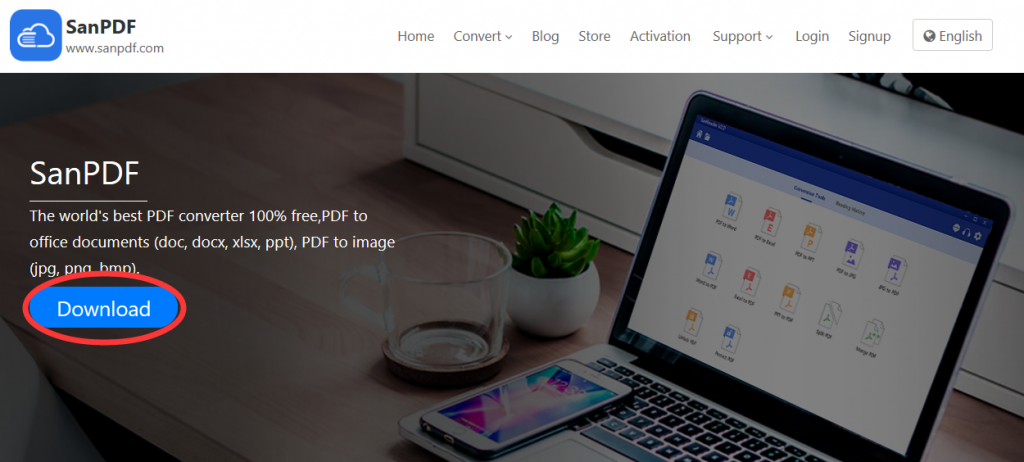
- 2. Double click to open after the download is complete. Then open the “PDF to PPT” conversion function.
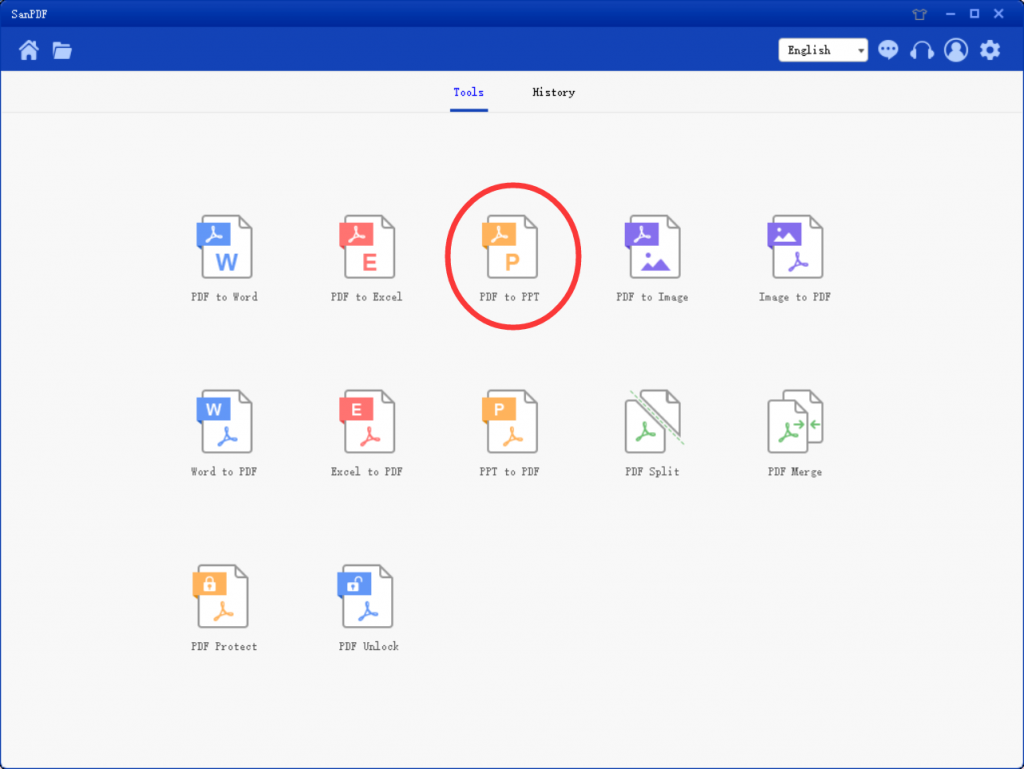
- 3. Select “Add File” to add the Adobe PDF file to be converted.
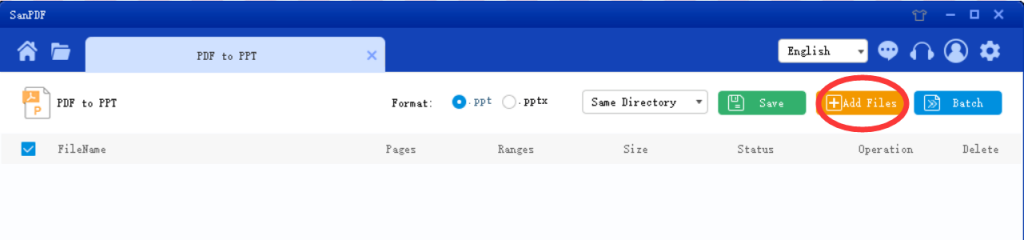
- 4. After the conversion is complete, you can click Browse to browse the converted Microsoft office PowerPoint(.pptx,.ppt) file.
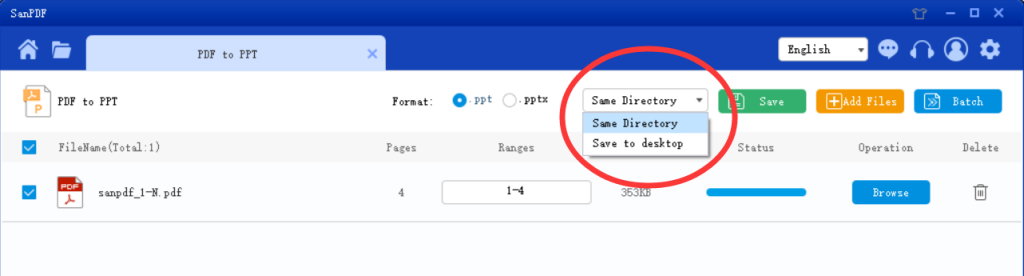
I shared SanPDF because:
1. SanPDF can help us to convert Adobe PDF files. SanPDF has 12 conversion methods, including Adobe PDF and Word interchange, Microsoft office PowerPoint(.pptx,.ppt) and Adobe PDF interchange, Adobe PDF and Excel interchange, Adobe PDF decryption and encryption, Adobe PDF split and merge. Can achieve our multiple needs.
2. SanPDF supports the use of a variety of systems, win7 is also OK. SanPDF also supports a variety of file formats such as Adobe PDF, XPS, DjVu, CHM, Mobi, EPUB e-books and comic books. Everything is available.
File security:
Files will be automatically deleted after 24 hours, no one can read or download these files, 100% guarantee your privacy. For more information, please read our privacy policy. Sanpdf can help you increase efficiency, save more time and be rich in life.