Whether it is a picture to Adobe PDF or a Adobe PDF to a picture, if it is just a web search conversion step, and there is no shortcut, it is still very inconvenient, the first possible conversion is successful, but for a long time, the previous conversion steps are almost forgotten However, we have to re-search for those conversion steps, how much trouble, share with you a little baby I have worked hard to find – SanPDF online converter, easy to help you solve problems and save time.
The super easy and quick operation guide below is shared with you!
- 1. Go to the SanPDF converter to download the PC and open it, then click on the “Image to Adobe PDF” conversion function;
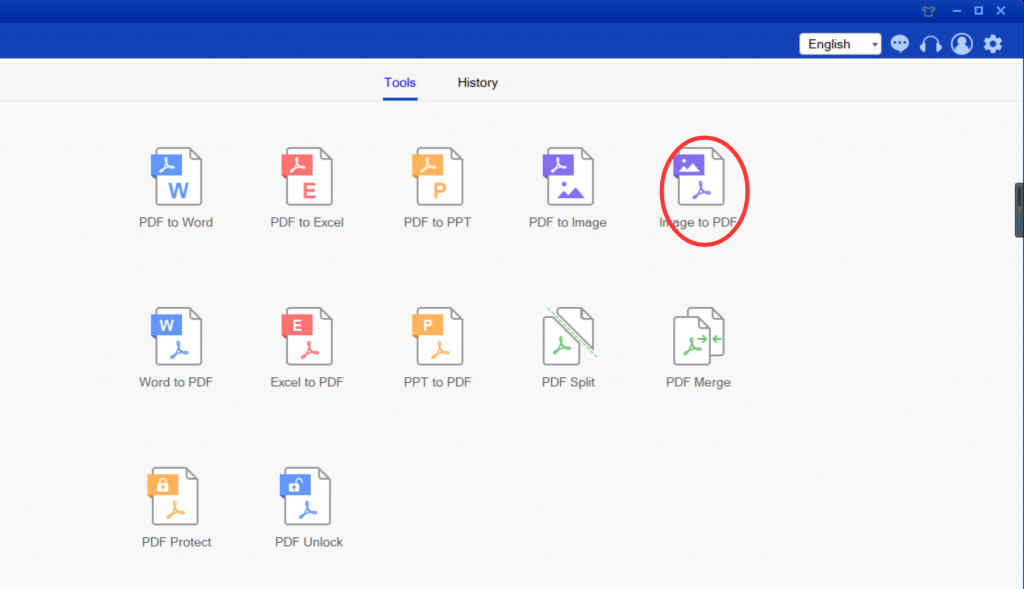
- 2. Click “Save Directory”, select the location to save, and save the file automatically after conversion.
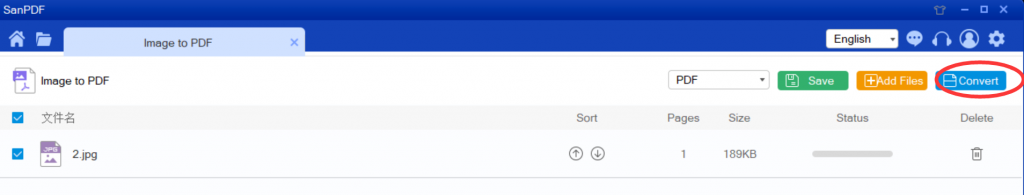
- 3. Click the “Add Files” button to add the file to be converted;
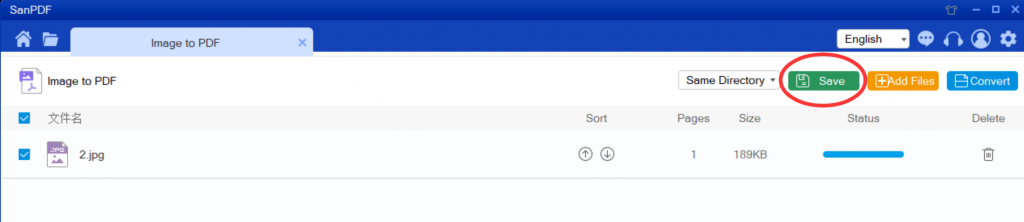
- 4. Then click on Convert.
Adobe PDF and JPEG, what is the difference between the two formats? Everyone needs to know about it.
First of all, JPG is a compressed image. Similar to Adobe PDF, they are not difficult to handle, so they can be shared, uploaded and stored quickly. The downside is that JPG images look blocky and pixelated, especially when zoomed in.
On the other hand, Adobe PDF allows for scalable text, making the viewing process more interesting. You can also embed fonts so that you keep the original format of the document. So, before sharing files with our converter, be sure to always save the JPG as a Adobe PDF!
Why do I push the SanPDF online converter because it’s really near perfect, not only with the web version but also with the PC, it’s really taking care of people! SanPDF also has the following advantages:
- Quick conversion;
- One-button operation, quick start, zero learning cost. The powerful core conversion speed is fast, which effectively improves work efficiency. High-precision conversion is no different from source file layout;
3. Convert the enhanced version of the kernel, accurately read the layout position of the source file, image size, font, font size to ensure high fidelity of the exported file and source file;
4. One-click batch conversion;
5. Batch folder, upload folder for batch conversion, eliminating duplicate work and improving work efficiency.
6. Conversion data protection;
Not finished! Also SanPDF Reader is a reader that supports multiple document formats, e-books and document format conversions. Support Adobe PDF, XPS, DjVu, CHM, Mobi, EPUB e-books, comic books and other documents and e-book formats. It also provides San Adobe PDF and Office format conversion, San Adobe PDF and JPEG, PNG, BMP image format conversion, and San Adobe PDF document splitting and merging. And SanPDF is still free to use, if you want to carry out unlimited processing and convert multiple JPG to Adobe PDF, please go to the SanPDF store, it will enable this feature and many other privileges. This tool is absolutely super-human! Loved love