When you want to show Microsoft Office Excel (.xls, .xlsx) spreadsheets to others, but don’t want others to modify them, the best way to do this is to convert the Microsoft Office Excel (.xls, .xlsx) spreadsheet to ADOBE PDF. The biggest advantage of the file ADOBE PDF file format is that it cannot directly edit the contents of the file. In the process of file transfer, the file can be effectively protected “safe”, which is why more and more people choose to use ADOBE PDF format. The reason for saving or transferring a file. Then, let’s take a look at the way to convert MICROSOFT OFFICE EXCEL (.XLS, .XLSX) to ADOBE PDF.
Conversion method:
- 1. Enter the SanPDF homepage;
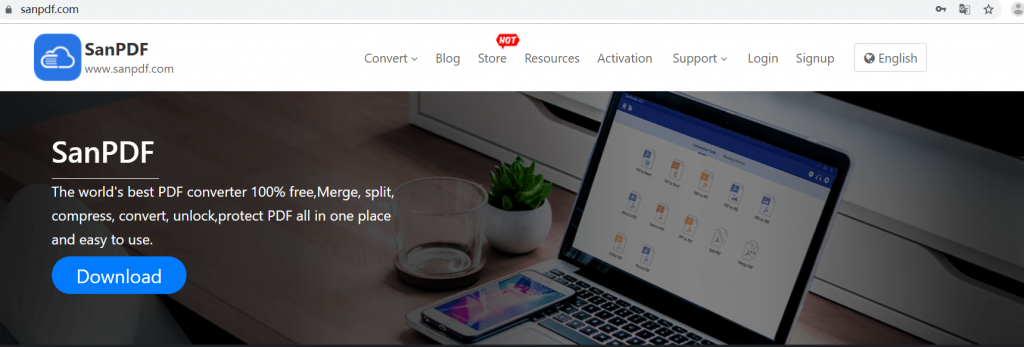
- 2. Select “Convert” in the navigation bar and click ” Excel to PDF ” to convert the tool;
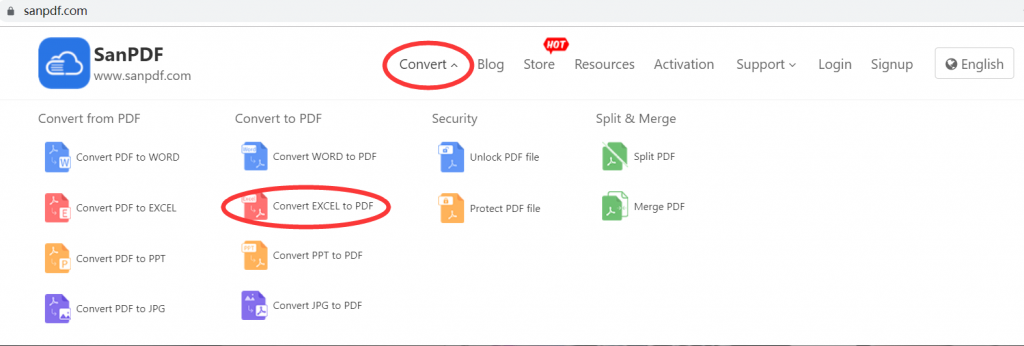
- 3. Click the “Choose File” button to select the MICROSOFT OFFICE EXCEL (.XLS, .XLSX) file you want to convert;
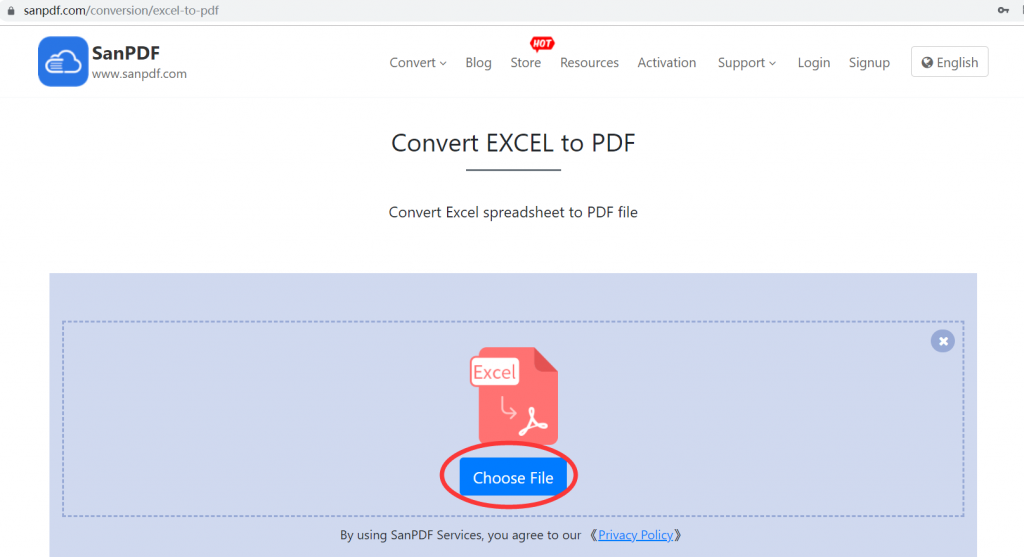
- 4. After the conversion is completed, save the file and save it.
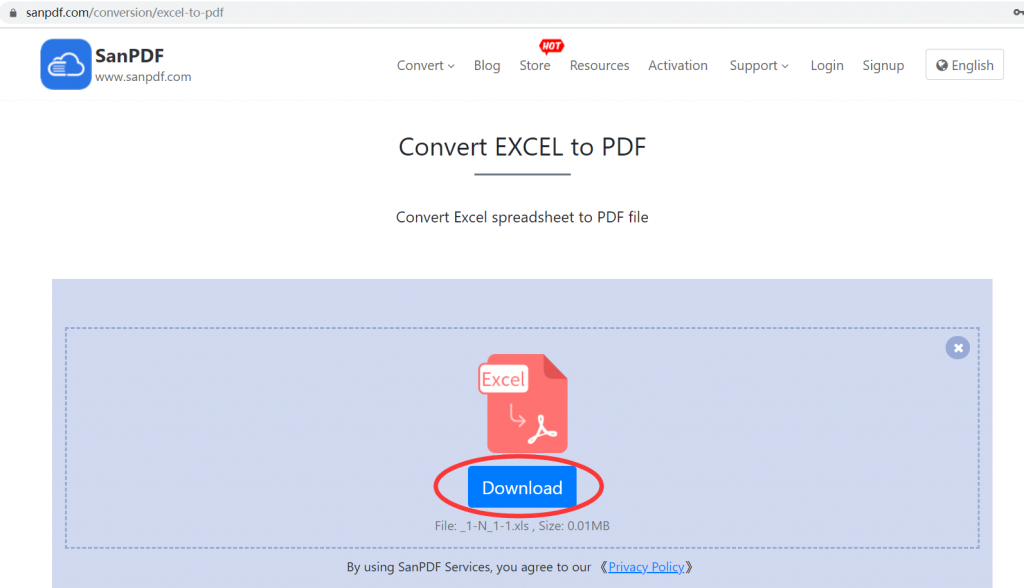
What are the advantages of SanPDF?
1.Quick conversion;
2. One-button operation, quick start, zero learning cost. The powerful core conversion speed is fast, effectively improving work efficiency.High-precision conversion is no different from source file layout;
3. Convert the enhanced version of the kernel, accurately read the source file layout location, image size, font, font size to ensure high fidelity of the exported file and source files;
4. One-click batch conversion;
5. Batch processing folders, uploading folders for batch conversion, eliminating repetitive work and improving work efficiency.
6. Conversion data protection;
7. Locally converted document content is more secure, blocking web crawlers, Trojan horses and other channels for stealing data, and data is more secure.
Why use SanPDF to convert Microsoft Office Excel (.xls, .xlsx) to ADOBE PDF?
SanPDF Reader is a reader that supports multiple document formats, e-books and document format conversions. Support ADOBE PDF, XPS, DjVu, CHM, Mobi, EPUB e-books, comic books and other documents and e-book formats. It also provides Adobe PDF and Office format conversion, Adobe PDF and JPEG, PNG, BMP image format conversion, and ADOBE PDF document segmentation and merging. No matter what you want, a variety of reading formats. From now on, you don’t have to install a variety of e-book readers on your computer, SanPDF can meet your needs. Multiple document exchanges increase efficiency. It can help you work more efficiently, save more time and enjoy a colorful life. Desktop and web, convenient and comfortable. Both desktop and web versions can meet your needs anytime, anywhere. The desktop version supports Microsoft Windows XP / Vista / 7/8/10, Web Edition. Support for Microsoft Windows / Mac OS / Linux and other operating systems. Graphic design style, the operation interface is simple and refreshing.