Many times when I learn, many documents are in PDF format. PDF format is not conducive to learning. Therefore, you need to convert San PDF to Microsoft Office Word (.doc, .docx) file, but you may download a lot of software from the Internet, but you can only convert the first five pages (such as WPS). Etc.), or is it necessary to charge, is there any free conversion software? Next, we have brought you a free, simple and fast way to teach you how to use two software to solve the problem of San PDF to Microsoft Office Word (.doc, .docx).
San PDF:
- 1. Start using our products and enter sanpdf.com.
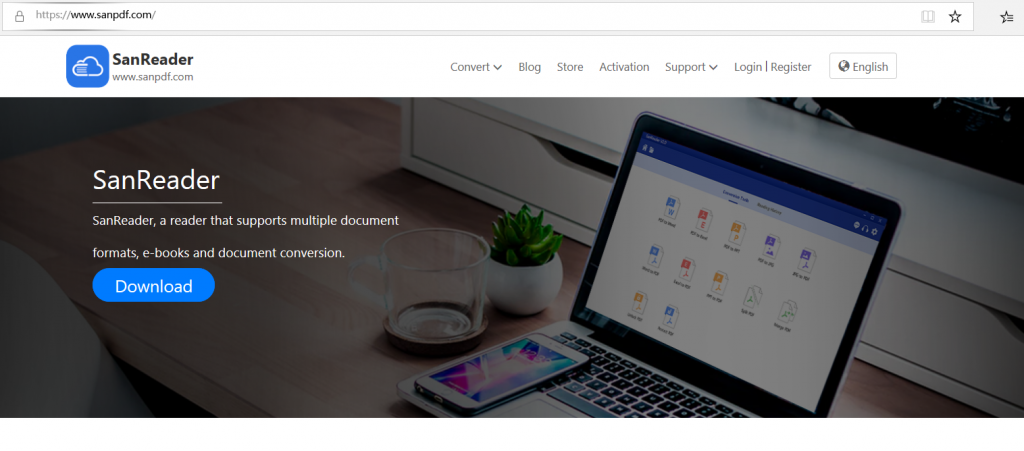
- 2.Click on the navigation bar of the “conversion” select “PDF transfer Word” to enter the conversion page, click on the “Choose File” and select the San PDF file you want to convert.
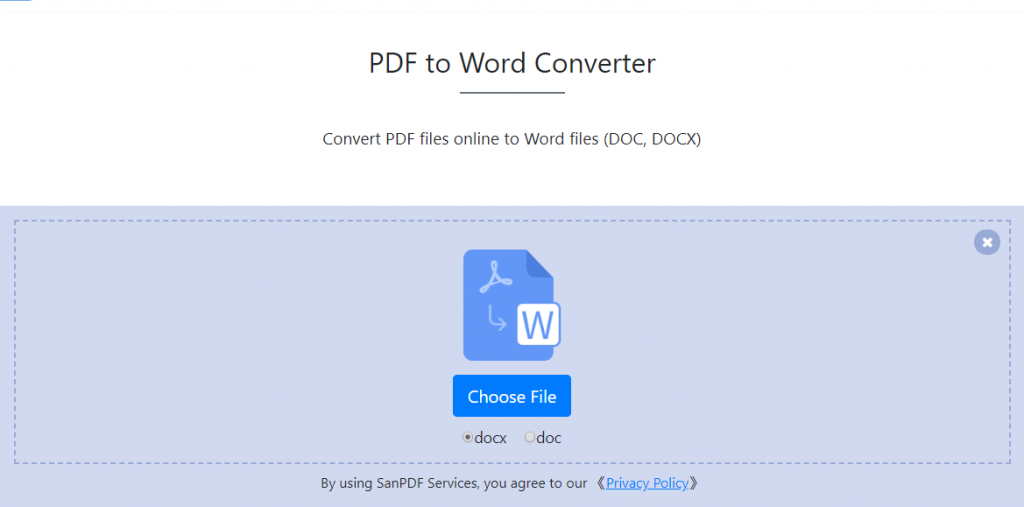
- 3.Click on the “upload files” to start converting file formats.
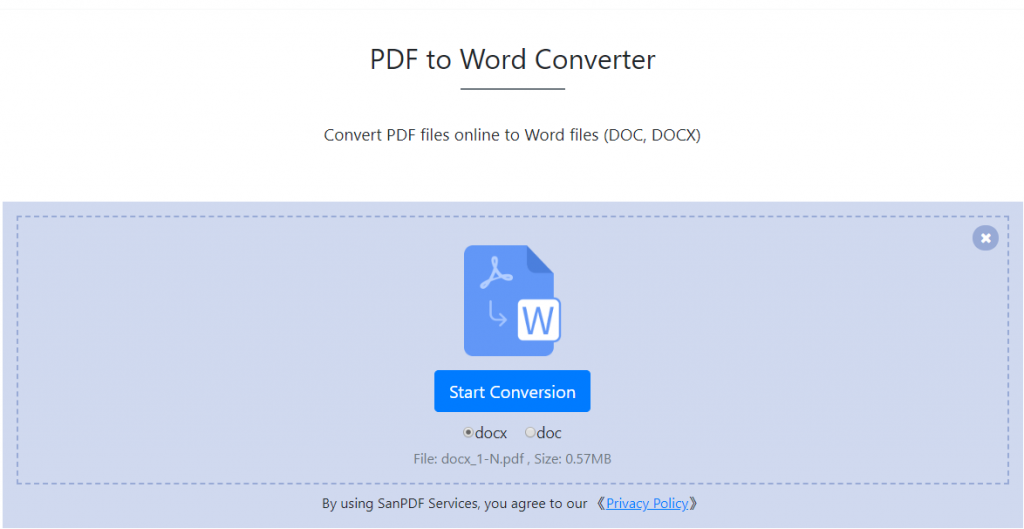
- 4.Click on “download file”, you can save the converted files.
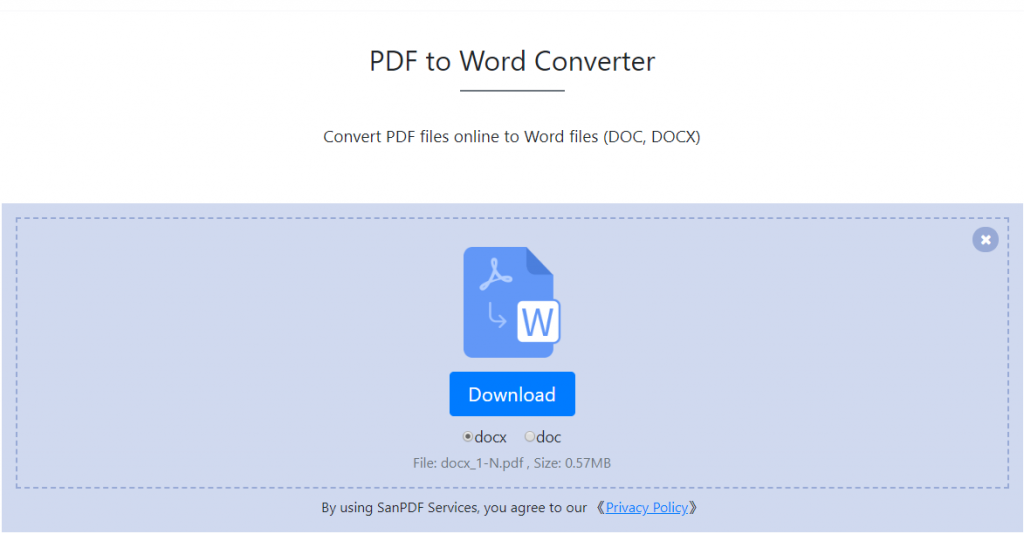
PDF2GO:
- 1. Enter PDF2GO.com to go to the home page. Click on “PDF to Word”.
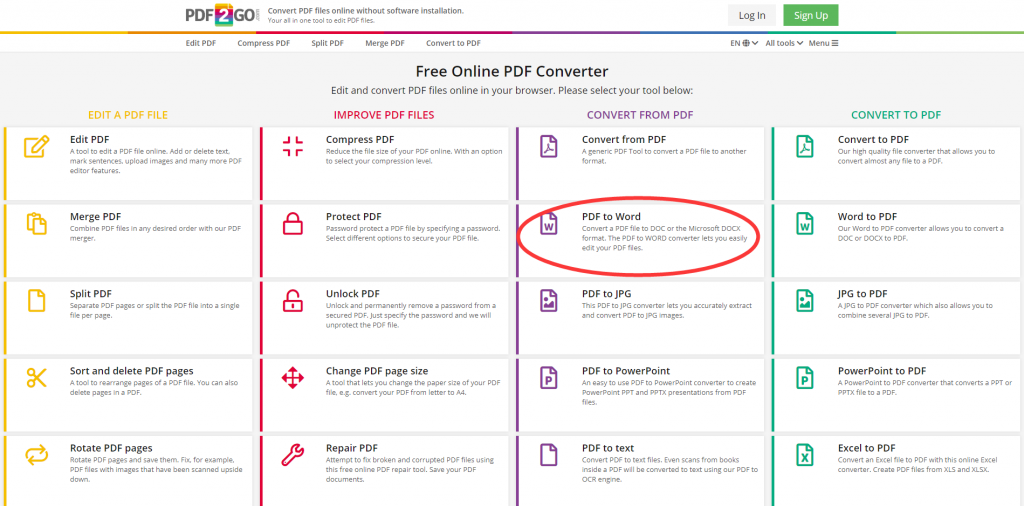
- 2. Click the “Choose file” button to select the San PDF file you want to convert.
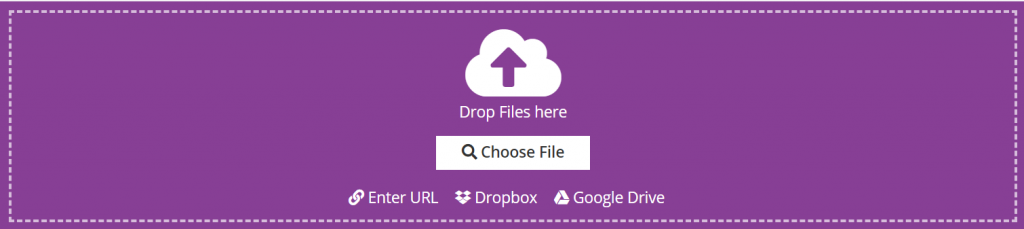
- 3. Finally click “START” to start the conversion.
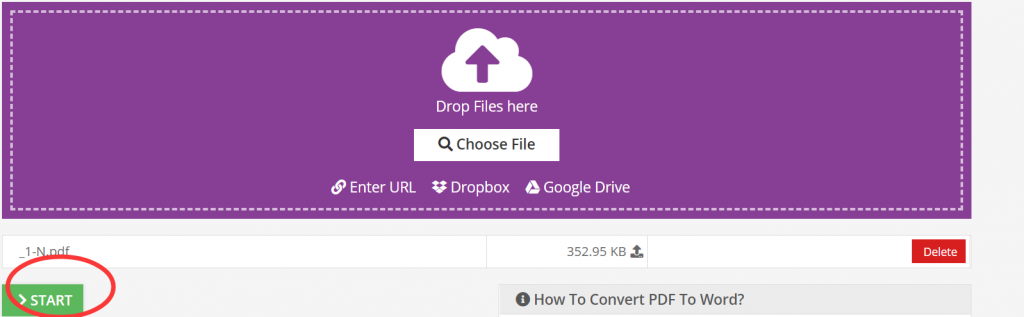
Q:I can’t find my converted file / Where does my file go?
If you have not registered your San PDF account and use the online converter to convert your file, please download the converted file immediately and keep it safe while the conversion is complete. When the conversion page is closed, you will not be able to download the converted file. If you have registered your San PDF account, you can log in to your account within 24 hours of the conversion, find the converted file in the Conversion History list and download it. Attention please! To keep your file safe, San PDF’s servers automatically and permanently delete converted file after 24 hours. Therefore, please be sure to download and keep it in a safe place immediately after the conversion.
Compared to PDF2GO, the advantages of San PDF are:
1,How to convert San PDF to word. First you have to drag and drop or click the Select File button to upload the San PDF. The file will be converted online and you will be able to download the file when you are done.
2, the conversion process is fast and easy! San PDF in the presentation format does not cause problems with the conversion process. Please feel free to use it and see how it works. The file conversion is complete and can be edited!
3, for all operating systems The San PDF Converter Microsoft Office Word (.doc, .docx) service is available for all computers – your operating system does not affect conversions. Whether you are Windows or MAC!
I will continue to share with you the tools that are easy to use at work, so that everyone can get off work 2 hours in advance!
Knocking on the key: simple and free, no garbled.
If your good friends also need it, remember to share it with your friends too!