Everyone knows that the general company’s requirements documents are passed to the developer in PDF format, so the PDF can be prevented from inadvertently touching the keyboard to modify the file content. Then there is, we will write graduation design when we graduate. When we edit the graduation design report with word and send it to the instructor to view it, we also recommend using PDF format. Because it is impossible to create a format disorder. Also, when a document is converted to PDF format, it takes up less memory space and is more conducive to transmission. Converting to PDF can avoid incompatibilities and font substitution problems caused by other software, making the document more flexible. Then how many sheets of pdf we have to watch? We can merge pdf, how can we merge? Let’s take a look at it.
Preparations before merging pdf
Those who use pdf files frequently should know that the file format itself cannot edit and rectify the contents of the file, so don’t say that the files are merged. Therefore, you need to use the pdf tool to successfully merge multiple pdf files.
Now start using our products and go to the sanpdf.com homepage, click “Download Now” to download the SanPDF desktop..
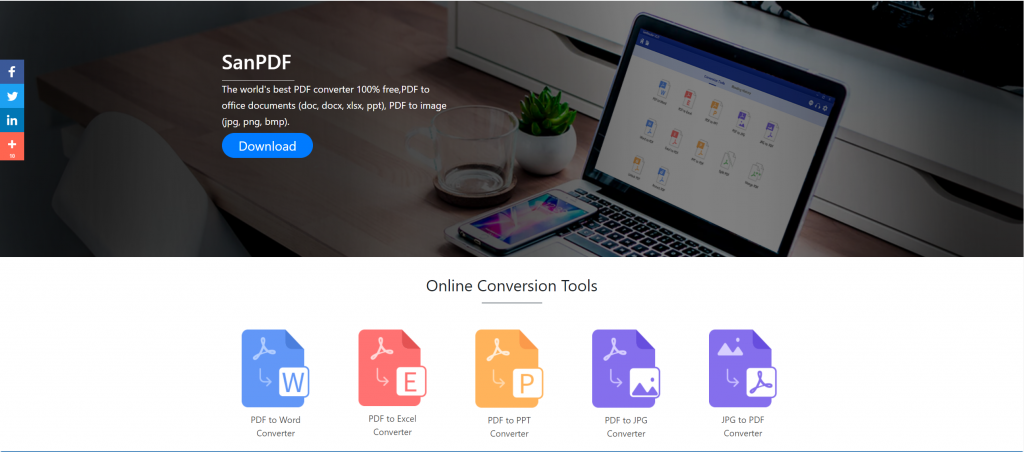
Once the download is complete, open the downloaded file and start installing the SanPDF client. You can choose the installation path you want, or whether to create a start menu folder. After selecting it, click install to start the installation. Once the installation is complete, there will be a SanPDF icon on the desktop.
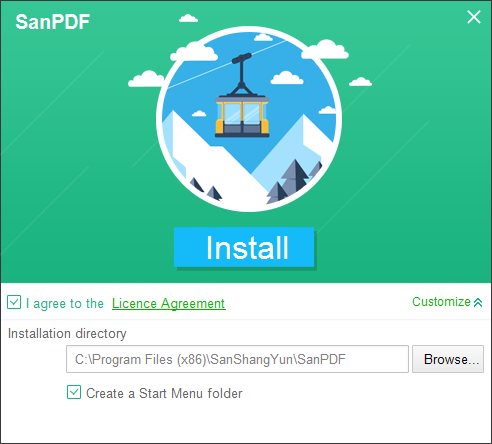
PS: If you have completed the first two steps, please use our cute little hand to move the mouse to open our client.
Open the Sanpdf PC, enter this interface, we need to merge the PDF function, so we now click the “pdf Merge” function.
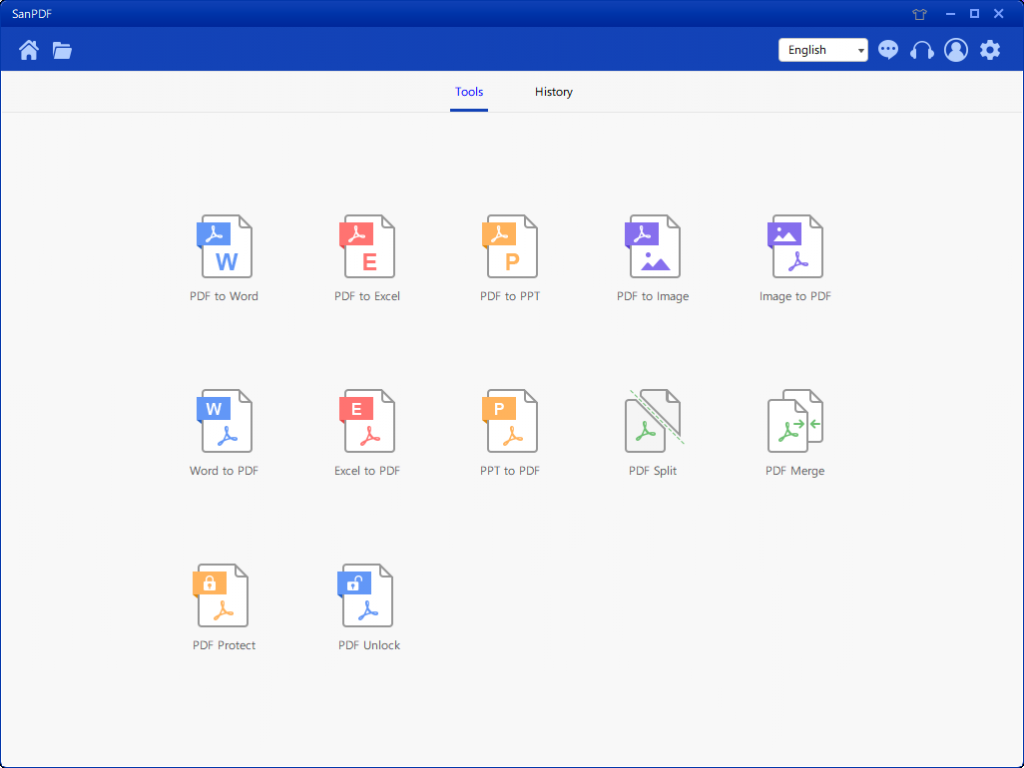
After opening the PDF Merge feature option. Next, we can see this interface
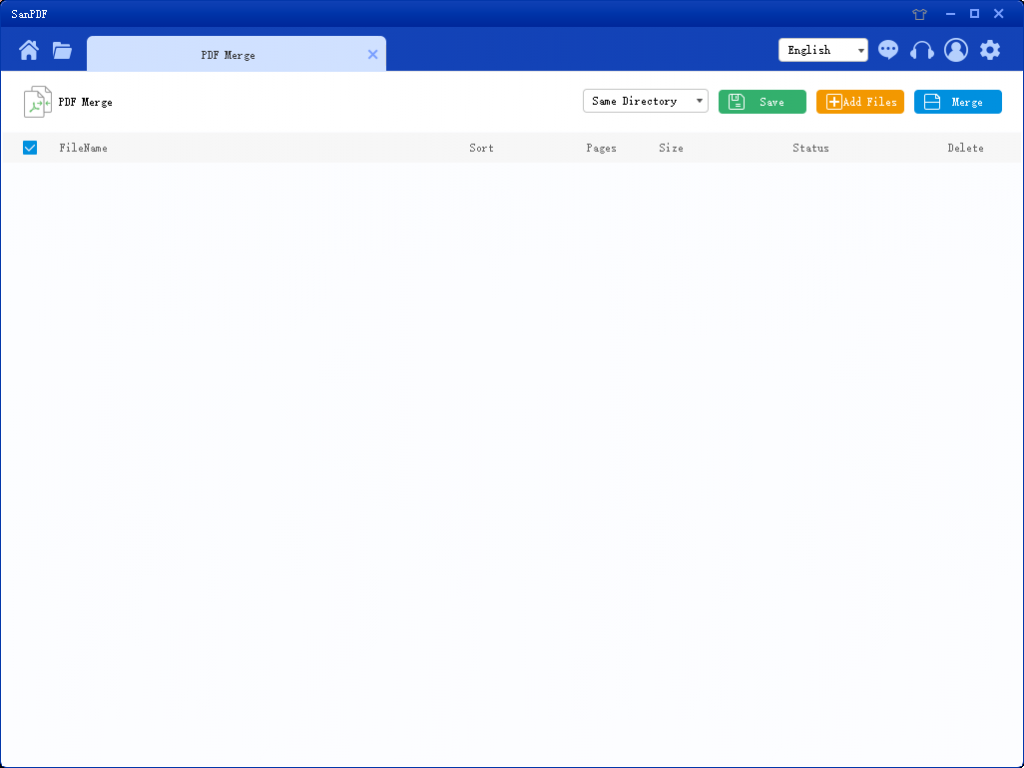
There are three different color buttons in the upper right corner, green is Sava, you can choose which specific directory you want to save the file to. The yellow one is Add Files, which is a button to add files. You can click this button to select the files you want to merge. The blue is to start the merge, click on it, the program will start to merge files for you. Now we click Add Flies to enter the file selection interface, select the PDF file you want to merge.
After selecting the file, you can see that the file you selected has appeared in the queue waiting for the merge. And in the drop-down menu in the figure, you can choose where to save the split file, you can choose Save Directory or Save to desktop.
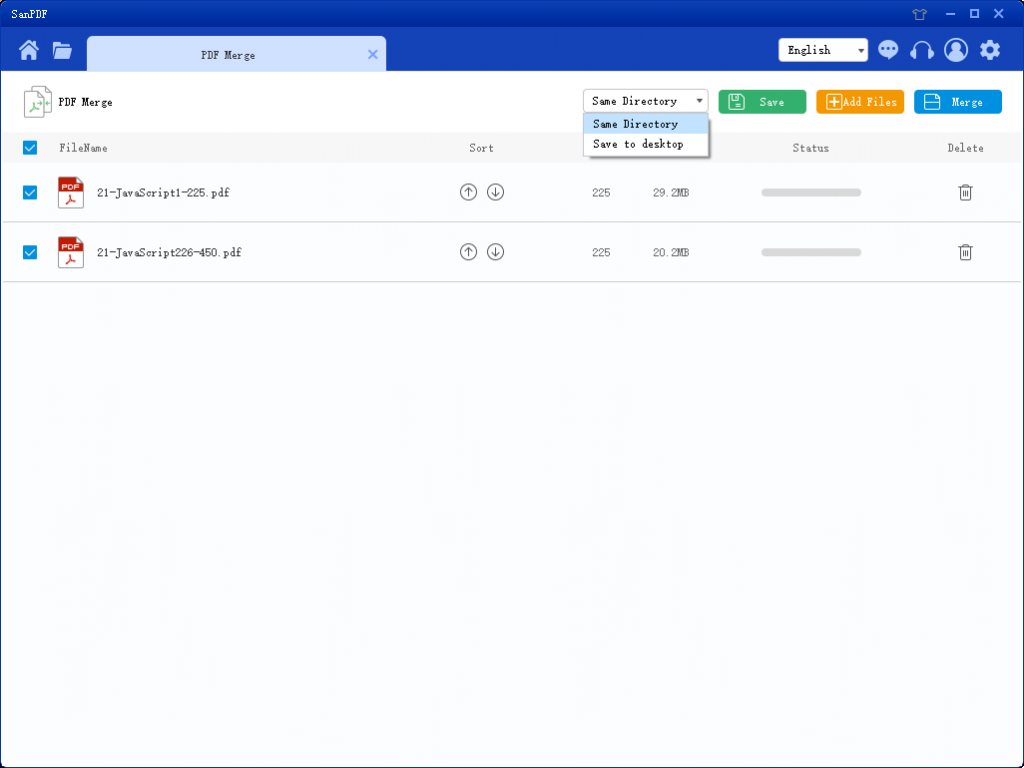
The options in the figure can sort the files and see the number of pages in the file, so you can observe the number of file pages you choose. You can also sort by the up and down arrow icons to arrange the merge order you want.
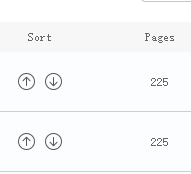
Once you have set your options, you can click the blue button to start the merge. After the merge is complete, you can see a file with the name Merge in the save location of your choice. This is the merged file.
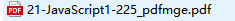
What else can Sanpdf do?
anPDF is developed by the team of Sanshangyun Technology Co., Ltd, and supports various document formats such as PDF and e-book. It also provides the ability to convert between PDF and office documents.
We are committed to creating convenient and intelligent products for Internet users. We hope to develop application software for your life and office through technical innovation and humanized design concept. We desire to help you improve your work efficiency, bring more convenience to your life and make your life rich and colorful.
SanPDF supports multiple file formats such as PDF, XPS, DjVu, CHM, Mobi, EPUB e-books and comic books.
SanPDF could help you to realize PDF file conversion such as PDF to Word(.doc, .docx), PDF to Excel(.xls, .xlsx), PDF to PPT(.ppt, .pptx), Word to PDF, Excel to PDF, PPT to PDF, and PDF to JPEG, PNG, BMP image, split or merge PDF.
Desktop and Web, Convenient and Comfortable
Both desktop and Web versions are available to meet your needs anytime, anywhere.
Desktop version supports for Windows XP/Vista/7/8/10, and Web version supports Windows/Mac/Linux and other operating systems.
Flat design style, simple and refreshing operation interface.