In the daily file processing, I believe that everyone will encounter such doubts. How to convert PDF to ppt document? The Adobe PDF file format is not easy to modify and directly edit the text content. Although it can restore high-quality effects on the printer, in our daily work report, Adobe PDF is not displayed, so we often use pptx slides. The film does a variety of work reports.
Here are two recommended professional software Adobe PDF converters for Adobe PDF to pptx files. The basic function of SanPDF and convertio software is to convert Adobe pdf into pptx document, pptx document can be edited twice and integrated into beautiful pptx. How to use the powerful software of SanPDF and convertio to convert Adobe pdf into pptx? We will follow the instructions of the Adobe pdf to pptx function to get started!
First of all, I will first introduce the use of SanDPF.
- First, let’s open the official website of SanPDF. We can see the following interface. SanPDF has many functions, now we choose PDF to PPT Converter function.
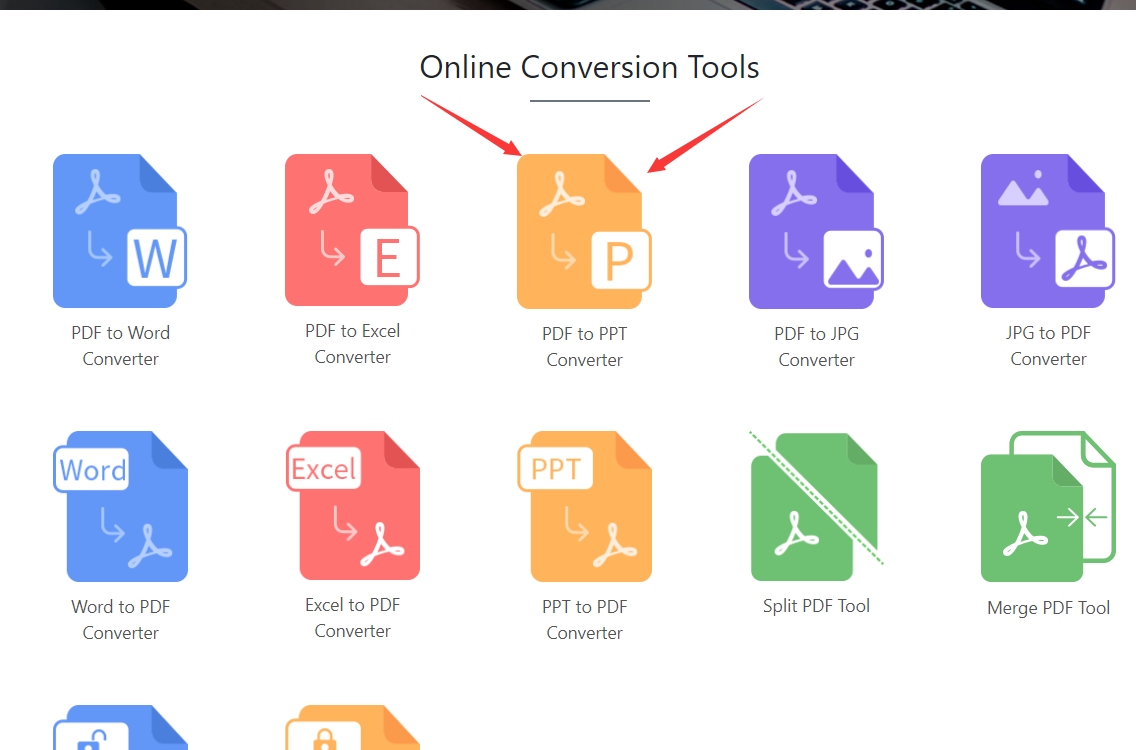
- Next, you will enter this interface. You can see that the blue Choose button is obvious. Click on it to select the Adobe PDF file upload we want to convert, and we can choose between pptx format and ppt format, taking into account the old and new versions. Microsoft Office PowerPoint, very intimate.
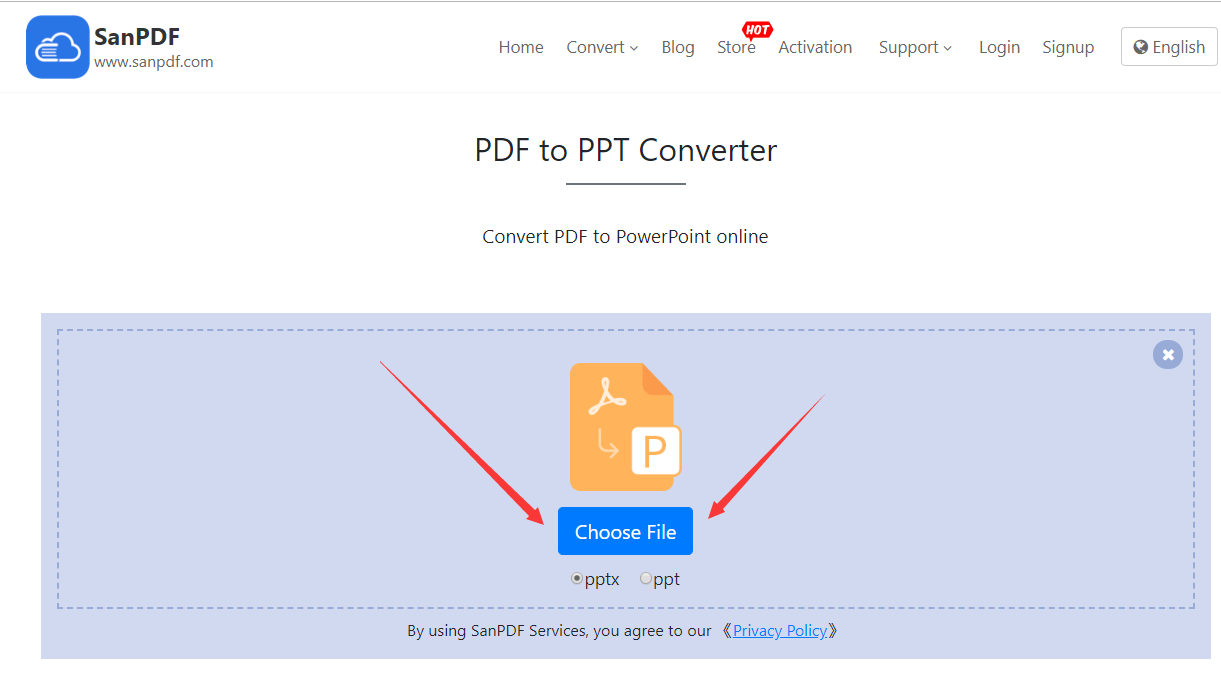
- After uploading our Adobe PDF file, the button will become the Start Conversion button. Clicking on it will start converting our files and wait a moment.
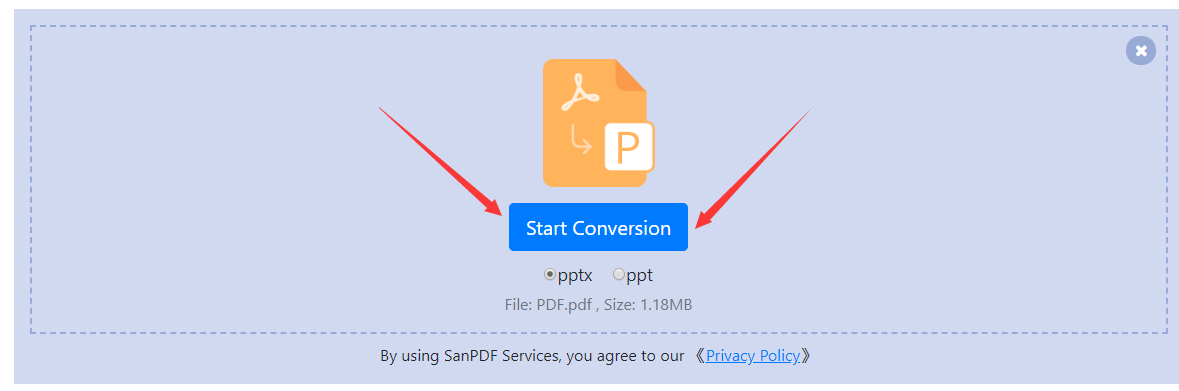
- Now that it has been converted, the button becomes Download. Click on it and the browser will download the converted Microsoft Office PowerPoint PPTx file for us. It’s worth noting that the web side is used in the same way on other platforms such as the Mac. As long as you support the browser, you can use the SanPDF on the web.
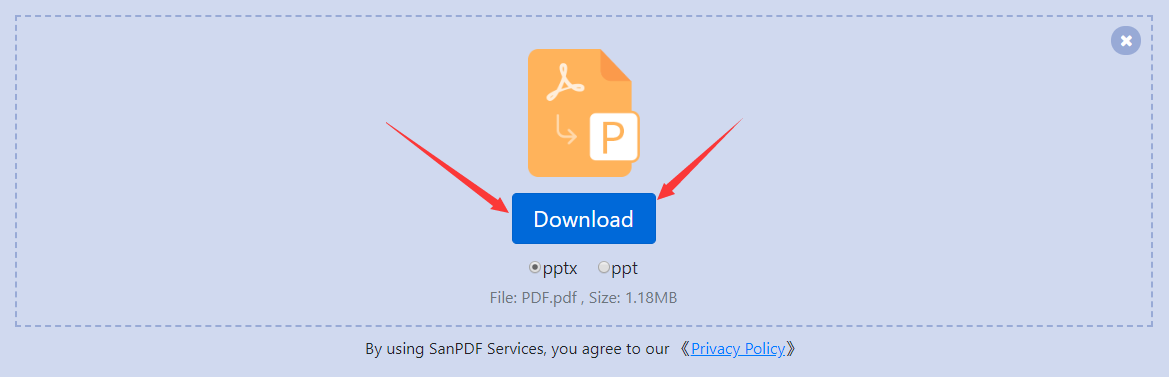
- Now that it has been converted, the button becomes Download. Click on it and the browser will download the converted Microsoft Office PowerPoint PPTx file for us. It’s worth noting that the web side is used in the same way on other platforms such as the Mac. As long as you support the browser, you can use the SanPDF on the web.
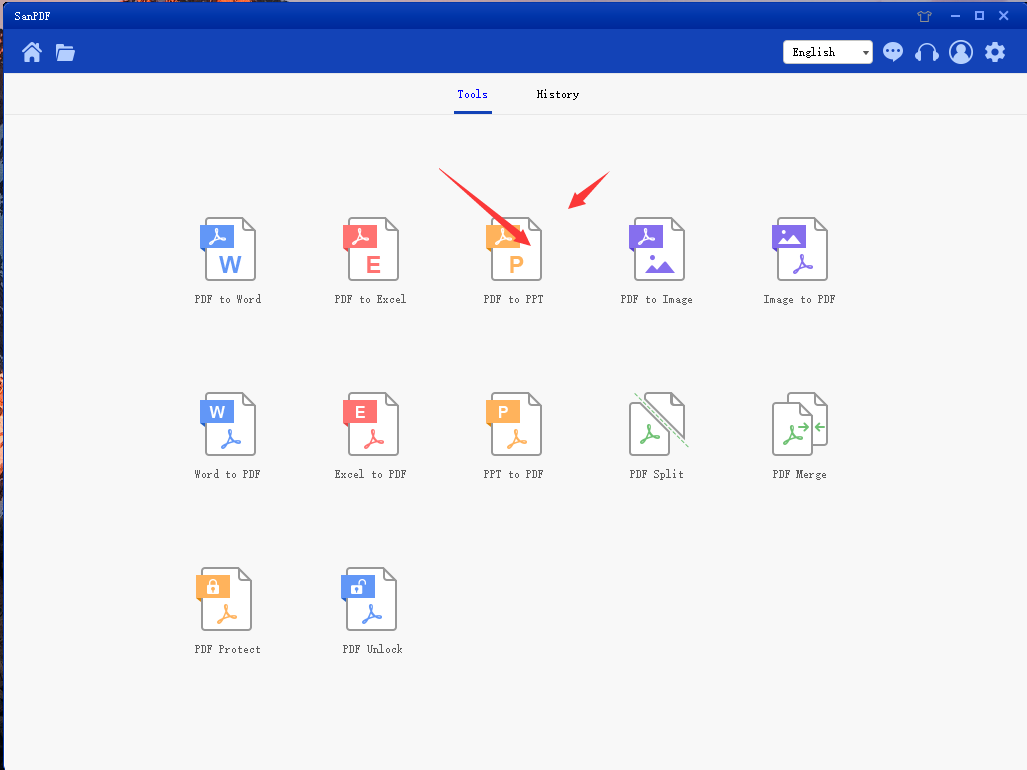
- Choose our Adobe PDF file.
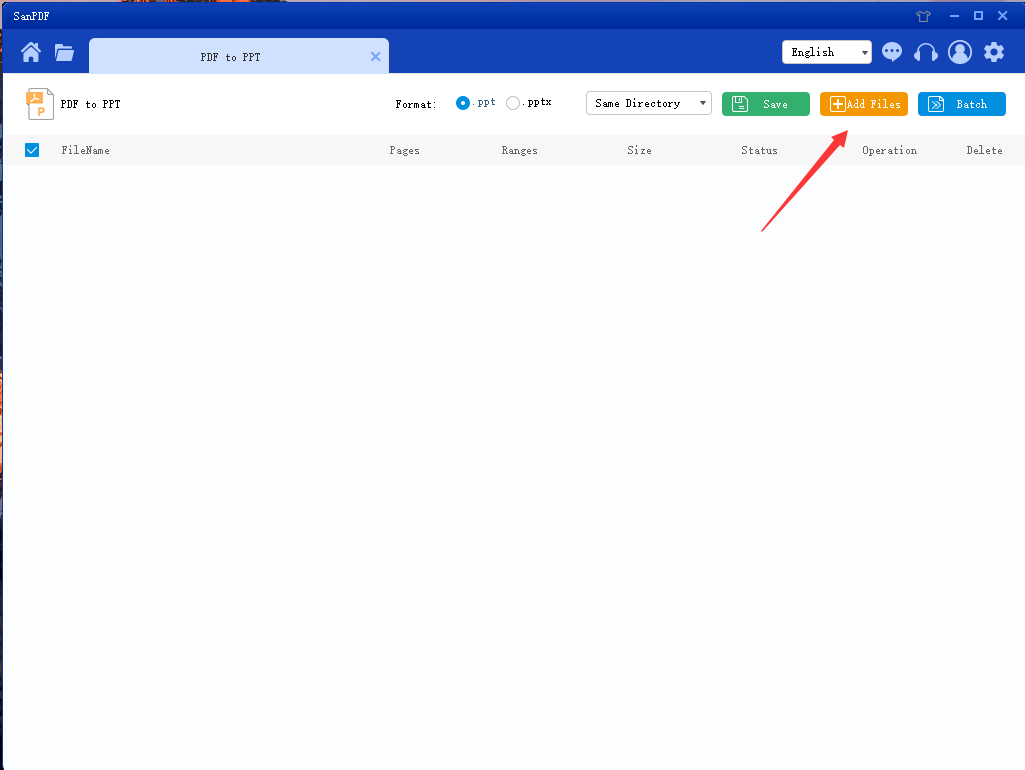
- Click the button to start the conversion.
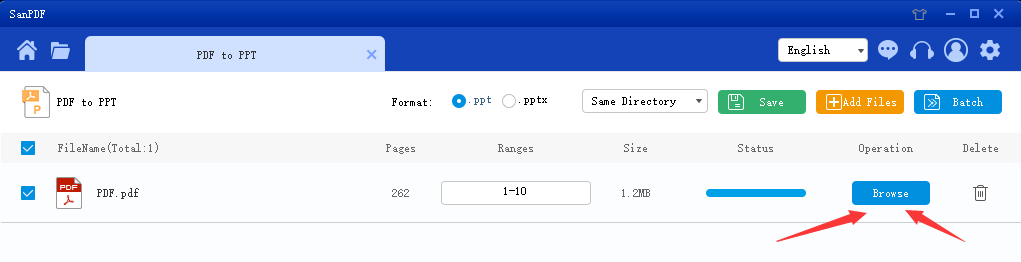
This completes the conversion of the file.
It’s very simple to convert Adobe PDF into Microsoft Office PowerPoint PPTx slide files in just a few simple steps, and that’s why I like to use SanPDF.
Next, I will introduce you to the use of convertio.
- First open the website of convertio. Click on the red button on the left to upload our Adobe PDF file.
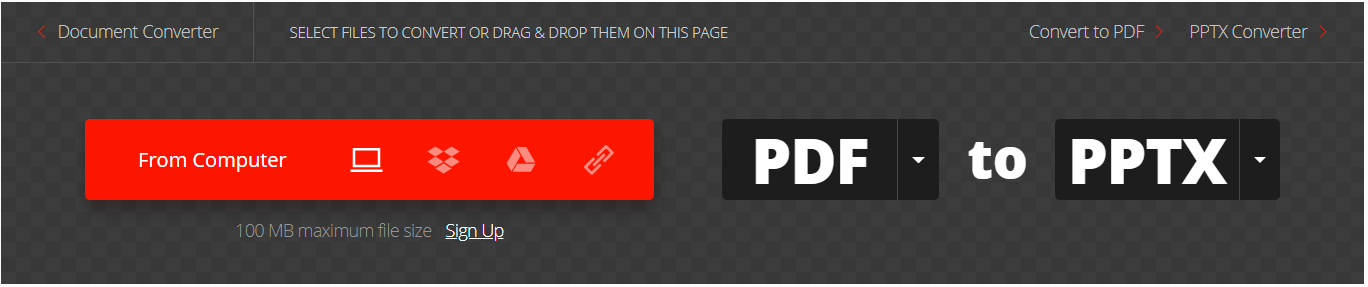
- After uploading the file, click the red button on the right to start converting the file to PPTX.
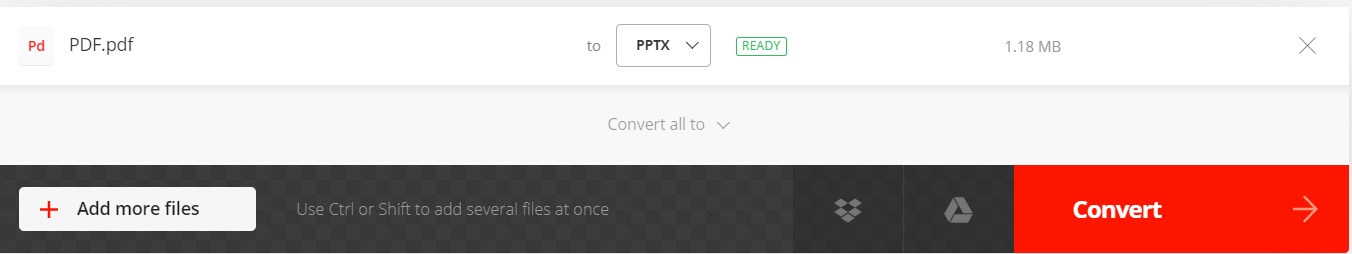
- Then we will enter this interface, which is being converted, we wait a moment.
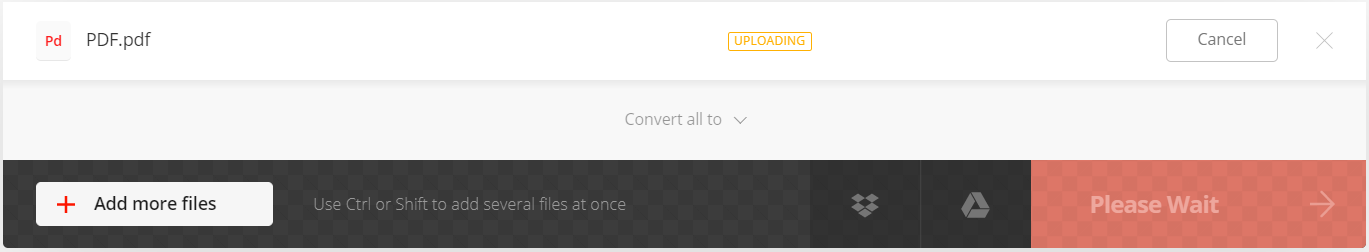
- After the conversion is complete, you can click the download button to download the PPTX file.
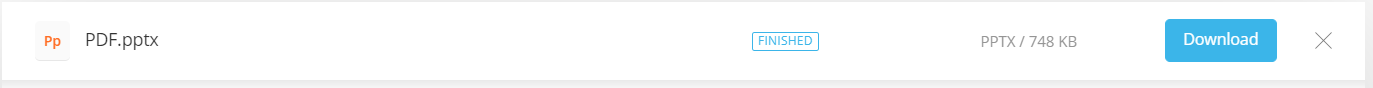
After two softwares, I prefer the use of SanPDF because SanPDF has the following advantages.
- The interface is simple and the layout is beautiful.
- SanPDF has no advertising content, and the interface is refreshing.
- SanPDF not only has a web-side version, but also has a desktop version, which is more convenient to use.
- SanPDF also has the function of decrypting, encrypting, splitting and merging PDF files.
My use introduction is over here, I hope I can help you, save everyone’s time and improve work efficiency.