Often, company documents are delivered to employees in PDF format because PDF prevents others from inadvertently touching the keyboard to modify file content. However, the modification is too inconvenient, avoiding unintentional modifications and also hindering normal modifications. At this time, do you need to convert PDF to Word? When Luckily, you can achieve this by SanPDF online conversion.
Q: How do I convert PDF to Word?
A:
1.Start using our products and enter sanpdf.com
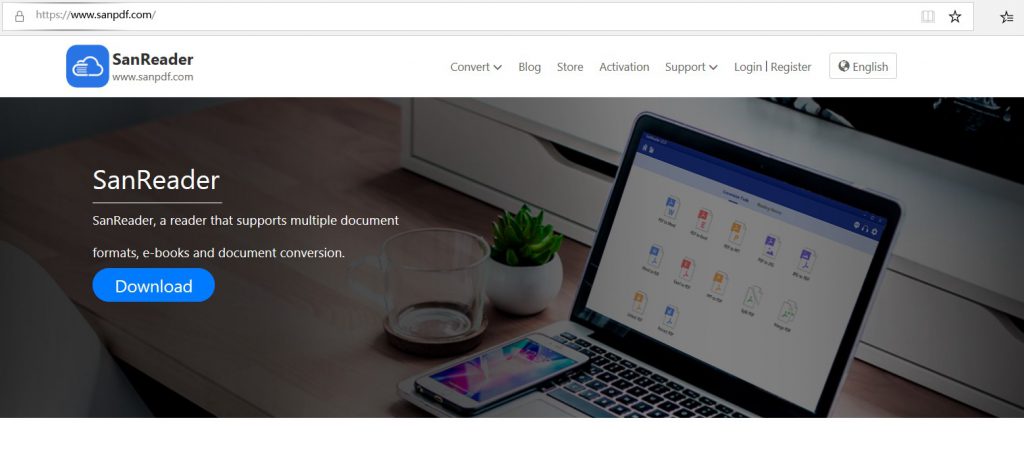
2.Click “Translate” in the navigation bar and select “PDF to Word” to enter the conversion page.
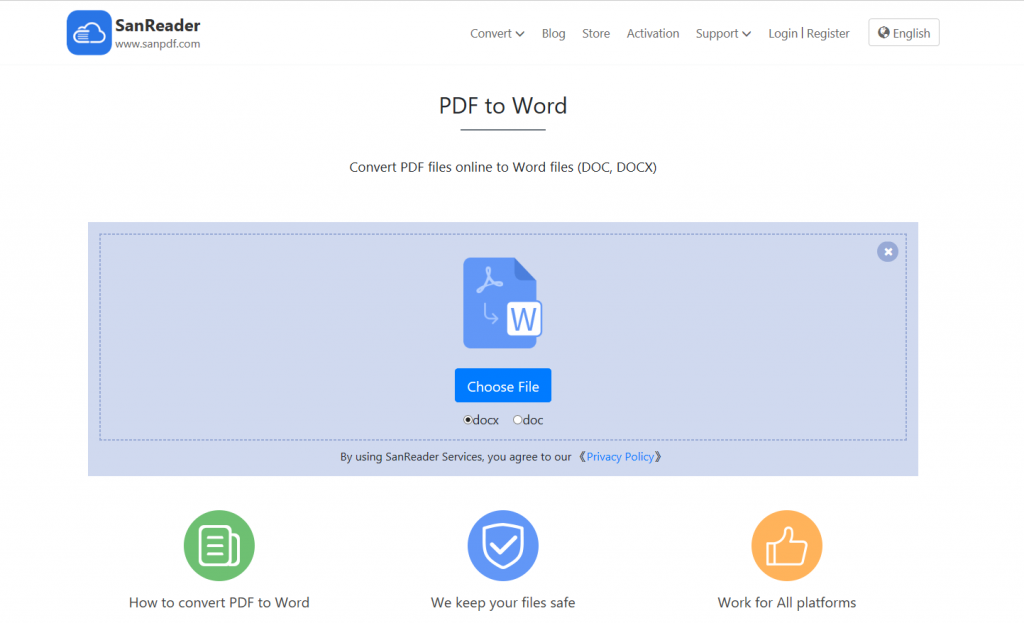
3.Click Choose File and select the PDF file you want to convert
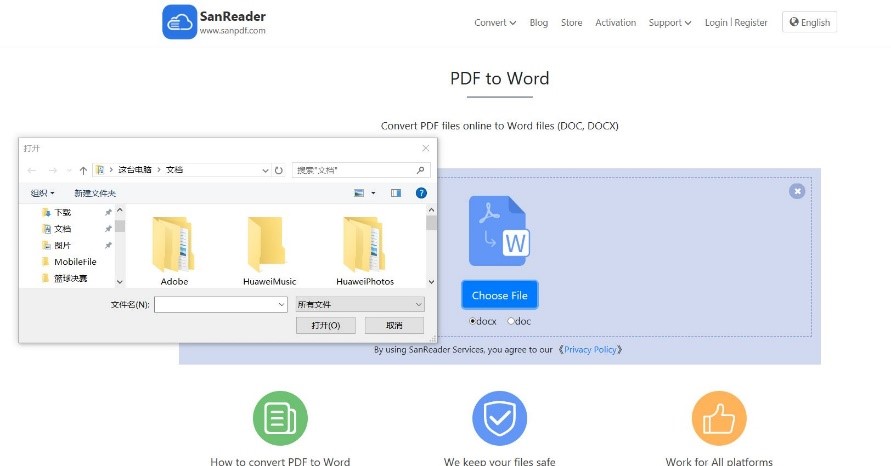
4.Click “Upload File” to start converting file format
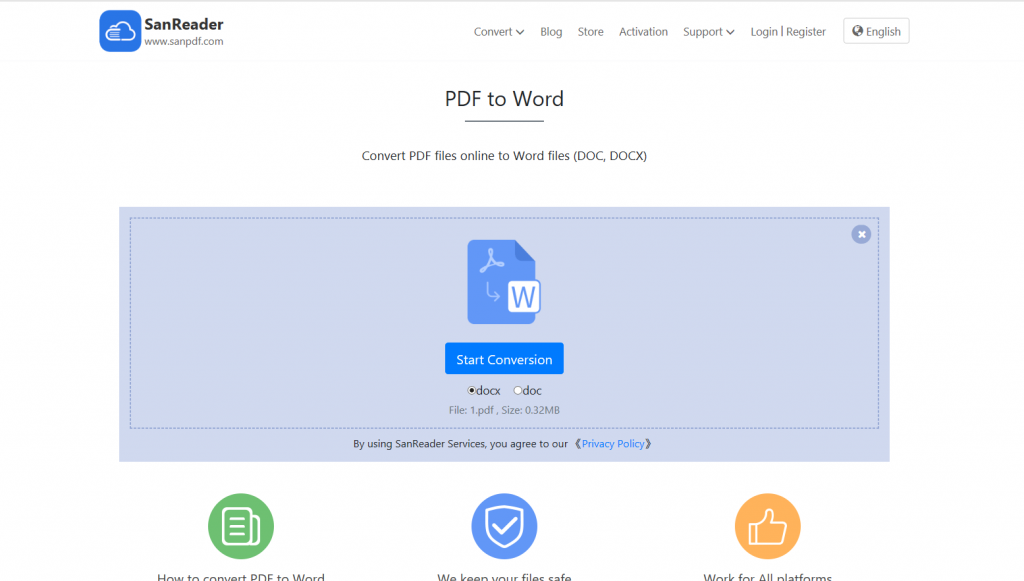
5.Click “download file”, and the converted files can be saved
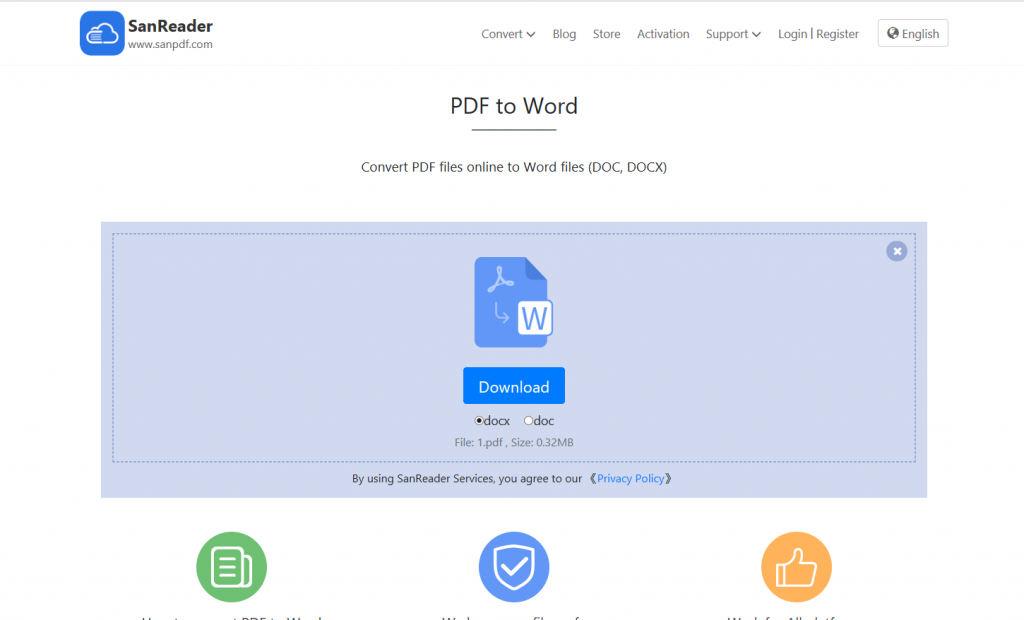
limitation:
Unregistered users have 10 conversions, and can only convert 2MB files at a time. Downloads are not allowed beyond the two-hour download time limit.
Efficient processing:
If you want unlimited and convert multiple files, you can register a SanPDF user, please see our “Product Activation”, this feature is enabled, you can get a lot of other privileges.
Other conversion tools:
1, PDF to EXCEL
2, PDF to PPT
3, PDF to picture
4, the picture to PDF
5, WORD to PDF
6, EXCEL to PDF
7, PPT to PDF
8, PDF decryption
9, PDF encryption
10, PDF split
11, PDF merge
Security:
We respect the right to privacy. After 24 hours of file conversion, they will always be deleted from our server. For more information, please read our privacy policy.
SanPDF, help you improve efficiency and save more time, so you have a colorful life.