If you often use PDF to Word, SanPDF is worth having.
The files we usually touch the most, one is the office three big pieces (word, excel, ppt), and then the pdf.Therefore, a powerful and clean interface pdf reader is necessary.
How could a college student not write a paper or report? When writing a paper reference, it is inevitable to quote a whole paragraph of some sentences. There is a bad place to directly copy the text in the pdf. It’s not easy to completely copy the text we want. Usually in this case, PDF is converted to Word.
Be sure to know that this PDF is WORD before conversion. Otherwise, the conversion is not so perfect
The Most Popular PDF to Doc Converter.
1. Start using our products and enter sanpdf.com.
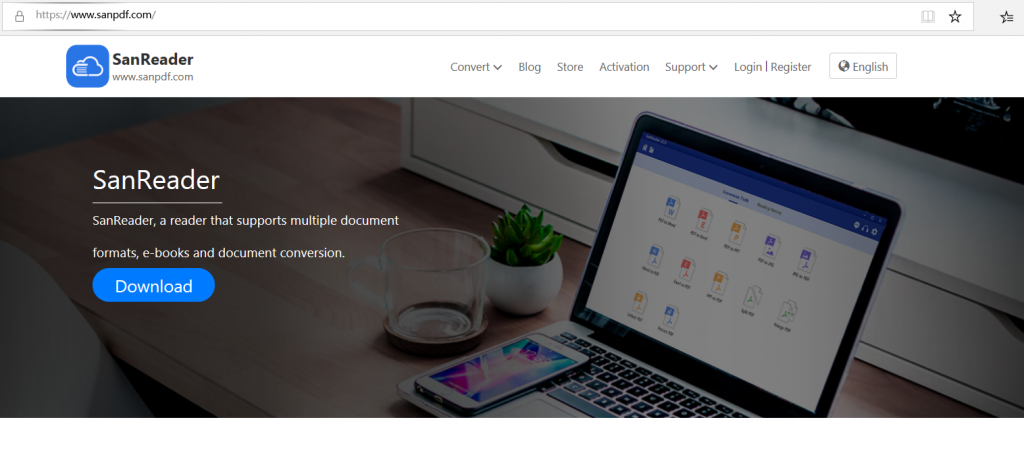
2.Click on the navigation bar of the “conversion” select “PDF transfer Word” to enter the conversion page, click on the “Choose File” and select the PDF file you want to convert.
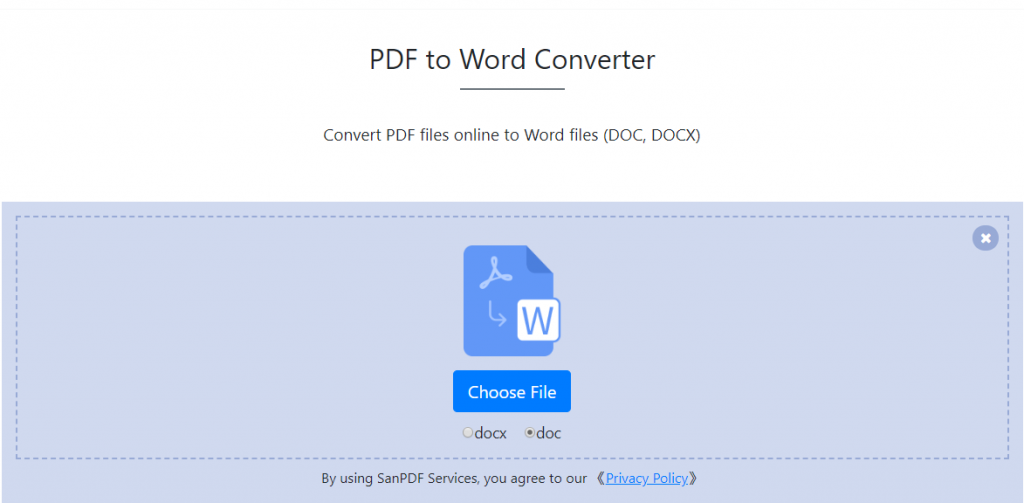
3.Click on the “upload files” to start converting file formats.
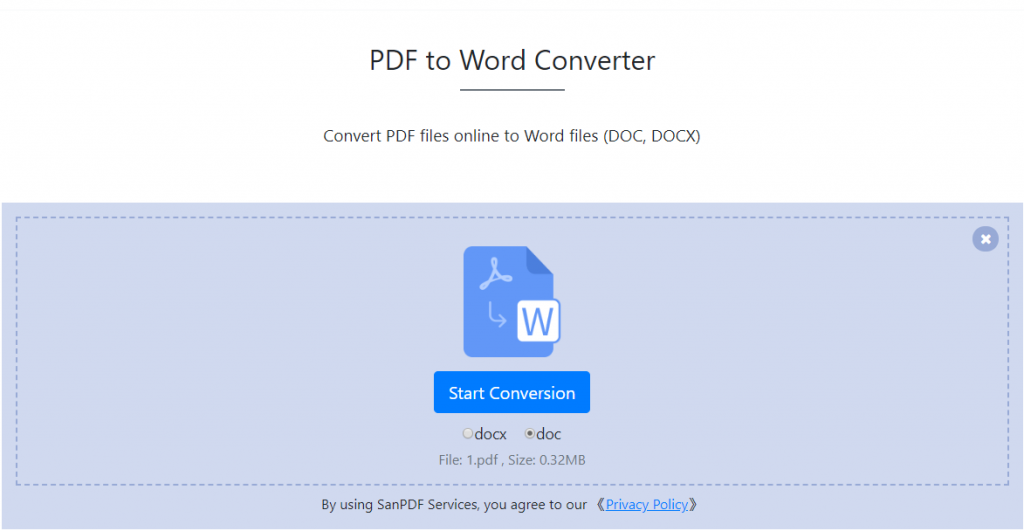
4.Click on “download file”, you can save the converted files.
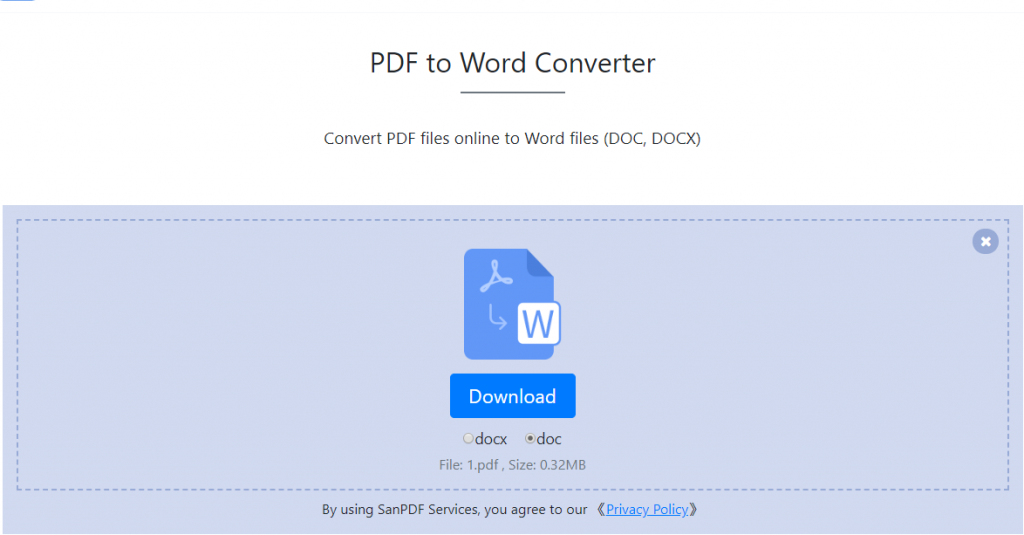
Docx (all new file formats with x) advantages:
1. The same file size is small.
2. Better handle complex objects, such as formula editors, table styles, and even render flash, video, and audio directly in files.
3. Better support for complex light and color.
4. Support for complex formulas is better in xlsx, and the total number of cells and their content limits are much larger.
5. So it is very convenient to extract the original image from the ***x document, which can be extracted.
The Most Popular PDF to Docx Converter
1. Start using our products and enter sanpdf.com.
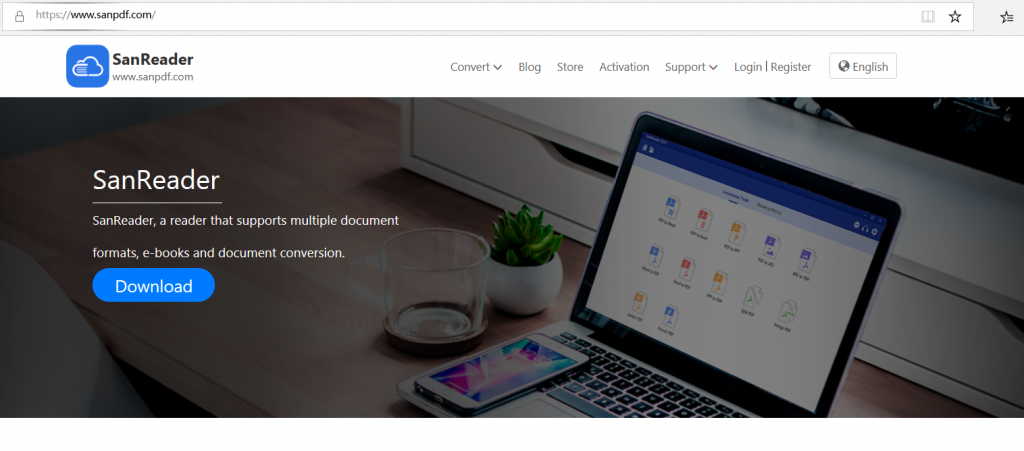
2.Click on the navigation bar of the “conversion” select “PDF transfer Word” to enter the conversion page, click on the “Choose File” and select the PDF file you want to convert.
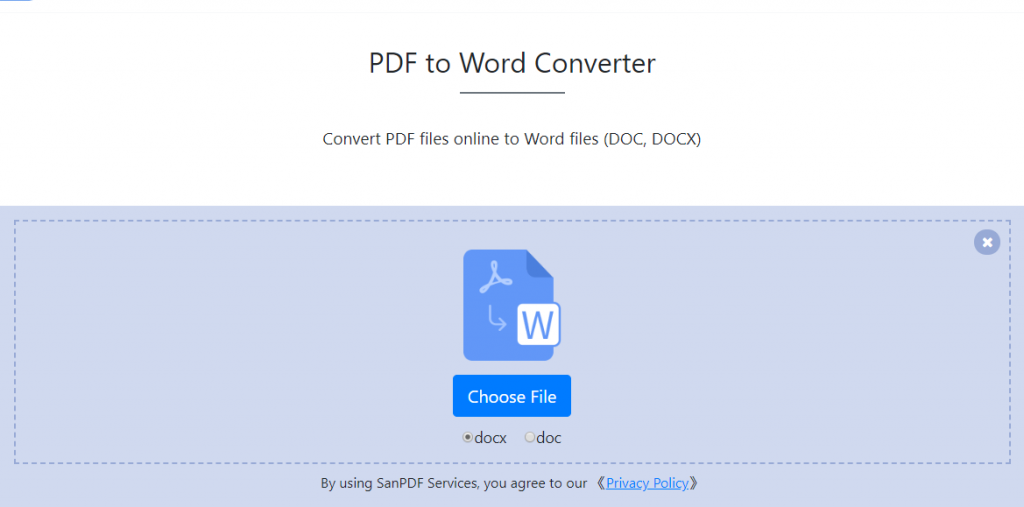
3.Click on the “upload files” to start converting file formats.
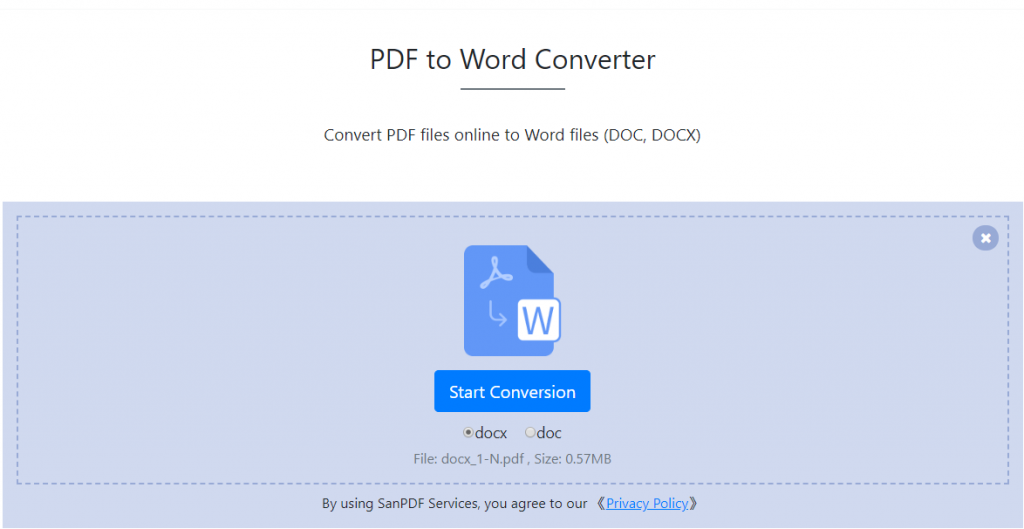
4.Click on “download file”, you can save the converted files.
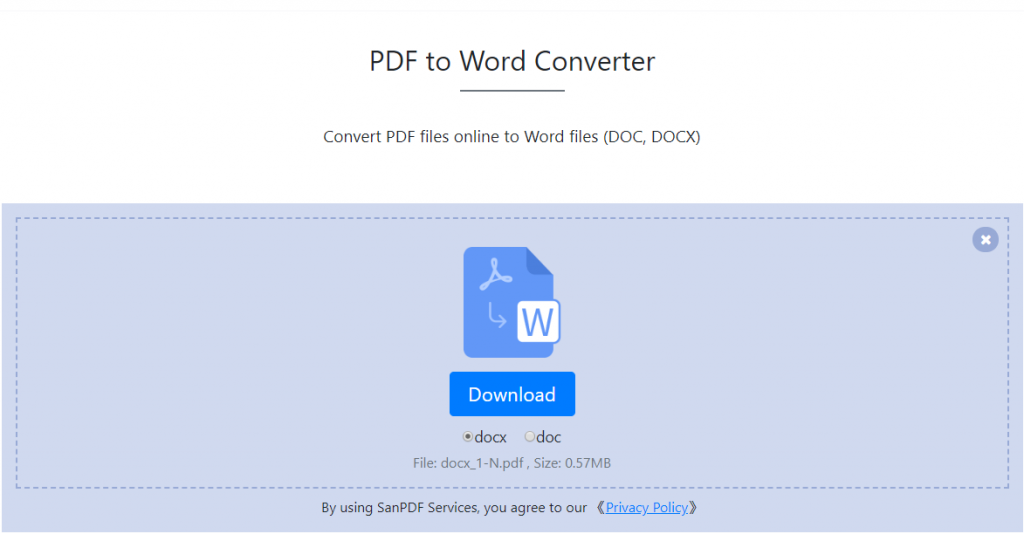
Q:I can’t find my converted file / Where does my file go?
If you have not registered your SanPDF account and use the online converter to convert your file, please download the converted file immediately and keep it safe while the conversion is complete. When the conversion page is closed, you will not be able to download the converted file. If you have registered your SanPDF account, you can log in to your account within 24 hours of the conversion, find the converted file in the Conversion History list and download it. Attention please! To keep your file safe, SanPDF’s servers automatically and permanently delete converted file after 24 hours. Therefore, please be sure to download and keep it in a safe place immediately after the conversion.
These issues you may encounter during the conversion process:
1, the conversion does not respond for a long time, the general PDF to Word will not exceed 5 minutes, if the card is dead, please refresh the page and try again.
2, open doc file after conversion is garbled, please open your PDF to see if there are many handwritten fonts, this is because the handwritten file in pdf is a picture, resulting in recognition errors. You can try to take a screenshot of the handwritten part and then use the [Turn Master OCR Text Recognition Software] to identify the handwritten part and then modify the converted doc file.
I hope this article can help you. If you have other questions, you can leave a message and let us know.
Not only that, SanPDF has a lot of features waiting for you to explore. Due to space limitations, here is skipped. Such a good use of online document conversion artifacts. Are you sure you don’t want to use it?