A variety of documents are used in the work: Adobe PDF, Microsoft Office PowerPoint (.ppt, .pptx) is the most commonly used format. In addition to using these two documents alone, we often encounter situations where we want to turn a Adobe PDF into a Microsoft Office PowerPoint (.ppt, .pptx). At this time, many small partners will be helpless and do not know how to complete this operation quickly. Today to teach you two types of online methods of Adobe PDF to Microsoft Office PowerPoint (.ppt, .pptx). Simple and fast, very convenient.
SanPDF:
- 1. Enter the URL SanPDF.com to go to the home page. You can switch the language in the upper right corner.
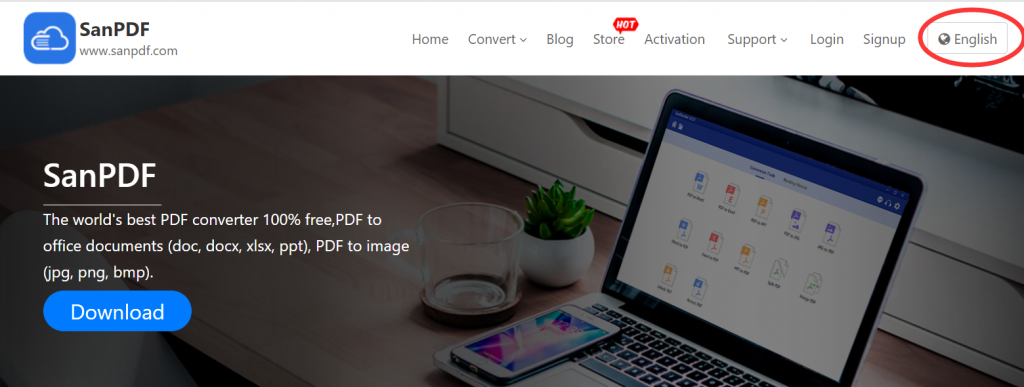
- 2. Click on the navigation bar of the “Convert” you can see conversion tool menu. Select “PDF to PPT”.
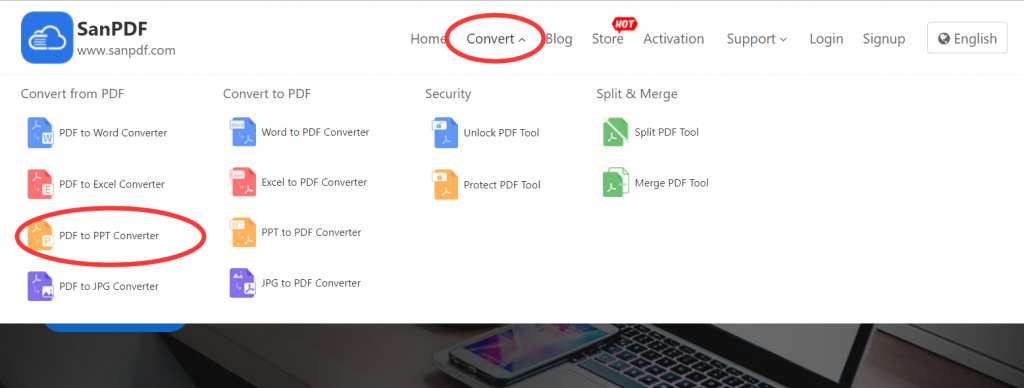
- 3. Click the “Choose File” button to select the Adobe PDF file you want to convert.
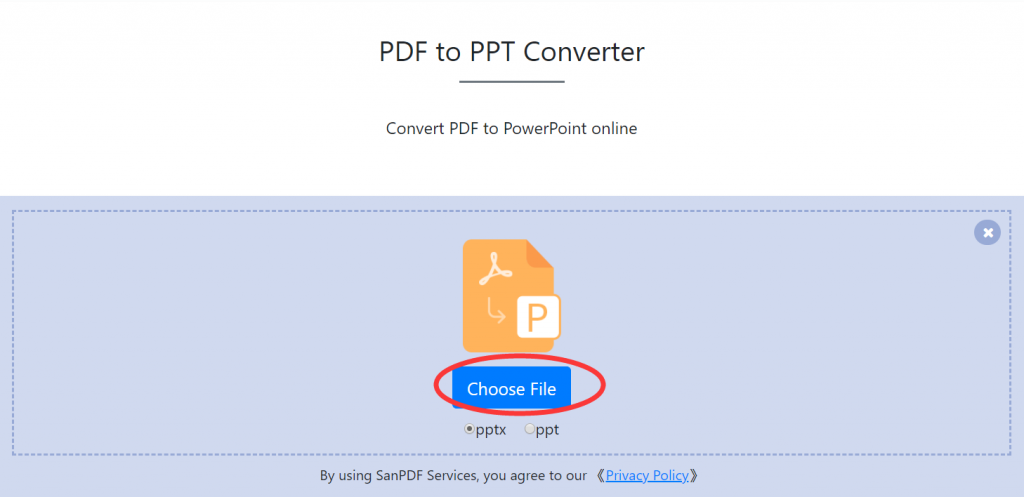
4. Click “Start Conversion” to start converting Adobe PDF files.
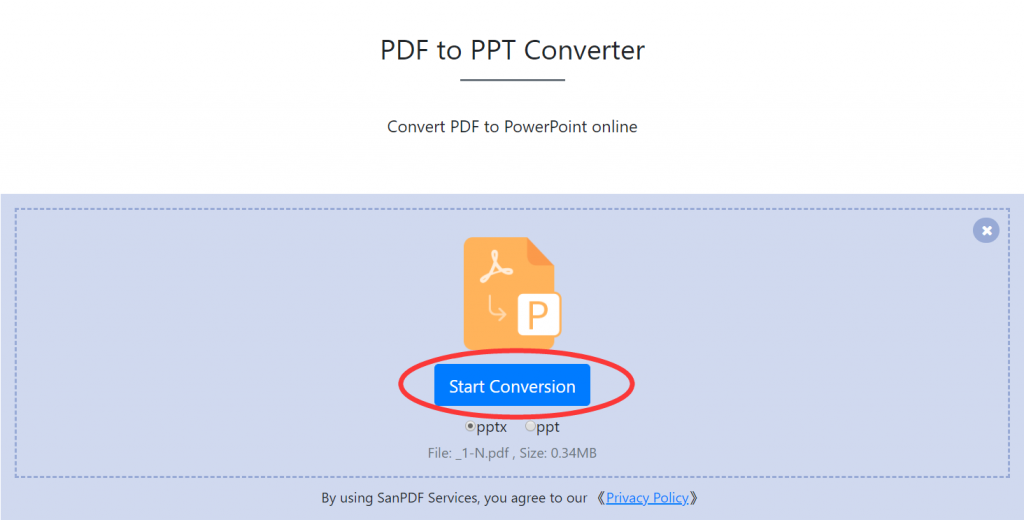
- 5. Finally, click on the “Download” button to download the successfully converted Microsoft Office PowerPoint (.ppt, .pptx) file.
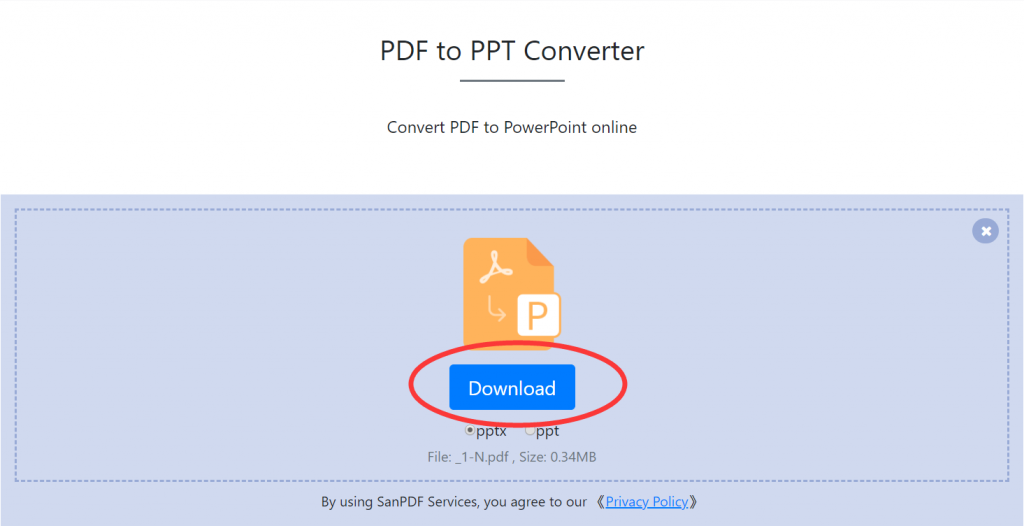
Q:I can’t find my converted file / Where does my file go?
If you have not registered your SanPDF account and use the online converter to convert your file, please download the converted file immediately and keep it safe while the conversion is complete. When the conversion page is closed, you will not be able to download the converted file. If you have registered your SanPDF account, you can log in to your account within 24 hours of the conversion, find the converted file in the Conversion History list and download it. Attention please! To keep your file safe, SanPDF’s servers automatically and permanently delete converted file after 24 hours. Therefore, please be sure to download and keep it in a safe place immediately after the conversion.
ZAMZAT:
- 1. Enter the URL zamzat.com to go to the home page.
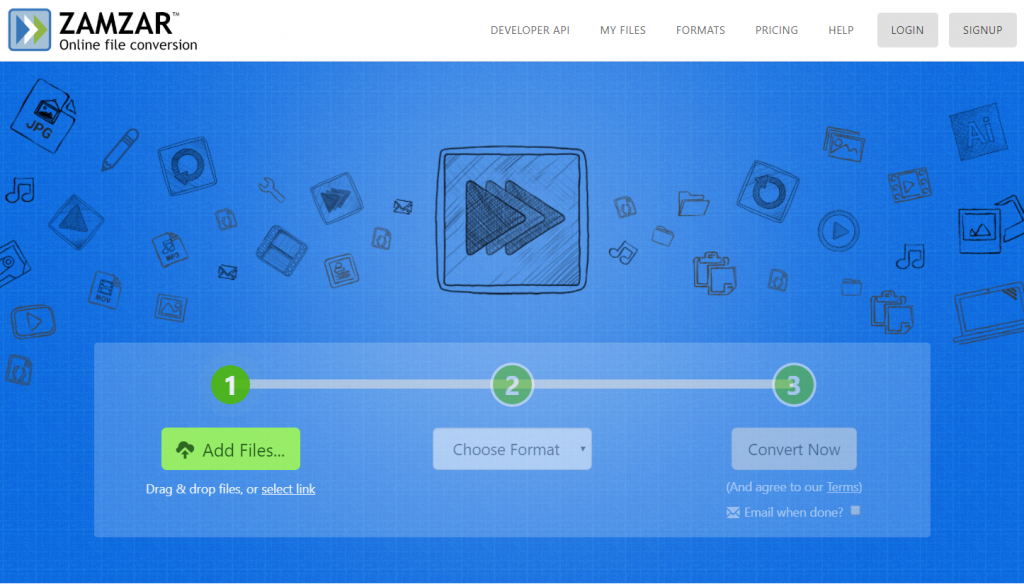
- 2. Click on “Add Files” to add the files you want to convert.
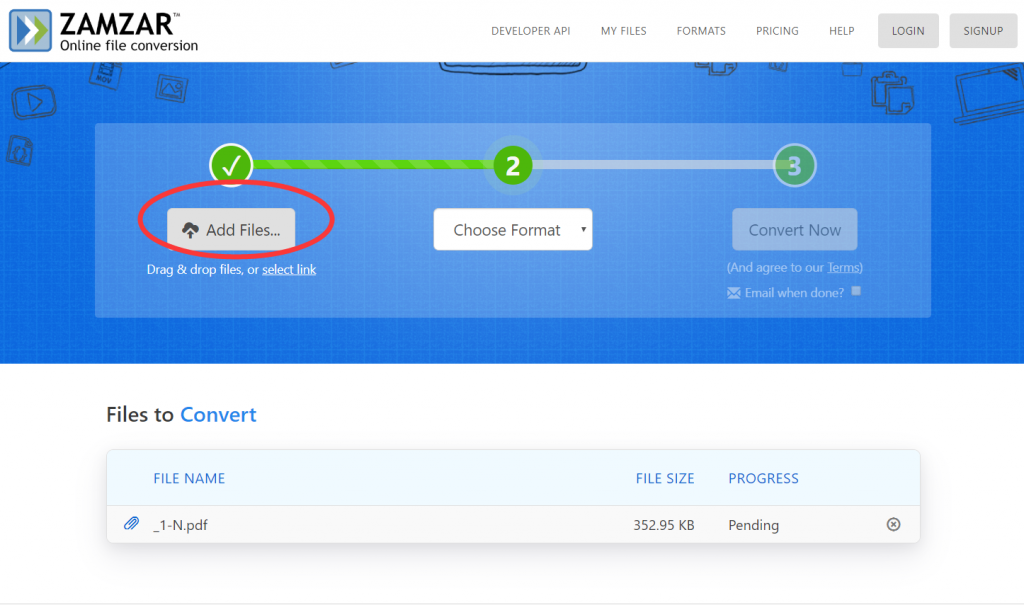
- 3. Second, the drop-down option selects the file format to convert. Then click on “Convert Now” to start the conversion.
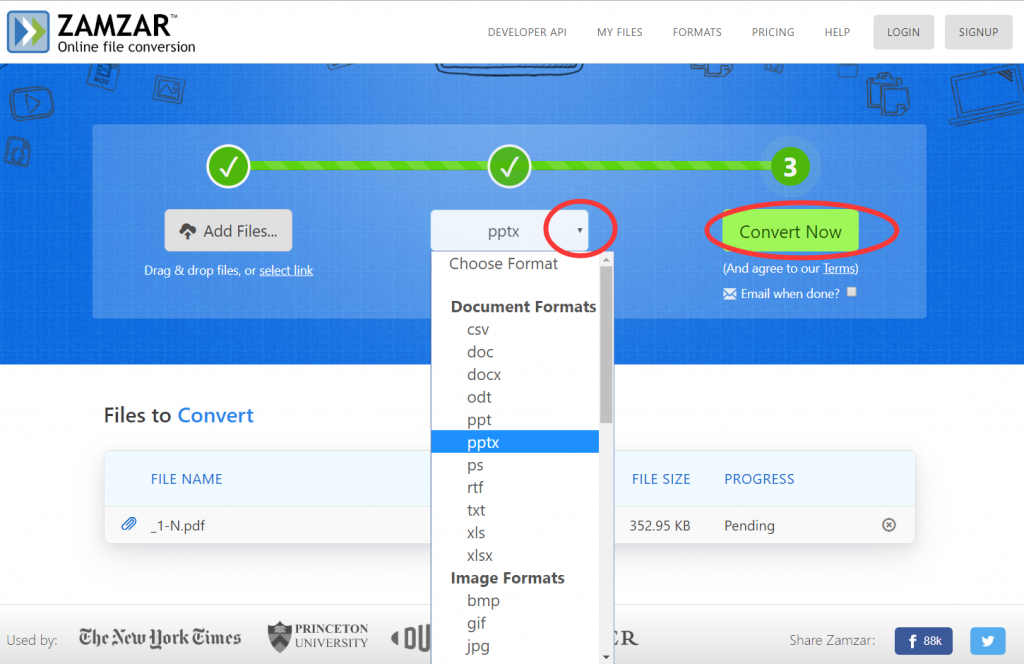
- 4. Finally, click “Download” to download the successfully converted Microsoft Office PowerPoint (.ppt, .pptx) file.
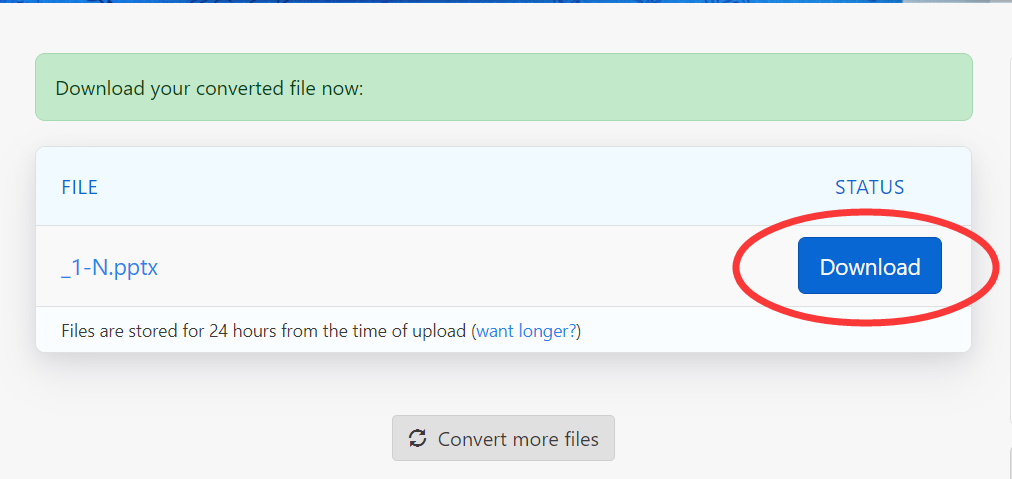
Relatively speaking, ZAMZAT, SanPDF has the following advantages:
1.Limitations:
Unregistered users have 10 conversions, which can only convert 2MB files at a time, and the time limit is limited to two hours.
2.Security:
We respect the right to privacy. After 24 hours of file conversion, they will always be deleted from our server. For more information, please read our privacy policy.
Why use SanPDF to convert Adobe PDF to Microsoft Office PowerPoint(.ppt,.pptx)?
SanPDF Reader is a reader that supports multiple document formats, e-books, and document format conversions.
Support PDF, XPS, DjVu, CHM, Mobi, EPUB e-books, comic books and other documents and e-book formats.
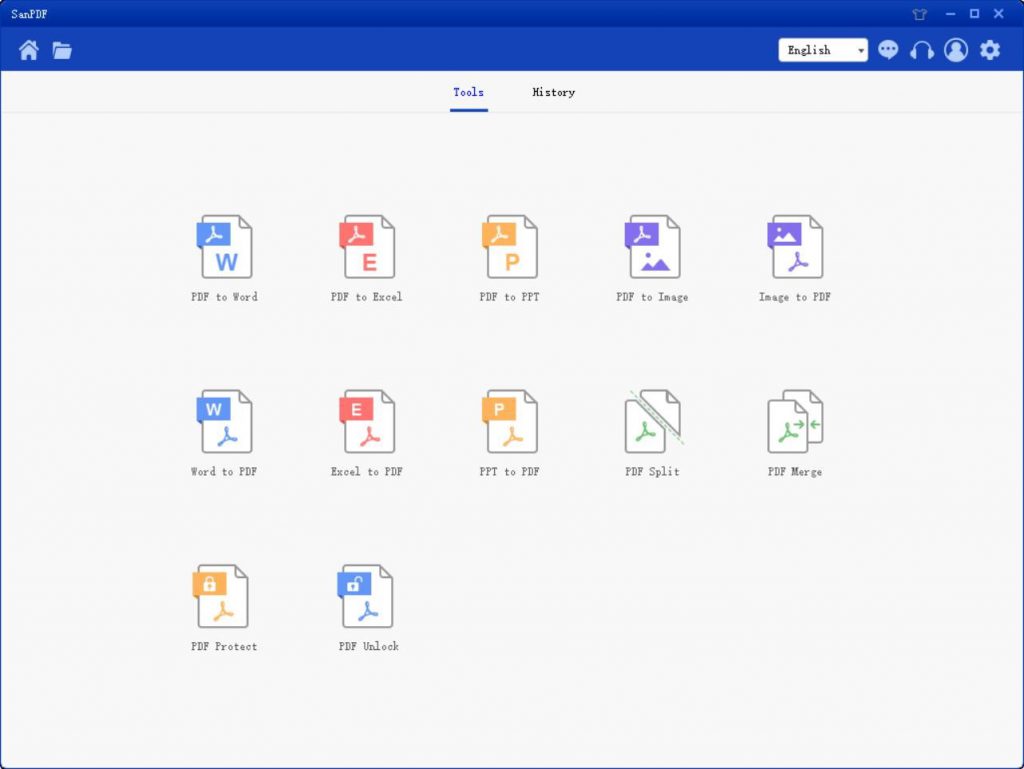
It can also provides Adobe PDF and Office format conversion, Adobe PDF and JPEG, PNG, BMP image format conversion, as well as PDF document split and merge function.
Multiple Reading Formats for Whatever You Want.
From now on, you do not need to install a variety of e-book readers on your computer, SanPDF can meet your demand.
Multiple Documents Interchange to Improve Efficiency.
It can help you improve your work efficiency, save more time and enjoy a colorful life.
Desktop and Web, Convenient and Comfortable.
Both desktop and Web versions are available to meet your needs anytime, anywhere.
Desktop version supports for Windows XP/Vista/7/8/10, and Web version supports Windows/Mac/Linux and other operating systems.
Flat design style, simple and refreshing operation interface.
Web version:
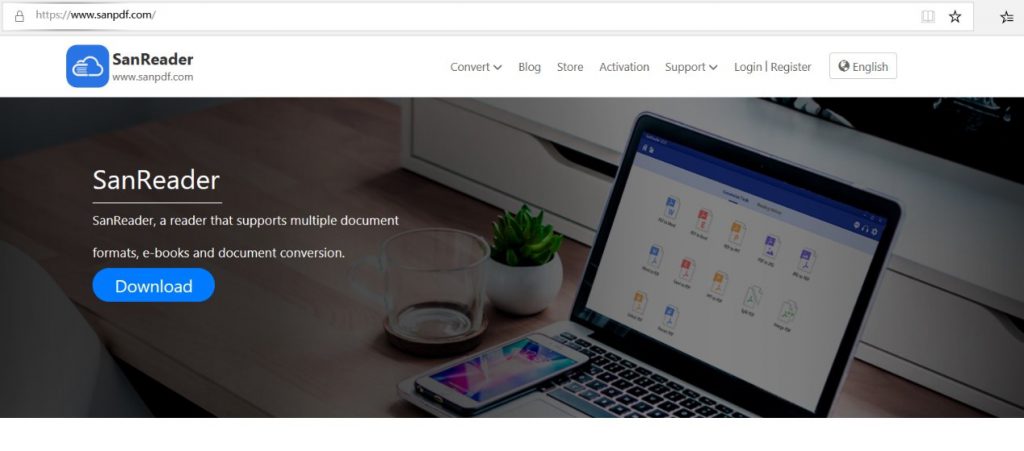
PC version:
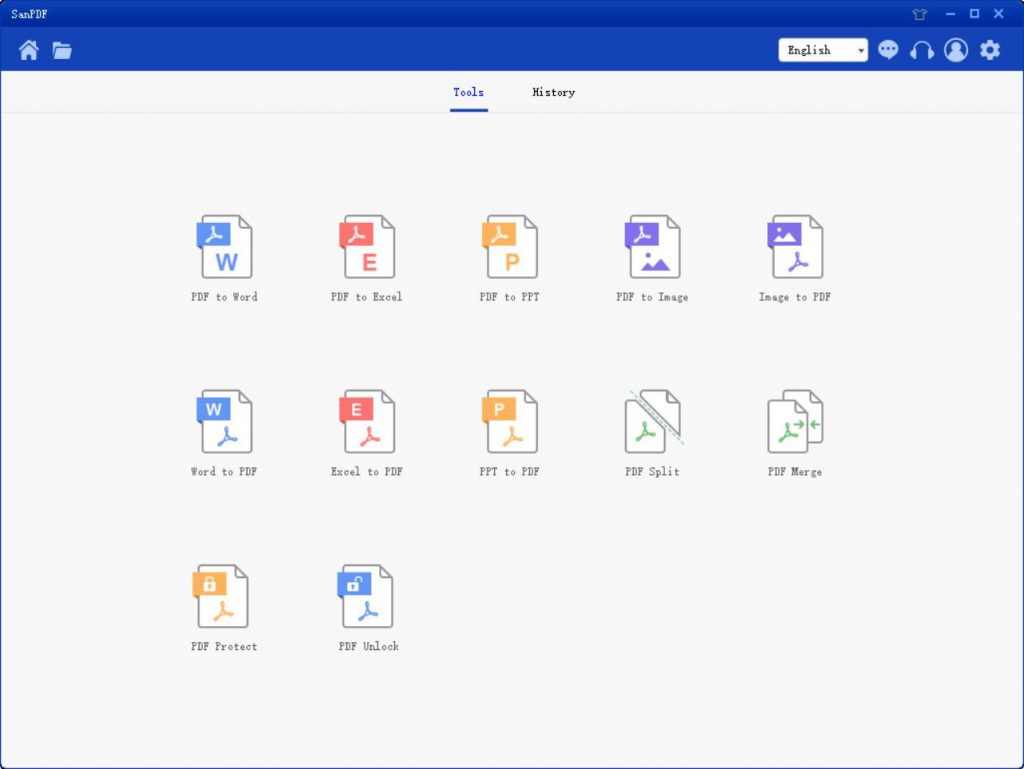
Sanpdf, help you improve efficiency and save more time, so you have a colorful life.