PDF is a unique cross-platform file format developed by Adobe. It is a foreign language abbreviation for portable document format and also an extension of the format. It encapsulates all the information such as text, format, font, color, resolution, links and graphic images, sounds, motion pictures, etc. in a special integrated file. It has a high starting point in technology, full-featured functions, and greatly enhanced the existing popular text formats. It has also been promoted by the well-known and powerful Adobe company. Now it has become an indisputable industry for the new generation of electronic texts. standard.
I use it in our daily life study. Many friends around me always ask me: I have a lot of PDF files, one small, very messy, they are all files of the same type of content, Is there a way to merge them together, which makes me look convenient, or put together similar files for future searching.
Next, I will recommend a tool for you. It is a free tool, and the interface is very simple. The software is very small, it takes up very little resources, and it takes up almost no space on your computer. It is a great one. software.
Its name is SanPDF. How to download and use it, then I will give you a detailed introduction to its download and installation methods and how to use it. Each step is very detailed and introduced to everyone. I believe everyone will read it. Know how to use this great software.
Now start using our products and go to the sanpdf.com homepage, click “Download Now” to download the SanPDF desktop.
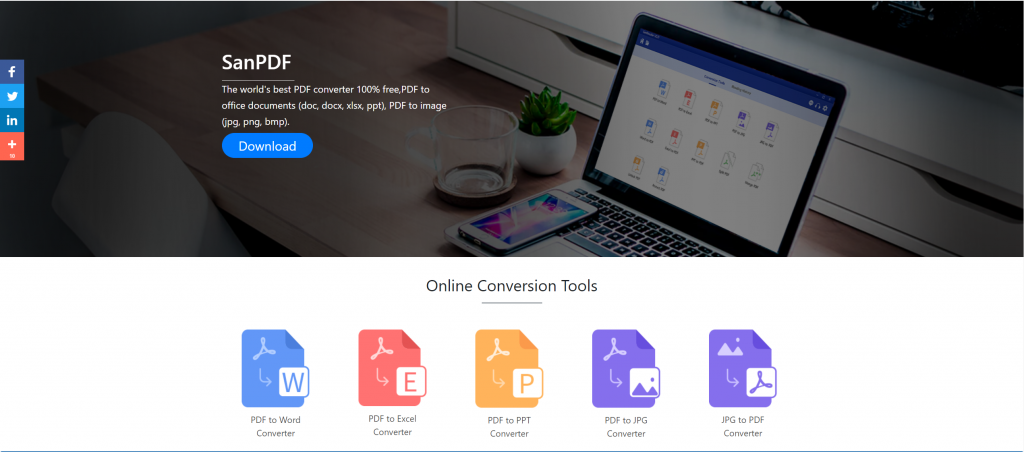
Once the download is complete, open the downloaded file and start installing the SanPDF client. You can choose the installation path you want, or whether to create a start menu folder. After selecting it, click install to start the installation. Once the installation is complete, there will be a SanPDF icon on the desktop.
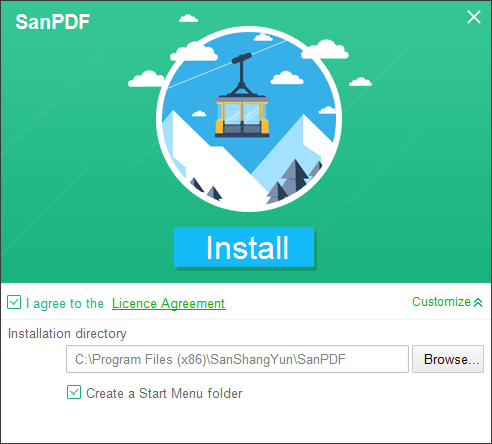
PS: If you have completed the first two steps, please use our cute little hand to move the mouse to open our client.
Open the Sanpdf PC, enter this interface, we need to merge the PDF function, so we now click the “pdf Merge” function.
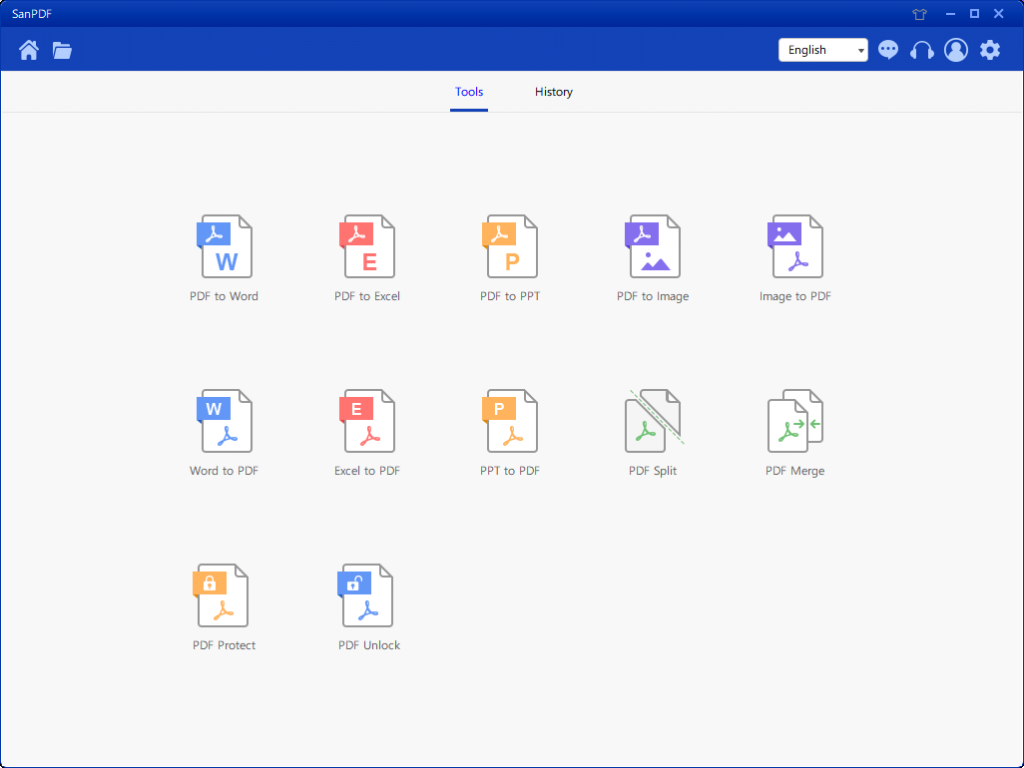
After opening the PDF Merge feature option. Next, we can see this interface
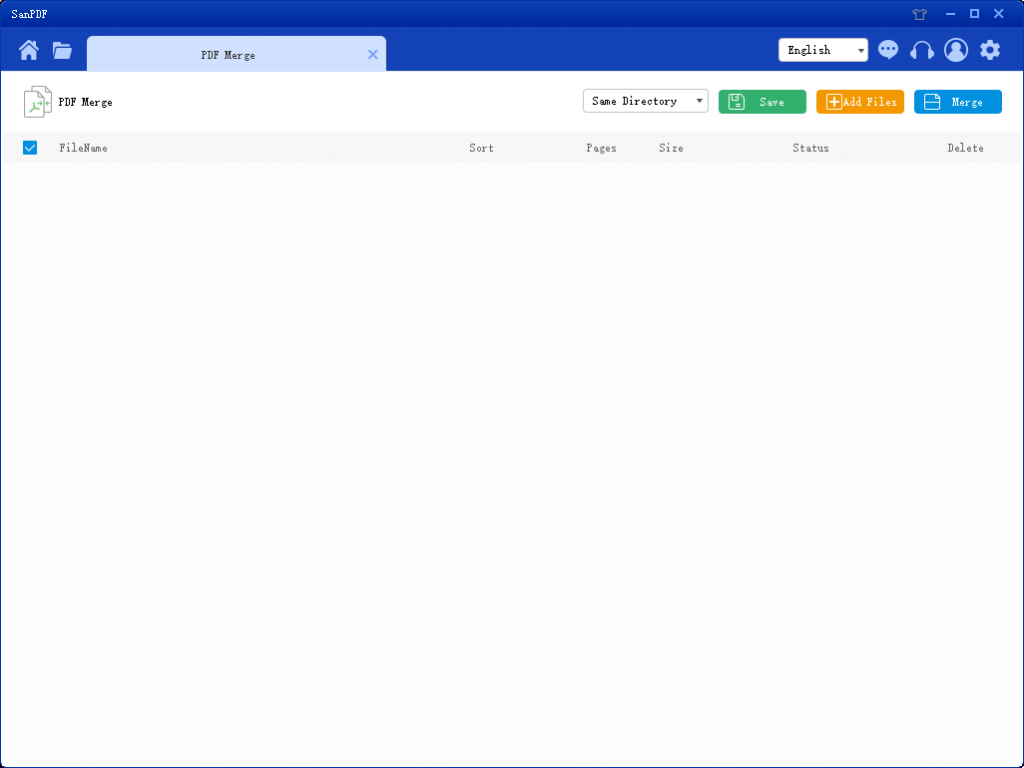
There are three different color buttons in the upper right corner, green is Sava, you can choose which specific directory you want to save the file to. The yellow one is Add Files, which is a button to add files. You can click this button to select the files you want to merge. The blue is to start the merge, click on it, the program will start to merge files for you. Now we click Add Flies to enter the file selection interface, select the PDF file you want to merge. After selecting the file, you can see that the file you selected has appeared in the queue waiting for the merge. And in the drop-down menu in the figure, you can choose where to save the split file, you can choose Save Directory or Save to desktop.
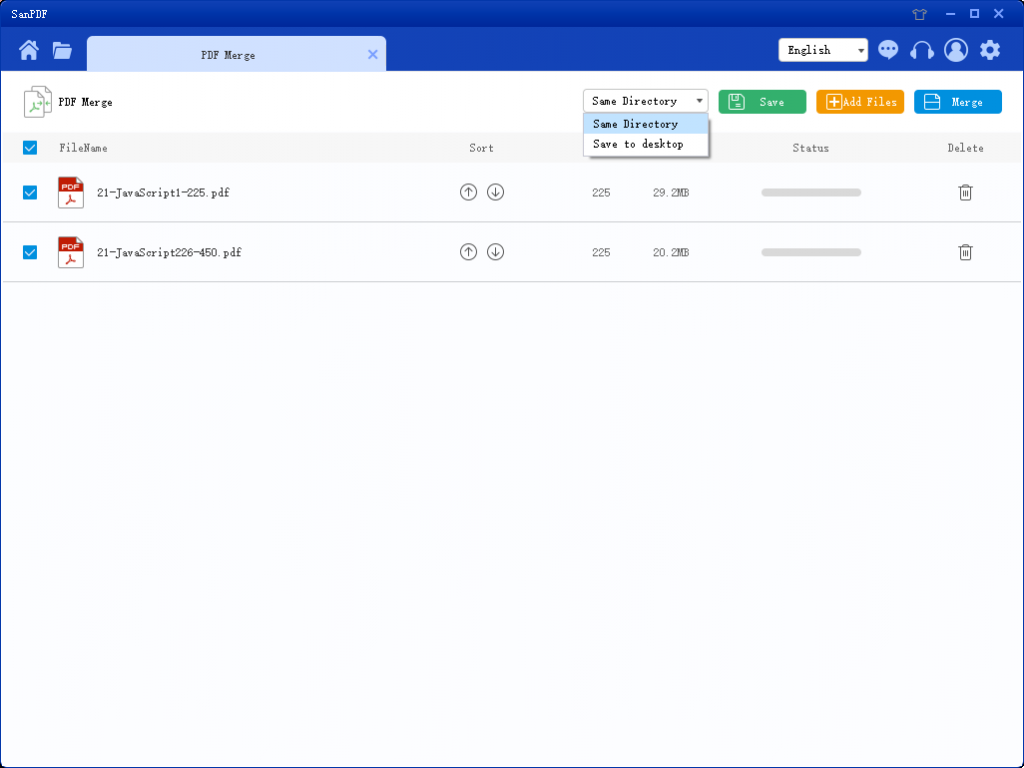
The options in the figure can sort the files and see the number of pages in the file, so you can observe the number of file pages you choose. You can also sort by the up and down arrow icons to arrange the merge order you want.
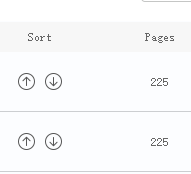
Once you have set your options, you can click the blue button to start the merge. After the merge is complete, you can see a file with the name Merge in the save location of your choice. This is the merged file.
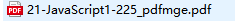
My introduction is here, I believe everyone has learned how to use the software. SanPDF not only has this feature, but also from the main interface, it also has PDF to
Word, PDF to Excel and many other functions, each feature on the official website has a detailed introduction to everyone to read, you can pay attention to the official website to learn, improve everyone’s work efficiency, save time. I learned on the official website, SanPDF is committed to Create convenient, intelligent products for Internet users. We hope to develop application software for your life and office through technological innovation and humanized design concepts. We want to help you work more efficiently, bring more convenience to your life, and make your life more colorful. As you can see, there will be more and more convenient features to update, not just the current ones.
And there are many functions that can be used directly on the web side, no need to download, no computer resources, very convenient.
No matter what you want, a variety of reading formats.
From now on, you don’t have to install a variety of e-book readers on your computer, SanPDF can meet your needs.
Multiple document exchanges increase efficiency.
It can help you work more efficiently, save more time and enjoy a colorful life.
Desktop and web, convenient and comfortable.
Both desktop and web versions can meet your needs anytime, anywhere.
The desktop version supports Windows XP / Vista / 7/8/10, and the Web version supports Windows / Mac / Linux and other operating systems.
Graphic design style, the operation interface is simple and refreshing.
Developed by Sanshangyun Technology Co., Ltd., SanPDF supports various document formats such as PDF and e-book. It also provides the ability to convert between PDF and Office documents.
How do I convert a PDF to a file in another format via SanPDF?
You can do it online or on the desktop version of SanPDF. If you would like to use the online version of SanPDF, you can visit sanpdf.com and find the appropriate documentation online converter at the bottom of the page. If you want to use the desktop version of SanPDF, you can download the desktop version from our website sanpdf.com, which currently supports Windows XP / Vista / 7/8/10 (32 to 64 bit) operating systems. We strongly recommend that you use the desktop version of the converter, which is a beautiful, efficient and easy to use document converter. More importantly, it has many powerful features. Yes, it is always free.