PPT to PDF function introduction:
Sanpdf online PPT is converted into PDF, which can directly convert the source document into the corresponding target format document. After the document is successfully converted, the target format document can be viewed on the browser, and the original page elements and layout can be accurately preserved.
Today Xiaobian teaches you how to quickly convert PPT to PDF without spending a penny.
First, open the online PDF document conversion platform – www.sanpdf.com
Principle of conversion:
Since the two file formats from different standards, and therefore to convert both the need for a large number of standardized conversion work. The manual processing method is completely unfeasible, and because there are great differences in the contents of PDF files, users will face great conversion difficulties in the face of different layouts.
Using the program recognition technology, PDF content files-depth analysis, and eventually it will become the standard for converting PPT file, is the more common practice.
Here you are recommended to use Sanpdf, the most popular PDF to PPT, PPT to PDF conversion tool on the market. Now let me teach you how to get started with this simple software.
PPT to PDF Operation Guide:
1, ppt itself does not have its own conversion function, so you need to use the conversion tool to convert ppt to pdf format. You can search for the website sanpdf.com in Baidu. After entering the page, you can convert it online for free or download it and install it. The following small series demonstrates the online free conversion operation steps. Please see the figure.
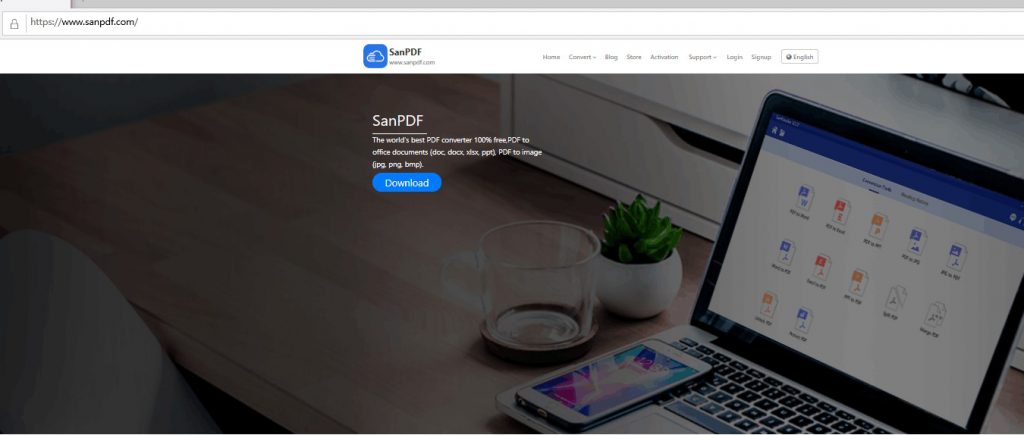
2. After entering the website, click on the content you want to convert, select the corresponding conversion function, then double-click to open the converter, select the function in the operation interface of the converter, and click the file PPT to PDF option in the selected interface. as the picture shows.
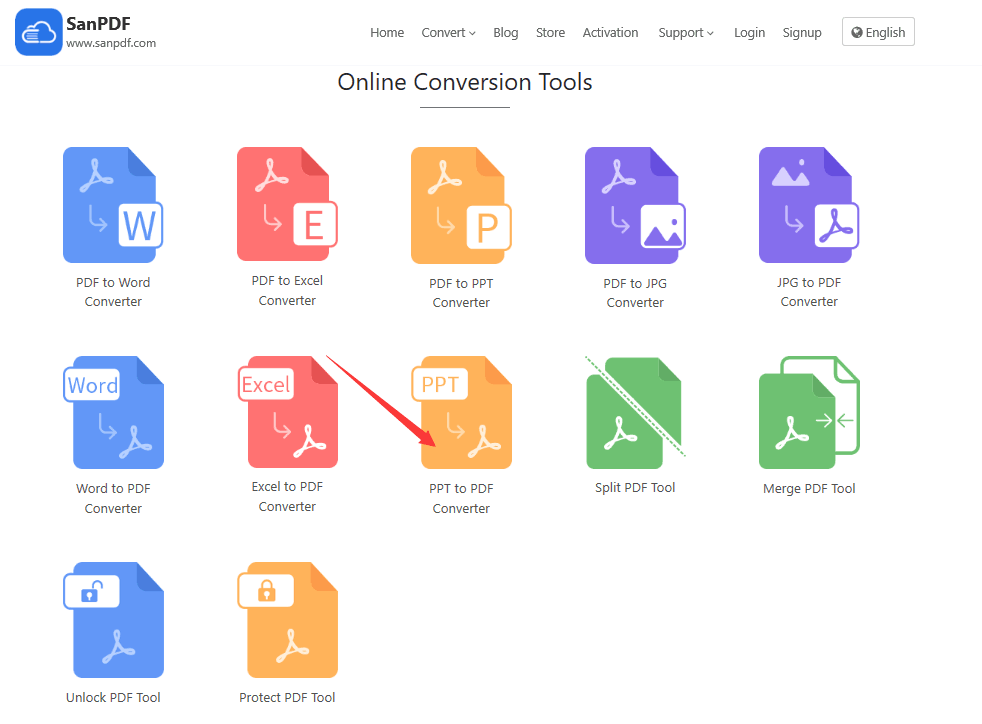
3. Next, everyone clicks the Add File option with the mouse to add the ppt that needs to be converted to the converter. Find the ppt in the pop-up window and click to select it with the mouse. After confirming, you can add the PPT to the converter. Please see the demo.
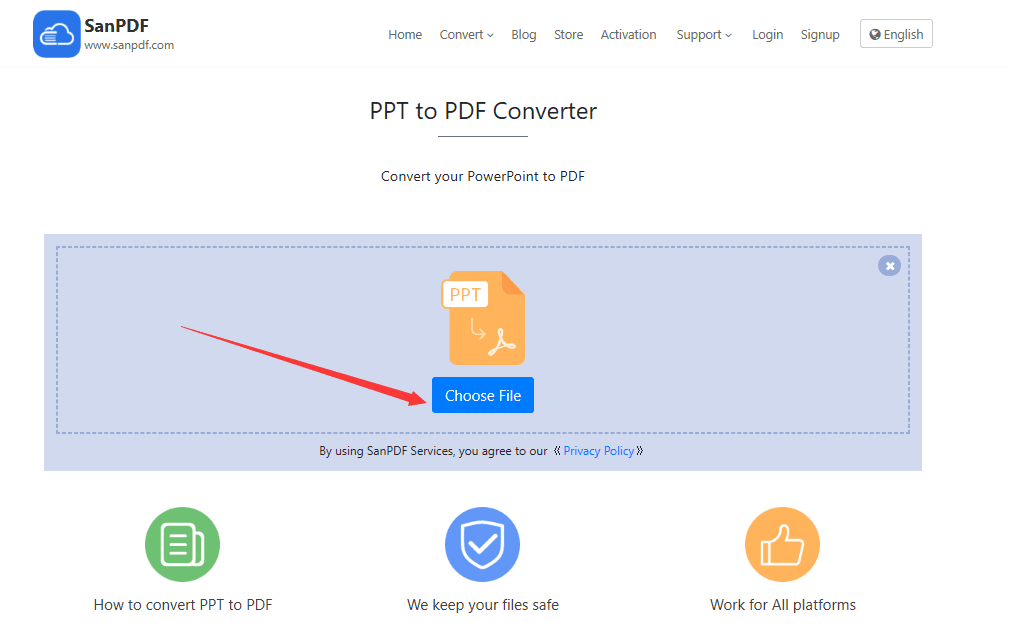
4, the following you need to use the mouse to click the start conversion option in the lower right corner of the converter interface, click “Start Conversion” to start converting the file format, please see the demo.
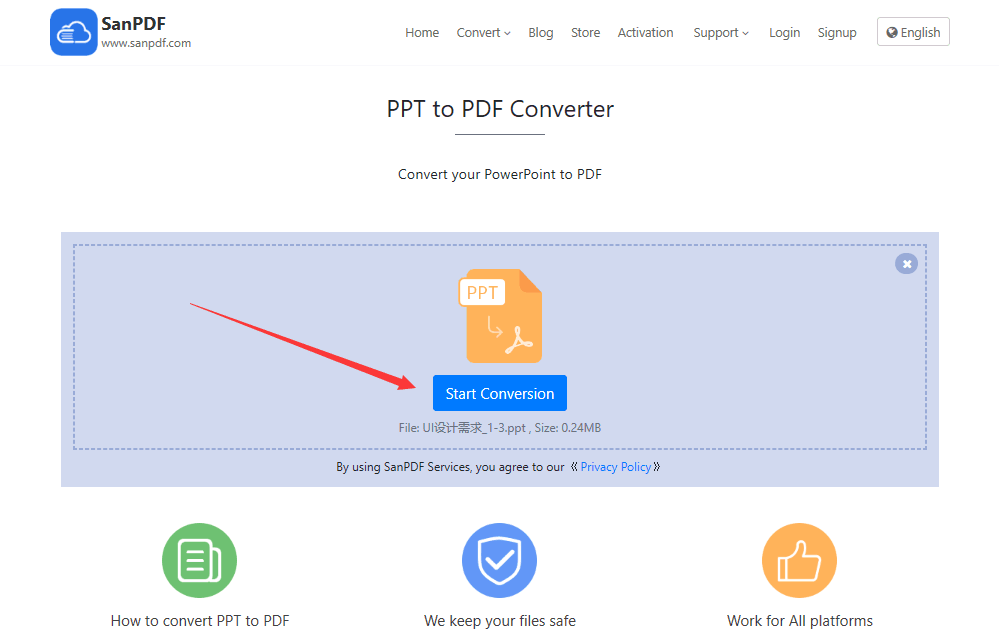
5. After the document is successfully converted, you can download the converted PDF document by clicking the download button. Please see the demo.
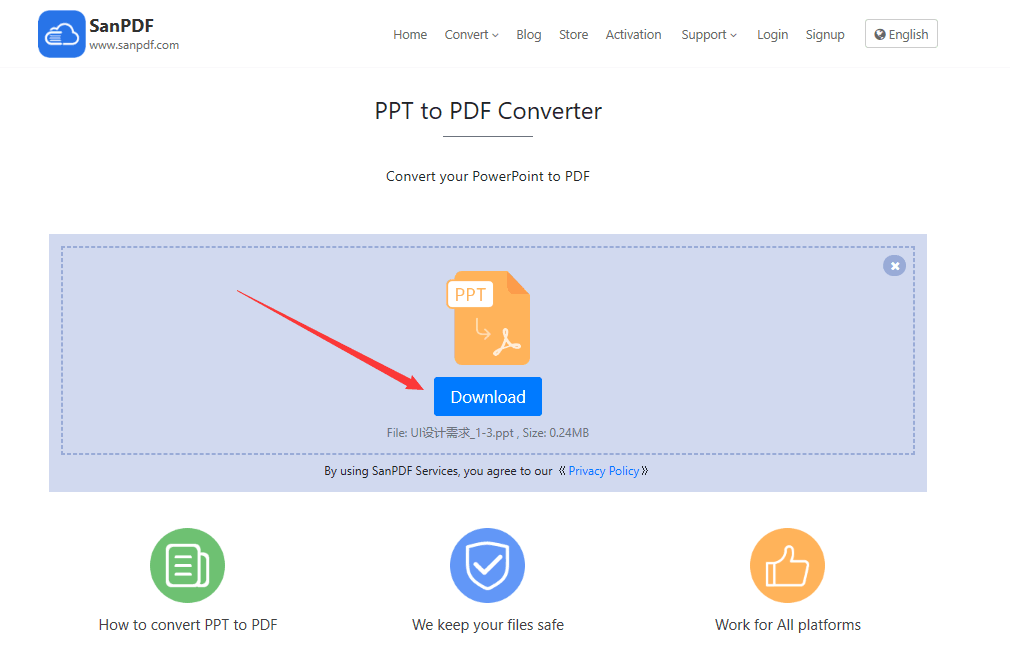
PDF to PP steps:
- Start using our products and enter sanpdf.com, the following interface will be displayed.
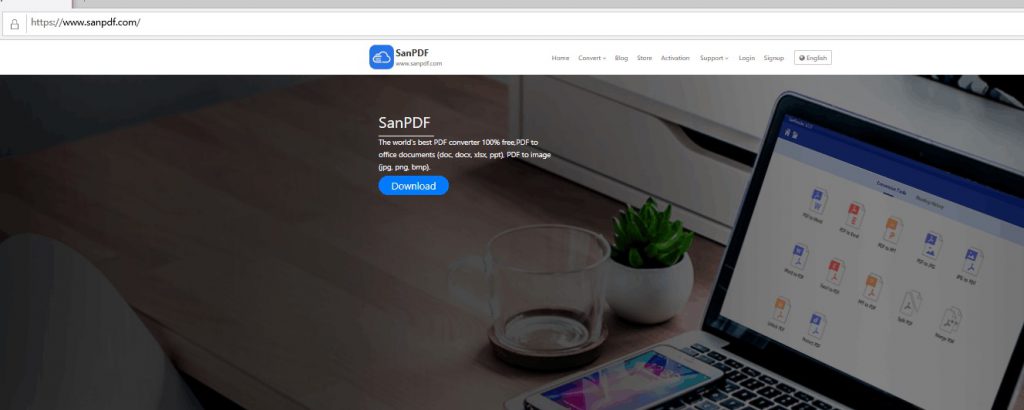
2、Click the “Conversion” navigation bar and select “PDF to PPT” to enter the conversion page.
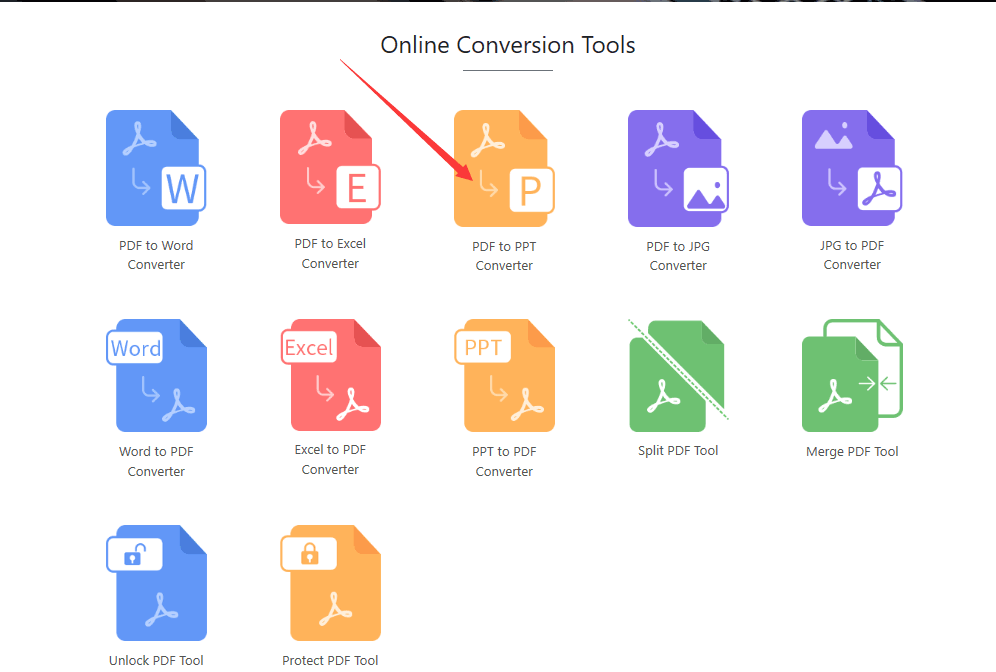
3、 Click “Choose File” and then select the PDF file you want to convert.
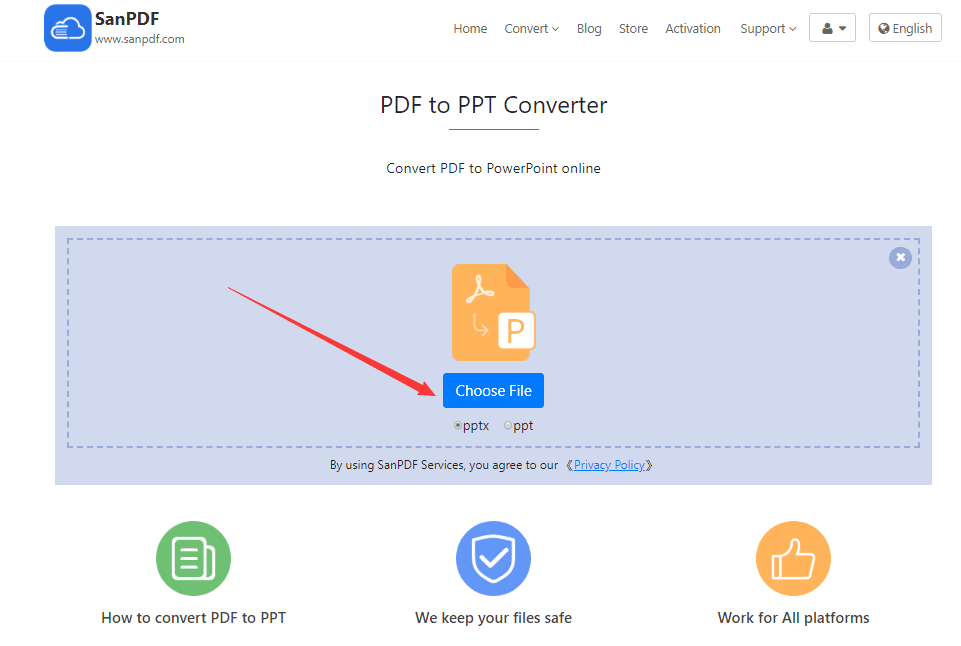
4、 Click “Start Conversion” to start converting the file format.
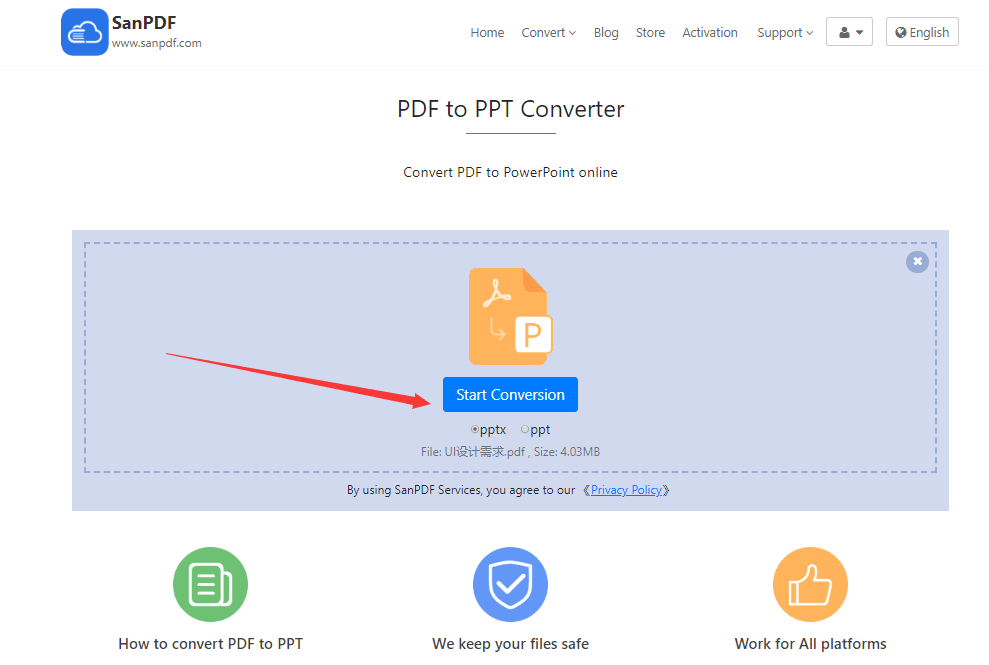
5、 Click the “Download File”, you can save the converted files.
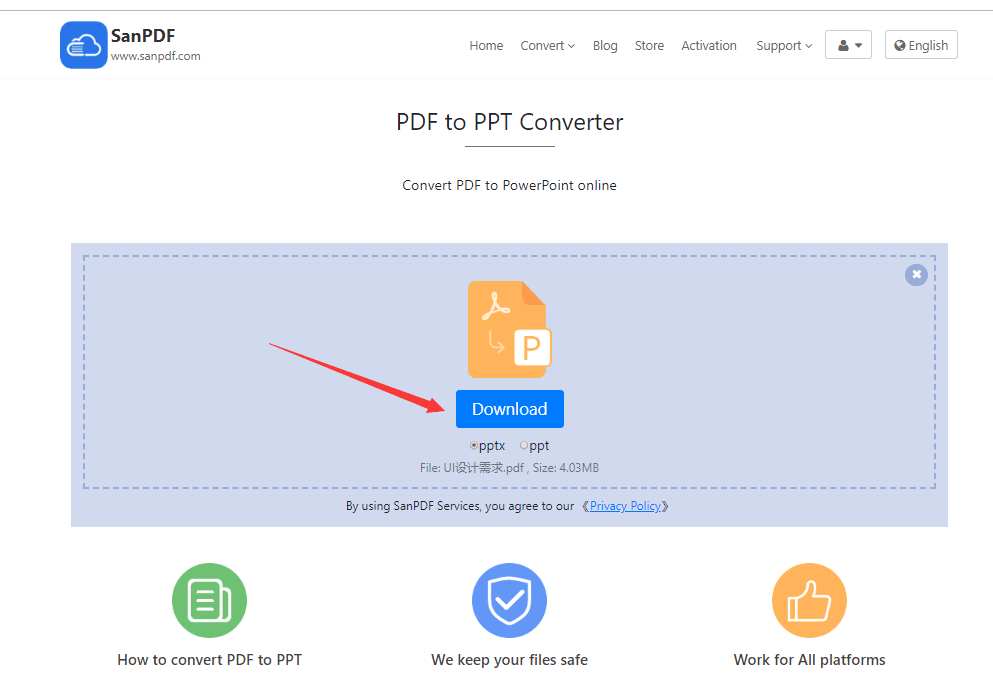
The difference between ppt and .pptx:
PPT file format .ppt and .pptx What is the difference? Here is small as we Elaborate on .ppt and .pptx What is the difference, I hope to be able to help you.
First、.PPT format (file)
.ppt is a Power Point generated document in the MS Office 2003 release.
PPT (slideshow) is the Power Point abbreviation. Power Point is one of the important components of the office software series produced by Microsoft Corporation (also Excel, Word, etc.). Microsoft Office PowerPoint is a presentation graphics program, and Power Point is a powerful presentation production software. Helps you create timeless visual effects on your own or online.It enhances multimedia support, the use of Power Point presentations made, can be played in different ways, the presentation can also be printed as one page slides, use the slide machine or projector playback, you can be your presentation save it to a CD for distribution, and can play audio or video streams in a slide show. The user interface has been improved and enhanced support for smart tags, you can more easily view and create high-quality presentations.
.PPTX format (file)
.pptx format files are generated file power point office in 2007 or later.
The following versions of office 2007 are unable to open files in this format. If you want to open a file in this format, the easiest way is to download a PPT Viewer software that will open directly after installation. A few points to note: pptx is the default format for Microsoft Office powerpoint 2007 and Microsoft Office powerpoint 2010. It can be used with Microsoft Office powerpoint 2007 or higher. You can also open a compatibility package with Microsoft Office powerpoint 2003. Of course, installing a compatibility pack may be easy, but I have not tried it. I suggest you install PPT Viewer, this software is not very large and easy to operate.
A brief summary of the difference between the .ppt format and the .pptx format
The .ppt format is generated for versions prior to MS Office PowerPoint 2003. Any format compatible with PowerPoint can be opened, but many new effects are not supported. The
.pptx format is generated after MS Office PowerPoint 2007 and can only be opened with PPT2007 or later, with new slide effects.
What else can Sanpdf do?
In addition to converting PDF to ppt and other popular Microsoft Office formats, you can also convert files back to their original format using the pptx to pdf tool.
PPT to PDF friendship tips:
We respect privacy. After 24 hours of file conversion, they will always be removed from our server. For more information, please read our privacy policy. Sanpdf, to help you improve efficiency, save more time, and let you have a colorful life.
Difference between PDF and PPT file formats:
- What is the PDF file format? Portable Document Format, developed by Adobe’s unique cross-platform file format. The PDF file is based on the PostScript language image model, ensuring accurate color and accurate printing on any printer, ie PDF faithfully reproduces every character, color and image of the original.
- What PPT file format? Microsoft Office Powerpoint is a presentation software designed by Microsoft Corporation. Users can not only demonstrate on a projector or computer, but also print out the presentation and make it into film for use in a wider range of applications. With Microsoft Office Powerpoint, you can not only create presentations, but also face-to-face meetings, teleconferences, or presentations to the audience on the Internet.
Conversion needs attention:
- The complexity of the contents of the PDF file will determine the effect and quality of the final conversion. The occurrence of graphic blending, chart blending, etc. will cause conversion problems.
- the size of the PDF file itself, will affect the conversion time. Better PDF conversion tools can often dramatically reduce the conversion process.
- Sanpdf is a professional PDF conversion tool that provides bulk PDF conversion, which can help to achieve PDF conversion quickly.
- After the conversion, you need to check the effect of the conversion. In most cases, the software can provide better conversion results, and high-quality PDF conversion tools are the key.
- Please do not turn off the converter during the conversion process to avoid damage to the original PDF file.