How to operate your picture more freely? Simple, just convert the image to PDF format. The pdf file has a high degree of freedom of operation. With the special editing software, you can edit the contents of each part. The format file can also contain hypertext links, sounds and motion pictures. Other electronic information, support for special files, high integration and security
Steps
1. First, open the SanPDF desktop application.
2. Select the ‘Image to PDF’ tool.

3. Select a file save directory
4. Click Add File
5. Click on Generate pdf after the file is successfully added.
6. Then go to the previous directory to find the pdf file you want.
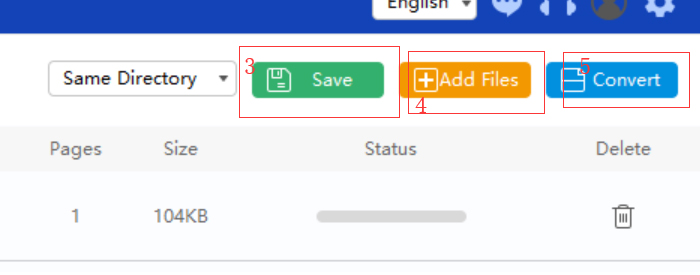
Is this tool free?
Yes, our SanPDF PC is completely free. Just log in to our website https://www.sanpdf.com , click on the download, install SanPDF on the PC side and you can use it for free. Similarly, other types of file conversion can also be selected.
VIP service
Although our tools are free, there are limits to the number of conversions per day. If you need a lot of documentation, try our VIP service. For more continuous monthly subscriptions, you only need a weak price of $6. / month, it will give you the privilege to convert documents 1000 times a day!
If you can’t use it so many times, you need a lot of conversions? Then you may wish to download the SanPDF on the PC side, register your account, then you can enjoy 100 free conversions every day.
