There are many kinds of converters for converting PDF to Word documents. Today we will list two converters for comparison.
The Portable Document Format is an electronic file format. This file format is independent of the operating system platform, that is, PDF files are common to Windows, Unix, and Apple’s Mac OS operating system. This feature makes it an ideal document format for electronic document distribution and digital information dissemination on the Internet. More and more e-books, product descriptions, company announcements, web materials, and e-mails are starting to use PDF files. As PDF applications grow, it’s important to learn how to convert Word to PDF.
The first software is also a software I highly recommend:
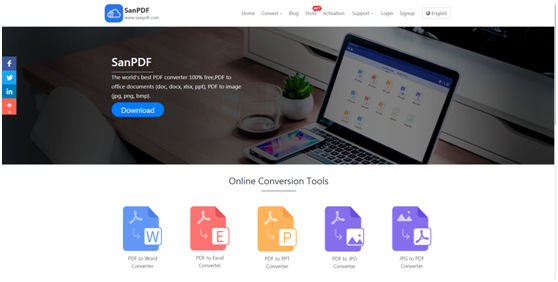
It is divided into desktop and web versions:
Web version
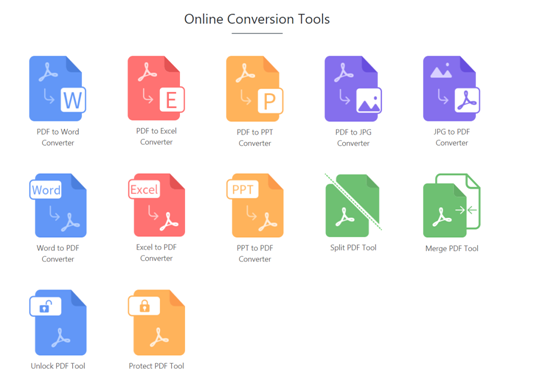
desktop version
- 1. Visit the SanPDF homepage.
- 2. Upload your Word file by dragging and dropping.
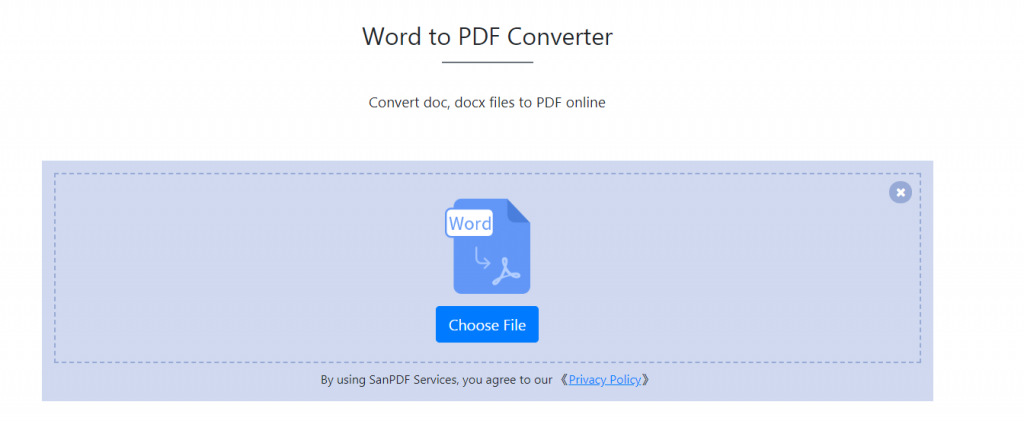
- 3. The OCR software will be activated when a Word is detected as a scan.
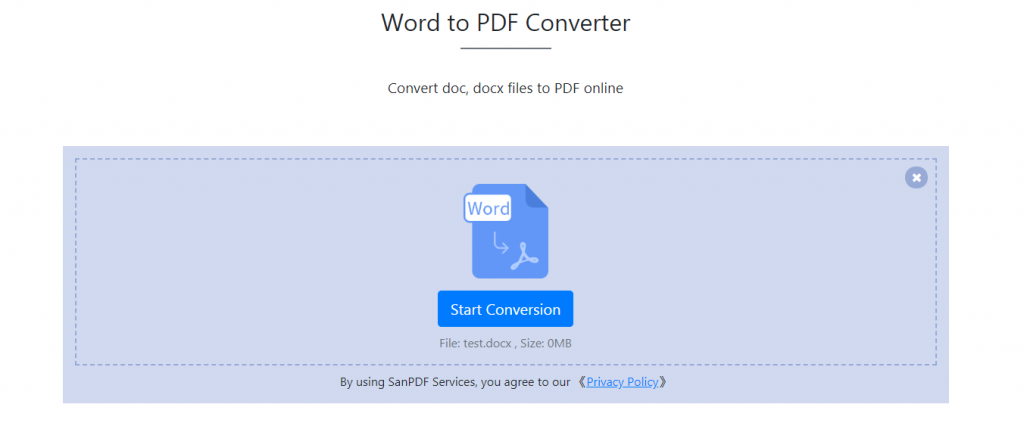
- 4. Wait for the conversion to complete.
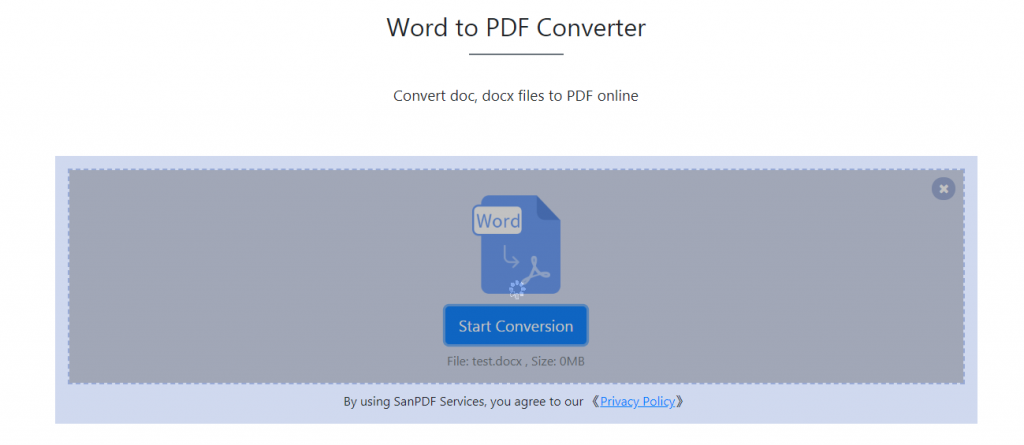
- 5. Download an editable PDF file.
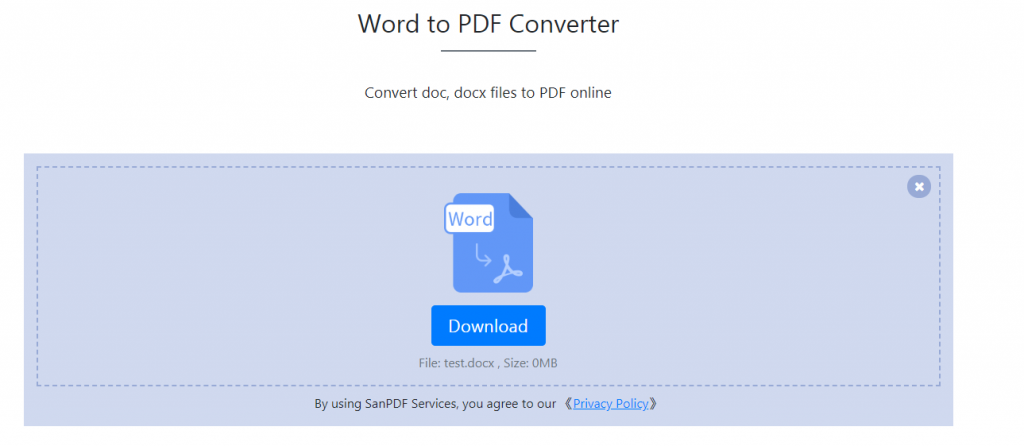
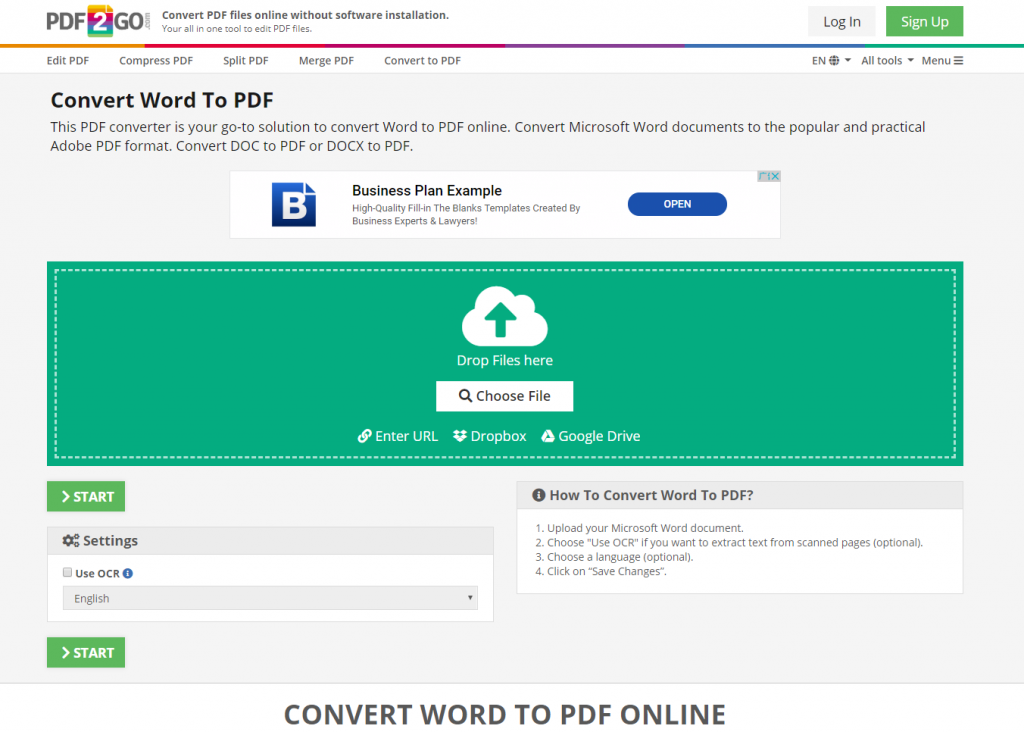
- 1. Select to upload the word file.

- 2. Then automatically convert.
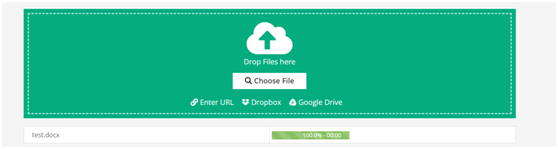
- 3. Then download the converted file, but the upload may fail.
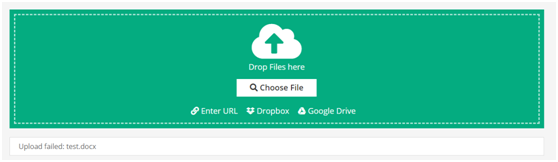
Advantages of SanPDF:
- 1.the interface is exquisite
The software interface is well-made and at a glance, users can easily find the document conversion format.
- 2. speed conversion
The software uses hyper-threading technology, and the document can be quickly converted.
- 3.the operation is simple
The software simplifies the cumbersome conversion process and provides users with a fool-like one-click conversion mode.
- 4. free trial
The software provides a trial version, and users can convert small-scale documents to view conversion quality.
- 5. a variety of formats easy to convert
Supports any conversion of Word, PDF, Excel, e-book and other formats.
- 6.accurate conversion quality assurance
The software features a fast, stable conversion core for easy conversion of complex content.
- 7.intelligent recognition fast conversion
Intelligently identify the document format that the user needs to convert, and support conversion of the encrypted PDF file.
Advantages of PDF2GO:
- 1.simple operation
- 2. free trial
- 3.Provide multi-language translation.
- 4. Online multi-file conversion.
For SanPDF and PDF2GO:
interface:
SanPDF is slightly better and the style is clear. PDF2GO is more messy and there is advertising interference.
Conversion process:
There are more steps in SanPDF, and the PDF2GO upload location is not easy to find.
compatibility:
The same file, uploaded in PDF2GO, fails. Conversion efficiency is not as high as SanPDF.
Functionally:
SanPDF has PC version and web version. If you feel comfortable and convenient, you can download it to the desktop and it is convenient for office. PDF2GO only supports online, and it is very cumbersome to log in every time. But PDF2GO can upload Word documents by dragging and dropping, browsing, cloud storage or providing links.
On the whole, for me, I still prefer SanPDF for the office file format, because its potential value is reflected in both the product itself and the web layout.