Why convert ADOBE PDF to Microsoft Office Word 2019?
Microsoft Office Word 2019 has the following advantages:
- 1.Microsoft Office Word 2019 XP basic Microsoft Office Word 2019 processing skills and awareness of the screen tool.
- 2. Quickly type Chinese punctuation.
- 3. Chinese characters are enlarged, reduced, and straight-formed, and Chinese-style letters.
- 4. Various Chinese traditional/simple fonts and the use of common fonts in Hong Kong.
- 5. Line spacing, paragraph alignment, creating list columns, positioning point settings Microsoft Office Word 2019 makes document editing so simple.
- 6. Use the header and footer to add the file title and page number.
- 7. Forms and multiple columns to facilitate the production of quotations, meeting agendas and work schedules.
- 8. Insert pictures, charts, text artists and other Chinese desktop printing to create graphic documents or company newsletters.
- 9. A large number of different materials are combined to print letters.
ADOBE PDF has the advantages:
ADOBE PDF has many advantages over many other electronic document formats. The ADOBE PDF file format encapsulates text, fonts, formats, colors, and graphic images independent of device and resolution in a single file. The format file can also contain electronic information such as hypertext links, sounds and motion pictures, support for special files, and high integration and security.
Document editing is the most basic workplace skill in the workplace. Many people in the workplace have basically no problem with the basic operations of the common office series software, such as the common .docx or .doc format Microsoft Office Word 2019 documents. However, in the workplace, it is inevitable that you will encounter ADOBE PDF documents. To edit the ADOBE PDF documents, I believe that many people in the workplace will be overwhelmed because the ADOBE PDF documents cannot be modified from the inner perception.
Here to recommend a free ADOBE PDF file converter – SanPDF.
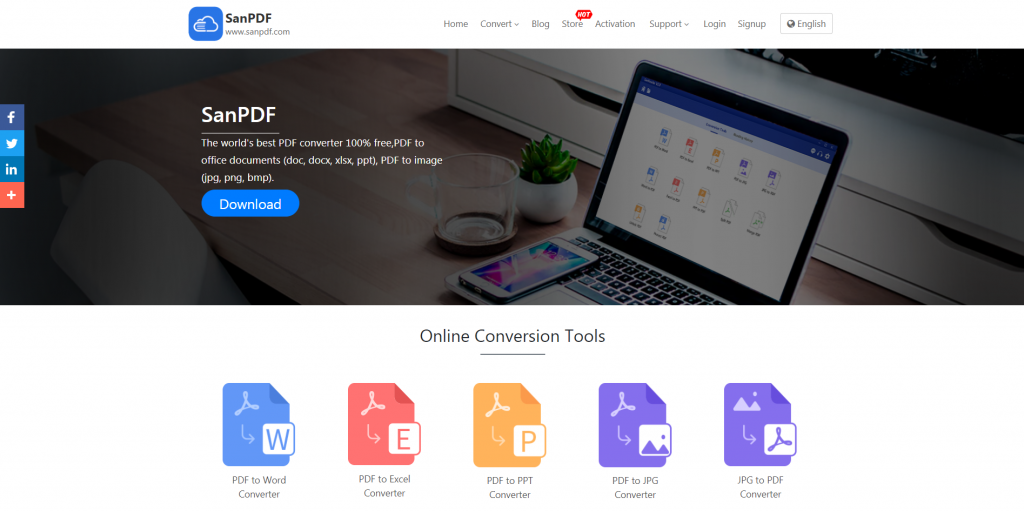
Both the desktop version and the online version are supported, which is very practical.
Online version:
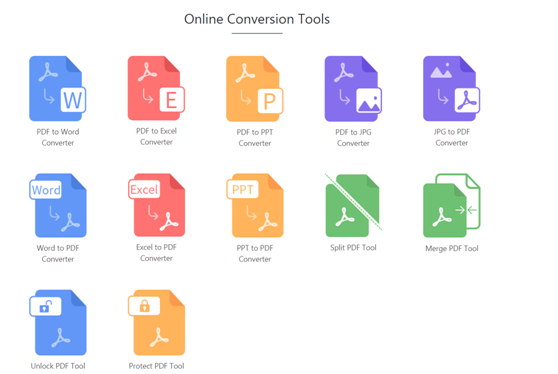
desktop version:
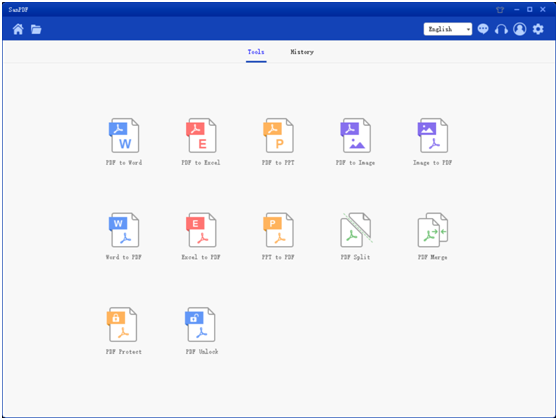
How to convert ADOBE PDF to Microsoft Office Word 2019?
Steps:
- 1. First select the corresponding function “ADOBE PDF to Microsoft Office Word 2019”, the jump interface is as follows.
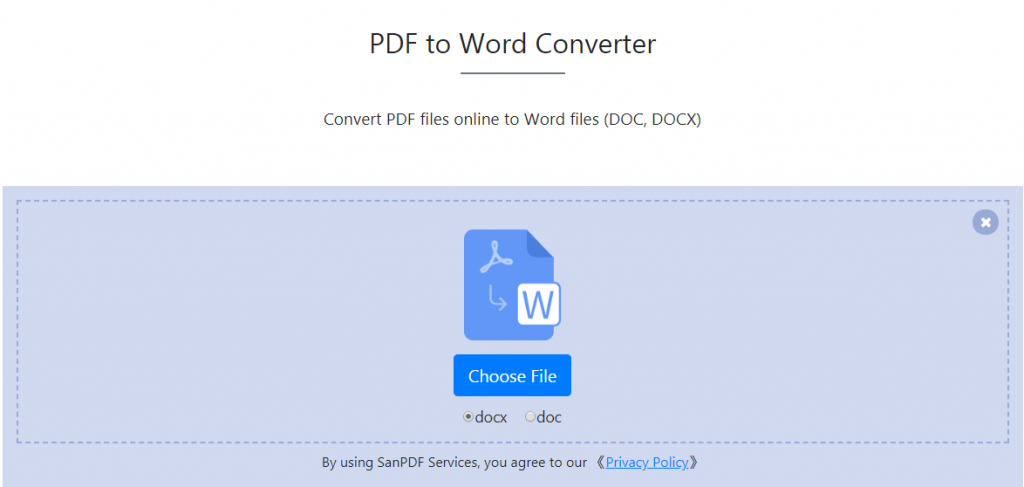
- 2. After uploading the ADOBE PDF to be converted, click “Start Conversion”.
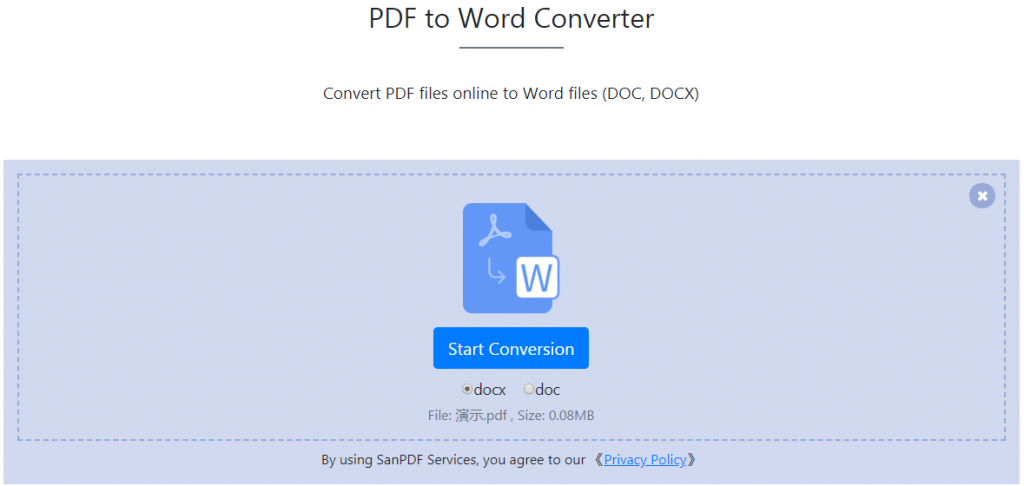
3. Wait for the conversion to complete.
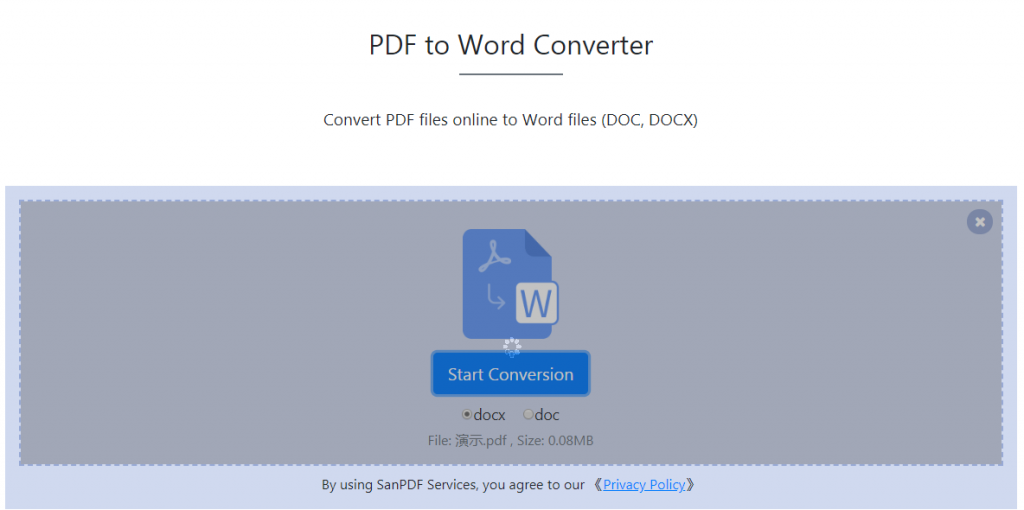
4. The downloaded file has been downloaded and solved.
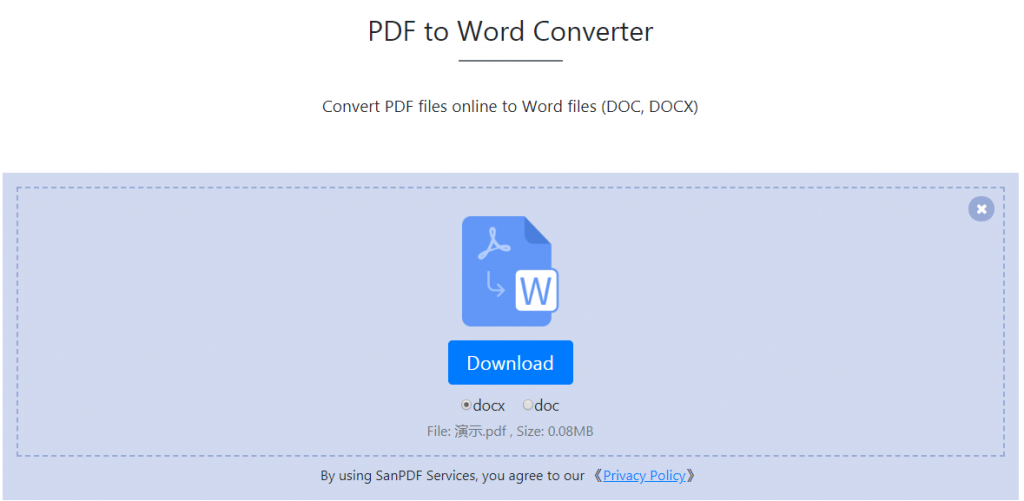
If you feel that online conversion is not convenient enough, you can download the desktop version to improve your office efficiency.
Download steps:
- 1. Click Download on the home page.
- 2. Select the disk you want to save.
- 3. Wait for the download to be ready for use.
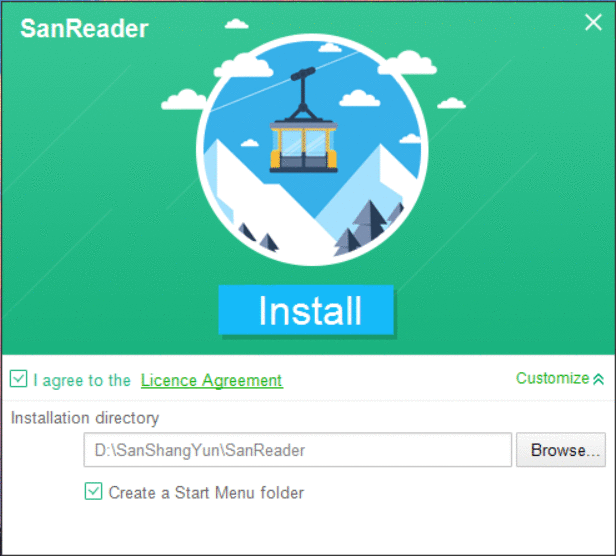
Steps for usage:
- 1. Select the function “ADOBE PDF to Microsoft Office Word 2019”.
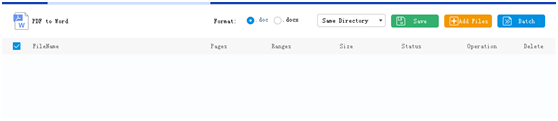
- 2. Select the location to save in the “Save List”, click “Add File” and select the ADOBE PDF file to be converted, then click “Start Conversion”.

- 3. After the conversion is successful, select “Browse Directory” and you will find the converted Excel. If you want to delete the converted file in the “Next browsing directory”, click the “Delete” button.
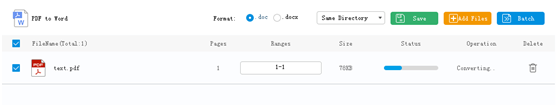
Next we are looking at another converter.
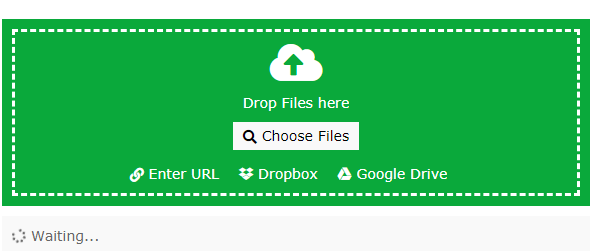
Steps for usage:
- 1. Select “Select File” in the middle of the page and wait for the conversion to complete.
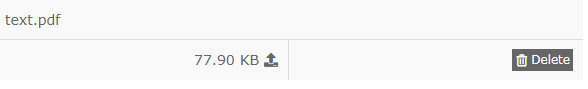
- 2. Automatically save after completion, no need to delete.
Although both converters can achieve their goals, I still recommend SanPDF.
ONLINE-CONVERT: Upload documents online by dragging and dropping, browsing, cloud storage or providing links, and also supports several language prompts. However, there are advertisements on the webpage, and the mistakes affect the efficiency. If you need to save the file, you need to register to activate the download.
SanPDF: It’s much simpler and clearer than ONLINE-CONVERT on the interface, with no advertising impact. If you feel that it is practical, you can download the desktop version for yourself, and increase the office speed with great efficiency. And you don’t need to register to save it. The specific permissions are as follows:

SanPDF can help you improve your efficiency, save more time, and enjoy a colorful life. We recommend you to use this software. Your use is our greatest support, we will continue to improve, if you have any problems, please provide your valuable advice.