SanPDF,A variety of reading formats, as you want; a variety of documents to interchange, improve efficiency. This product not only provides the Web side, but also provide the client, to meet your needs anytime, anywhere. The Web side supports Windows/Mac/Linux and other operating systems, and the client supports Windows XP/Vista/7/8/10 operating system. So, SanPDF client how to install it?
Q: how SanPDF client to download and install it?
A:
1. Start using our products and go to the sanpdf.com homepage, click “Download ” to download the client.
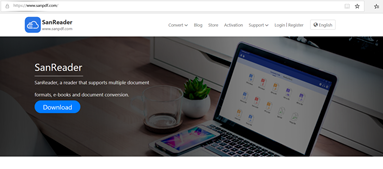
2. Open the installation interface, click “Browse” to save the installation file to the specified location, click “Install” to start the installation
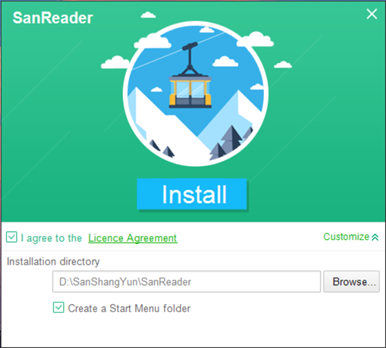
3. Installation is complete
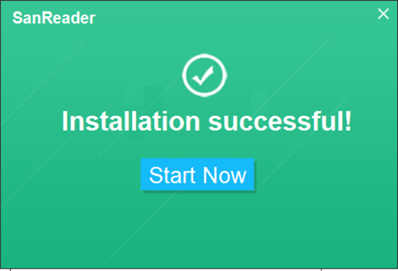
4. Open the client
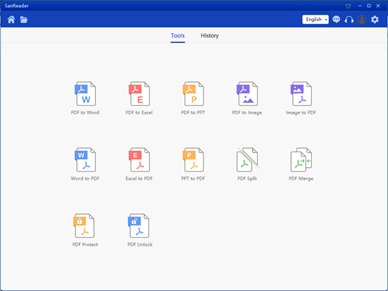
limitation:
Unregistered users have 10 conversions, and can only convert 2MB files at a time. Downloads are not allowed beyond the two-hour download time limit.
Efficient processing:
If you want unlimited and convert multiple files, you can register a SanPDF user, please see our “Product Activation”, this feature is enabled, you can get a lot of other privileges.
PDF to Word conversion tools:
Security:
We respect the right to privacy. After 24 hours of file conversion, they will always be deleted from our server. For more information, please read our privacy policy.
SanPDF, help you improve efficiency and save more time, so you have a colorful life。