We often need to use jpg images, Adobe PDF files, etc. when we work. In general, we will use the jpg image format. Jpg has a clear picture quality and requires a small amount of memory. Adobe PDF files are highly readable and secure. In the necessary work, we will also choose to convert jpg to Adobe PDF file format, so that we can do more complicated work. Turning jpg to Adobe PDF is more convenient for us to read the file, and to send the complete content of the file without worrying about the content being modified. But many of my friends don’t know the difference between jpg and Adobe PDF. Next, before I show you how to convert jpg to Adobe PDF, let’s take a quick look at the difference between Adobe PDF and jpg!
The difference between Adobe PDF and jpg:
1, the format is differentAdobe PDF is a portable document format. The Adobe PDF file format encapsulates text, fonts, formats, colors, and graphic images independent of device and resolution in a single file.Jpg is a file extension in JPEG format. JPEG is the abbreviation of Joint Photographic Experts Group. The file is named “.jpg” or “.jpeg” and is the most commonly used image file format. Developed by a software development federation organization, it is a lossy compression format that compresses images into small storage spaces where duplicate or unimportant data is lost.
2, different usesAdobe PDF is a file format developed by Adobe Systems for file exchange in a way that is independent of applications, operating systems, and hardware. The Adobe PDF file is based on the PostScript language image model, which allows the original character, color, and image information to be reproduced on each model printer. Widely used in e-books, product descriptions, company announcements, online materials, emails.Jpg is a lossy image compression format that compresses images in a small storage space for faster transmission and decoding of images, and duplicate or unimportant data in the image is lost. Widely used in image file storage, network picture sharing and storage.
3, different degrees of freedom of operationThe dpf file has a high degree of freedom of operation. With the special editing software, you can edit the contents of each part. The format file can also contain electronic information such as hypertext links, sounds and motion pictures, support for special files, integration and Both safety and reliability are high.When the jpg file is generated, the image will be compressed and synthesized, and the editing of the original content will no longer be supported. Eliminate redundant images and color data, and obtain extremely high compression ratios while displaying very rich and vivid images. In other words, you can get better image quality with the least amount of disk space.
How to convert jpg to Adobe PDF?
Proceed as follows:
1.Open your browser and go to SanPDF. Click “Download Now” to download the client.
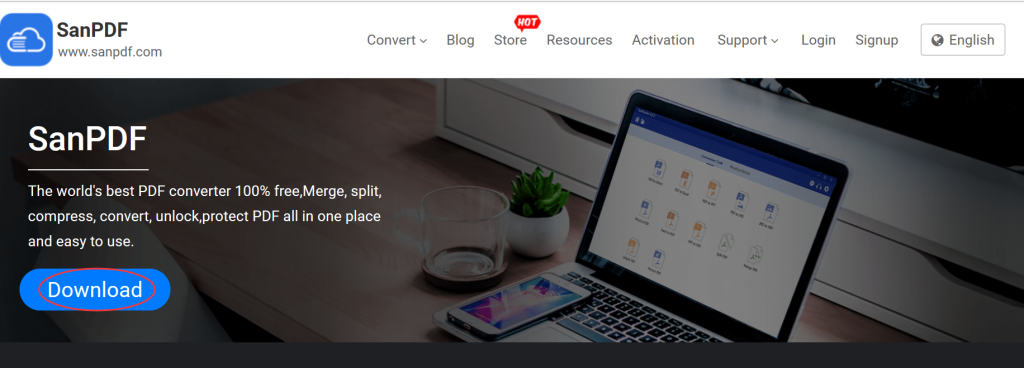
2. After installing SanPDF, the SanPDF interface will appear. And select “Image to PDF“.
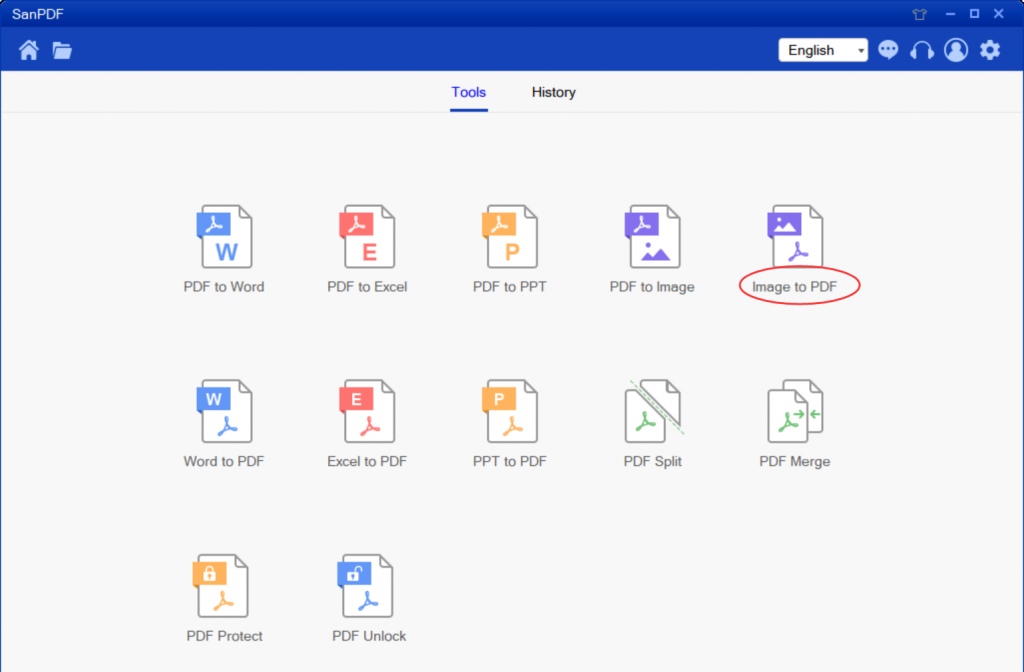
3. You can select the location to save in the “Save List”.
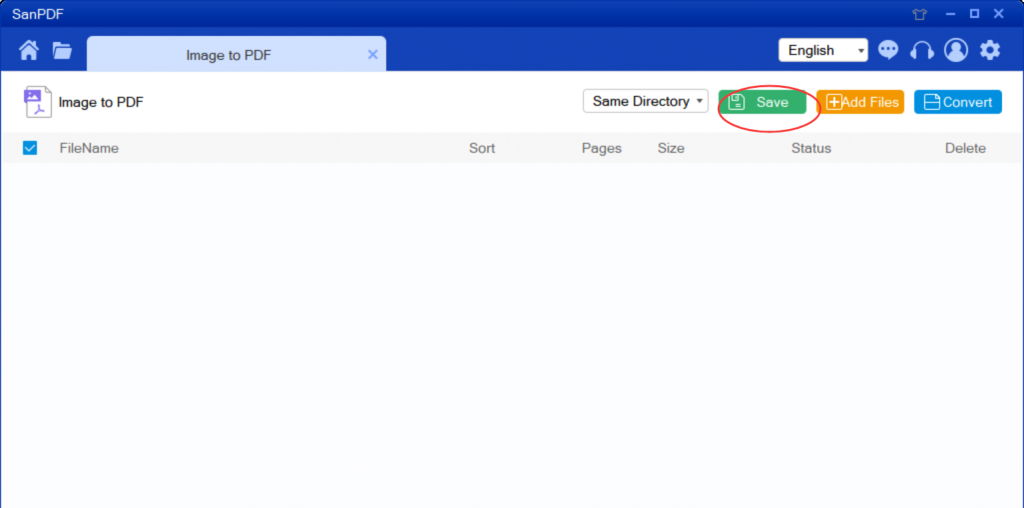
4.Click “Add File” and select the jpg image you want to convert.
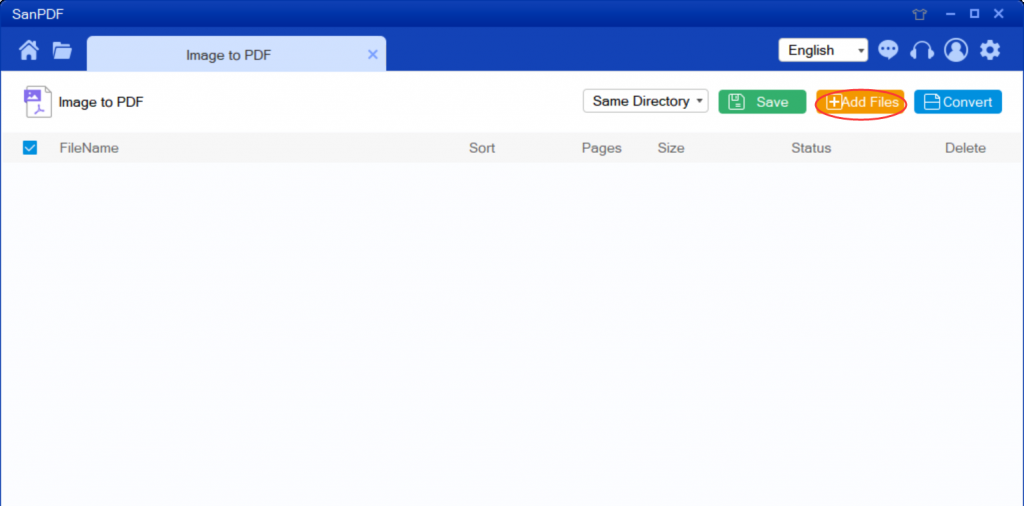
5.Then click on “Convert”. After that, you can see the Adobe PDF files that belong to you.
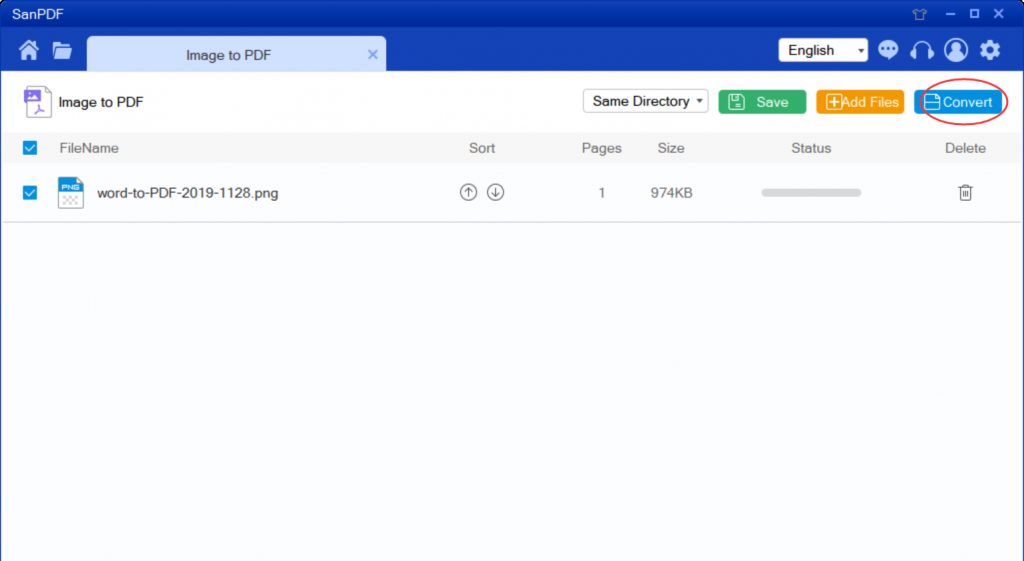
Why use SanPDF to convert my files?
As the most popular converter at home and abroad, SanPDF has Adobe PDF to Microsoft Microsoft Office Excel (.xls, .xlsx), Microsoft Office PowerPoint (.ppt, pptx), Microsoft Office Word (.doc, .docx), Joint Photographic Experts Group and many other conversion functions, but also Microsoft Microsoft Office Excel (.xls,.xlsx), Microsoft Office PowerPoint.ppt, pptx, Microsoft Office Word (.doc,.docx), Joint Photographic Experts Group to Adobe PDF , encrypt Adobe PDF, decrypt Adobe PDF, split Adobe PDF, and merge Adobe PDF and other conversion functions. Not only that, SanPDF is also very intimate after you convert the file, if you do not register a SanPDF account, it will automatically delete your file after 24 hours, and is permanent. If you want to retrieve the converted file, you can register it within 24 hours of conversion to retrieve your converted file. This is very intimate and respectful in protecting the privacy of our documents. Not only that, SanPDF has more features waiting for you to explore! This easy-to-use document converter is worth having!