Since the daily work of the widespread use of pdf files, often you need to convert different file formats to pdf format, or is it to convert pdf files to other file formats, usually for an important document to prevent others to see the documents in the reading information, we would habitually give this PDF file with a password, but you know how it is to encrypt it? Here, let me show you a quick and easy – and free – a good way to it!
1. Open a browser and enter our website sanpdf.com, then go to the homepage of our products and click “Download Now” to start downloading the client of our products.
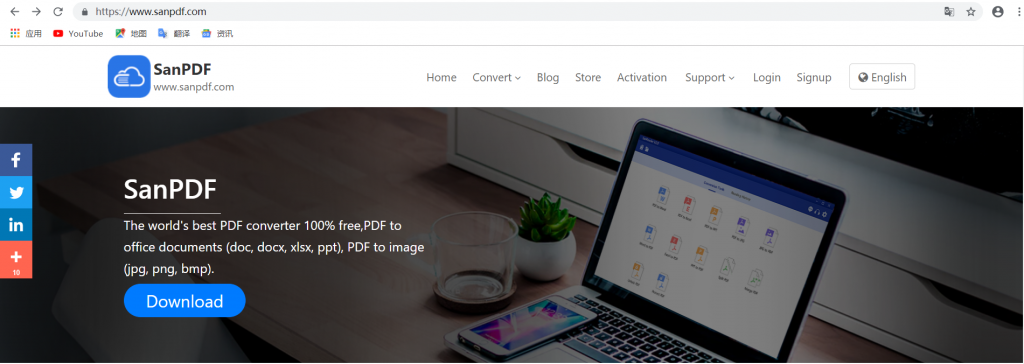
2. Open the file after the download is complete, begin the installation SanPDF our clients.
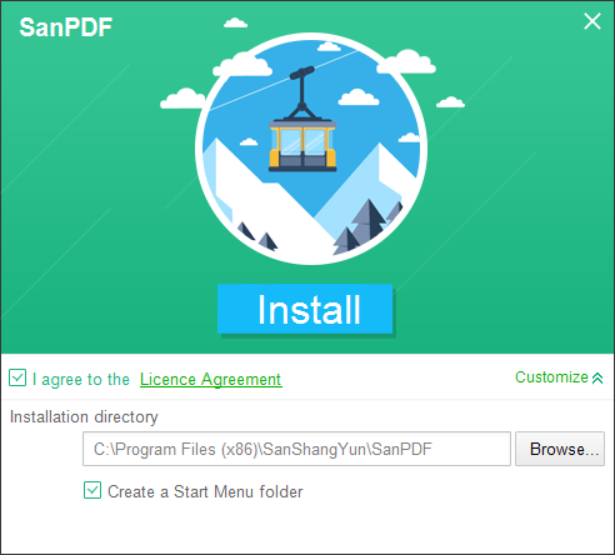
3. After the installation is complete, find the location you have installed and open our products.
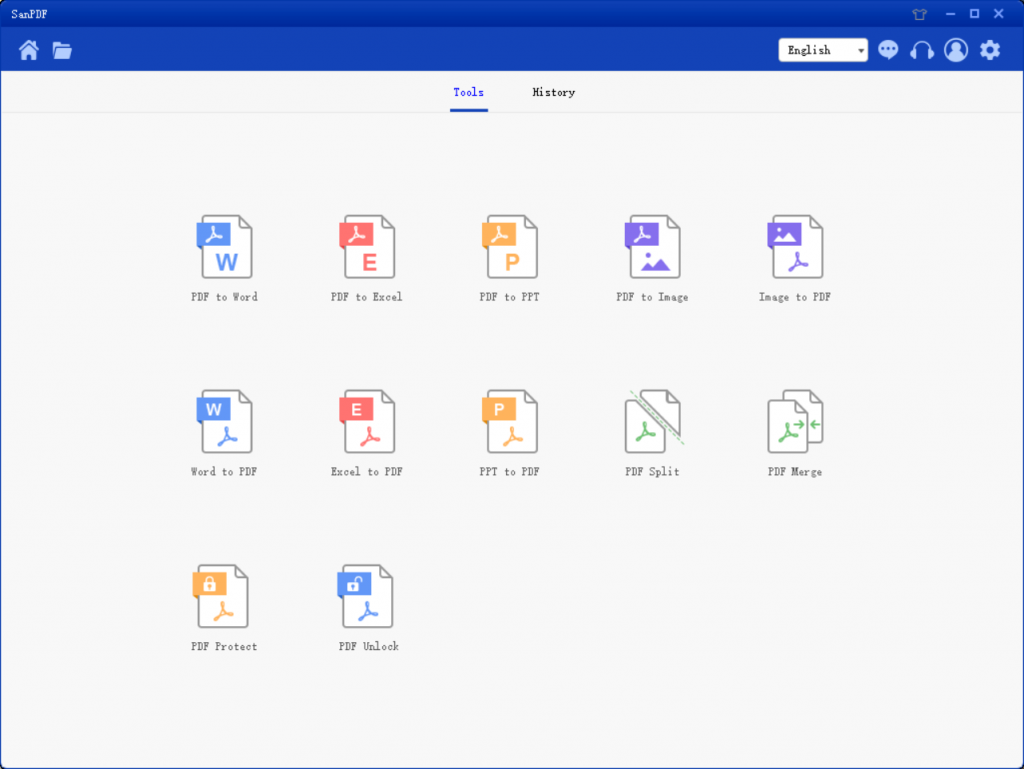
4. After entering the client, find the “PDF Protect”, and click Open.
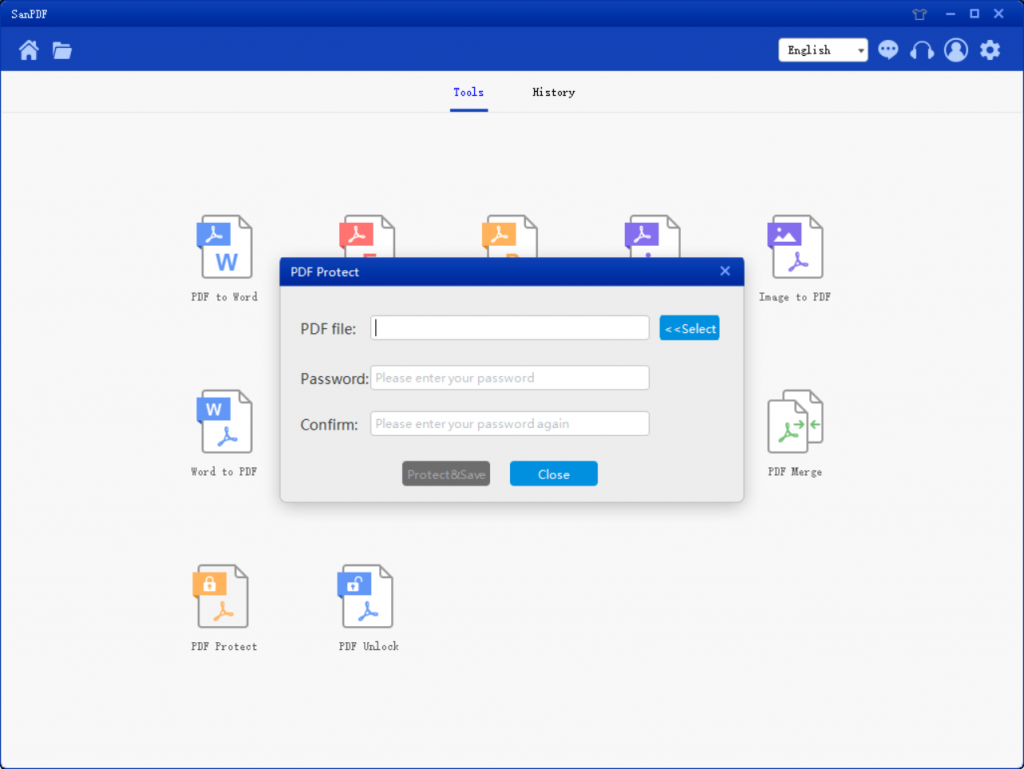
5. Click the Select button opens, find what you want to encrypt the PDF file and enter the password you want to give this PDF document design.
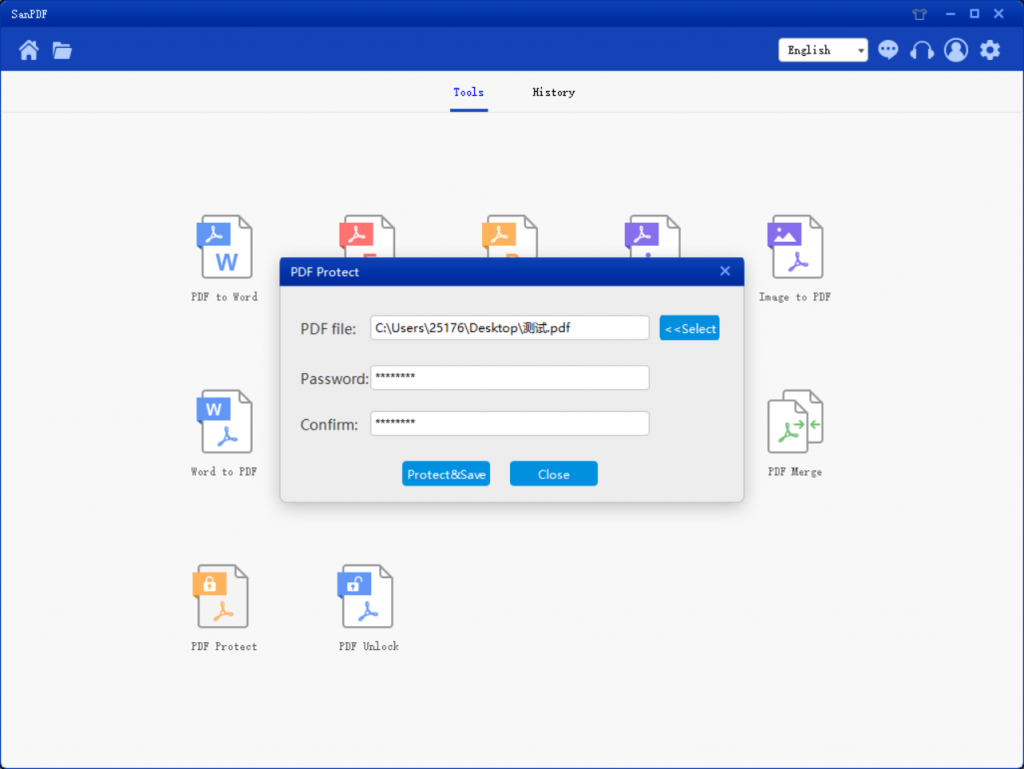
6. Click “encrypted and saved” to save the PDF file after the encryption.
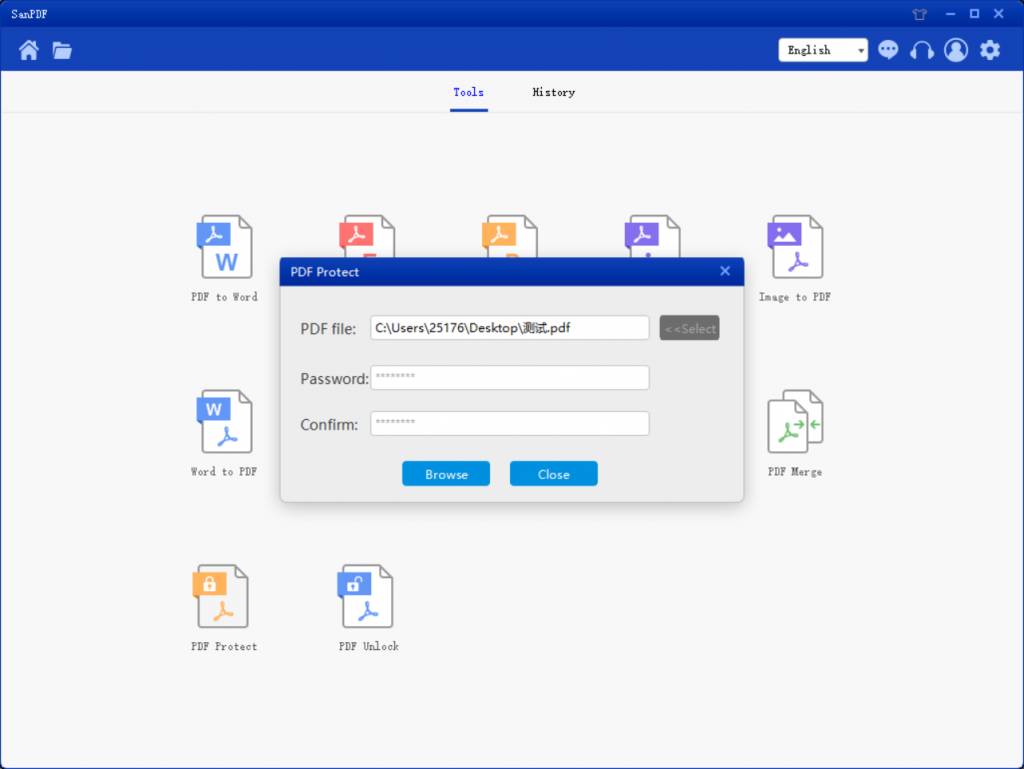
7. When finished, click on “Open Directory” to view the encrypted file.
Do you know why you use PDF files?
pdf (Portable Document Format acronym, meaning “Portable Document Format”), is the way by Adobe Systems for regardless of the application, operating system and hardware are developed for file exchange file format. PDF image files to PostScript language model, both in what kind of printer can ensure accurate color and precise printing results that will faithfully reproduce the original PDF of each character, color and image.
This file format is independent of the operating system platform, that is, PDF files are common to Windows, Unix, and Apple’s Mac OS operating system. This feature makes it an ideal document format for electronic document distribution and digital information dissemination on the Internet. More and more e-books, product descriptions, company announcements, web materials, and e-mails are starting to use PDF files.
Whatever you want, SanPDF has multiple reading formats.
SanPDF supports PDF, XPS, DjVu, CHM, Mobi, EPUB e-books, comic books and other documents and e-book formats.
From now on, you don’t have to install a variety of e-book readers on your computer, SanPDF can meet your needs.
SanPDF has a total of 12 PDF conversion tools, you can do some cool things with PDF files. It can not only decrypt and encrypt PDF files, but also provide PDF and Office format conversion, PDF and JPEG, PNG, BMP image format conversion, and PDF document segmentation and merging functions.
Desktop and Web Editions are available to meet your needs anytime, anywhere. It is convenient and comfortable.
The desktop version supports Windows XP / Vista / 7/8/10, and the Web version supports Windows / Mac / Linux and other operating systems.
Graphic design style, the operation interface is simple and refreshing.
desktop version:
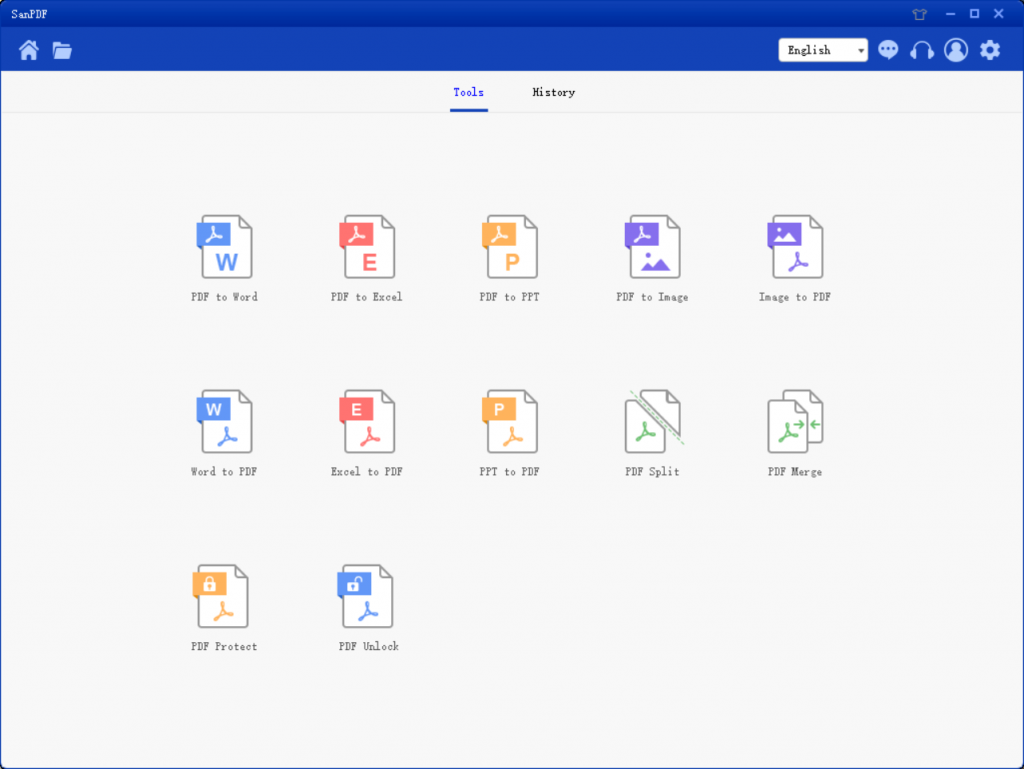
Web version:
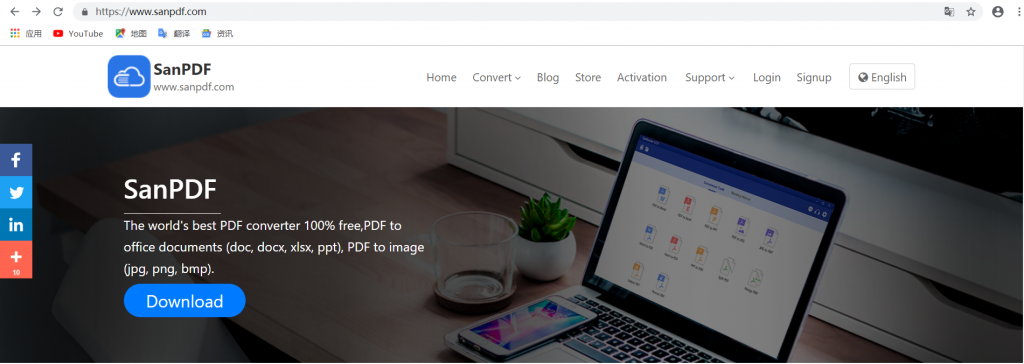
Since the PDF file can be encrypted, there is of course a method of decryption. In the process a PDF file, it is important to see the documents in order to prevent others to view documents in the information, this file will usually set the account lock. Due to the nature of the PDF document, you will generally have to save some of the copy for this format. So this has been how to decrypt the encrypted PDF file it? Please see the tutorial below.
1. Open a browser and enter our website sanpdf.com, then go to the homepage of our products and click “Download Now” to start downloading the client of our products.
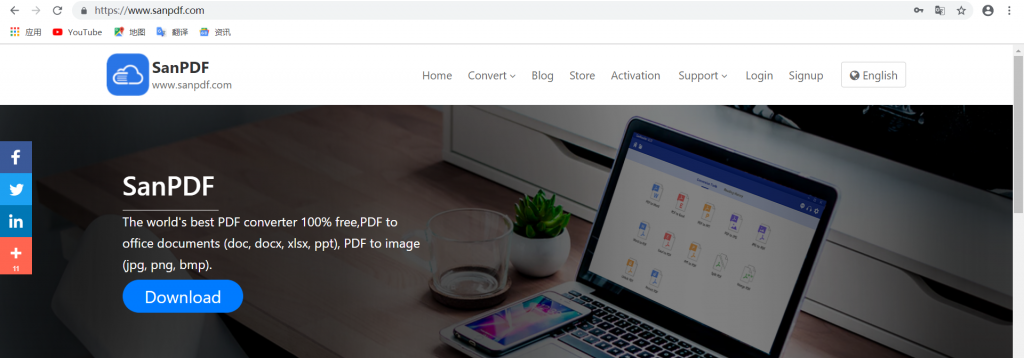
2. Open the file after the download is complete, begin the installation SanPDF our clients.
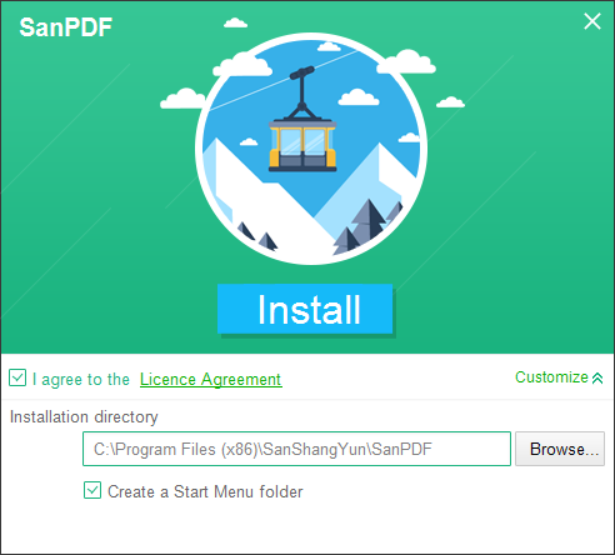
3. After the installation is complete, find the location where you installed and open our product.
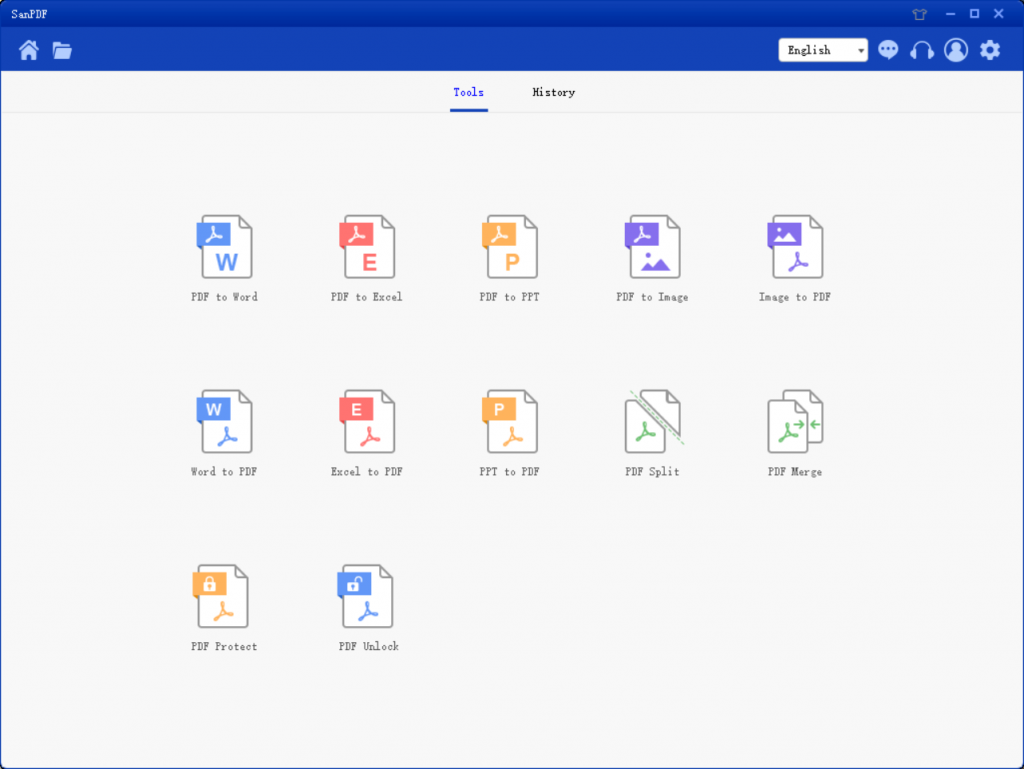
4. After entering the client, find the “PDF Unlock”, and click Open.
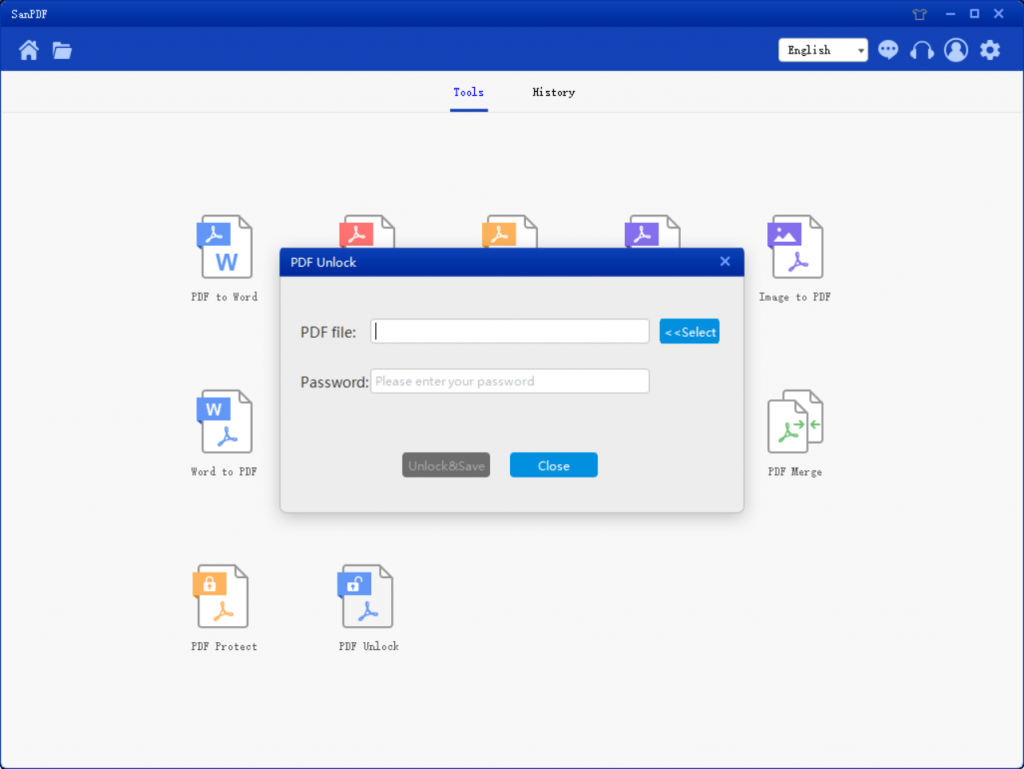
5. Open and click the Select button to find the PDF file you want to decrypt and enter the decrypted password.
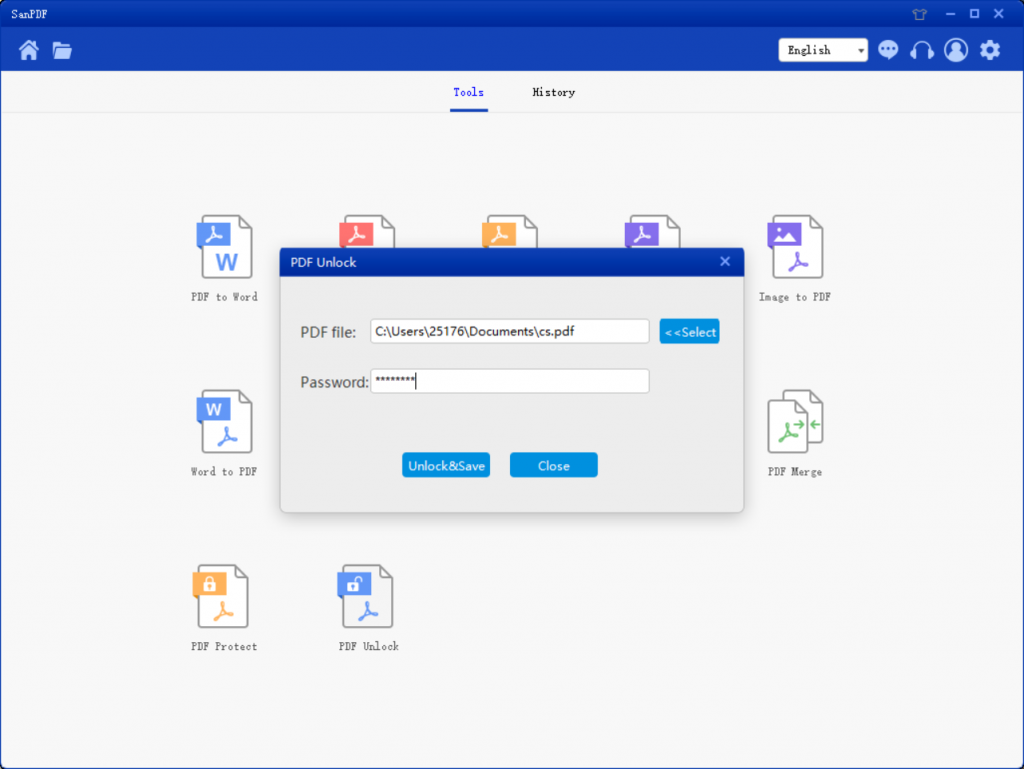
6. Click “Decrypt and save” to save the PDF file after the decryption.
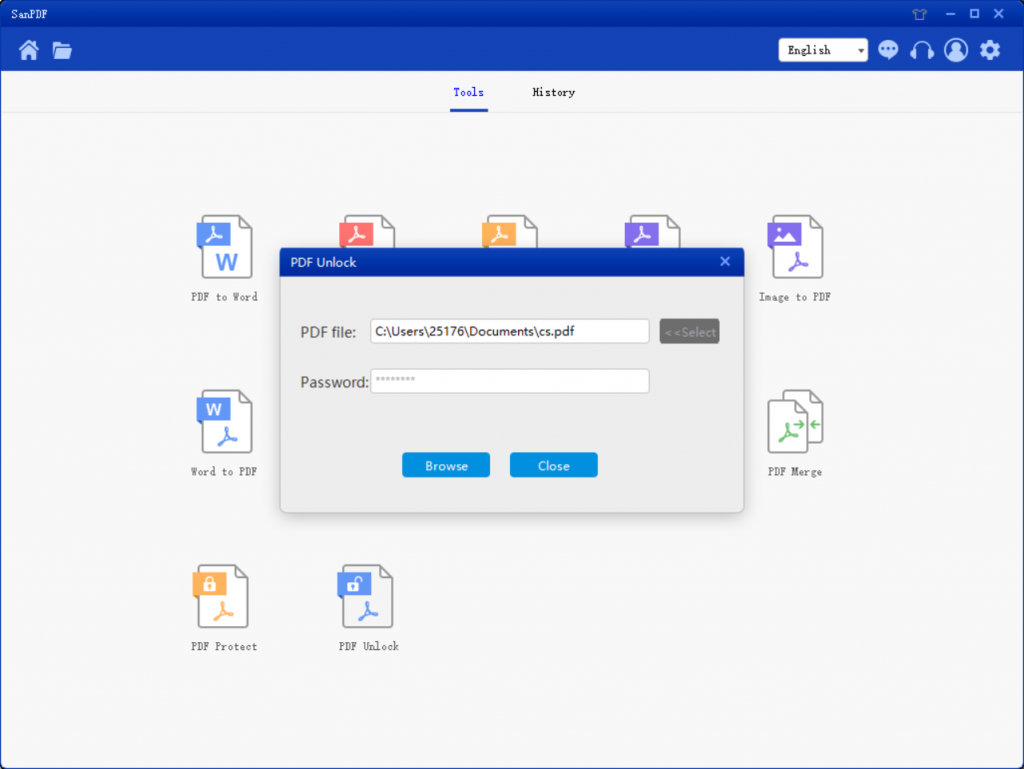
7. When finished, click on “Open Directory” to view the decrypted file.
How do I convert a PDF to a file in another format via SanPDF?
You can do it online or on the desktop version of SanPDF. If you would like to use the online version of SanPDF, you can visit sanpdf.com and find the appropriate documentation online converter at the bottom of the page. If you want to use the desktop version SanPDF, the desktop version can be downloaded through our website sanpdf.com, the site currently supports Windows XP / Vista / 7/8/10 (32 Zhi 64-bit) operating system. We strongly recommend that you use the desktop version of the converter, which is a beautiful, efficient and easy to use document converter. More importantly, it has many powerful features. Yes, it will always be free.
If I did not purchase the SanPDF VIP service, will I publish the converted file? You have a watermark on it?
Whether you are an unregistered user, a registered user or a user who has purchased a VIP service, we will not use the SanPDF converter to add any ads or watermarks to your converted documents.
limit:
Unregistered users have 10 conversions, only 2MB files can be converted at a time, and the time limit is two hours. If you want unlimited processing and multiple pdf to word, check out our store, which will enable this feature as well as many other permissions.
Safety:
We respect the right to privacy. After 24 hours of file conversion, they will always be removed from our server. For more information, please read our privacy policy.
Developed by Sanshangyun Technology Co., Ltd., SanPDF supports various document formats such as PDF and e-book. It also provides the ability to convert between PDF and Office documents.
We are committed to creating convenient, intelligent products for Internet users. We hope to develop application software for your life and office through technological innovation and humanized design concepts. SanPDF helps you increase efficiency and save more time for a colorful life.