If you accidentally change the data while viewing the Excel spreadsheet using your computer, it may affect all data. This problem does not occur if Excel is converted to a PDF file. So how do you convert from Excel to PDF?
Q: What is Excel?
XLS is a Microsoft Excel worksheet and is a very common spreadsheet format. The xls file can be opened using Microsoft Excel, and Microsoft has developed a special viewer Excel Viewer for those who do not have Excel installed. Use Microsoft Excel to convert tables in XLS format into multiple formats: XML tables, XML data, web pages, text files separated by tabs (*.txt), text files separated by commas (*.csv), and more.
Q: What is PDF?
PDF is a file format developed by Adobe Systems for file exchange in a manner independent of applications, operating systems, and hardware. PDF files are based on the PostScript language image model, ensuring accurate color and accurate printing on any printer, ie PDF faithfully reproduces every character, color and image of the original.
The characteristics and design goals of the PDF are designed to facilitate the dissemination of documents and archival preservation. So it has two characteristics – first, it can perfectly represent the original style of all files (perfect fidelity), and will not produce different display effects depending on the software, system, and so on. At the same time, another design goal of PDF is that as long as there is a PDF reader, any information in the original file can be perfectly displayed without any auxiliary equipment/software/plug-ins.
Q: Why do you want to convert Excel to PDF?
For one reason, PDF can save the document format very well.
Files saved as PDFs, no matter which computer is open, regardless of whether Office 2003, 2007, 2010 or WPS is installed on the computer, the document is still the same, and there will be no formatting problems such as paragraph confusion and garbled characters. The well-ordered documents are sent to others for viewing, showing the results of their work perfectly.
For the second reason, PDF can keep document fonts very well.
I used a nice, very comfortable font when editing, but when I sent it to the other party, his computer didn’t install these fonts, it showed the default Song, which is very bad. Save as a PDF file will not have this problem. After editing the document, save it or convert it to a PDF file. After that, whether or not the other party has the font, the font you set will be displayed.
For the third reason, PDF can be easily edited.
Many people use PDF files for transmission, but its editing is also very easy to use, just use the editor.
PDF files don’t have those annoying line of labels. What you see in the file is only clear text and images.
For the fourth reason, PDF files are not easy to modify at will.
I just said that the PDF file is very well edited, and now it is not easy to be modified. Is it a bit contradictory? And won’t! Xiaobian said here that it is “not easy to be modified at will”, and it includes the “inadvertent”, “careless” and “hand mistakes”. Because the PDF file is generally not editable, editing with the editor is also required to enter the editing state through the corresponding tool, which greatly improves the security of the PDF.
There are many reasons for “why use PDF files”, but friends who have not used PDFs probably don’t understand much. Download a handy PDF editor and experience the benefits of PDF files yourself. You will also like this document format.
So, let me now learn how to convert Excel to PDF!
●SanPDF can meet your needs.
● Multiple document exchanges improve efficiency.
● It can help you work more efficiently, save more time and enjoy a colorful life.
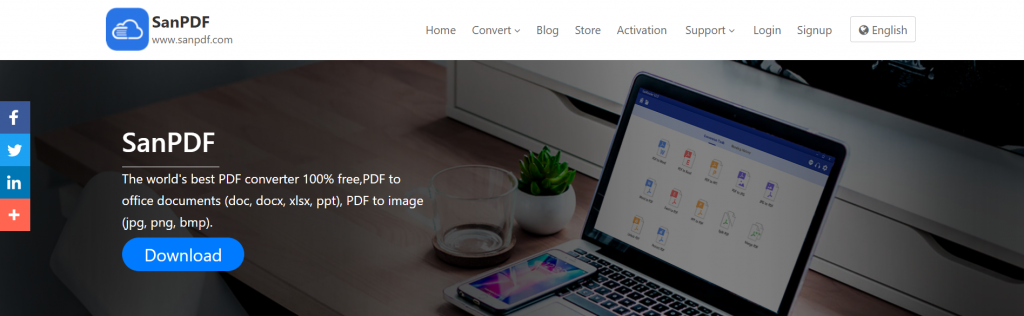
PC version:
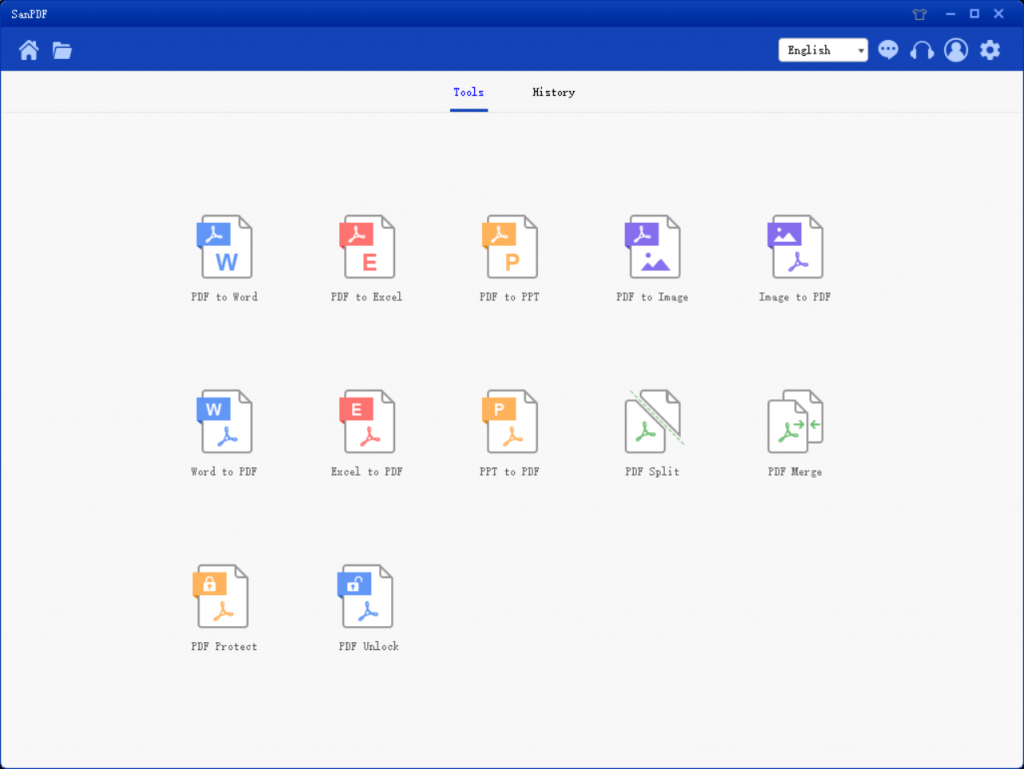
Online version:
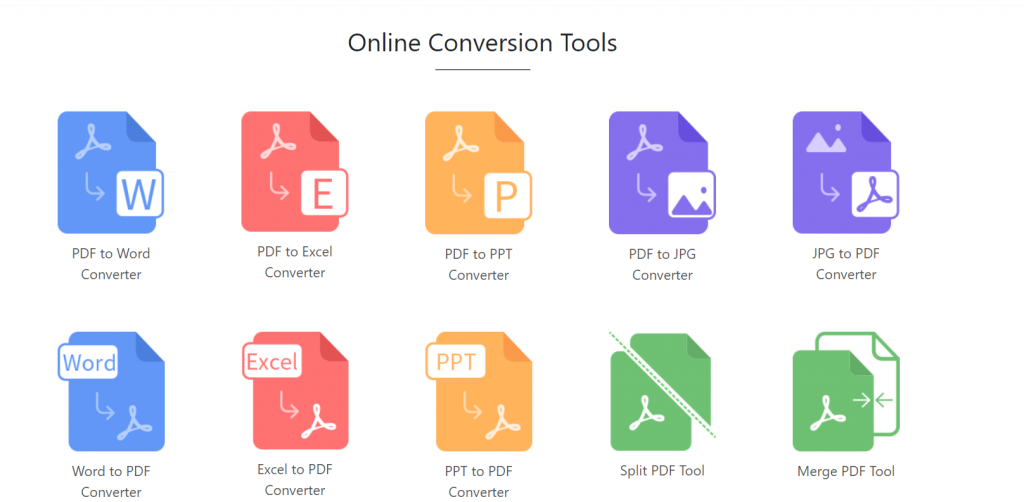
Both desktop and web versions can meet your needs anytime, anywhere. The desktop version supports Windows XP / Vista / 7/8/10, and the Web version supports Windows / Mac / Linux and other operating systems. Graphic design style, the operation interface is simple and refreshing.
1. How to download SanPDF?
First visit the SanPDF homepage at www.sanpdf.com.
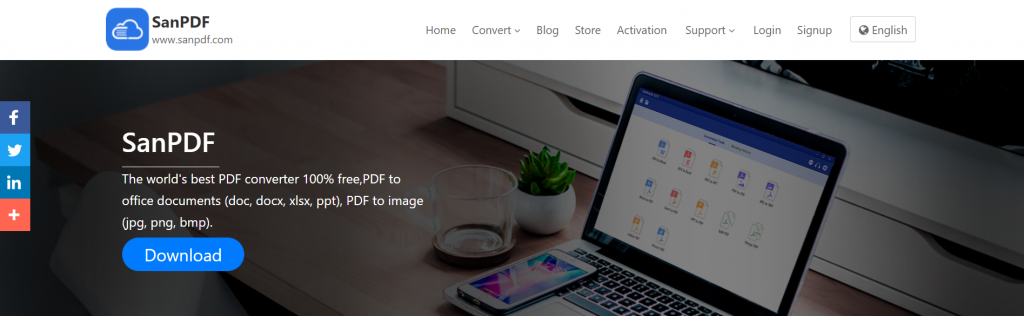
2. Then click “Download”.
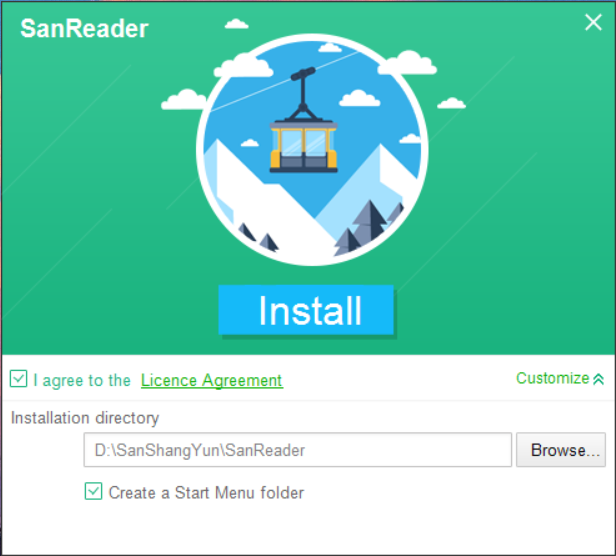
3. Finally select the disk you want to save and click Install.
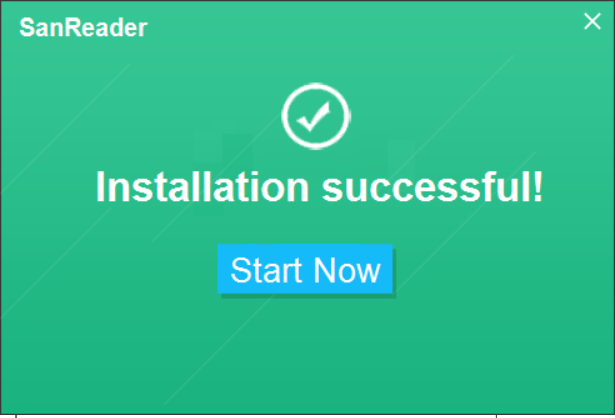
After opening it, you will find it like this:
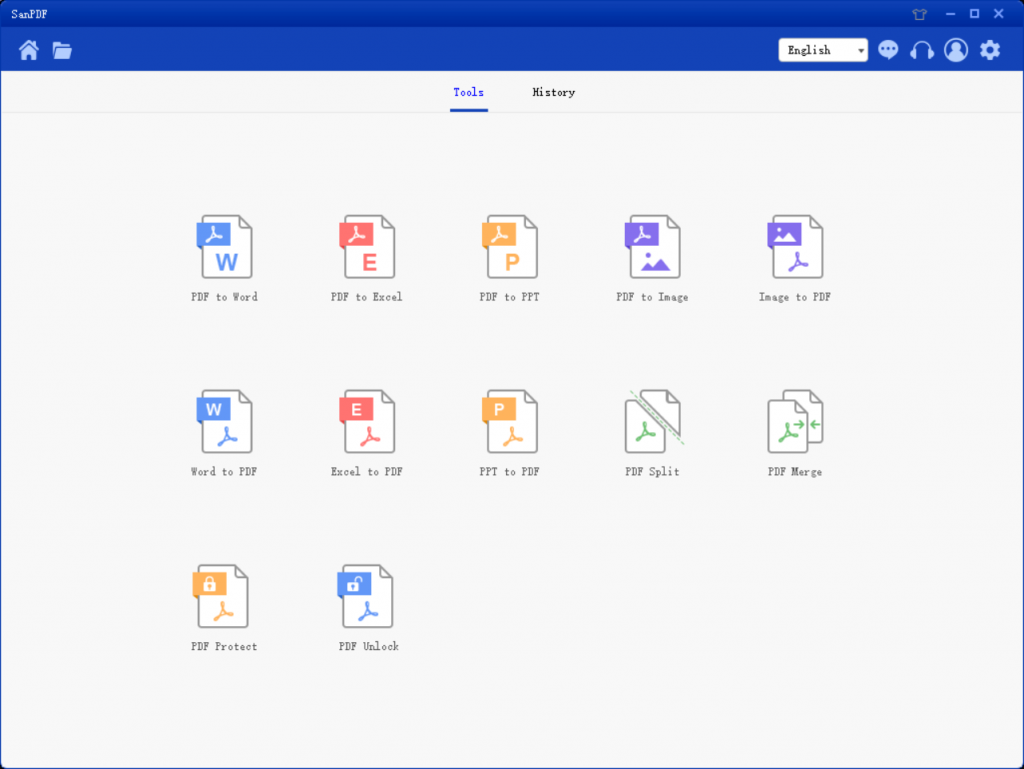
This time select the Excel to PDF function.
1. Select the Excel to PDF conversion function, the jump interface is as follows:
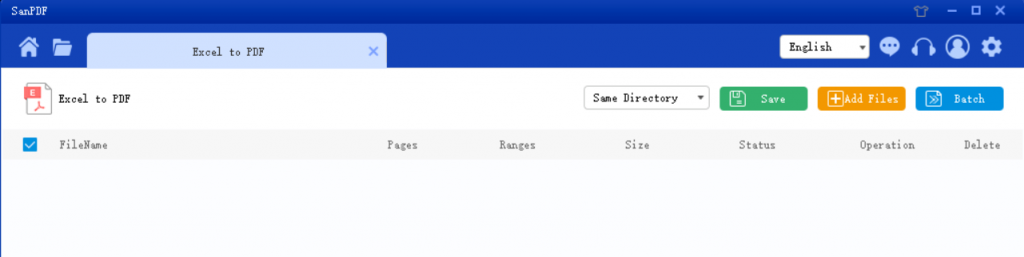
2. In the Save List, select the location you want to save, click Add File, select the PDF file you want to convert, and click Start Conversion.
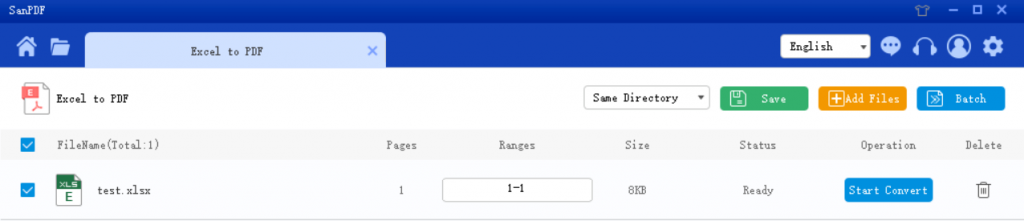
3. After the conversion is successful, select “Browse Directory” and you will find the converted Excel. If you want to delete the converted file in the “Next browsing directory”, click the “Delete” button.

Q: I can’t find my conversion file / Where is my file?
If you have not yet registered your SanPDF account and converted files using the online converter, download the converted file immediately and keep it safe after the conversion is complete. Once the conversion page is closed, you will not be able to download the converted file. If you have already signed up for a SanPDF account, you can log in to your account within 24 hours of the conversion, find the converted file in the conversion history list and download it. Please note! To ensure the security of your files, SanPDF’s servers automatically and permanently delete converted files after 24 hours. Therefore, please be sure to download and keep it immediately after conversion.
limit:
Unregistered users have 10 conversions, only 2MB files can be converted at a time, and the time limit is two hours. If you want unlimited processing and multiple pdf to word, check out our store, which will enable this feature as well as many other permissions.
Safety:
We respect privacy. After 24 hours of file conversion, they will always be removed from our server. For more information, please read our privacy policy.
Sanpdf helps you increase efficiency and save more time for a colorful life.