PORTABLE DOCUMENT FORMAT is a portable electronic document format invented by Adobe. Its main advantages are: portability (small file size, large compressibility ratio), compatibility (whether in WIN, MAC or on other system platforms, you can guarantee that you open it.) The content format is the same), security (can be controlled by a single machine to increase the password authority, can also be combined with the server side to do enterprise-level security control), the above three-point PDF was the main advantage in the market competition.
Microsoft Office Word 2019
Presenting the best copy
Use research tools and editor tools to instantly convert from a blank page to a beautiful document.
Create with anyone, anytime, anywhere
Invite others to edit, comment, manage access, and track versions.
Use Word anytime, anywhere
View and edit files using the mobile app, whether at the company, at home, or on the go.
Write the best resume
Word automatically extracts industry keywords and related job descriptions from LinkedIn to help create more engaging resumes.
Portable Document Format
PDF has many advantages over many other electronic document formats. The PORTABLE DOCUMENT FORMAT file format encapsulates text, fonts, formats, colors, and graphic images independent of device and resolution in a single file. The format file can also contain electronic information such as hypertext links, sounds and motion pictures, support for special files, and high integration and security.
For ordinary readers, e-books made with PORTABLE DOCUMENT FORMAT have the texture and reading effect of the paper version, which can display the original appearance of the original book “realistically”, and the display size can be arbitrarily adjusted to provide readers with a personalized reading method. Since the PORTABLE DOCUMENT FORMAT file can be independent of the language and font of the operating system and the display device, it is convenient to read.
Therefore, it is necessary to convert docx to pdf format when searching for a job!
Next, I recommend to you a very useful online word online conversion to PDF – SanPDF.
A format conversion software with rich conversion format, convenient operation and high fidelity. Superior performance results in more powerful additional features such as PDF advanced editing, OCR image recognition, voice-to-text and more. Numerous functions provide a one-stop service, and refuse to function as a piecemeal.
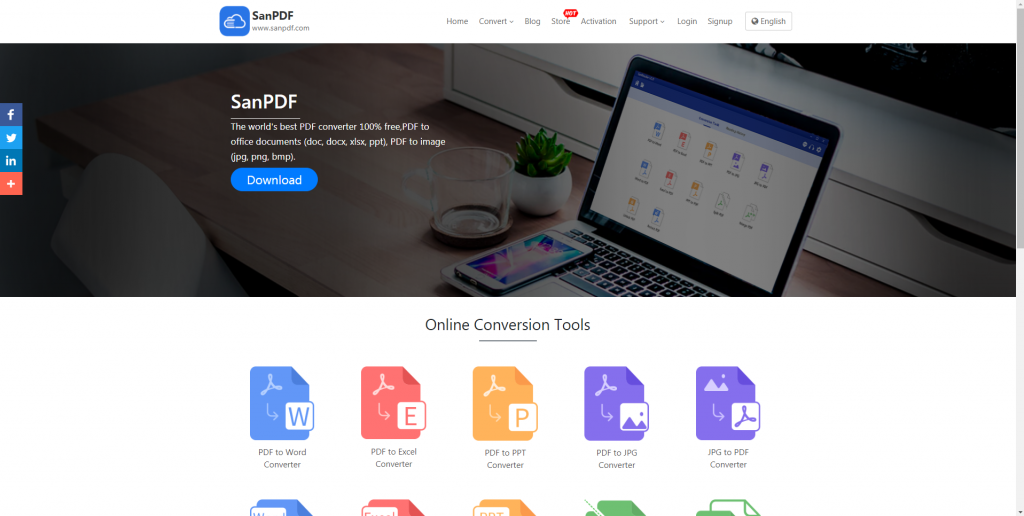
Let’s briefly introduce the conversion steps:
- 1. After entering the official website, select “Word to PDF”.
- 2. Click “Choose File” to select the Word file to be converted in the local file.
- 3. Click on “Start Conversion” to start the conversion.
- 4. Wait for the conversion to complete.
- 5. Download the converted file and save it on your computer.
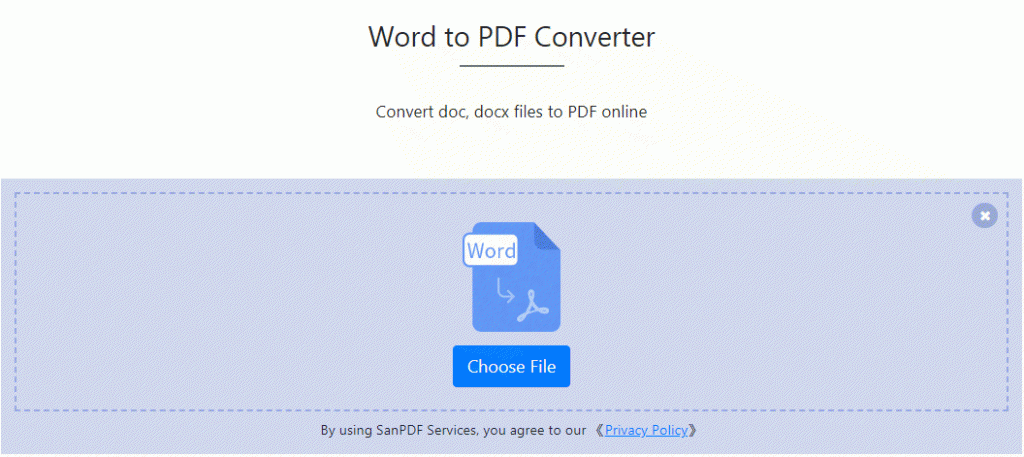
- 1. Go to the PDF Convert Oline website and click on “Select File”.
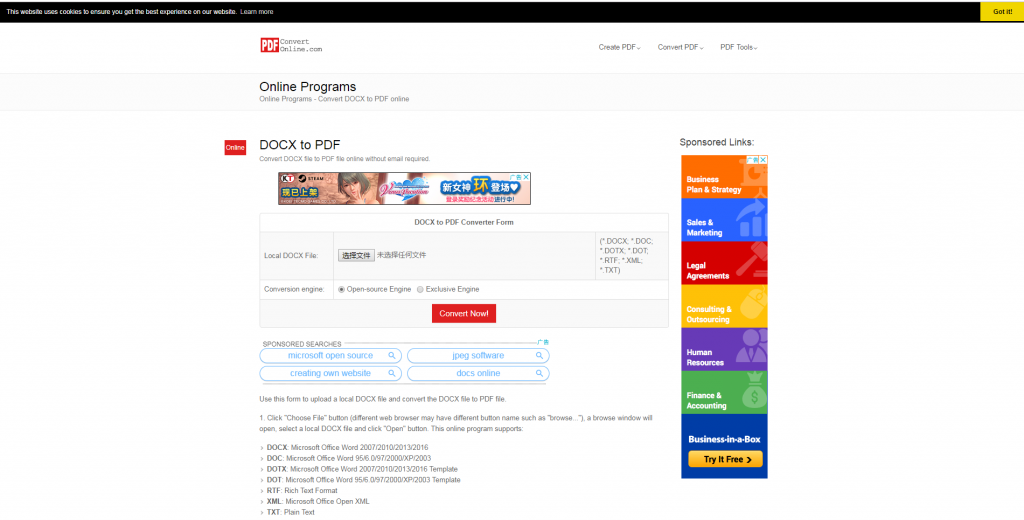
- 2. Click “Convert Now!” after uploading the file.
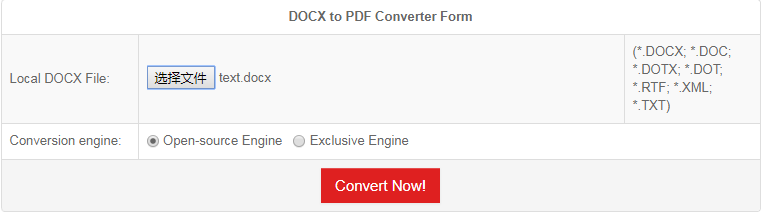
- 3. Wait for the conversion
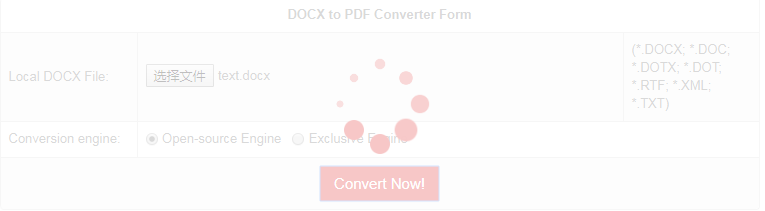
- 4. Finally save the converted file
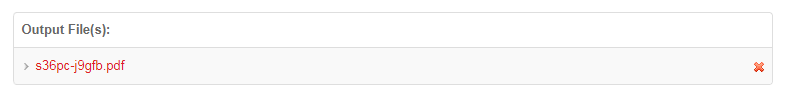
DOC and DOCX difference
DOCX: docx is used in versions of Microsoft Office 2007. It replaces its current proprietary default file format with the new XML-based compressed file format. The traditional file name extension is followed by the letter “x” (ie “.docx” “Replace “.doc”, “.xlsx” instead of “.xls”, “.pptx” instead of “.ppt”). The docx file takes up less space than the doc file. The docx file is essentially a ZIP file. After changing the suffix of a docx file to ZIP, it can be opened or decompressed with the decompression tool. In fact, the basic file of Word2007 is in ZIP format, and it can be counted as a container for docx files.
DOC: is a kind of common file extension of computer files, and is also a text document of previous versions of Word2003. Since Word2007 is docx. This format was originally used for plain text files. It is often found in different operating systems and instructions for using hardware and software. By the 1990s, Microsoft used .doc as an extension in the word processing software Word, and became a popular format, while the former’s plain text style was almost extinct. Microsoft’s “doc” format is a proprietary format of its own, its files can accommodate more text formatting, scripting language and recovery information, more than other file formats such as RTF, HTML, etc., but because the format belongs to Closed format, so its compatibility is also low. In the Palm OS system, “.doc” is the extension used by PalmDoc, a completely unrelated format, mainly used for encoding e-books.
Next, let’s compare the differences between the two converters.
PDF Convert Oline:
Its exclusive conversion engine is slower, but it works better. If you feel that the speed is slow, you can choose the open source engine, and the effect may not be so good.
But its page may be a bit inferior to SanPDF. And there are two ad slots, which are easy to make mistakes and are cumbersome when processing files. And only one file conversion is supported at a time.
Its interface is exquisite, speed conversion, simple operation is free trial. Easy batch conversion, intelligent recognition and fast conversion, once registered for life, safe conversion privacy protection. The two softwares are generally good, but I still prefer SanPDF a bit, see what type of person I like! Of course, I also like everyone here to support SanPDF.